AI Image Generator: Online Text To Image
Transform your ideas into AI images with the best text to image generator. Just describe what you want and watch the best AI image generator bring your ideas to life. ImagineArt can create stunning images in seconds.
No credit card needed
30M+
Active Users
63K+
Discord Community
1B+
Images Processed

ImagineArt AI Generated Images
Explore a world of endless creativity powered by AI. This community is your go-to place for all things AI Art, where you can connect with other artists using Image Generator AI to expand artistic boundaries.
All The Features That You Need In An AI Image Generator Tool
Quickly remove the background from your image while preserving key subjects and quality.
Train a model using your own references to generate images in a consistent style or with custom elements.
Create transparent PNGs from text—great for logos, stickers, and banners in any size or style.
Imagine Bot helps turn simple descriptions into powerful prompts for better, more accurate image generation.
Tweak brightness, contrast, saturation, or apply filters and effects to get the perfect look.
Modify and enhance parts of your image while keeping the original structure fully intact.

Use AI to creatively reimagine your image with new compositions, styles, or artistic interpretations.

Transfer your image’s style onto new visuals while keeping the subject and layout consistent.
Improve image resolution, clarity, and details—optionally add a creative boost to enhance the output.
Type a prompt and watch your image generate instantly, evolving live with your imagination.
Choose from models like Flux or Kling, and styles like cartoon, sketch, comic, and more.
Edit, generate, remove backgrounds—everything you need in one AI-powered creative tool.
What Makes Us The Best AI Image Generator?
Explore why we’re considered the go-to AI image generator for turning imagination into incredible visuals with ease.
Multiple AI Models At Your Fingertips
Our AI image generator gives you access to a wide range of cutting-edge models like Flux, Flux Dev, Imagen 3, and many more. Whether youre aiming for artistic, hyper-realistic, or experimental results, you can choose the model that best fits your vision. Having multiple options ensures that your AI-generated images match your creative style perfectly.
Generate NowGenerate Images Using A Reference
With our AI photo generator, you can upload a reference image to guide your creation. Whether it’s for capturing a specific pose, color palette, or visual structure, the AI intelligently interprets your reference to deliver accurate and enhanced results. It’s a great way to fine-tune the outcome while still enjoying the freedom of creative input.
Inspire With ImageChoose Your Unique Image Style
Take full control of your artistic direction with our text to image AI by selecting your preferred image style. From comic characters to watercolor effects or modern digital art, the generator adapts your text prompt to produce visuals in the exact aesthetic you want.
Explore Image StylesPick the Camera Angle You Want
Not just the style, but also the perspective is in your hands. Our AI image generator allows you to specify camera shots like portrait, low angle, wide shot, or anything in between. It adds depth and dimension to your AI-generated images, making them feel more dynamic, intentional, and tailored to your needs.
Perfect AngleEnhance Your Prompt With Imagine Bot
Struggling to find the right words? Our intelligent AI assistant is here to help you create and improve your prompts for better results. Whether you are using our AI photo generator for the first time or aiming for advanced control, the prompt enhancer ensures your input is clear, descriptive, and perfectly optimized for stunning output.
Generate AI ImageHow To Make AI Generated Images
1
Write a Prompt & Customize
Enter your text prompt, select an image model, aspect ratio, and adjust style, lighting, and camera settings to fit your vision.
2
Add a Reference Image (Optional)
Upload an image to guide the output—use it for inspiration, pose, color, or any purpose you choose
3
Generate Image
Click Generate to generate the image. Edit or recreate until it matches your vision, then download.
Make More than Just AI Images
From stills to stories—create complete AI visions
Get Started with ImagineArt
Explore Imagine AI image Generator Tools
Get Started Now!Have questions?
We have answers!
Want to know more? You can email us anytime at
web.support@imagine.art
Image Studio by ImagineArt stands out as one of the best free AI image generators available. It offers up to 50 free generations daily, high-quality output with no watermark, and an all-in-one creative suite that includes tools for text-to-image generation, image editing, upscaling, and more. Its intuitive interface and wide range of features make it ideal for both casual creators and professionals.
To generate images from text prompts in Image Studio, users simply enter their prompt in the Text-to-Image tool, choose from a variety of models and styles, and click generate. You can further customize the output by selecting lighting effects, aspect ratio, and camera angles. The Imagine Bot also helps users convert simple ideas into detailed prompts, making the generation process both powerful and accessible.
Yes, Image Studio allows users to generate AI images without any watermark, even on the free plan. This is especially useful for creators who want to use images in their projects without visual interruptions or branding marks.
Copyright ownership on Image Studio varies depending on the user plan and regional laws. In general, premium users are granted full commercial rights to their generated content, while free users may have limited rights. ImagineArt provides transparent guidelines to ensure users understand their rights when using the platform.
Improving image quality on Image Studio involves choosing the right model (like Ultra Realism or Flux), crafting detailed prompts, and applying appropriate styles and lighting effects. Tools like Creative Upscale help enhance resolution and clarity, while features like camera angle and aspect ratio settings give users more control over composition and detail.
Yes, AI-generated images from Image Studio can be used commercially, especially by premium users. The platform is designed to support creators, marketers, and businesses in generating content for ads, branding, social media, e-commerce, and more.
Absolutely. Image Studio includes a robust AI Image Editor that allows users to crop, adjust brightness and contrast, apply filters and effects, and use advanced tools. You can even layer other images or elements for more complex edits, making it a comprehensive post-generation toolkit.
Yes, Image Studio excels at generating product visuals, mockups, logos, and design assets. With models like PNG for transparent backgrounds and Vector Art for branding, users can create tailored assets for websites, packaging, advertisements, and digital platforms without needing a design background.
Image Studio offers over 45 models and 90 styles, ranging from realistic photography and cinematic lighting to anime, watercolor, pixel art, vector illustrations, and more. Each model is tailored for specific aesthetics, while additional effects like lighting and angle allow for endless creative combinations.
No design skills are required to use Image Studio. The platform is designed to be beginner-friendly, with prompt assistance, preset styles, and simple editing tools that guide users throughout the creative process. Whether you are a hobbyist or a professional, you can easily create stunning images in just a few steps.
Image Studio uses advanced text-to-image models that are trained on large datasets. These models understand the context and elements described in a prompt and generate images accordingly, blending composition, color, lighting, and structure to match the text input.
A good AI image generator like Image Studio offers a combination of high-quality models, flexible customization, intuitive tools, and speed. Features like watermark-free downloads, multi-model support, detailed style options, and built-in editing give it a significant advantage over other platforms.
Yes, there is a daily cap depending on your plan. Free users can generate up to 50 images per day, while premium plans offer increased token limits that allow for more generations, access to advanced models, and higher-resolution outputs.
Definitely. Image Studio supports models like Ultra Realism, Realistic, etc. that are specifically designed to produce high-fidelity, true-to-life visuals. These models handle textures, lighting, and facial details with exceptional precision, making them perfect for product renders, portraits, and lifestyle photography.
Writing better prompts involves being specific about the subject, style, environment, and mood you want. Image Studio’s Imagine Bot helps transform basic ideas into detailed, creative prompts. You can also experiment with model and effect combinations to refine your outcomes further.
Image Studio primarily supports PNG format for all image downloads. This ensures high-quality images with transparent backgrounds when needed, making them ideal for both web and print use.
Yes, Image Studio images are widely used for marketing, content creation, ads, and social media posts. The platform is designed to deliver versatile, high-impact visuals optimized for digital platforms like Instagram, Facebook, LinkedIn, and e-commerce stores.
Each style in Image Studio defines the look and feel of your image. Anime styles focus on bold lines and expressive characters, 3D renders provide depth and realism often used in product design, and Realism aims to mimic true-to-life photography. Other styles like watercolor, pixel art, or cinematic lighting add mood and artistic character to the output.
Yes, Image Studio is fully accessible via mobile and tablet browsers. The platform is optimized for responsive design, so you can generate, edit, and download images on the go without needing a desktop.
Image generation on Image Studio is typically fast, taking just a few seconds depending on the selected model and resolution. Features like Realtime Generation allow you to see your ideas come to life instantly, making the creative process seamless and efficient.
Co-Imagineering: A Look at AI Image Feedback
Explore the world of artistic creation with ImagineArt. Discover how people worldwide are using it to express themselves and bring their ideas to form.
Sarah Jones
Artist
ImagineArt is the best AI Image generator! I can brainstorm ideas and get stunning visuals in seconds. It helps me overcome creative block and explore new artistic directions.
Emily Brown
Marketing Specialist
ImagineArt is a fantastic AI generator for creating social media graphics and marketing materials. It helps me generate eye-catching visuals that resonate with our target audience.
Katherine Lee
Musician
Imagine AI Art Generator inspires me to create new music videos and album covers.
Isabelle Dubois
Fashion Designer
ImagineArt is like having a virtual mood board at my fingertips. I can generate different clothing styles and fabric textures, helping me create unique and cohesive fashion collections.
David Lee
Graphic Designer
I use ImagineArt to create mockups and concept art for clients. It saves me tons of time and allows for a wider range of creative exploration.
Noah Miller
Product Developer
We use ImagineArt to prototype product designs and user interfaces. It allows us to quickly iterate and test different concepts before investing time and resources into physical prototypes.
Peter Jackson
Gamer
ImagineArt takes my gaming experience to the next level. I use it to visualise character designs and environments, making games even more immersive.
Omar Garcia
Web Developer
ImagineArt is a helpful tool for generating website mockups.
Maria Garcia
Architect
ImagineArt has become an invaluable tool. Simply the best AI Image generator I have used.
Aisha Patel
Blogger
ImagineArt helps me create captivating visuals for my blog posts. It allows me to illustrate concepts and ideas in a way that keeps my readers engaged.
William Johnson
Hobbyist
ImagineArt is a fun and easy way to explore my creativity. I can create fantastical landscapes, portraits, and even abstract art – all with just a few words.
Sophia Bennett
Editor
Imagine AI Art Generator is a great way to generate illustrations for articles, but sometimes the artistic style might not be a perfect fit. It requires some browsing and refinement to find the right image.
Chloe Anderson
Writer
ImagineArt is a dream come true for writers like me! It helps me visualize scenes and characters, bringing my stories to life in a whole new way.
Aria Grace
Social Media Influencer
ImagineArt’s seamless interface and powerful AI capabilities make it the ultimate tool for unleashing creativity and bringing ideas to life.
Ethan James
Content Creator
Using ImagineArt platform has revolutionized my content creation process. It's like having a creative partner on standby 24/7.
Liam Rivers
Product Designer
ImagineArt has revolutionized my creative process, provide endless design inspirations and accelerate my design iterations.








