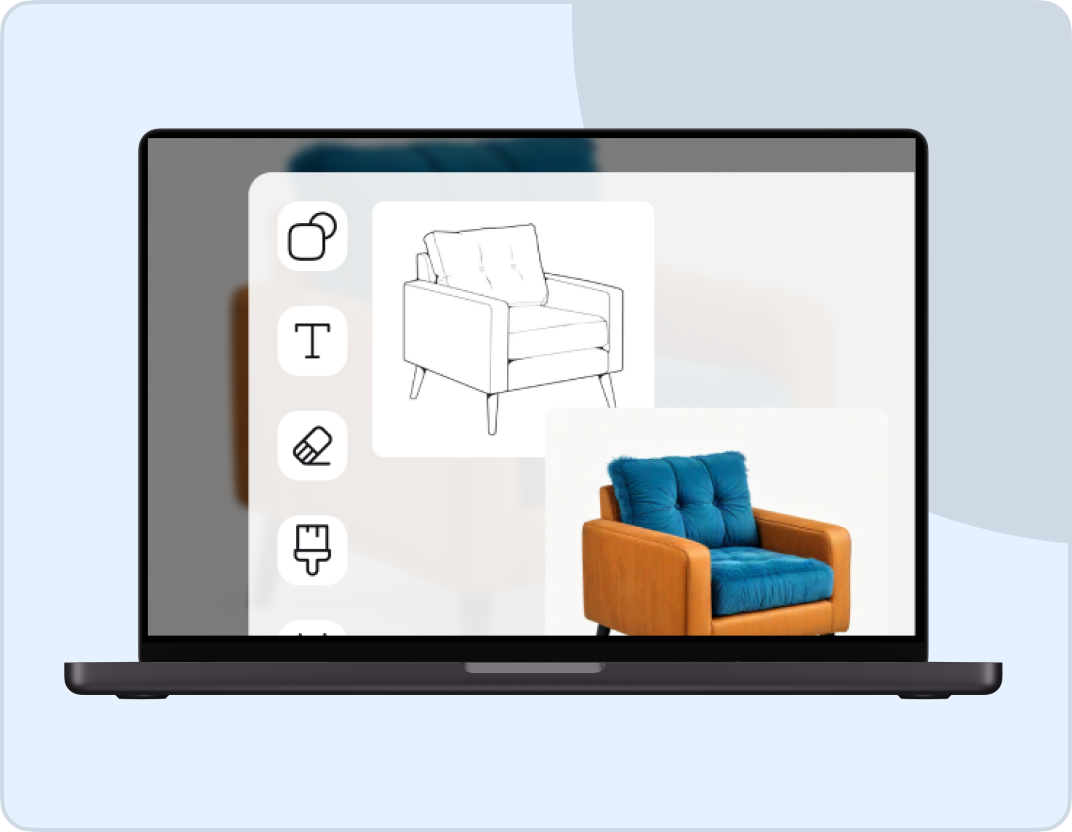Luma Ray2
Luma Ray2 is now available on ImagineArt. Sharper, smoother, and more realistic AI video generation than ever.
Trusted by Professionals and Creators from leading brands and companies
Community Creations
Outclass AI Video Generation
Designed to compete with and surpass industry-leading models like Kling and Hailuo, Luma’s Ray2 delivers smoother motion, better physics, and unparalleled scene understanding. From enhanced shadow rendering to improved environmental consistency, every frame is precise and realistic. Whether you need cinematic sequences, dynamic animations, or realistic character interactions, Ray2 ensures highly refined video output with minimal effort.
Enhanced Physics & Simulation
Luma Ray2 is a major boost in AI-driven scene understanding. It is enhancing physics-aware animation, and bringing unprecedented realism to AI-generated videos. With advanced simulations, movements now adhere more closely to real-world physics, reducing unnatural distortions and improving stability. Environmental factors like wind direction, light shifts, and shadow dynamics are also more accurately modeled, ensuring elements interact naturally.
Natural Motion
Luma Ray2 introduces a more intuitive motion system, so that all movements feel fluid, intentional, and natural. Unlike previous models, where character motions could feel fluid or erratic, Ray2 enhances scene coherence, limb articulation, and overall physics-based accuracy. Facial expressions are also more refined—expressive, yet avoiding any exaggerated distortions seen in previous AI models. From subtle gestures to full-body transitions, Ray2 captures the likeness of real-world motion.
See the Magic in Action — In Three Steps
Step 1
Prompt and reference image
In the first step, you give the prompt and reference image to our system. You can craft the prompt to describe the setting, characters, effects, and everything else you need in your final video. You can also upload a reference image for more accurate outputs.
Step 2
Generate your video
ImagineArt will generate your video using the reference image and your prompt. This step takes around 3-5 minutes to complete. Note that there might be multiple instances of videos generated from the same image and prompt. You can pick the one you like.
Step 3
Download the video
Review the outputs and see if they meet your expectations. You can generate again by modifying the prompt or using a new image. Download your video when you are fully satisfied. Apply your own tweaks or use it as it is!
Style and Effects Presets
Get creative without the complexity. ImagineArt offers a range of built-in style and effects presets, allowing users to achieve stunning cinematic looks with just a few clicks when using Luma Ray2. Whether you want dreamy slow-motion shots, dramatic lighting shifts, or smooth, natural panning effects, Ray2 provides intelligent camera controls and effects for more cinematic depth and perspective.

Multiple Aspect Ratios
Luma Ray2 on ImagineArt supports multiple aspect ratios, including 9:16, 16:9, 3:4, and 4:3, ensuring your videos are optimized for any platform. Whether you're creating vertical content for social media, cinematic widescreen clips, or traditional formats, Luma Ray2 seamlessly adapts to your needs. Each aspect ratio is intelligently processed to maintain composition, framing, and visual integrity, so your videos look stunning regardless of the format.

Imagine Bot Assistance
Need help in crafting the perfect prompt? This is where our Imagine Bot comes in handy. This assistant will help you in refining or creating a prompt from scratch which would describe the scene in great detail. If you are new to prompting AI models, then Imagine Bot can considerably ease the process for you. And of course, you get exponentially better outputs as a result. The better the prompt, the higher the quality of the final video.
You might also be interested in
Customer Testimonials

TechNova
Luma Ray2 is a game-changer! The AI-generated videos are incredibly realistic, and the quality is mind-blowing. It’s super easy to use, even for beginners. Definitely a must-try!

Ben Harris
Product Manager

Shopify
I’m impressed with how smooth and detailed the videos turn out. The AI does most of the work, making video creation effortless. Just wish there were more customization options, but overall, a fantastic tool!

Michael Chenn
Product Designer

ApexStudios
I’ve tried multiple AI video generators, but Luma Ray2 takes it to the next level. The speed, clarity, and realism are unmatched. Perfect for content creators and marketers!

Ravi Patel
Creative Manager

DreamWorks
Absolutely love Luma Ray2! It’s fast, efficient, and produces top-notch AI videos. Whether for social media or professional projects, it delivers every time. Highly recommend!

Isabelle Kim
Concept Artist

Pixels
Luma Ray2 simplifies video creation like never before. The AI does a fantastic job, but I’d love to see even more editing flexibility. Still, it’s one of the best AI video tools out there!

Anya Petrova
Marketing Designer
Have questions?
We have answers!
Want to know more? You can email us anytime at
web.support@imagine.art