
Wed Nov 20 2024
5 mins Read
In the digital age, editing photos has become a common task for everyone—whether you’re a content creator, a marketer, or simply someone wanting a cleaner look for their favorite photos. One of the most popular tasks is background removal, but finding the right tool can feel overwhelming.
ImagineArt simplifies this process, making it effortless and enjoyable. This guide will show you how to use ImagineArt’s Background Remover to achieve professional results quickly and easily.
The Problem: Cluttered Backgrounds and the Need for a Solution
Imagine this: you’ve taken the perfect photo for your online store, but the cluttered background doesn’t align with your brand aesthetic. Or maybe you need a transparent image for a presentation or social media post, but editing software seems too complicated or expensive.
In moments like these, ImagineArt’s Background Remover is your perfect ally. It’s not just about cutting out backgrounds; it’s about empowering you to focus on what matters most—your subject.
Why ImagineArt Stands Out
Before diving into the step-by-step process, let’s understand why ImagineArt’s Background Remover is a game-changer:
- Ease of Use: Designed for everyone, from beginners to professionals.
- AI Precision: Advanced AI ensures clean and precise background removal, even for tricky edges like hair or fur.
- Speed: Removes backgrounds in seconds, saving you precious time.
- Customizability: Offers additional features like background replacements, color tweaks, and more.
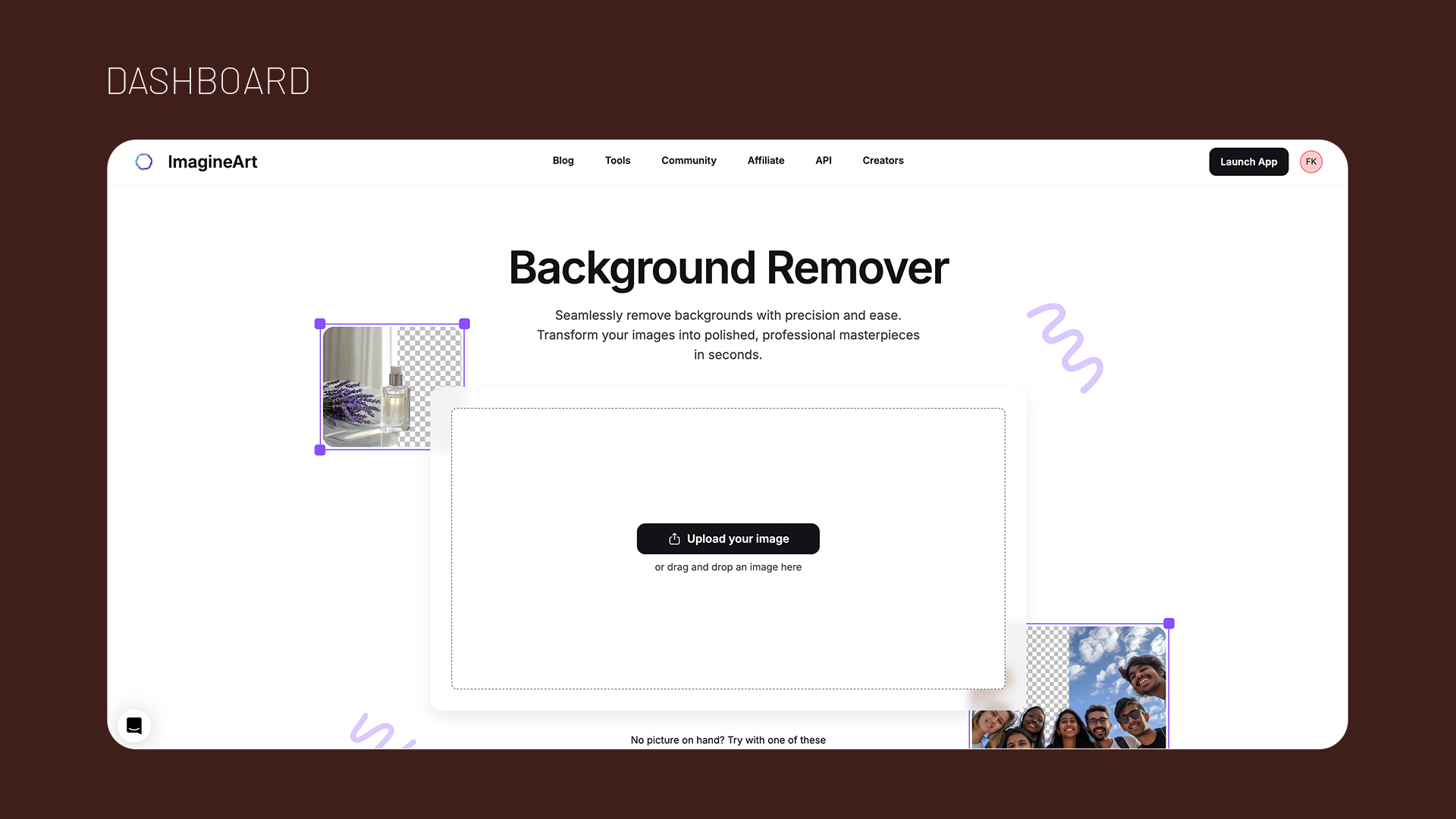 ImagineArt Background Remover
ImagineArt Background Remover
Step-by-Step Guide: Removing Backgrounds with ImagineArt
Step 1: Access ImagineArt’s Background Remover
Start by visiting the ImagineArt website or app. Navigate to the Background Remover tool, which is prominently displayed. If you don’t have an account, sign up—it’s quick, easy, and often free for basic usage.
Step 2: Upload Your Image
Once you’re in the tool, click the "Upload Image" button. Choose the photo you want to edit. The tool supports various formats like JPEG, PNG, and even high-resolution images.
Story Moment:
Say you’ve just returned from a vacation and snapped a beautiful photo, but the beach umbrella in the background distracts from the moment. Upload it here, and ImagineArt will work its magic.
Step 3: Watch the AI Work
After uploading, ImagineArt’s AI analyzes the image and removes the background automatically. Within seconds, you’ll see your subject isolated perfectly.
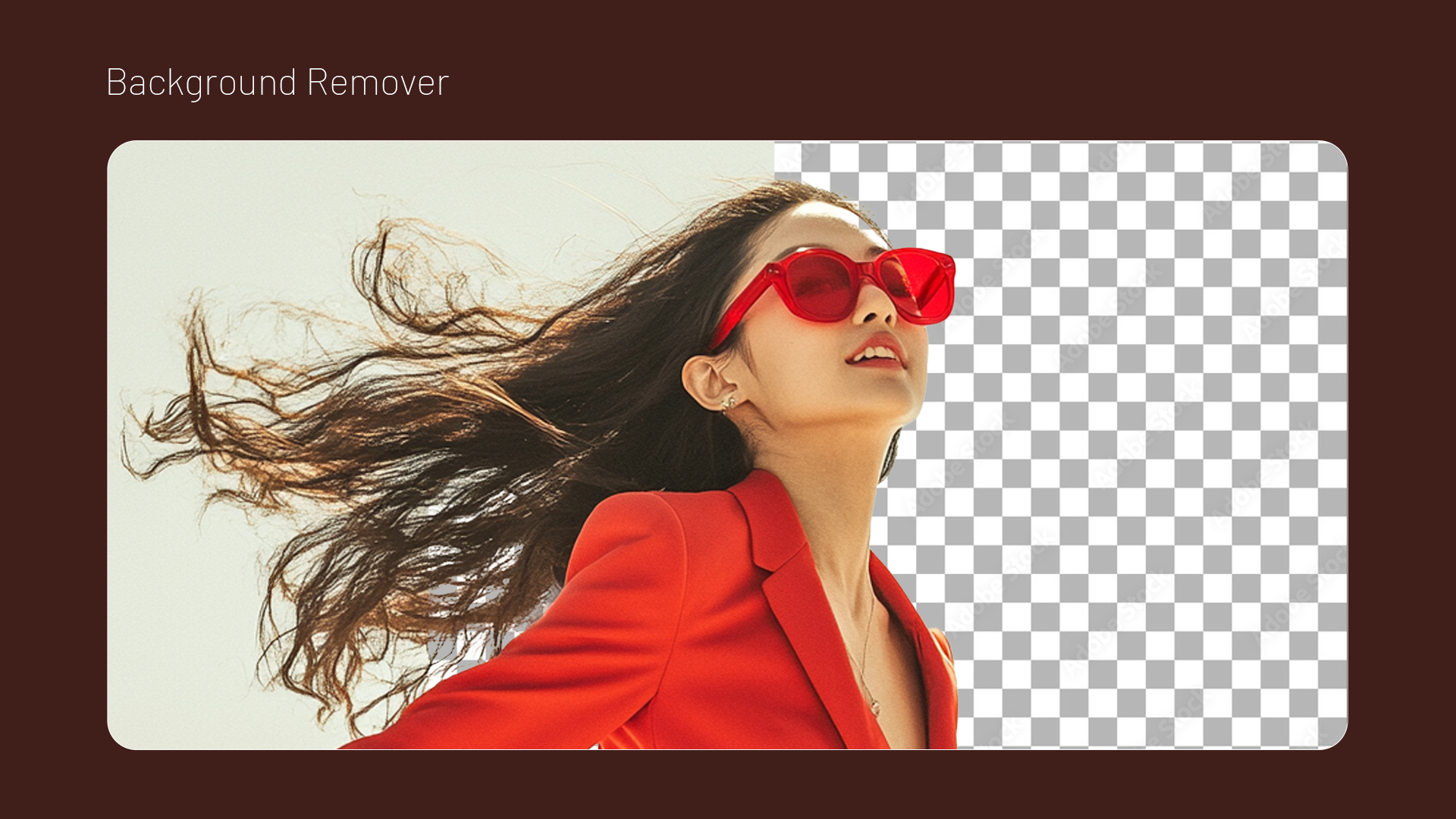 AI-powered background remover tool in action, isolating the subject from its background
AI-powered background remover tool in action, isolating the subject from its background
Who Can Benefit from This Tool?
1. Small Business Owners and Entrepreneurs
Product images are critical for online stores. ImagineArt helps you create clean, professional images without hiring a designer.
2. Social Media Influencers
Enhance your content by creating eye-catching images that stand out. Transparent backgrounds can be layered onto creative designs to elevate your posts.
3. Students and Teachers
Use ImagineArt for school projects or presentations. Removing unnecessary backgrounds makes visuals clearer and more engaging.
4. Event Planners and Creatives
From wedding invitations to party posters, clean images with customized backgrounds add a personal touch.
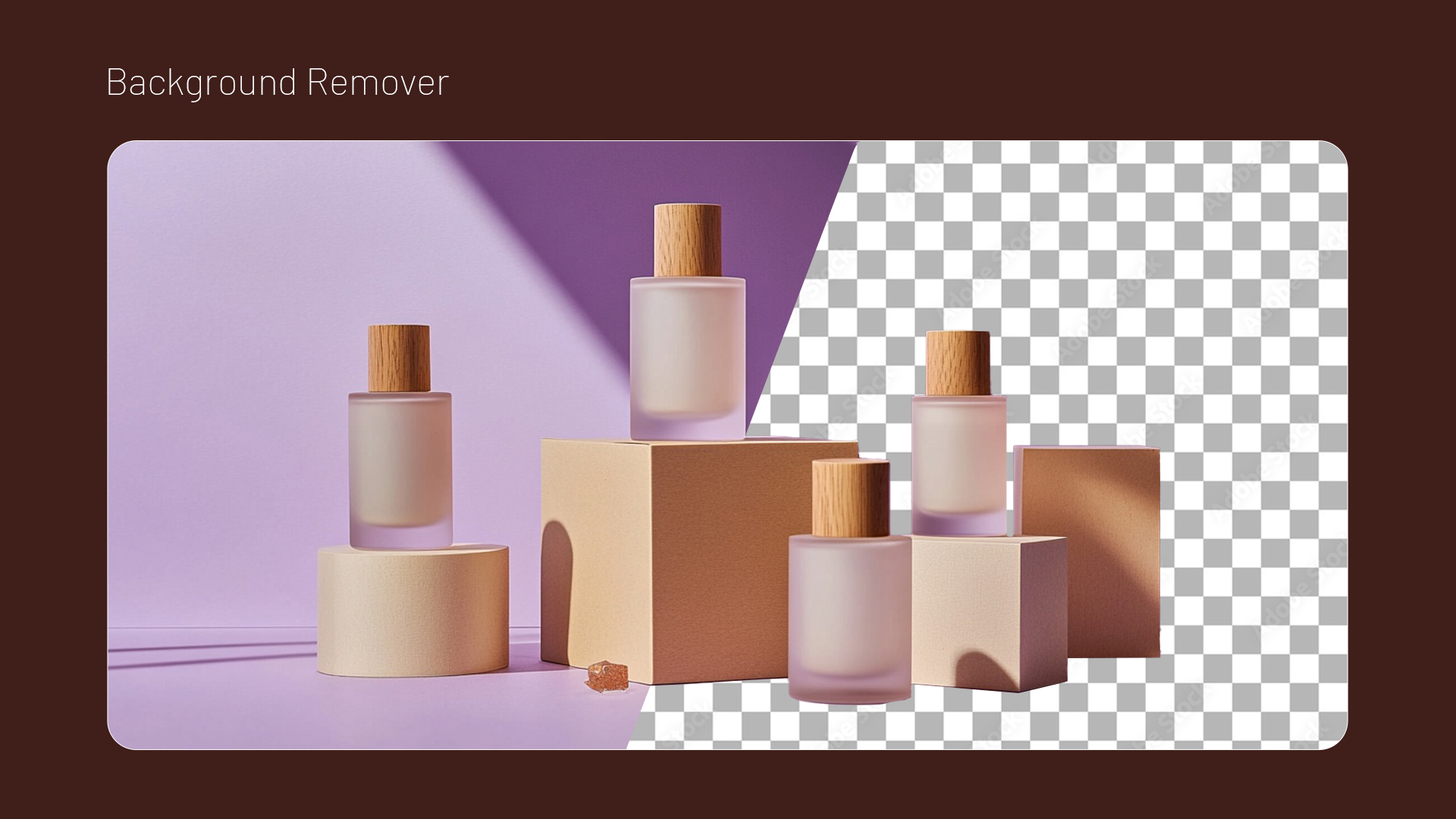 AI-powered product background remover for clear and professional images
AI-powered product background remover for clear and professional images
A Story of Success: Emily’s Transformation
Emily is a freelance photographer who often struggles with client requests for background changes. Initially, she used complicated software that took hours to process one image. After discovering ImagineArt, she reduced her editing time by 70%, impressing her clients with faster delivery and quality work.
Common Challenges and How ImagineArt Solves Them
Challenge 1: Complex Edges (Hair, Fur, etc.)
Solution: ImagineArt’s AI is designed to handle tricky details, ensuring clean edges without sacrificing quality.
Challenge 2: Time Constraints
Solution: With ImagineArt’s speedy processing, you can remove backgrounds in seconds, freeing up your schedule.
Challenge 3: Limited Design Skills
Solution: ImagineArt’s intuitive interface requires no prior design experience, making it accessible to everyone.
ImagineArt: A Tool for the Future
With AI tools becoming smarter every day, ImagineArt stays ahead of the curve by consistently improving its features. The Background Remover is just one example of how technology can simplify tasks and unleash creativity.
Vision for the Future:
ImagineArt aims to empower users with tools that make digital design fun and accessible. Whether you’re editing for work, play, or passion projects, it’s here to make the process seamless.
Final Thoughts: Your Journey with ImagineArt
Removing a background may seem like a small task, but it can transform an image completely. ImagineArt’s Background Remover is more than just a tool—it’s a creative partner that understands your needs.