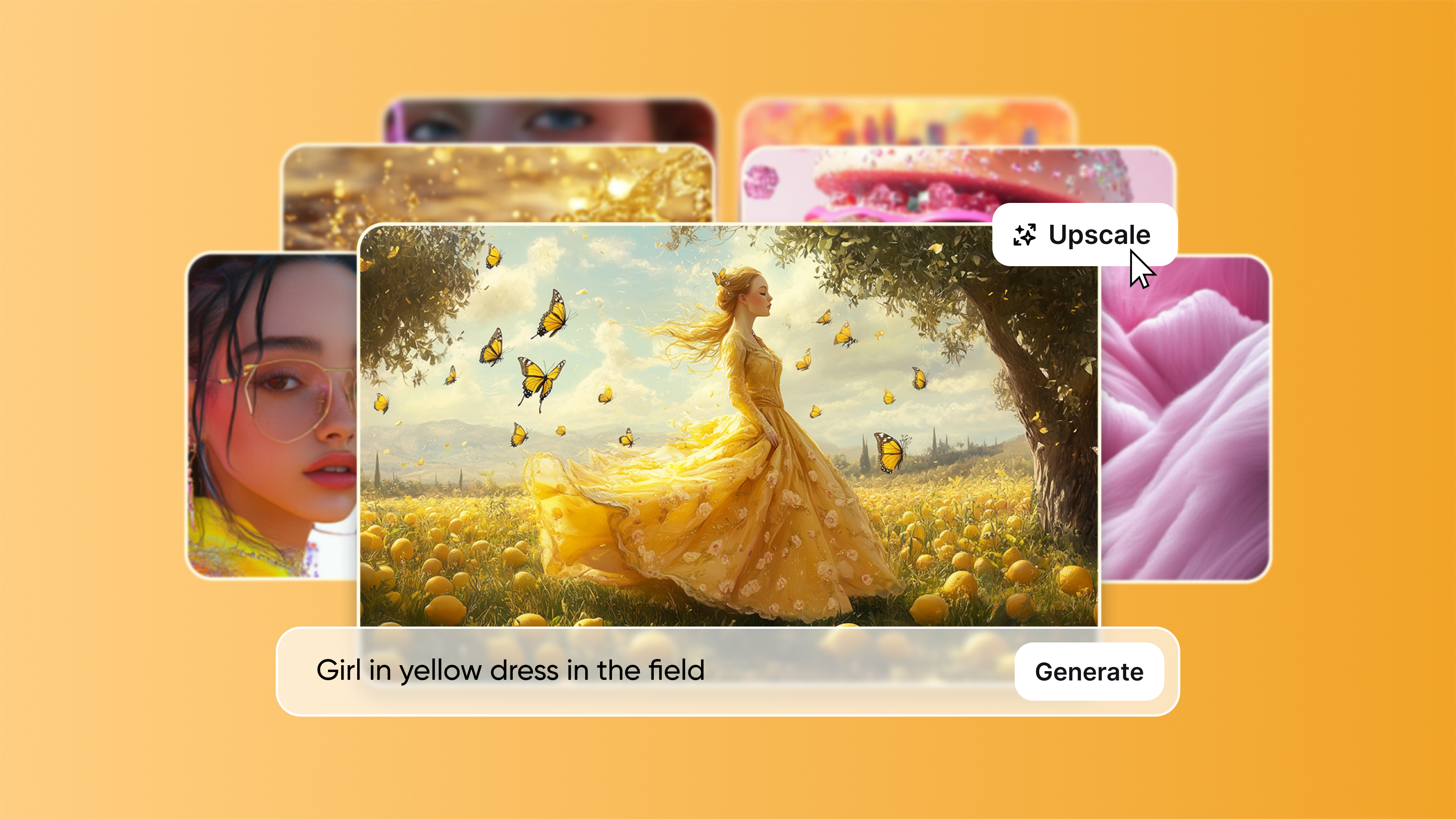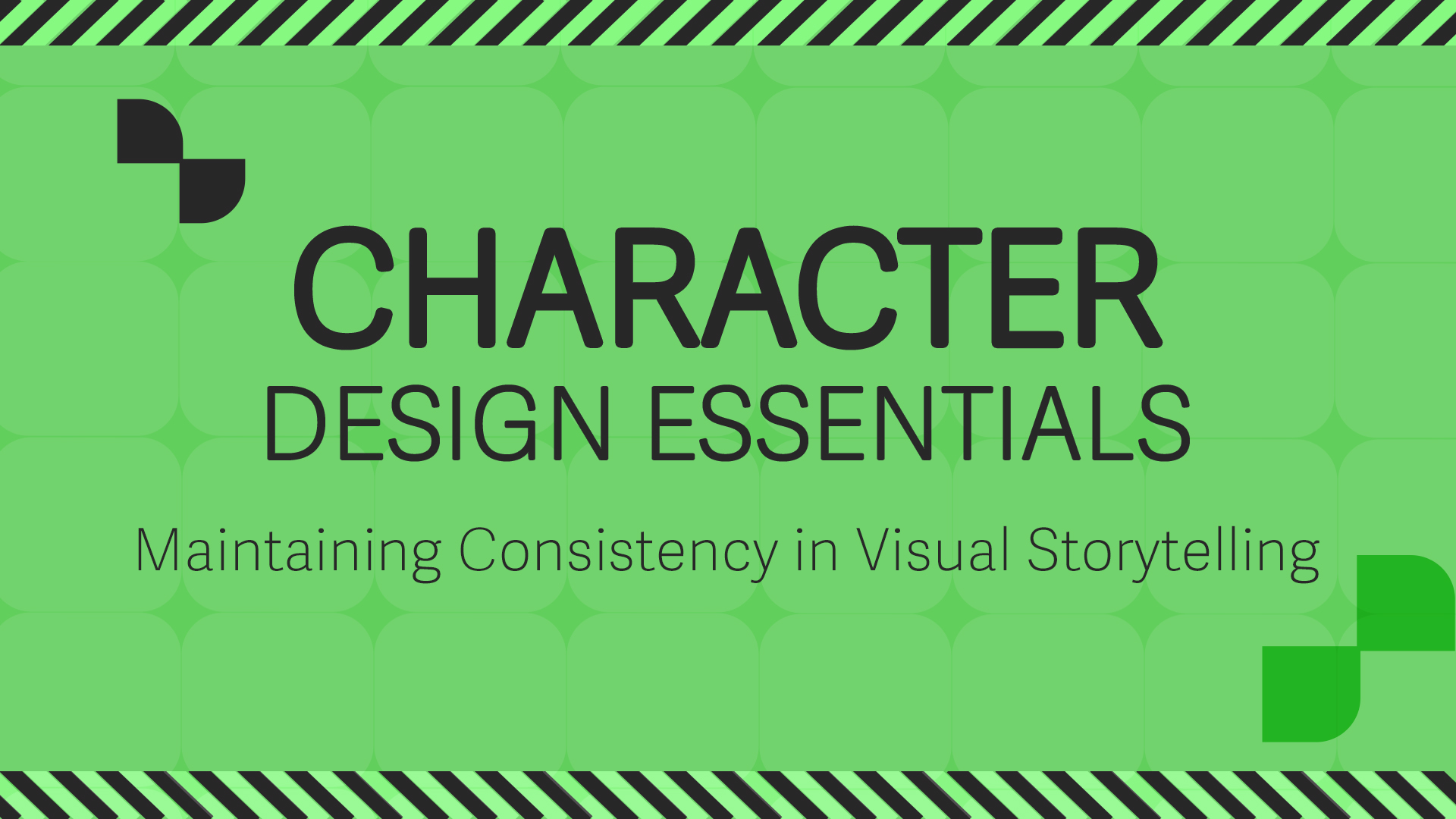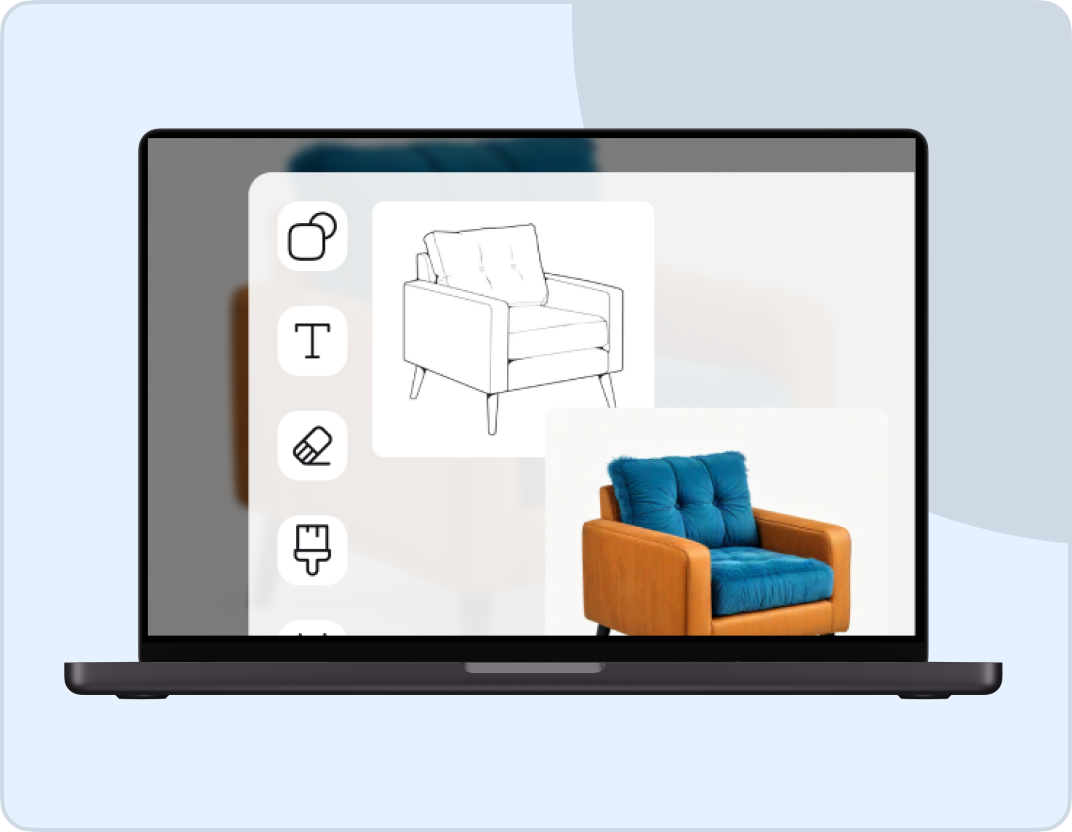AI Interior Design Generator
Transform your home using AI interior design tools and create stunning, personalized designs easily. Upload a picture of your room, choose a design style, and reimagine your interior space with AI.



Community Creations
Experience Seamless AI Interior Design on Your Desktop
Enjoy a streamlined interface optimized for desktops. Our AI home design tool allows users to effortlessly upload room photos, select styles, and view high-quality AI generated interior design options, transforming your screen into a dynamic design studio that inspires creativity.
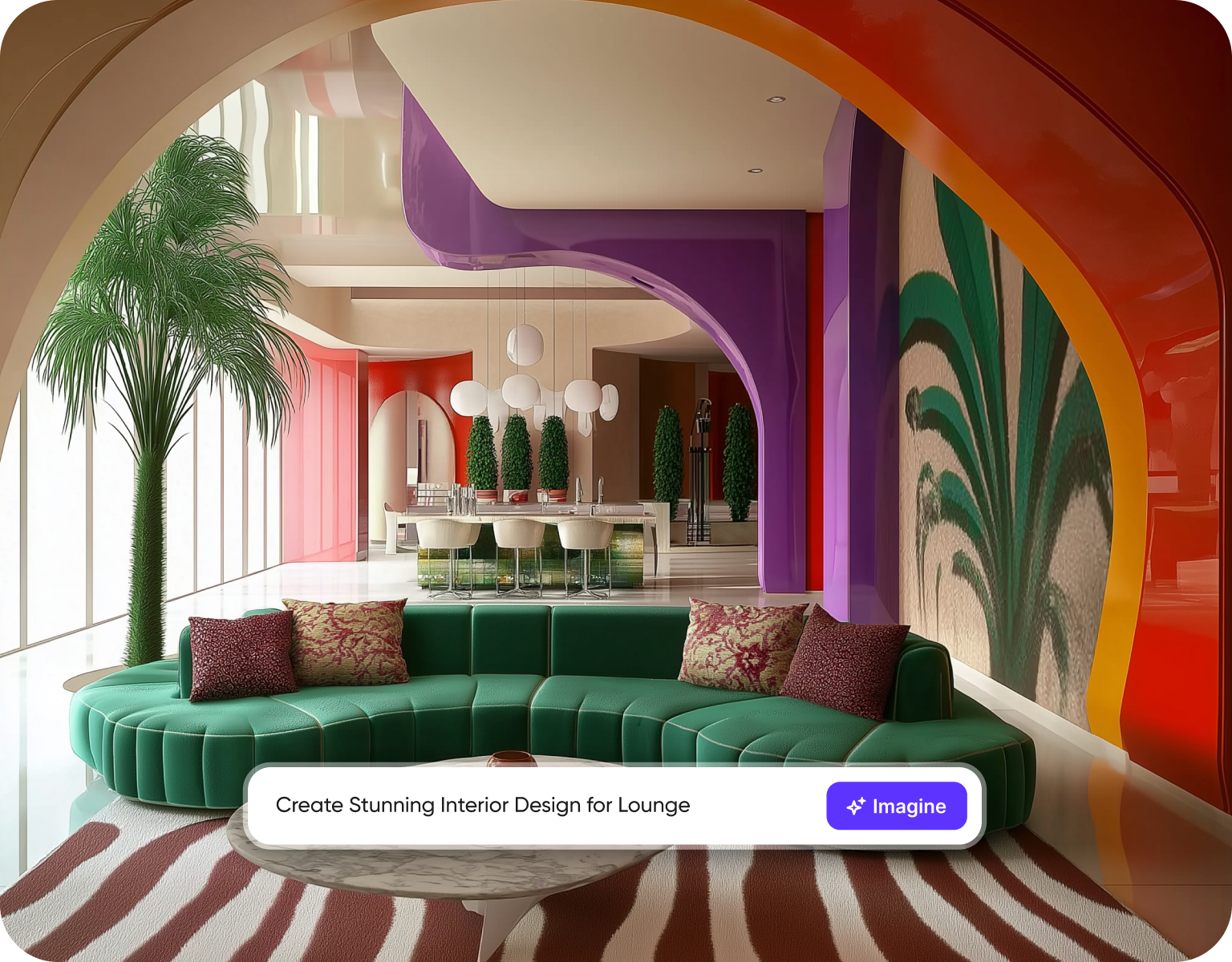
Transform Your Space with Interior Design AI Generator
On mobile devices, our AI home design generator—powered by ImagineArt’s advanced AI image generation technology provides an intuitive, touch-friendly experience. Effortlessly capture a room snapshot, explore varied interior design AI generator styles, and instantly view your AI interior design outcomes on-the-go with vibrant, detailed visuals for inspiration.

Innovative AI Interior Design Generator Free for Tablet Experiences
On tablets, blend the power of interior AI design with portability. Our interior design AI generator offers a user-friendly interface where every swipe reveals creative possibilities, allowing you to explore AI generated interior design layouts and ideas anytime, anywhere effortlessly.

Captivating AI Interior Design at Interactive Kiosks
Interactive kiosks now feature our AI room decorator interface, perfect for in-store demonstrations. Users can quickly test AI home design generator options, view real-time transformations, and get inspired by innovative interior design generator visuals instantly on engaging, dynamic displays today.
Get Started with Our AI Home Design Generator in Three Easy Steps
Step 1
Describe Your Interior Design
Type a clear and detailed prompt outlining the kind of design you want. This helps the AI understand and bring your concept to life accurately.
Step 2
Generate The Interior Design
Click the "Generate" button and let our intelligent design tool create a selection of unique, professional-quality options just for you.
Step 3
Download and Use
Pick the design that fits your needs, enhance it if necessary, and download a high-resolution version ready for use anywhere you need it.
Customer Testimonials

DreamWorks
With the ImagineArt AI room design generator, I just uploaded a picture and watched my boring living room turn into three completely different design themes.

Isabelle Kim
Concept Artist

Pixels
The AI-powered interior planner by ImagineArt helped me try out multiple layouts and color schemes before I bought anything.

Anya Petrova
Marketing Designer

TechNova
I’m no decorator, but the ImagineArt smart interior design tool made it look like I hired a pro.

Ben Harris
Product Manager

Shopify
Living in a tiny apartment means getting creative, and this AI-powered home design assistant really helped me visualize space-saving ideas that look amazing.

Michael Chenn
Product Designer

ApexStudios
The ImagineArt virtual interior styling tool offered way more than just design inspiration—it actually showed me how different styles would look in my exact space.

Ravi Patel
Creative Manager
Trusted by Professionals and Creators from leading brands and companies
Sign up for freeHave questions?
We have answers!
Want to know more? You can email us anytime at
web.support@imagine.art
Try AI Image Generator for Interior Design Now!
Get started with all features included. Upgrade later for even more.
Get Started for Free