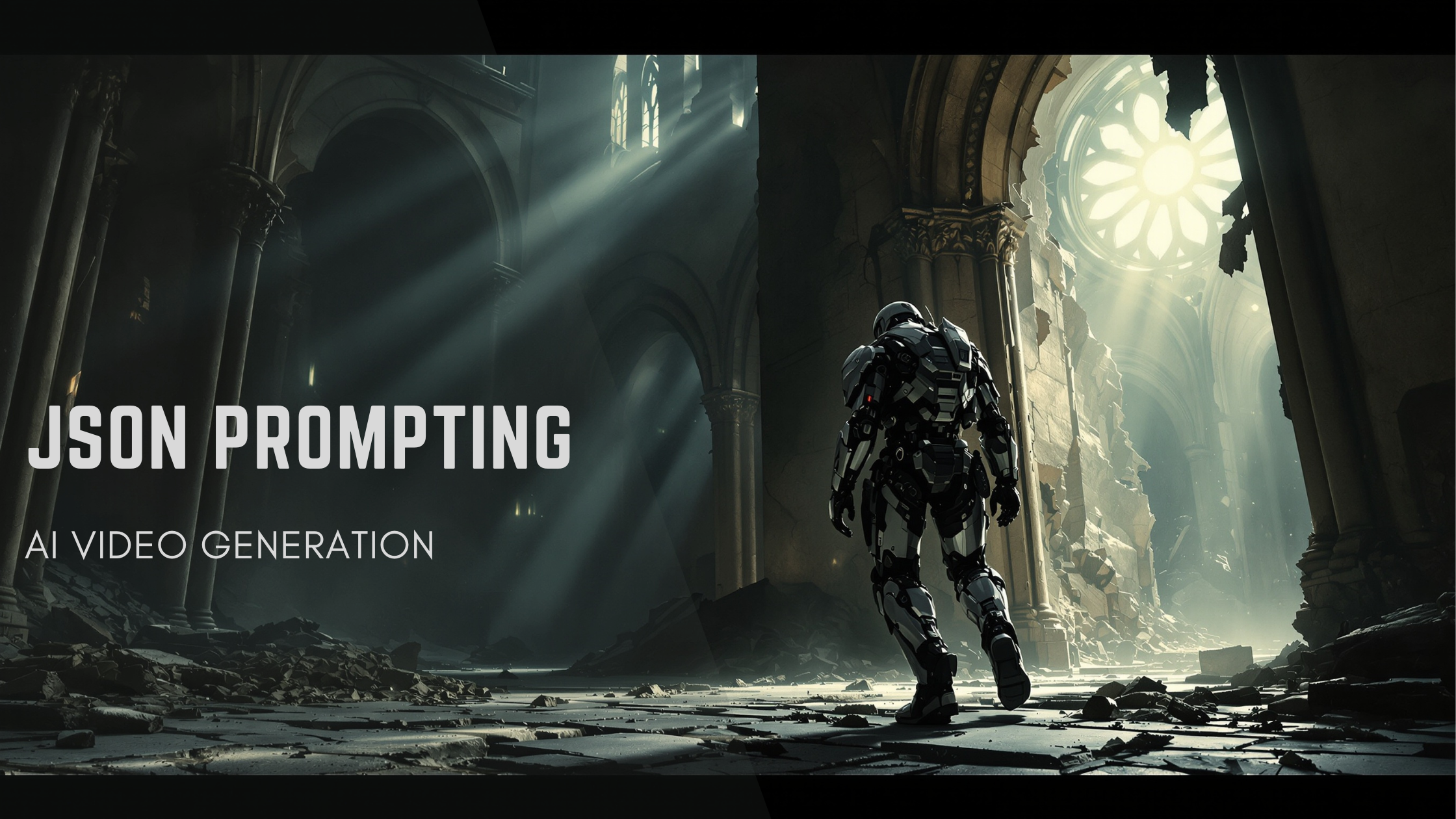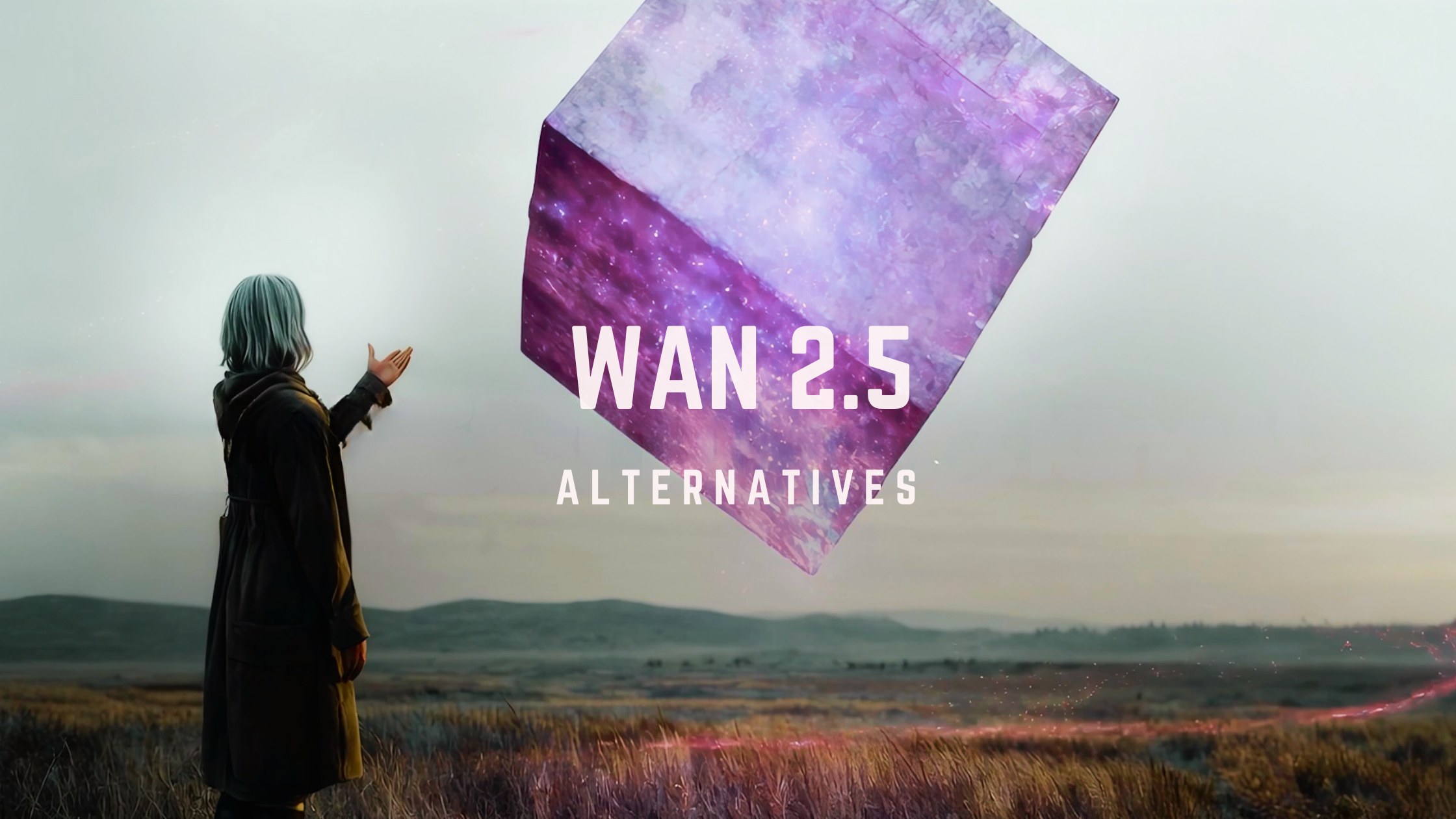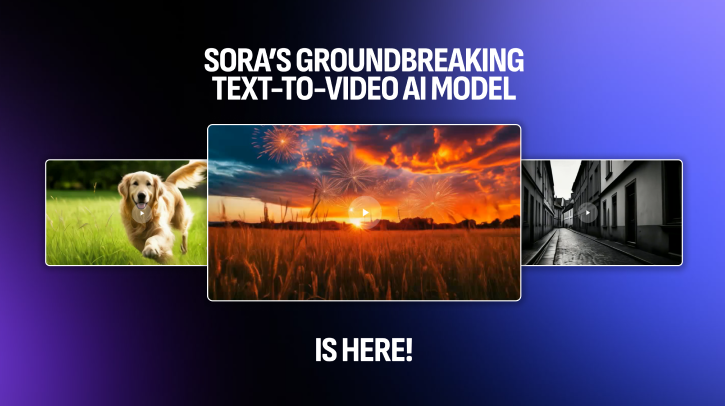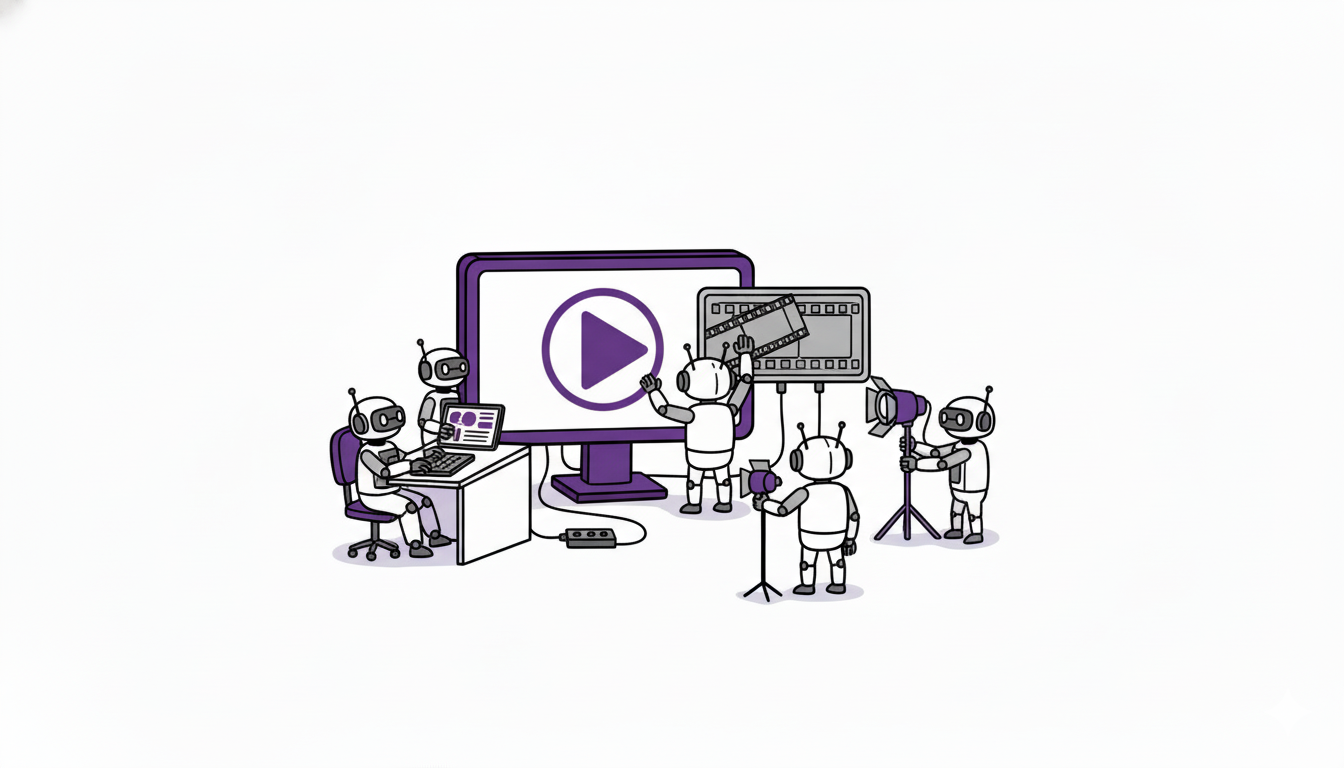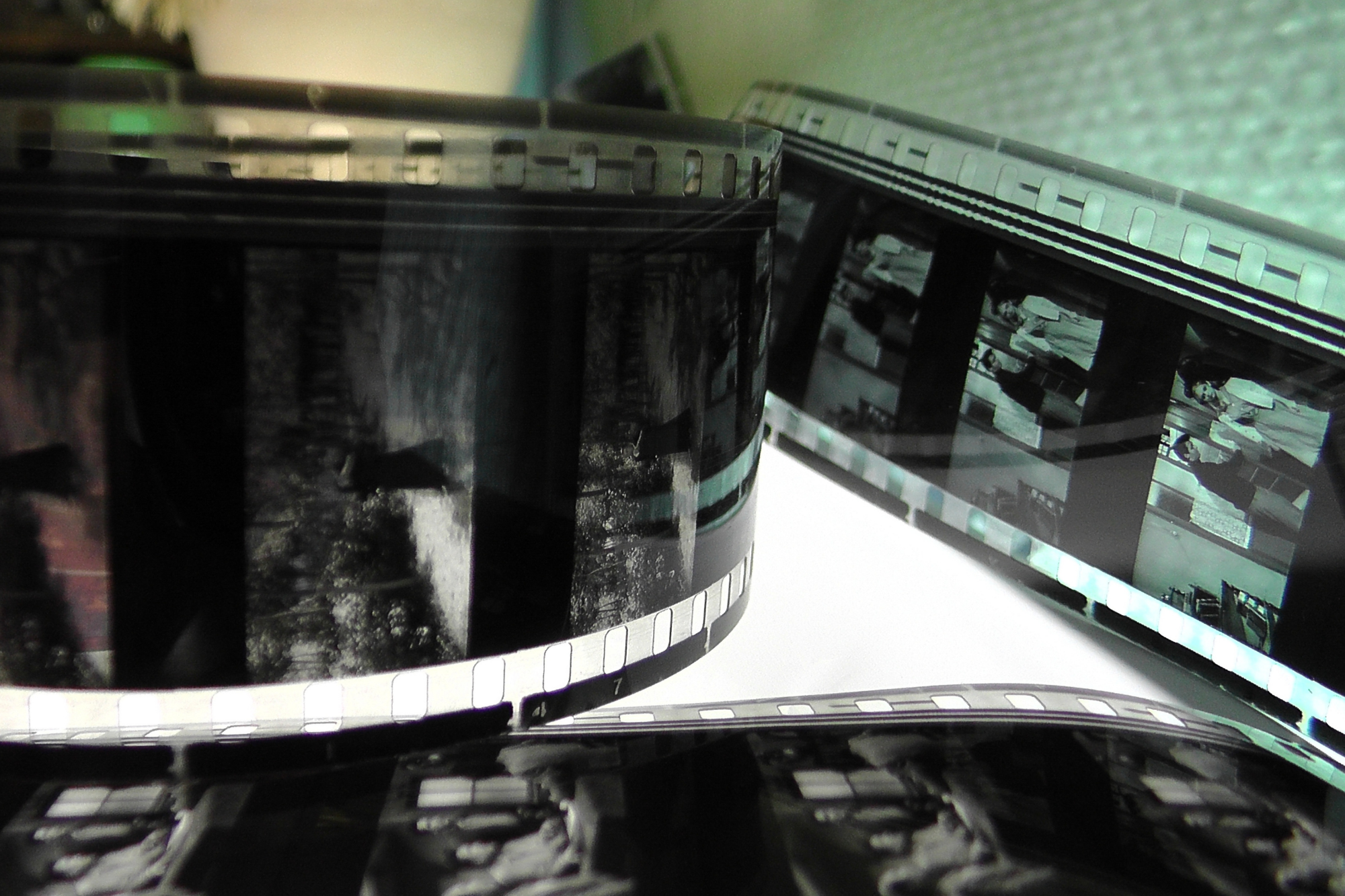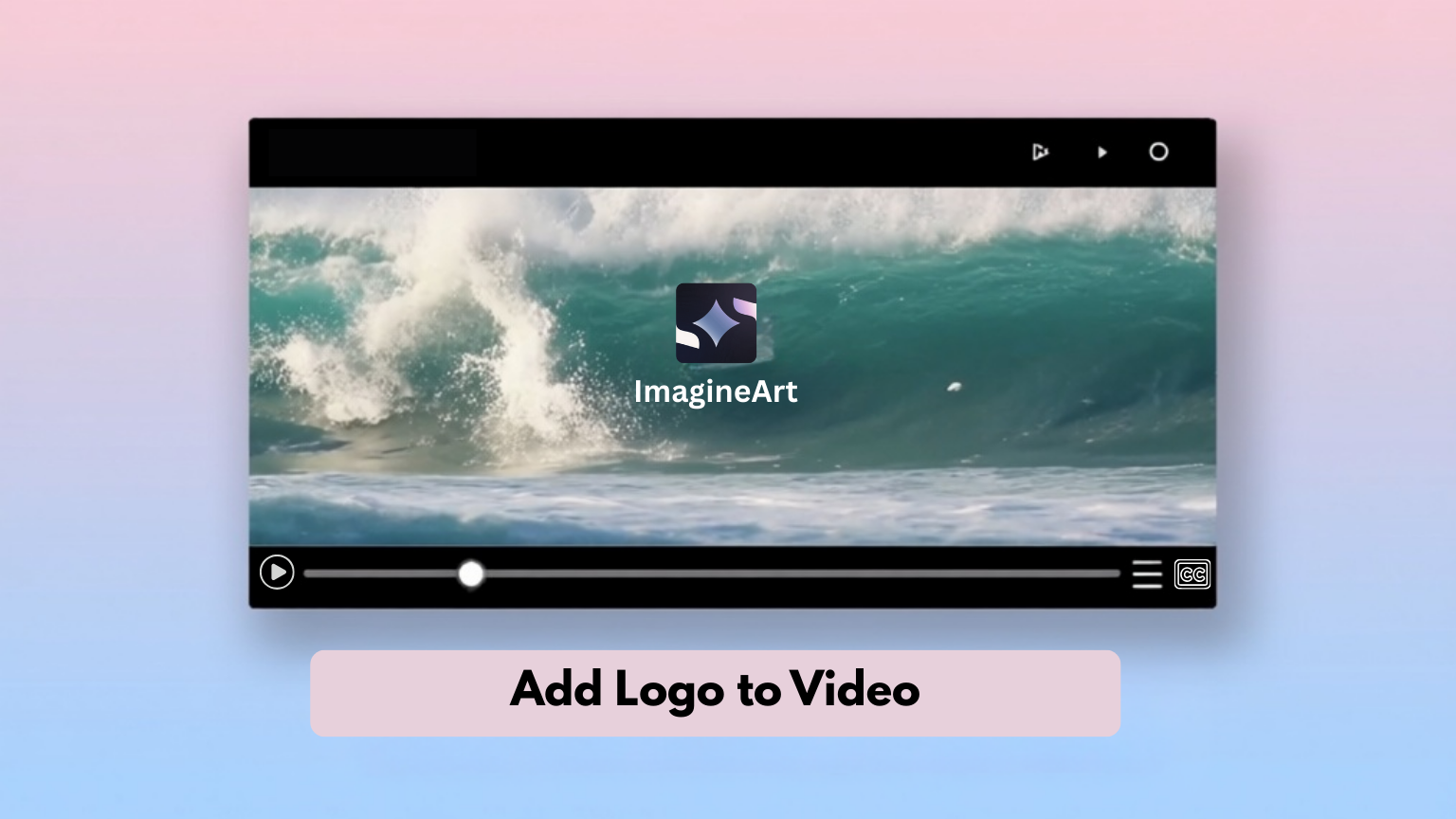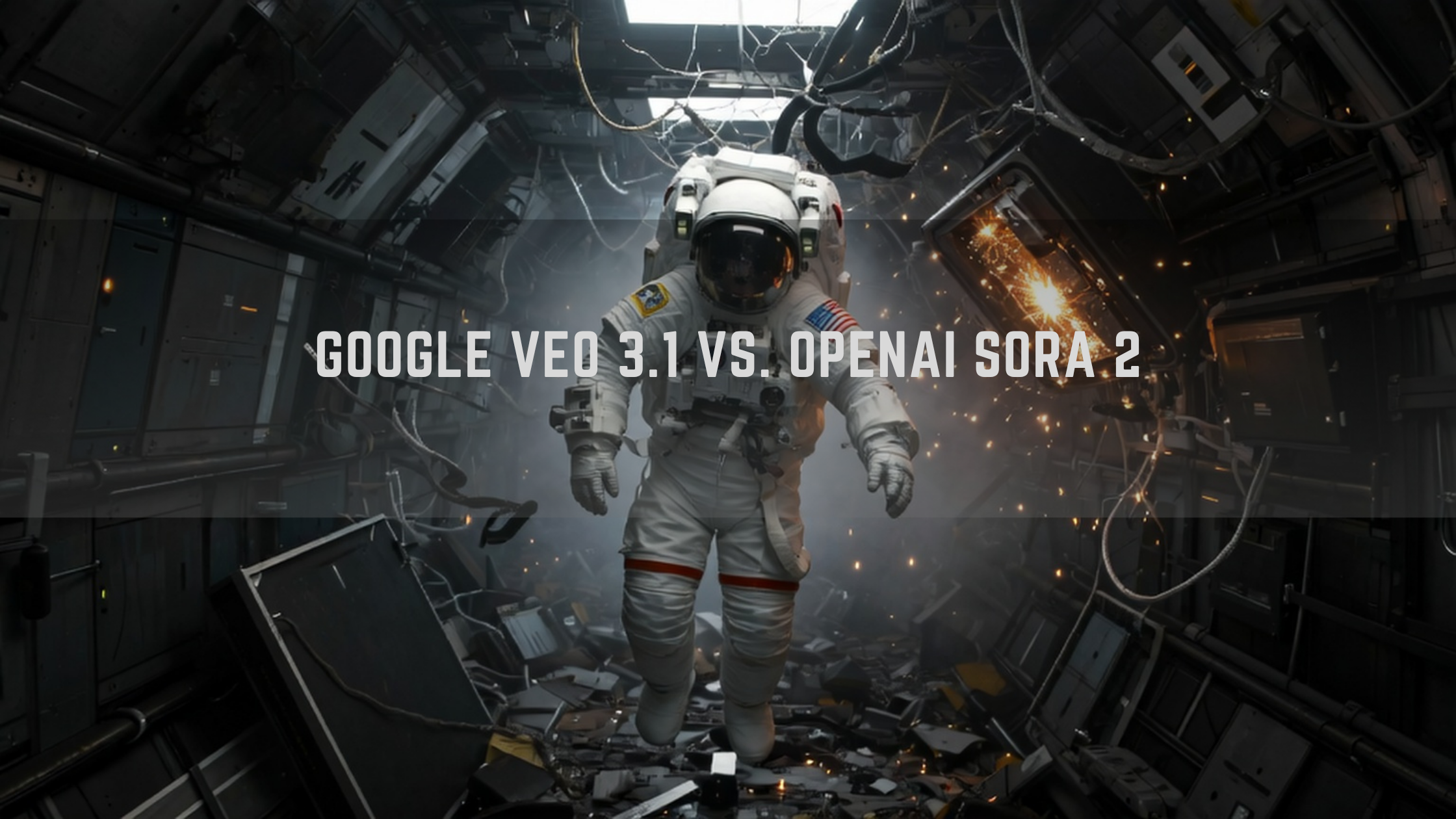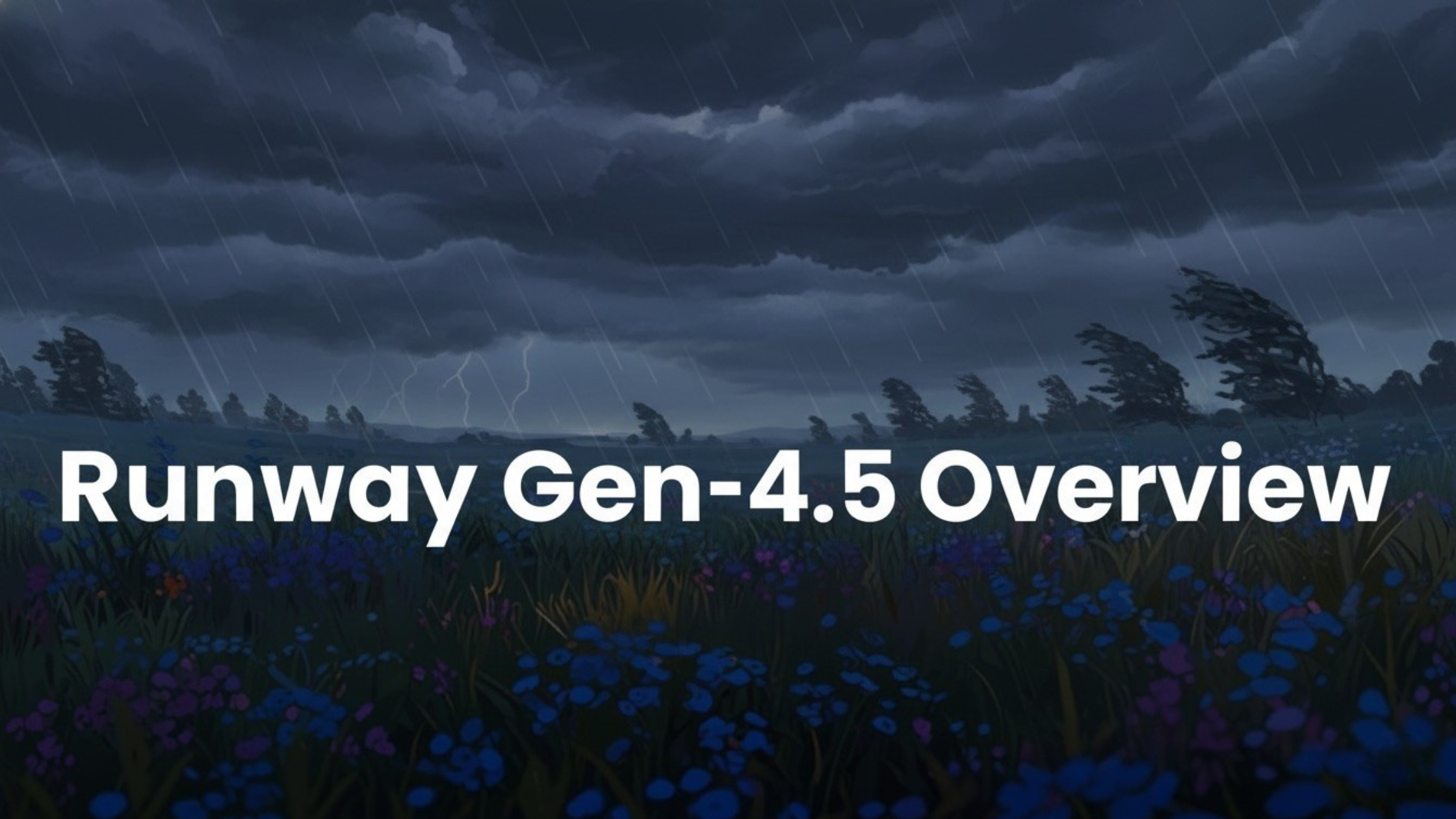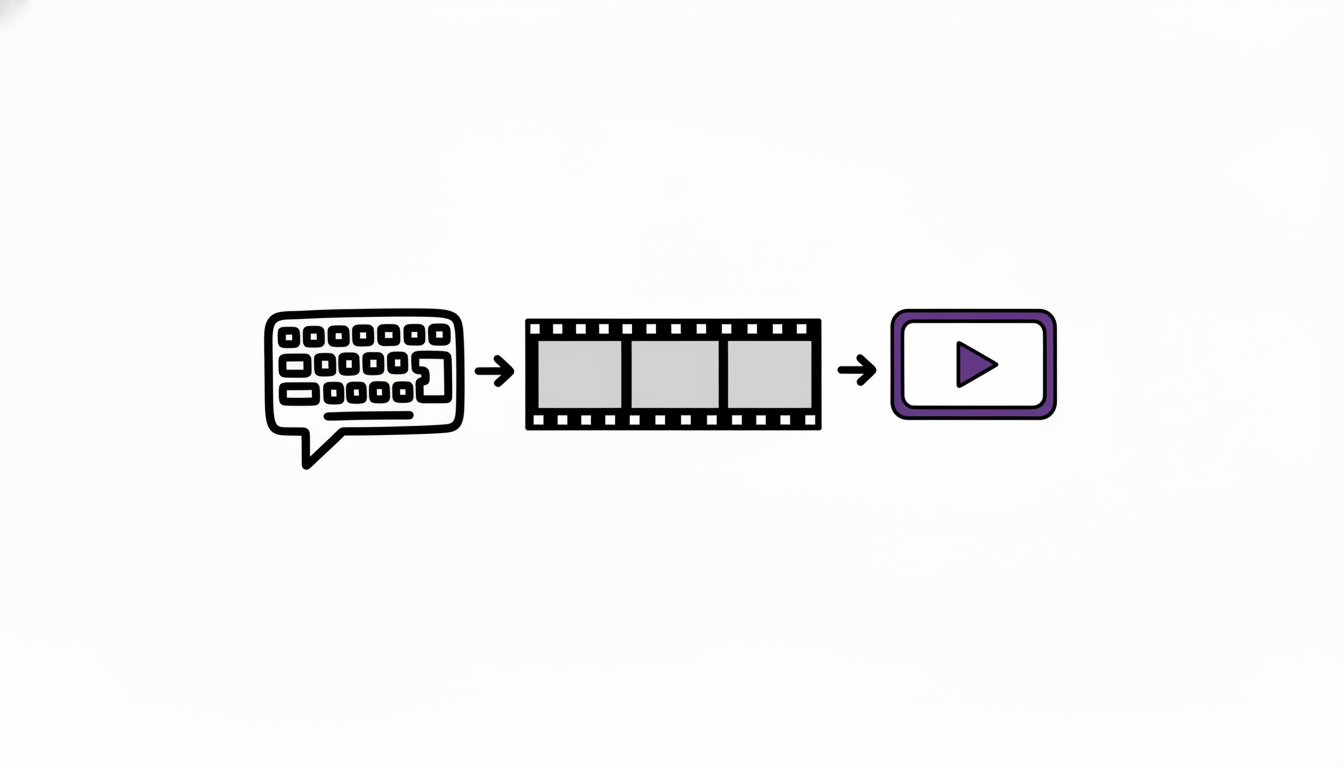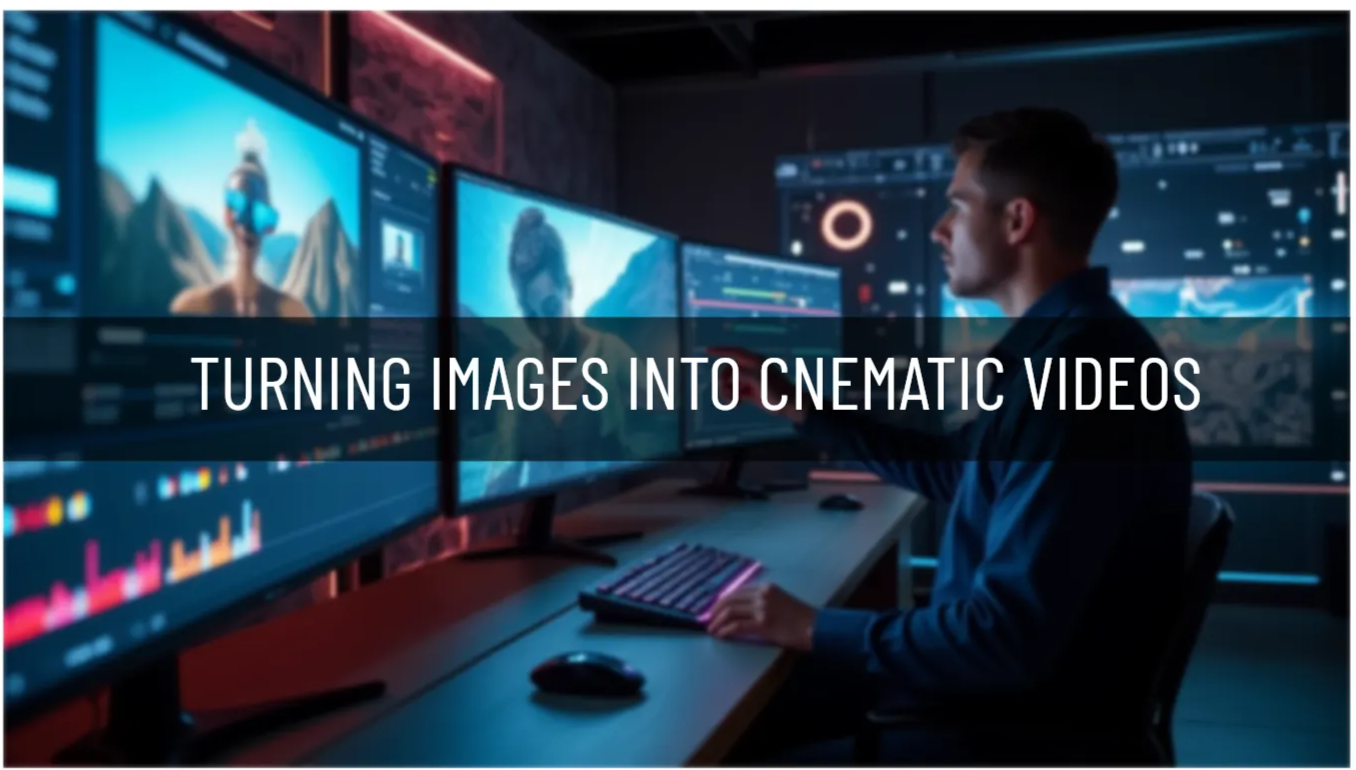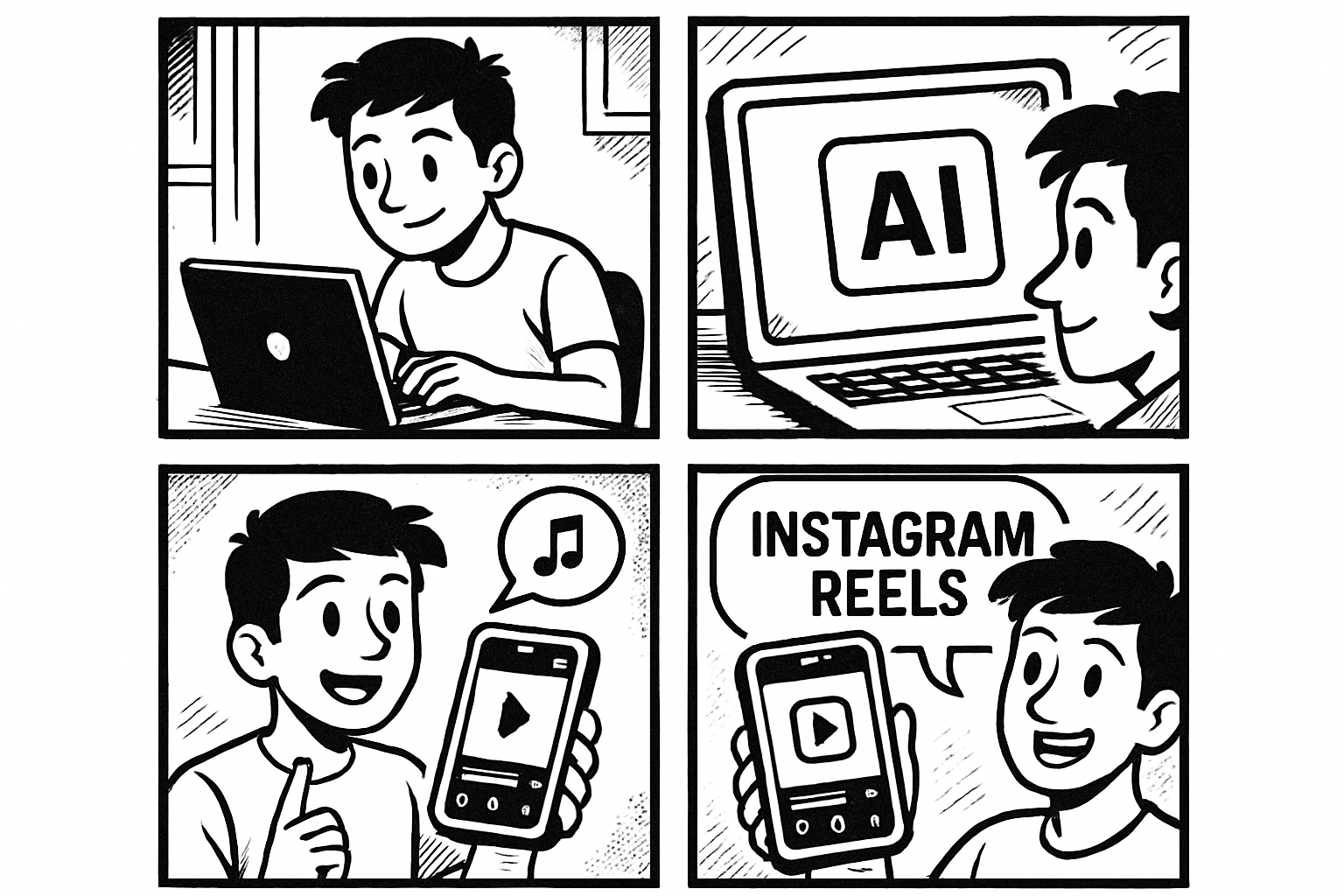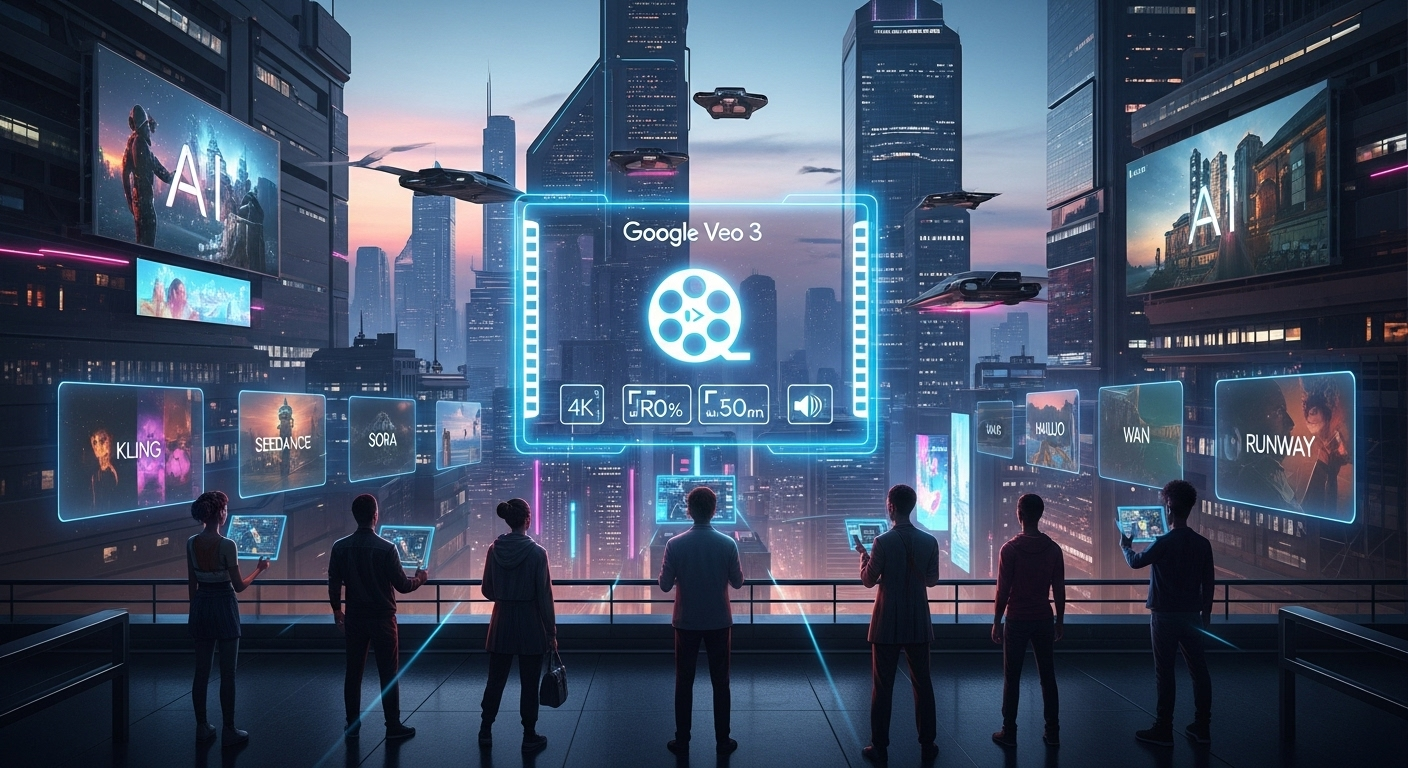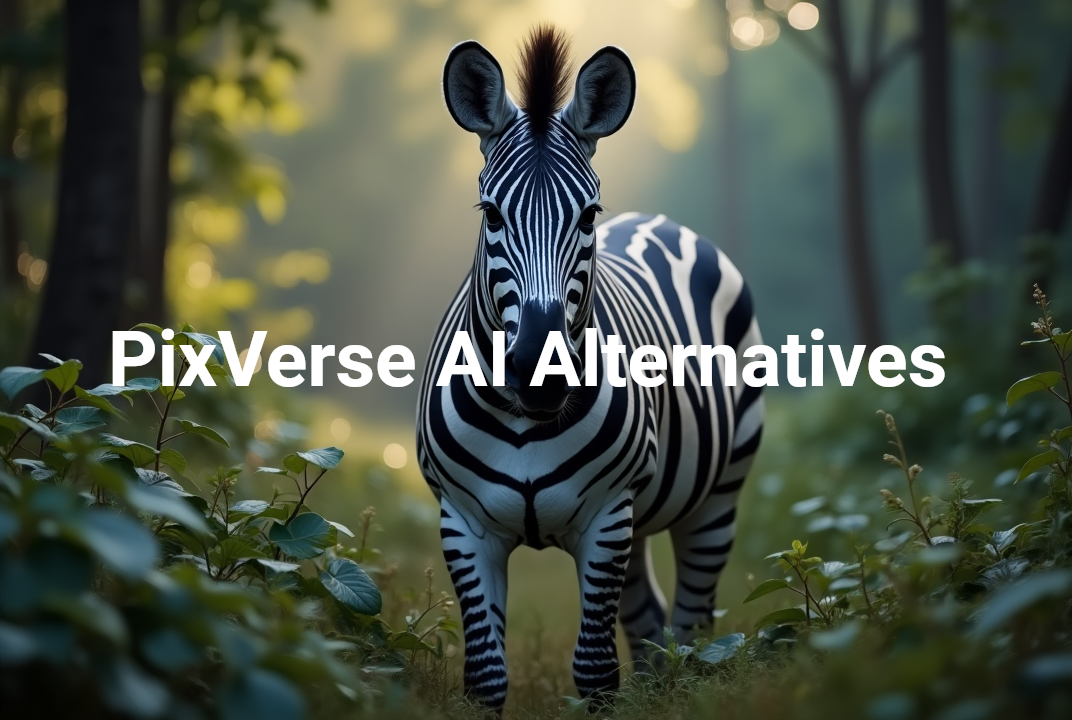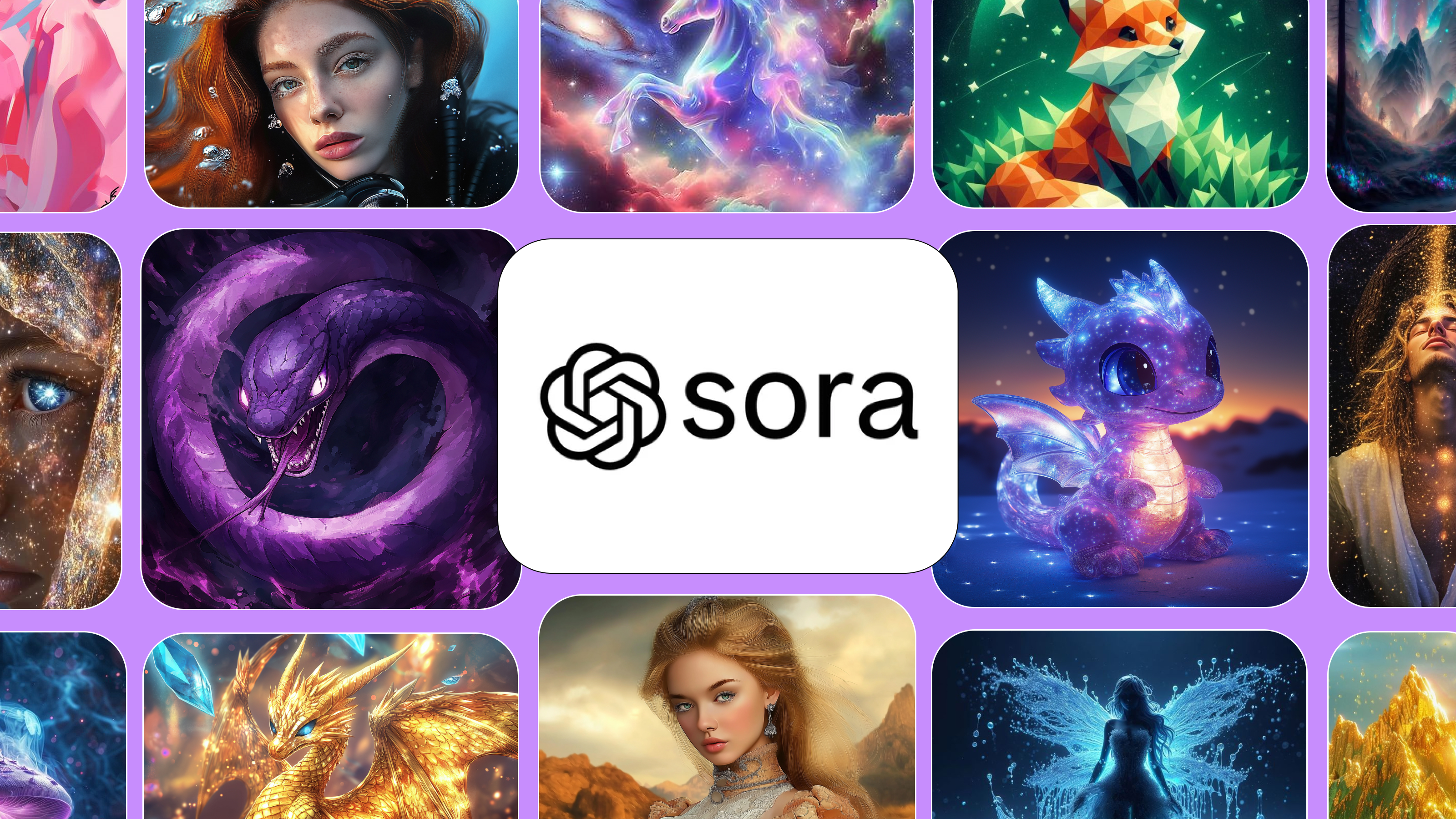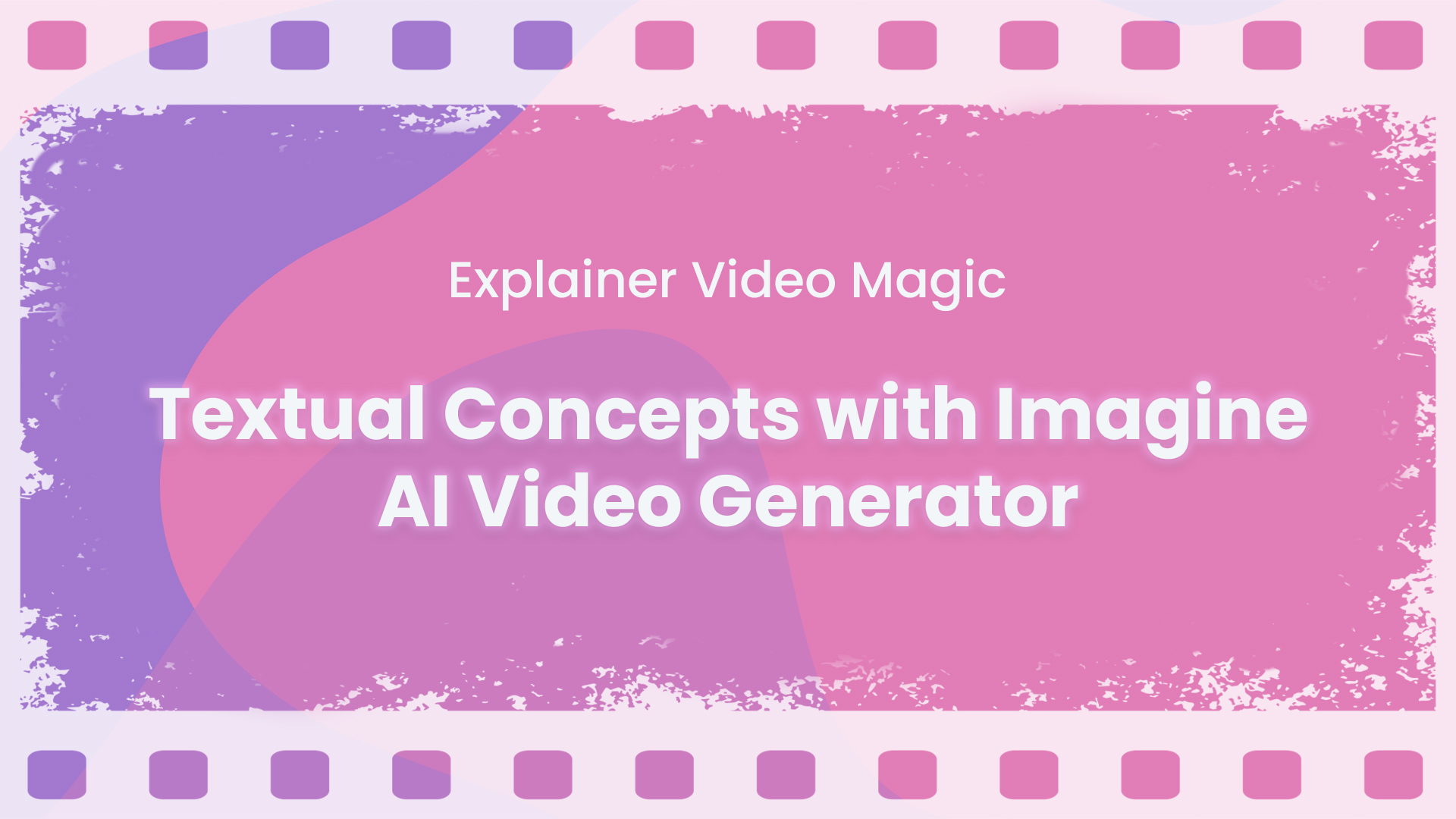Is Sora Video Generator Free? A Comprehensive Guide with Price and Features Comparison
Discover the cost, features, and alternatives to Sora AI Video Generator. Compare subscription plans, explore use cases, and see why Imagine Art’s Videocraft is a more affordable, flexible, and user-friendly solution for creators of all levels.

Ryan Hayden
Thu Dec 19 2024
5 mins Read
What is SORA?
Sora, OpenAI’s groundbreaking AI video generator, is making waves in the world of content creation. Known for its ability to transform simple text prompts into visually stunning videos, Sora represents a significant leap forward in artificial intelligence. From short clips to stylized animations, this tool is reshaping how creators approach video production. However, as with any cutting-edge technology, users are keen to know about accessibility and costs. This blog dives deep into whether Sora is free to use, its pricing, and how it compares to other tools like Imagine Art’s Videocraft.
How much does SORA AI cost?
Let’s address the burning question: is Sora video generator free? The straightforward answer is no. Sora operates on a subscription-based model, catering to different user needs. While there are no entirely free plans, OpenAI has ensured that users can access Sora through flexible options that suit hobbyists and professionals alike. As of its release, Sora doesn’t offer a free tier but does provide tiered pricing plans to accommodate a wide range of users. These plans are designed to give users access to Sora’s innovative features, such as text-to-video generation and avatar video creation, while maintaining high quality and usability standards.
Sora’s Pricing Plans
To better understand what Sora offers, here’s a breakdown of its subscription plans:
1. ChatGPT Plus Plan ($20/month):
- Resolution: 720p videos.
- Video Limit: Up to 50 priority video generations per month.
- Features: Basic text-to-video capabilities and limited customizations.
2. ChatGPT Pro Plan ($200/month):
- Resolution: 1080p videos with enhanced visual quality.
- Video Limit: Unlimited generations.
- Features: Advanced tools, including watermark-free downloads and detailed scene editing options.
These plans highlight Sora’s focus on delivering professional-grade tools while catering to creators looking for versatility in video production.
Features Comparison: Sora vs. Imagine Art’s AI video generator
While Sora AI video generator is impressive, it’s essential to explore alternatives like Imagine Art’s Videocraft. Here’s a side-by-side comparison of their features:
| Feature | Sora AI | Imagine Art AI Video Generator |
|---|---|---|
| Video Resolution | 720p (Plus), 1080p (Pro) | 1080p and higher across all plans |
| Watermarking | Watermark-free on Pro plan | No watermarks across all plans |
| Generations Allowed | Limited on Plus, Unlimited on Pro | Flexible plans with high limits |
| Customization Tools | Storyboard and basic editing | Advanced stylization and filters |
| Special Features | Text-to-video, avatar creation | Text-to-video, Image-to-video, aspect ratios |
| Price Flexibility | Starts at $20/month | Competitive and affordable |
Imagine Art’s AI video generator stands out with its emphasis on affordability, robust customization options, and cutting-edge tools designed to enhance creativity for all user levels.
Real-World Use Cases of Sora and Imagine Art AI video generator
 S_2.jpg
S_2.jpg
AI-powered video generators like Sora and Imagine Art’s Videocraft are transforming content creation across industries. Here are some detailed examples:
1. Marketing Campaigns: Companies leverage Sora AI videos to create short, dynamic promotional content tailored to specific campaigns. For instance, a startup launching a new product can use text-to-video tools to produce engaging social media ads in minutes. Similarly, avatar-based explainer videos generated through Sora can simplify complex ideas for audiences, making campaigns more impactful.
2. Education and Training: Imagine Art is a game-changer for educators and trainers. By designing motion-rich explainer videos, it helps convey challenging concepts in a visually engaging way. For example, an online learning platform can use Videocraft’s tools to animate diagrams and add motion effects, making lessons more interactive and easier to understand.
3. Entertainment Industry: Sora’s AI text-to-video capabilities allow filmmakers and animators to generate quick storyboards or concept videos. For example, an independent filmmaker can visualize their scenes in minutes, cutting down pre-production time and focusing more on refining the storyline. This use case makes Sora a valuable tool for creatives working with tight budgets or deadlines.
4. E-commerce and Product Showcasing: Imagine Art’s image-to-video feature empowers e-commerce businesses to animate product images, offering a dynamic showcase for customers. For instance, an online clothing retailer can create videos highlighting fabric texture and product details, boosting buyer confidence and driving conversions.
5. Social Media Content Creation: Both tools are popular among influencers and content creators for producing high-quality, stylized videos effortlessly. For example, a travel influencer can use VideoCraft to enhance their footage with filters and camera effects, maintaining a consistent posting schedule without compromising quality. Similarly, Sora AI can generate quick, attention-grabbing videos for trending social media challenges.
By understanding these use cases, creators and businesses can determine which tool—Sora or VideoCraft—better aligns with their specific needs and goals.
Why Choose Imagine Art Over Sora?
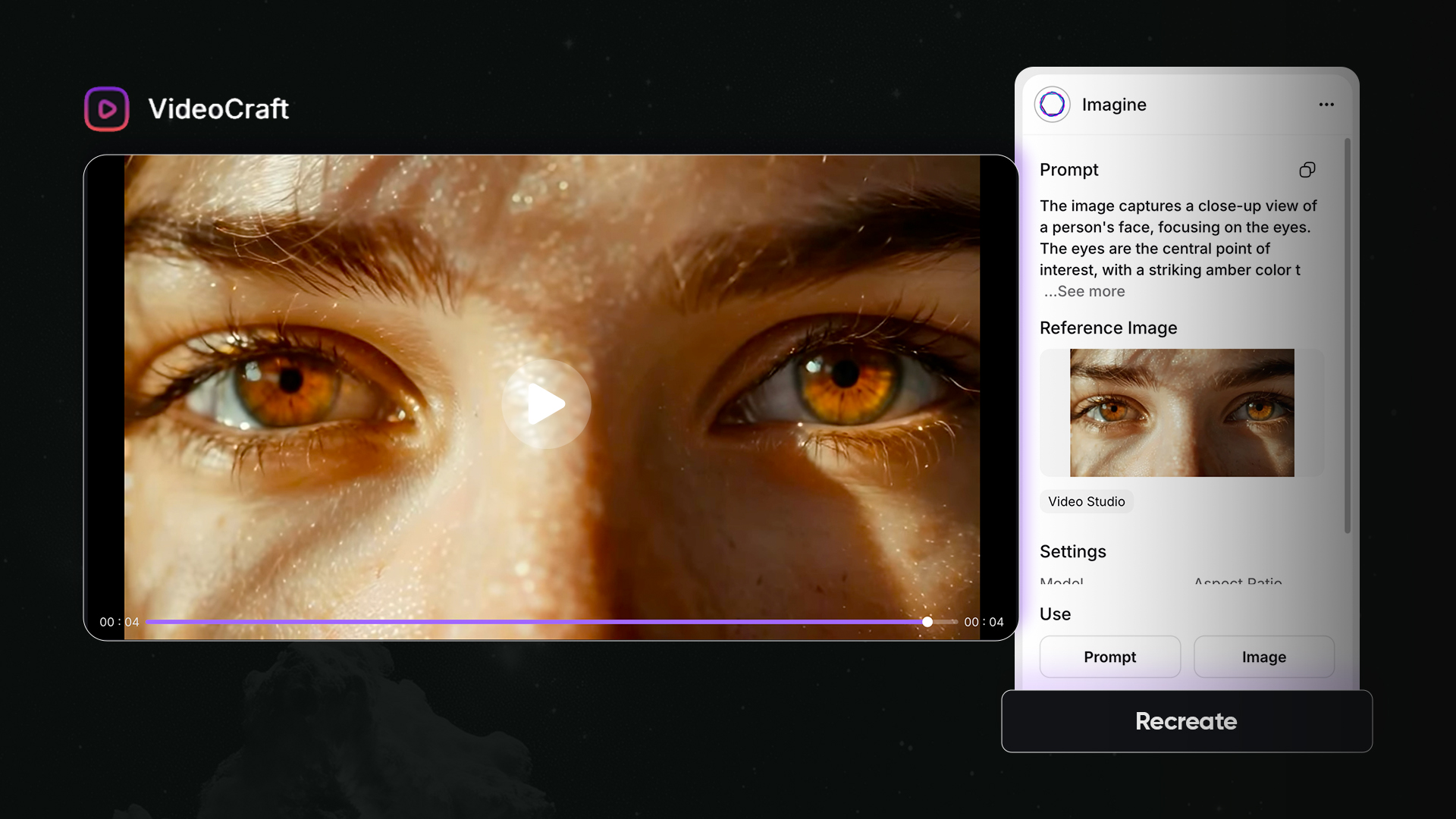 S_3.jpg
S_3.jpg
Imagine Art’s VideoCraft offers several compelling advantages over Sora AI text-to-video generator:
1. Affordability: VideoCraft provides competitive pricing with no hidden fees, making it accessible to creators on any budget. 2. Advanced Features: With tools like image-to-video generation, motion effects, and camera stylizations, VideoCraft empowers users to push creative boundaries. 3. Flexibility for Industries: Imagine Art’s platform is tailored for professionals across multiple sectors, ensuring the tools meet specific needs. 4. User Experience: A streamlined interface and responsive support make VideoCraft a user-friendly alternative for both beginners and experts.
Conclusion: Deciding the Best AI Video Generator
Sora AI video generator is undeniably a powerful tool, offering groundbreaking features like text-to-video generation and avatar creation. It has found its niche in industries such as entertainment, marketing, and social media and many more. However, the subscription costs and tiered limitations may not suit everyone. Imagine Art’s AI video generator emerges as a strong alternative, offering competitive pricing, robust customization options, and advanced features like image-to-video generation, making it ideal for businesses and creators of all scales. The use cases outlined, from marketing campaigns to e-commerce and education, highlight how both tools excel in different areas. If you’re looking for flexibility, affordability, and ease of use, Imagine Art’s is a clear winner, democratizing AI video creation without compromising on quality. When deciding between Sora and Imagine Art, consider your budget, creative needs, and the industries you operate in. With Videocraft’s innovative tools and Imagine Art’s commitment to empowering creativity, you’re not just creating videos—you’re crafting impactful stories.
FAQs

Ryan Hayden
Ryan Hayden is a passionate AI explorer and writer, dedicated to diving deep into the evolving world of artificial intelligence. With a keen eye on innovation, he breaks down complex AI concepts into captivating reads, inspiring readers to think differently about how technology can reshape the world.