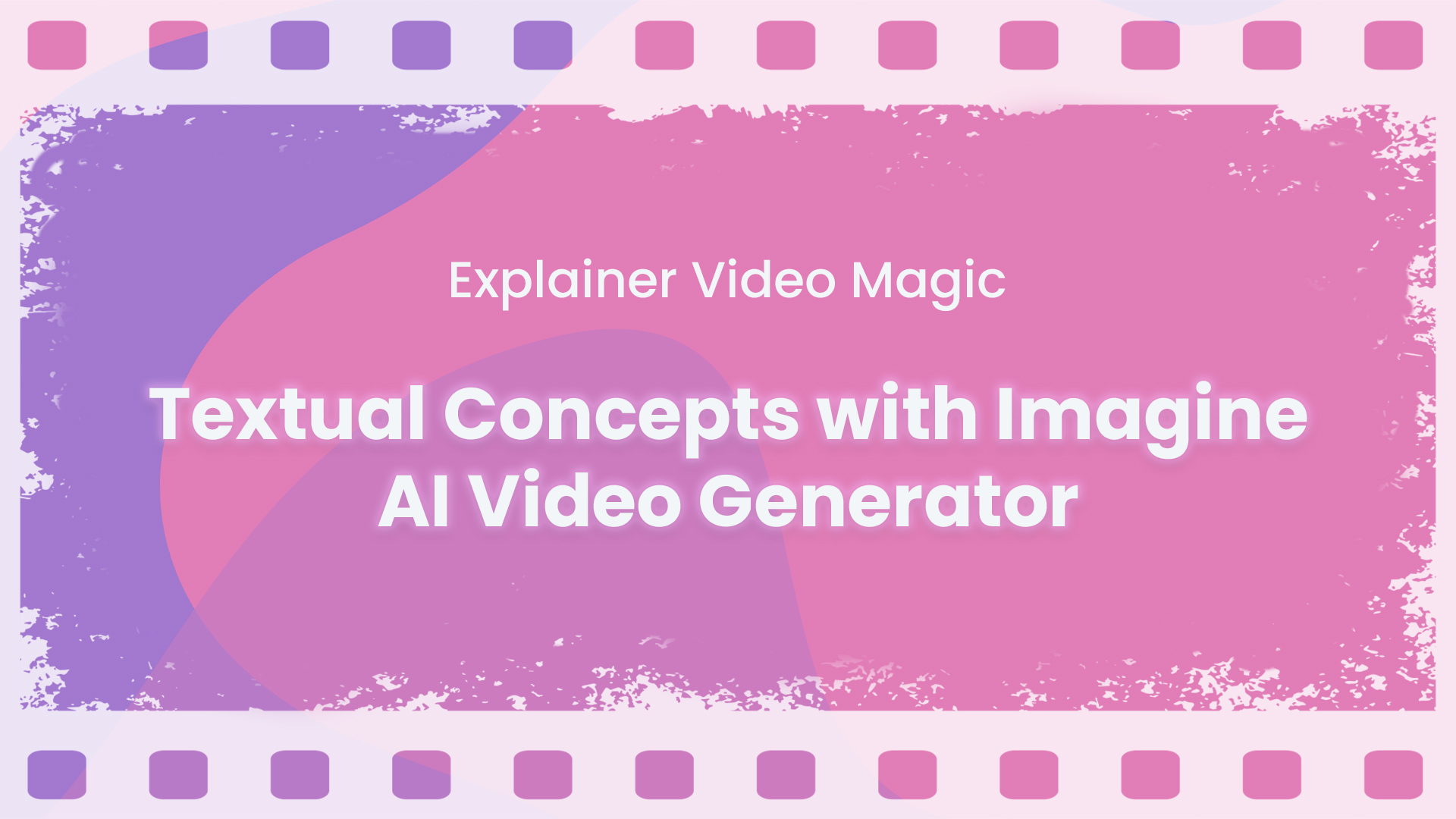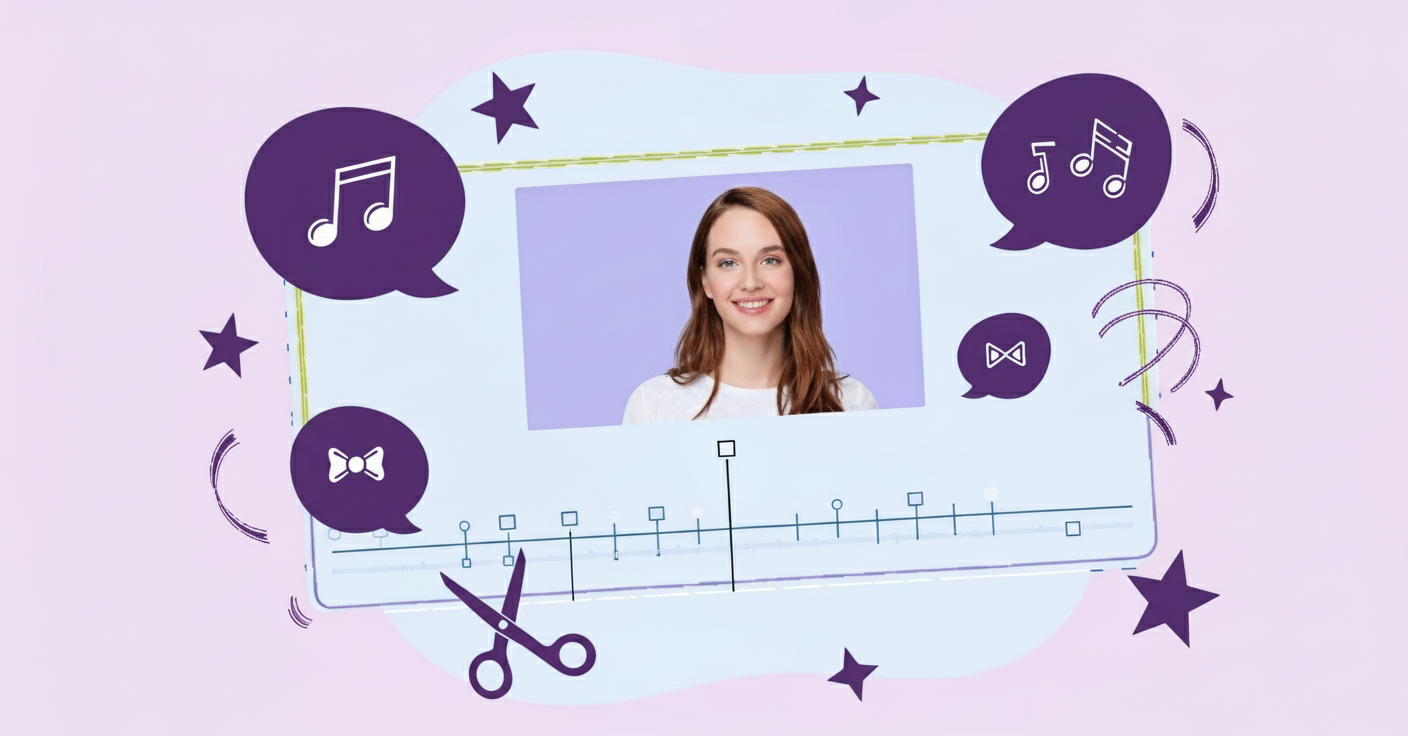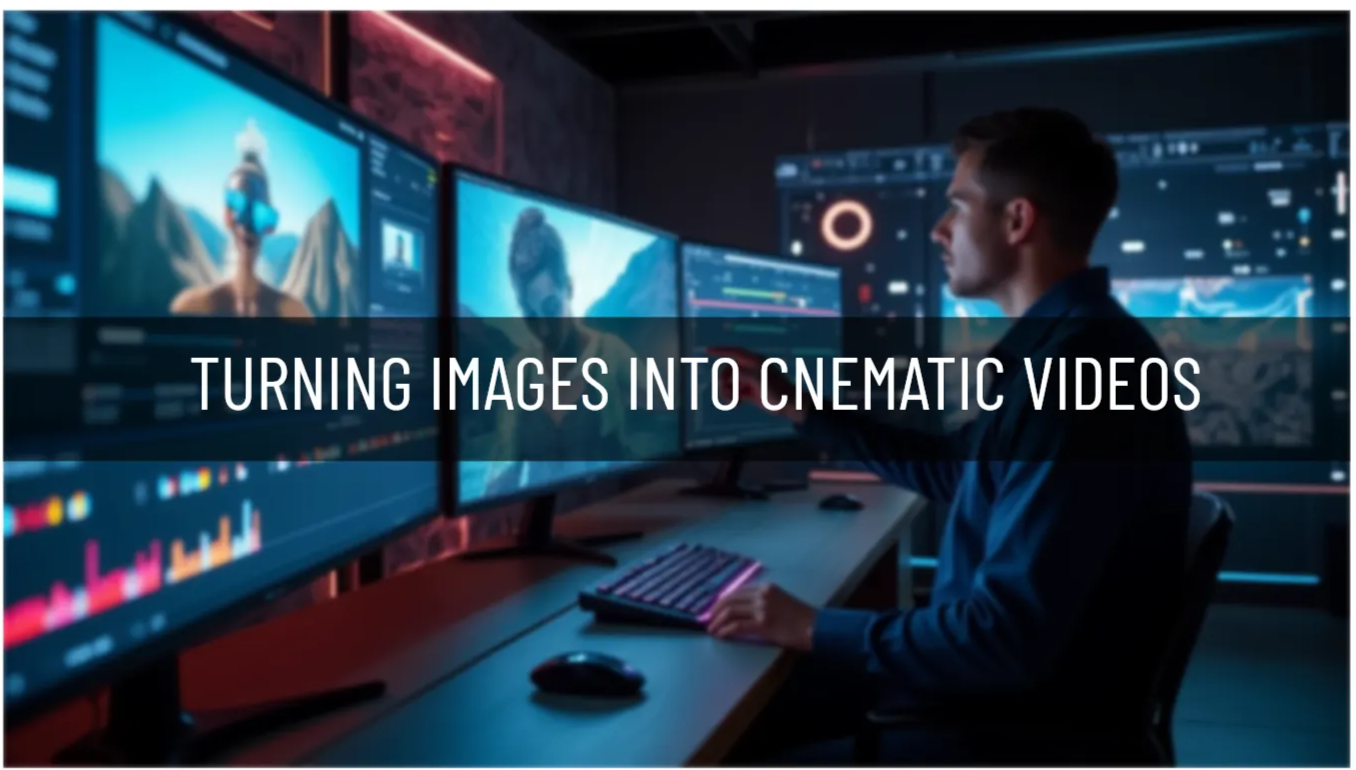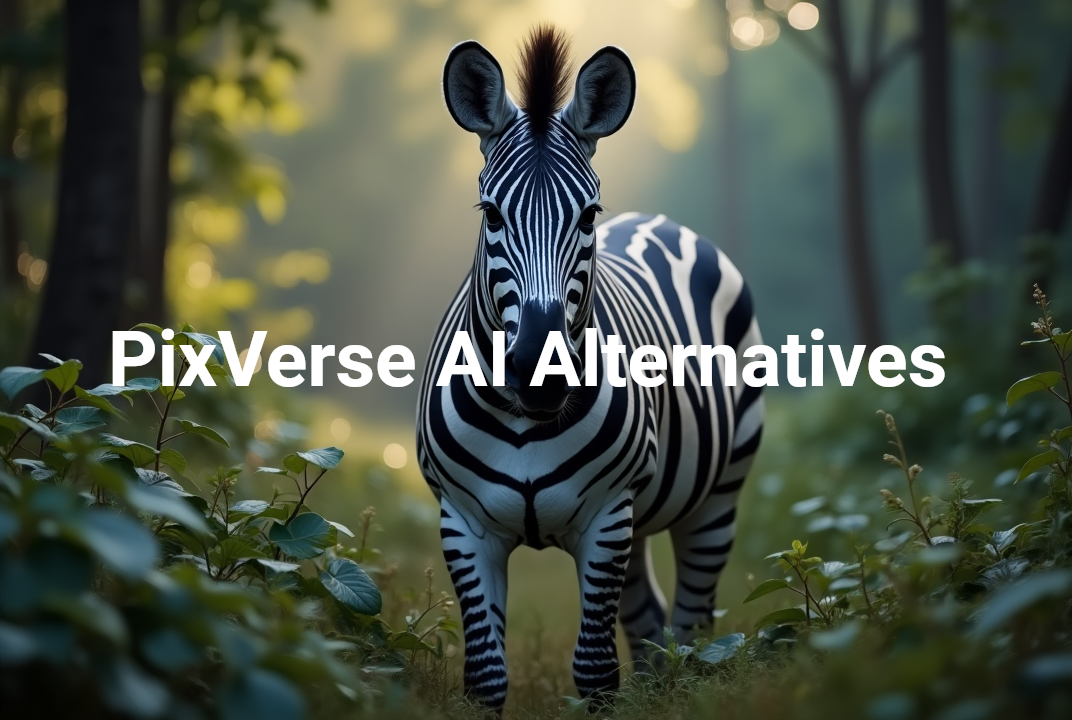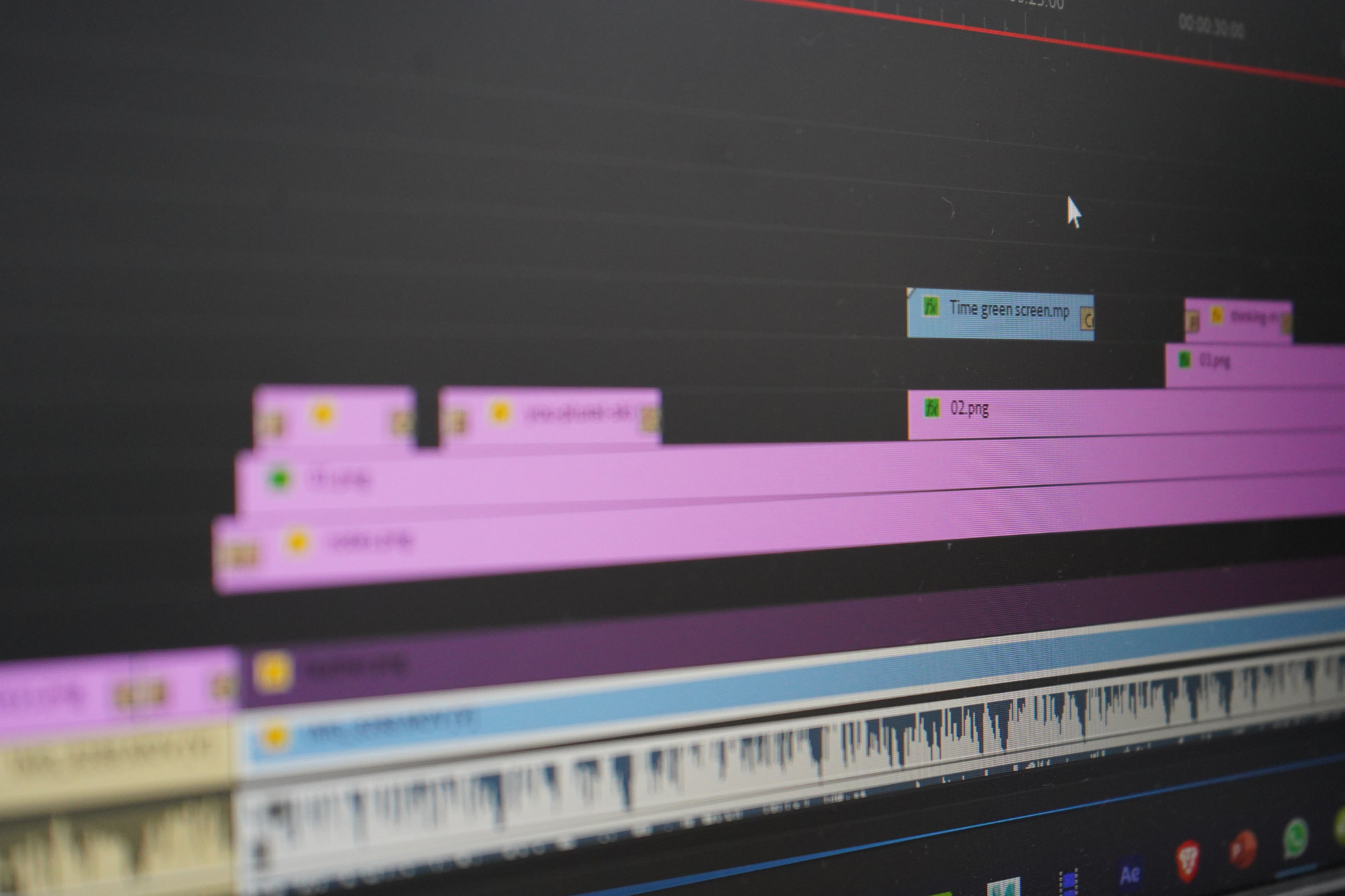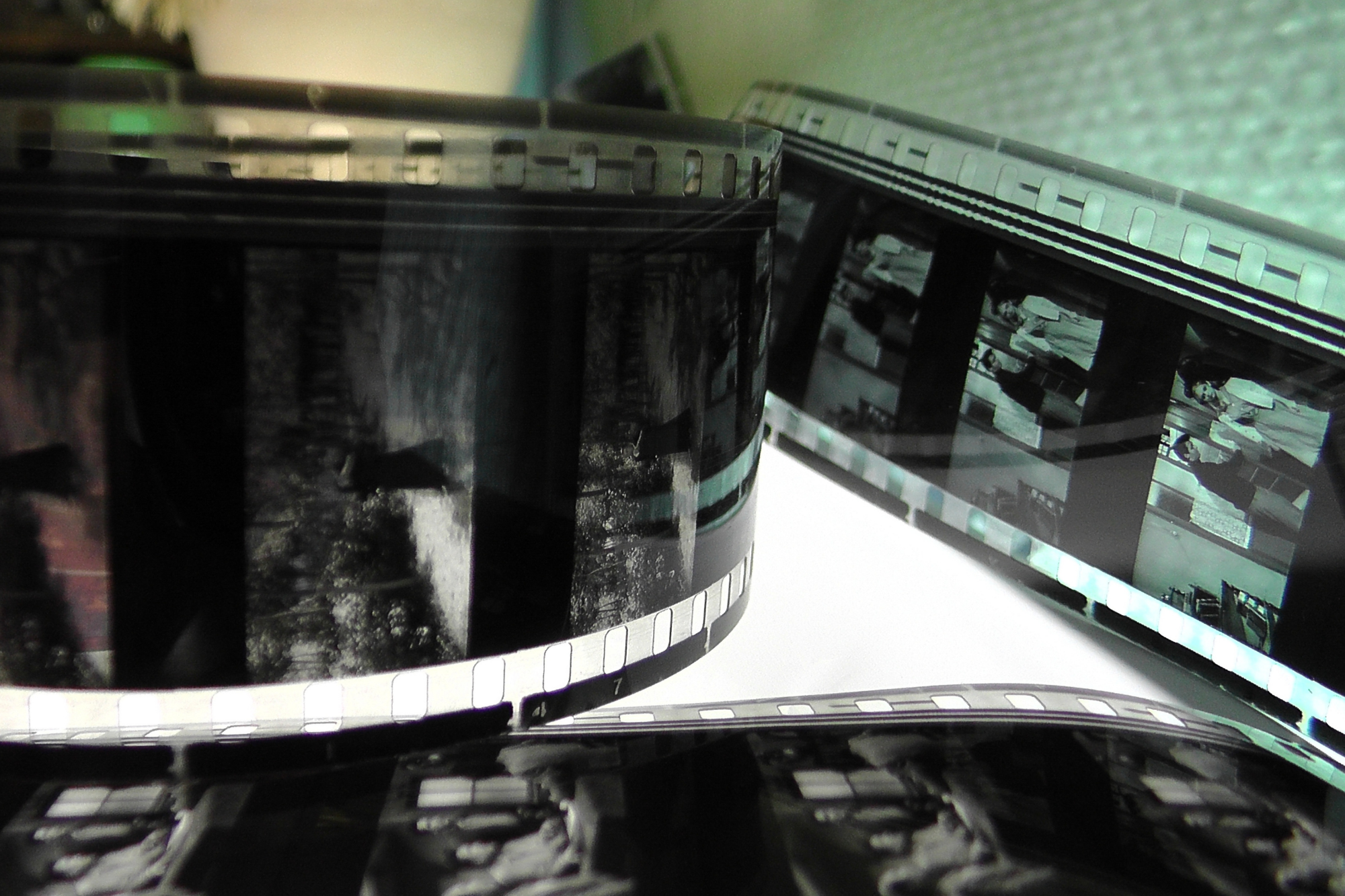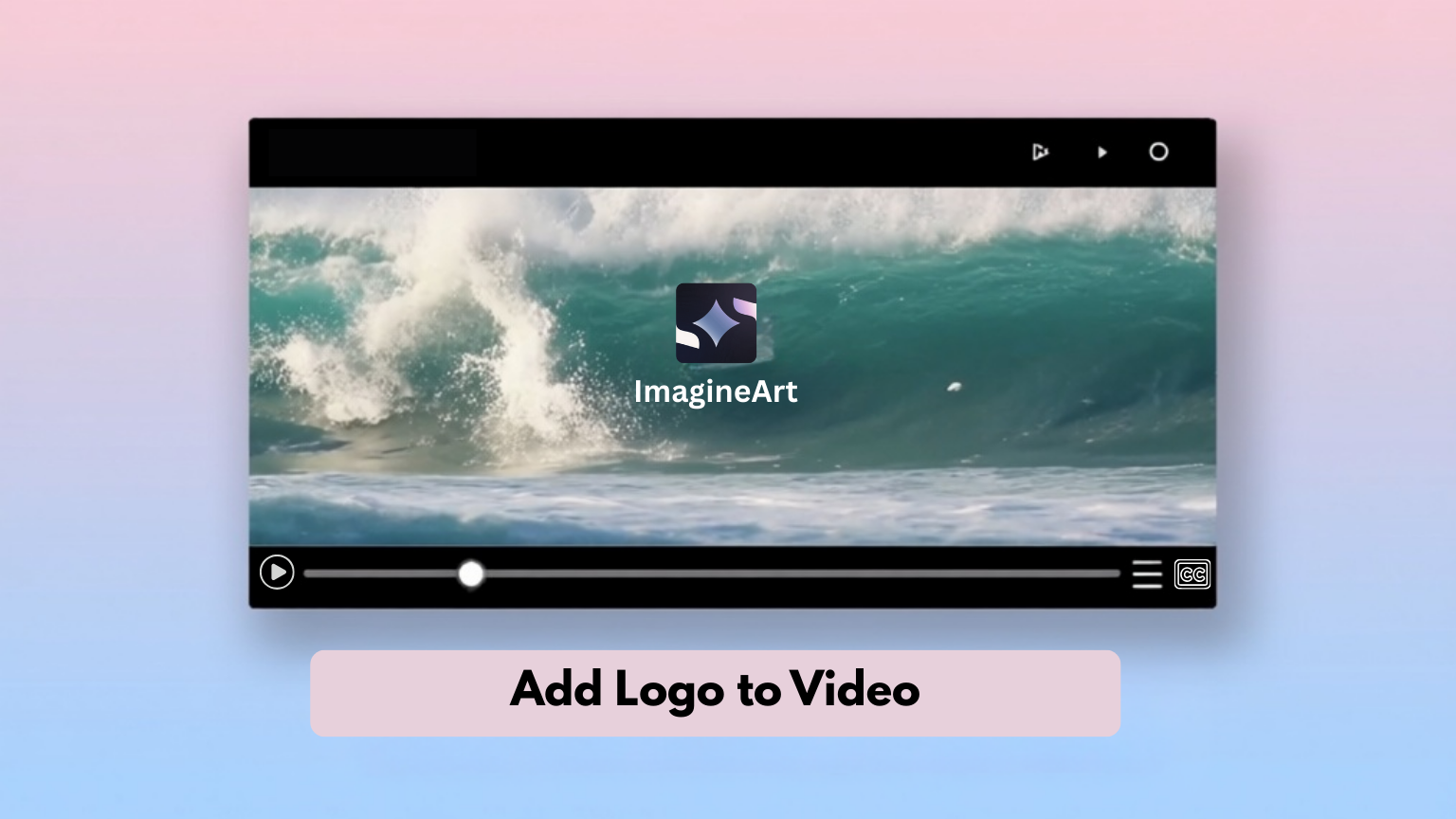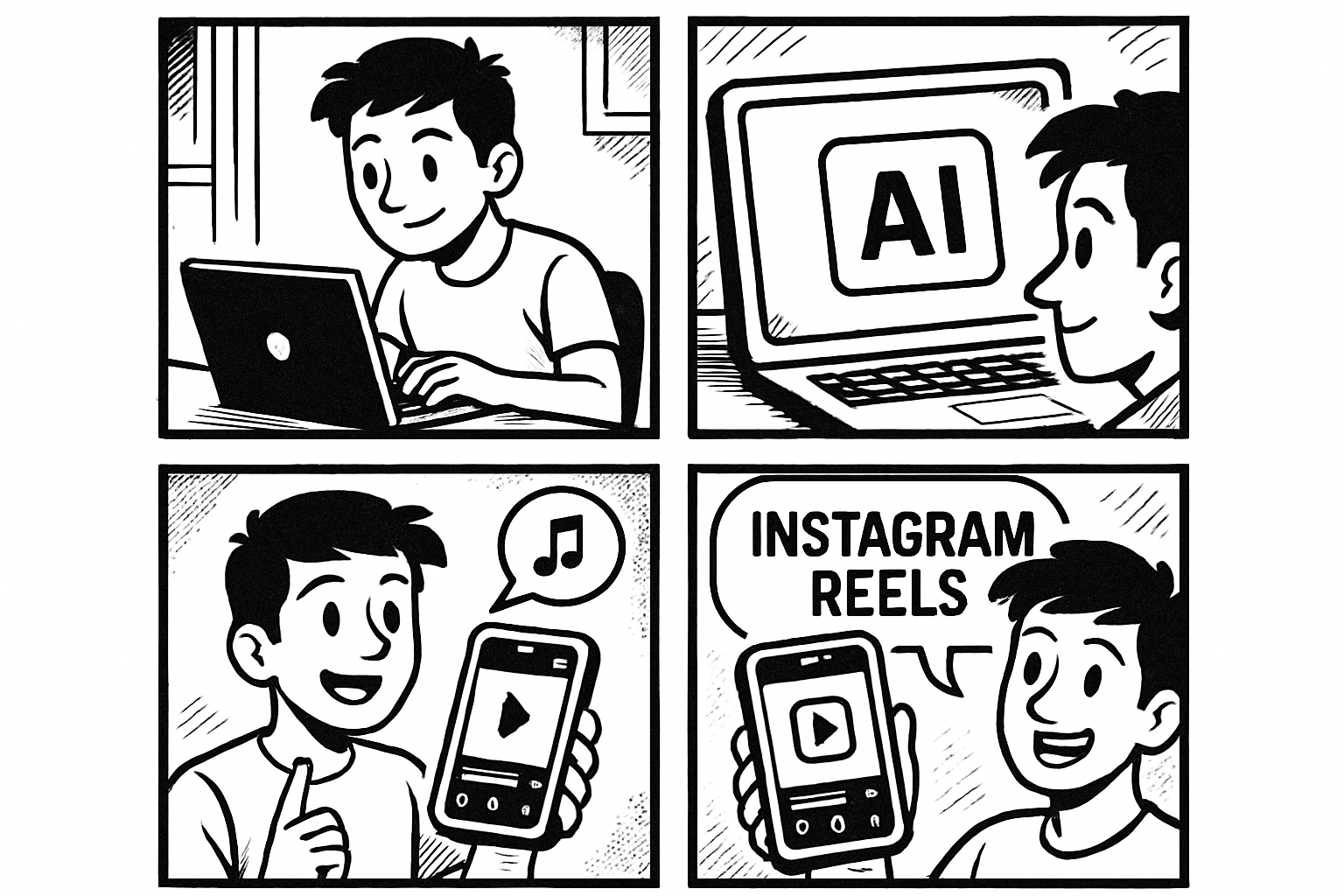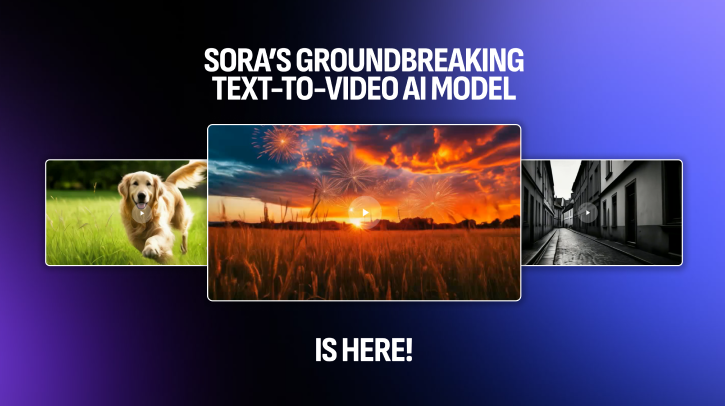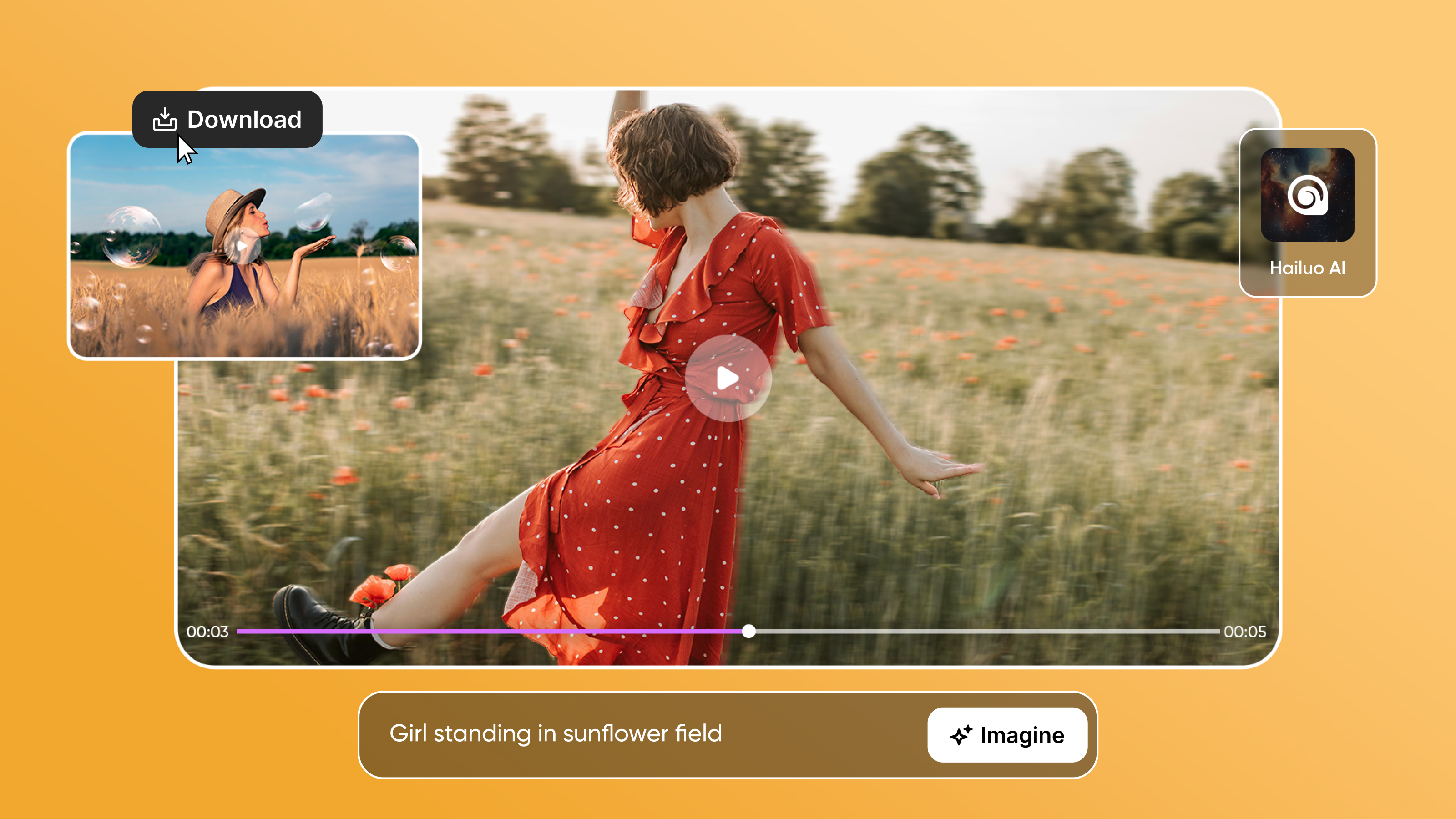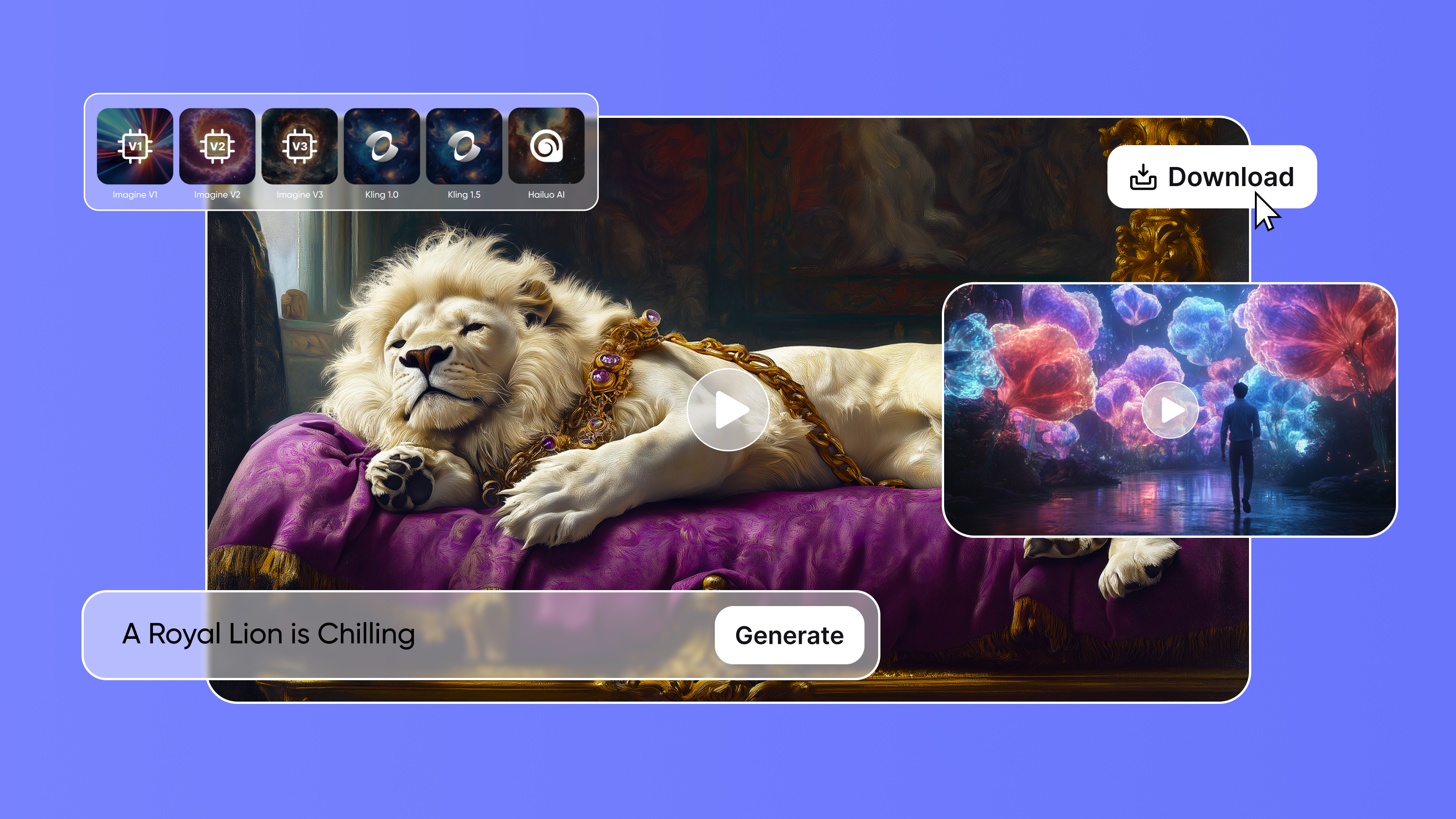Ryan Hayden
Thu May 16 2024
5 mins Read
Ever feel like you're watching a movie and the hero has a different haircut? In stories, like movies, cartoons the characters need to look the same. This way, we can follow their journey.
Imagine AI Art Generator is a tool that helps bring your stories to life with pictures. But what if you want to make a series of images? Your character looks exactly the same each time. That's where our super cool character consistency feature comes in!
The Power of Consistent Characters
Have you noticed that your favorite movies or cartoons feel more real? This happens when the characters look the same throughout. That's the magic of character consistency! Imagine watching a superhero movie where the hero's costume keeps changing colors.
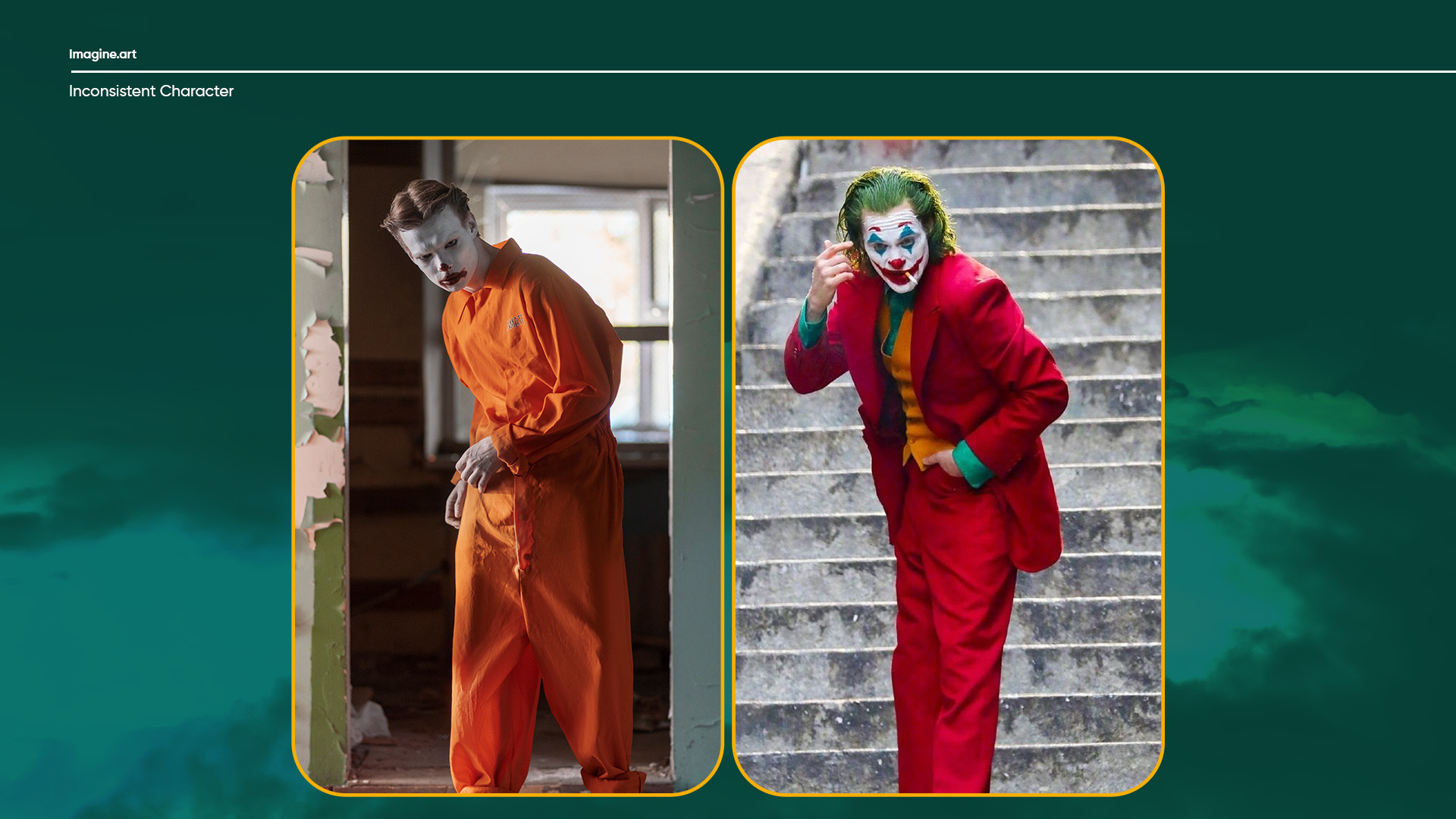 comparision.jpg
comparision.jpg
Here's why consistency matters:
-
We connect better with characters who always look the same. It helps us remember them and makes the story feel real.
-
Their looks tell us about their personality. Clothes, hair, and even how they stand can show us who they are!
-
It also makes watching more enjoyable. Imagine if the animation style kept changing – it would be jarring. Consistent visuals make everything smoother and nicer to watch.
Creating many images with a consistent character design can be tricky. This is true for AI tools. That's where Imagine AI Art Generator comes in! Its unique character consistency feature helps you overcome this challenge.
You can describe your character once. Imagine will generate all your images while keeping that character looking the same. Pretty cool, right?
 consistent.jpg
consistent.jpg
Imagine AI Art Generator: Bringing Characters to Life
Imagine AI Art Generator makes creating consistent characters for your videos a breeze! Here's how to leverage this awesome feature:
-
Describe your character in detail. The more details you provide, the better Imagine can understand your vision. Include their physical appearance: hair color, clothing, and facial features. Also, cover their posture and expressions.
-
Use the Character Consistency Feature. Imagine has a feature for this purpose. See the Imagine AI Art Generator documentation for how to use it.
-
Refine Your Description. Once you've turned on character consistency. Describe the scene or action for the first image.
-
Generate the Image. We will use your initial character description and the scene details. These will create the first image.
-
Keep the Character Consistent. You only need to describe the new scene or action. Imagine will keep your character's look the same in all the images you generate.
This way, you can create a series of images featuring your character. They will look as you wanted. They will be perfect for bringing your video stories to life!
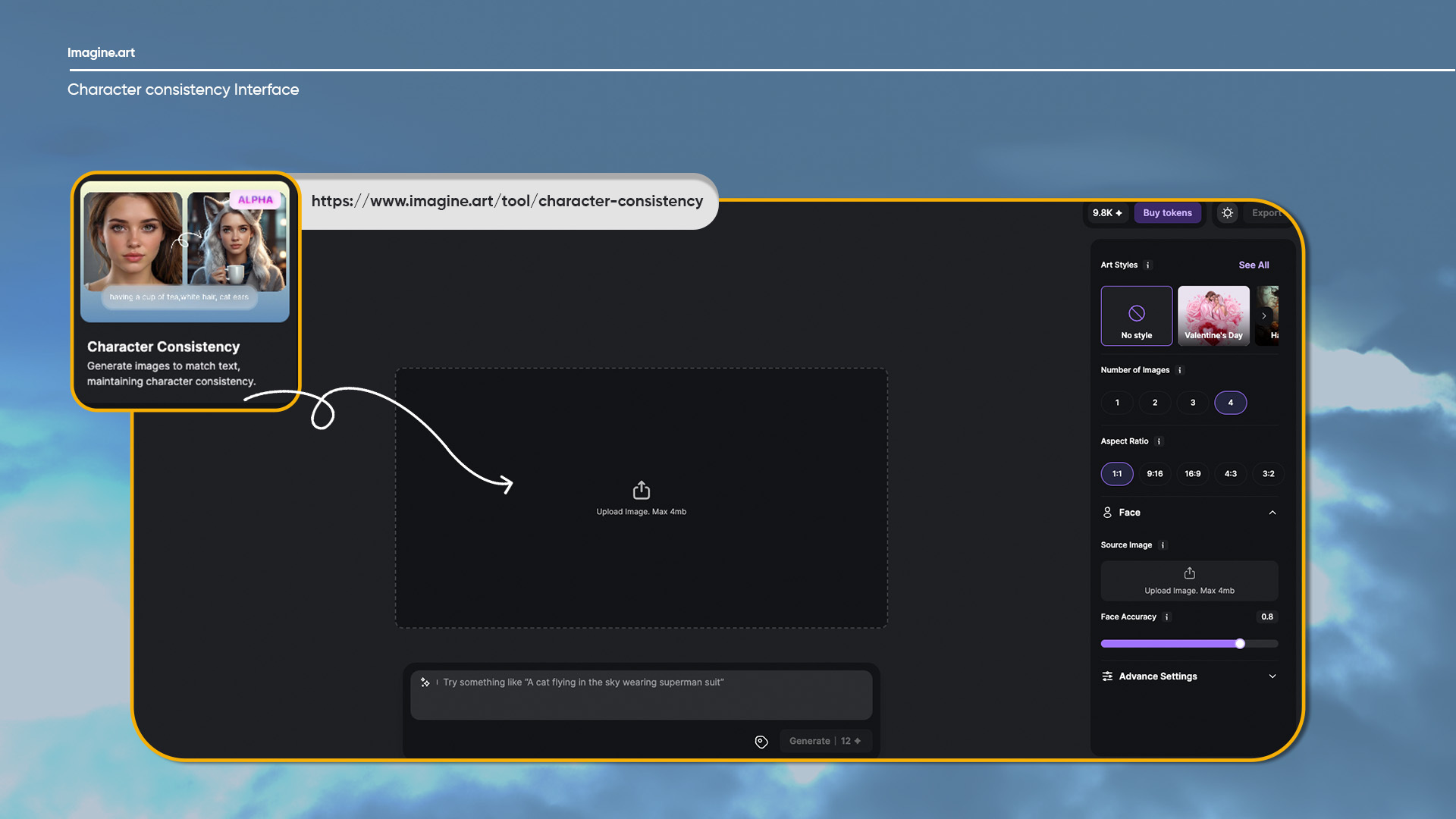 UI (1).jpg
UI (1).jpg
Creating AI Videos with Consistent Characters
You have a series of stunning images showing your consistent character. Let's turn them into a captivating video!
Bringing Your Images to Life:
Most video editing software lets you import images and arrange them in a sequence. This lets you create a basic animation. You can turn your images into a short video. Do this by changing the playback speed and adding transitions.
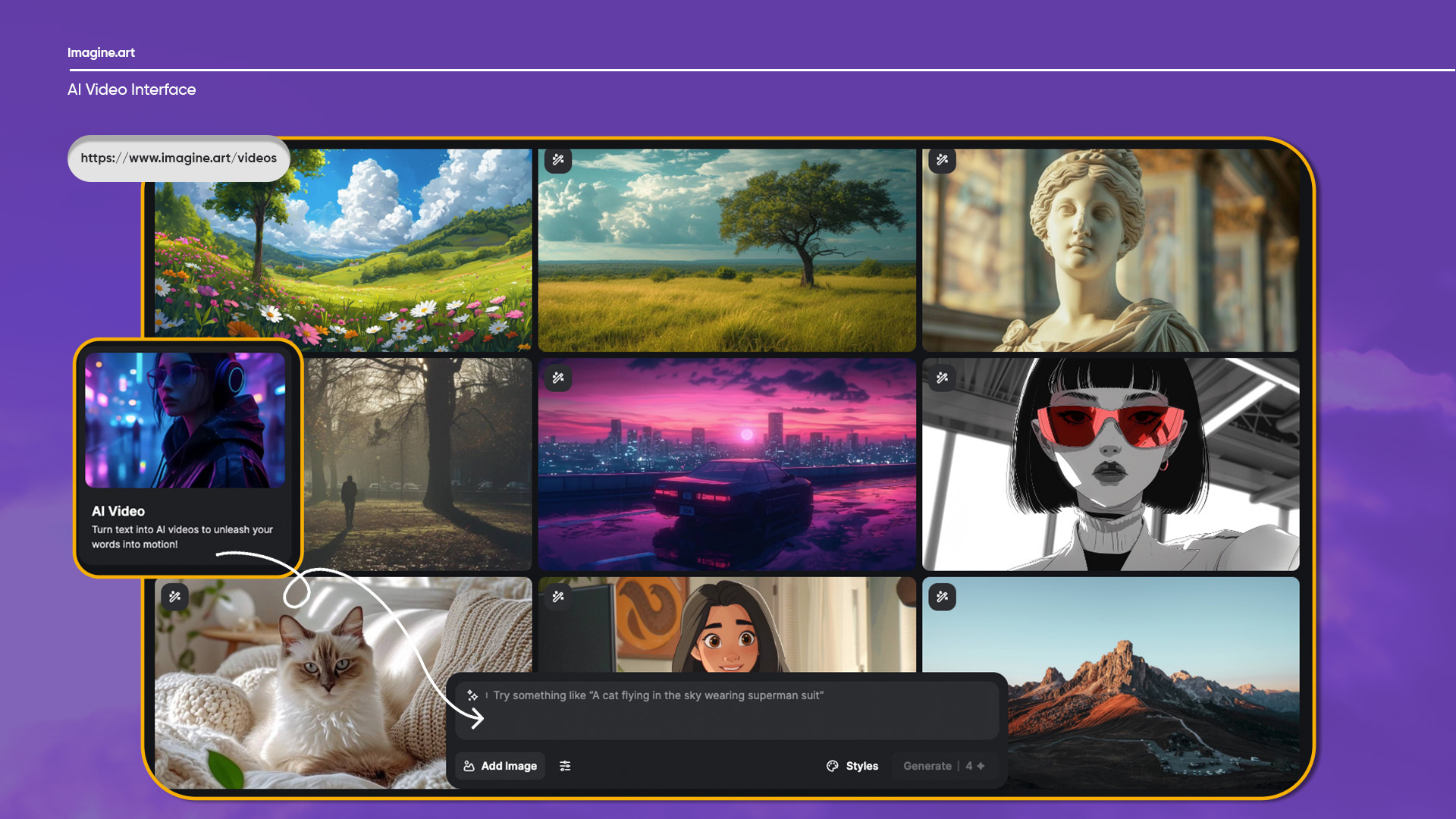 Generated with Imagine
Generated with Imagine
Sparking Creativity:
But the possibilities go beyond basic animation! Here are some creative ways to use your consistent character images.
You can use them to make engaging videos:
-
Print out your images. Then, bring them to life with the classic stop-motion technique! Capture each slight movement of your character image by taking photos in sequence. This creates a charming, handcrafted feel.
-
Explainer Power: Imagine AI Art Generator is perfect for creating explainer videos. Use your consistent character to guide viewers. Show them through a process or concept. Each image should showcase a new step or idea.
-
Animated Adventures: Take your video editing skills to the next level! Use software that allows frame-by-frame editing. Use it to add subtle changes to your character images. This will create a fluid animation effect.
Conclusion
Remember, a character's look should be consistent. This makes a story feel real and engaging. Consistent characters are key to good stories. Now, thanks to Imagine AI Image Generator, they're easier than ever in your videos!
You can describe your character once. Then, you can generate a series of images where they look exactly the same. This opens up a world of creative possibilities for your video projects!
Visit the Imagine AI Art Generator website today. See how this tool can help you bring your characters to life in stunning, consistent videos. Who knows, your next video masterpiece awaits!Join our Affiliate Program and access the API to integrate Imagine AI into your creative workflow!
FAQs

Ryan Hayden
Ryan Hayden is a passionate AI explorer and writer, dedicated to diving deep into the evolving world of artificial intelligence. With a keen eye on innovation, he breaks down complex AI concepts into captivating reads, inspiring readers to think differently about how technology can reshape the world.