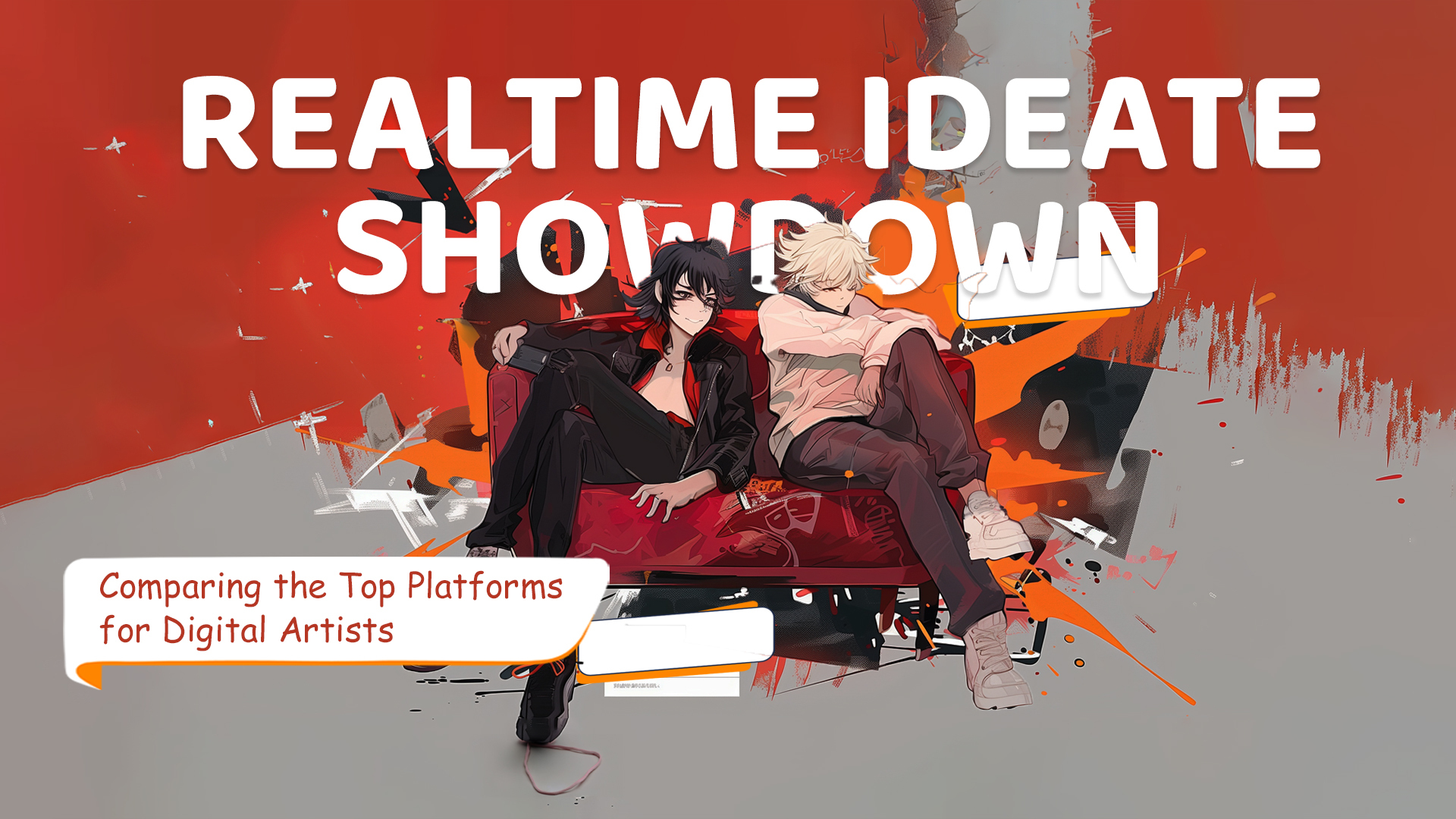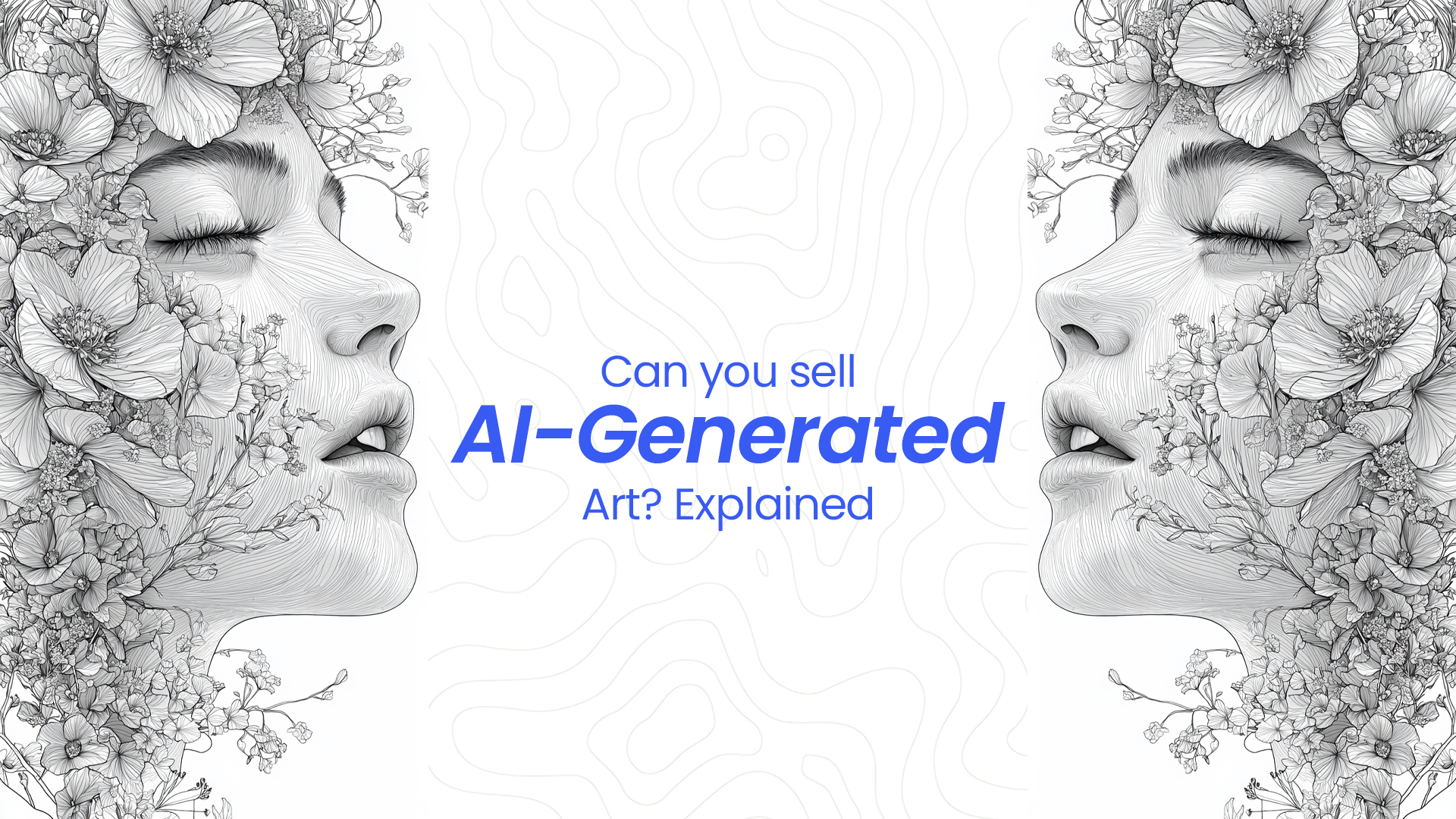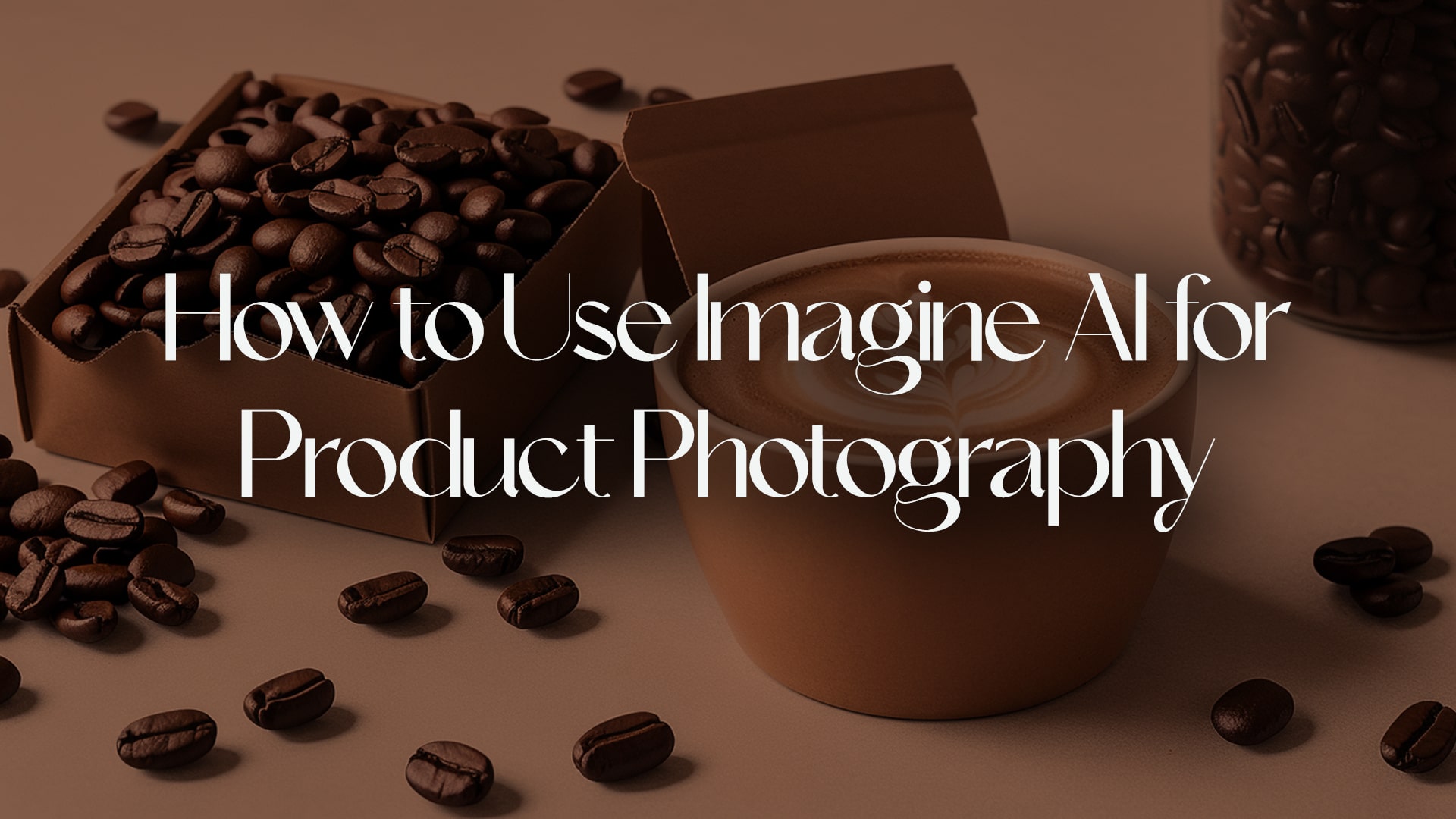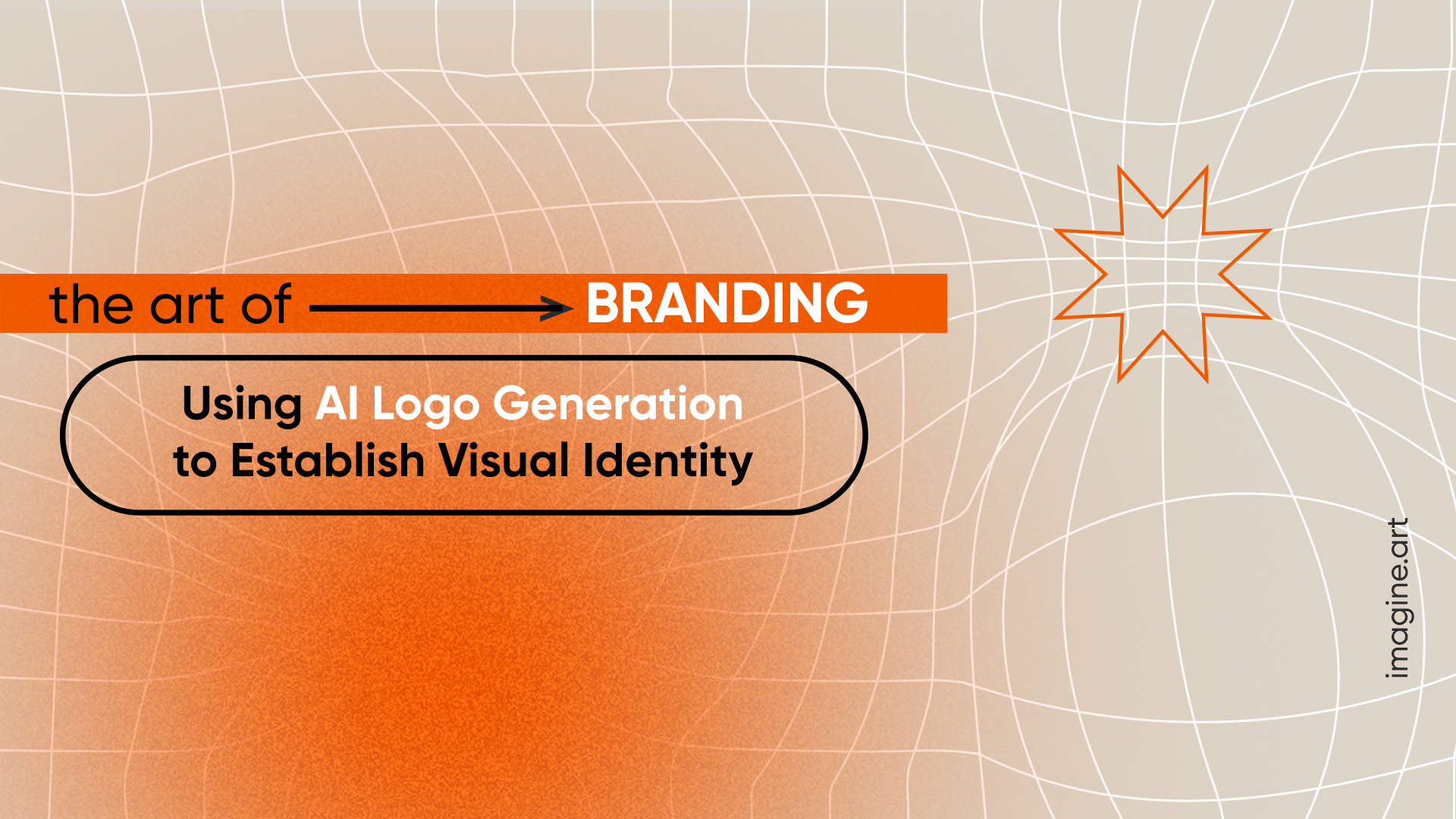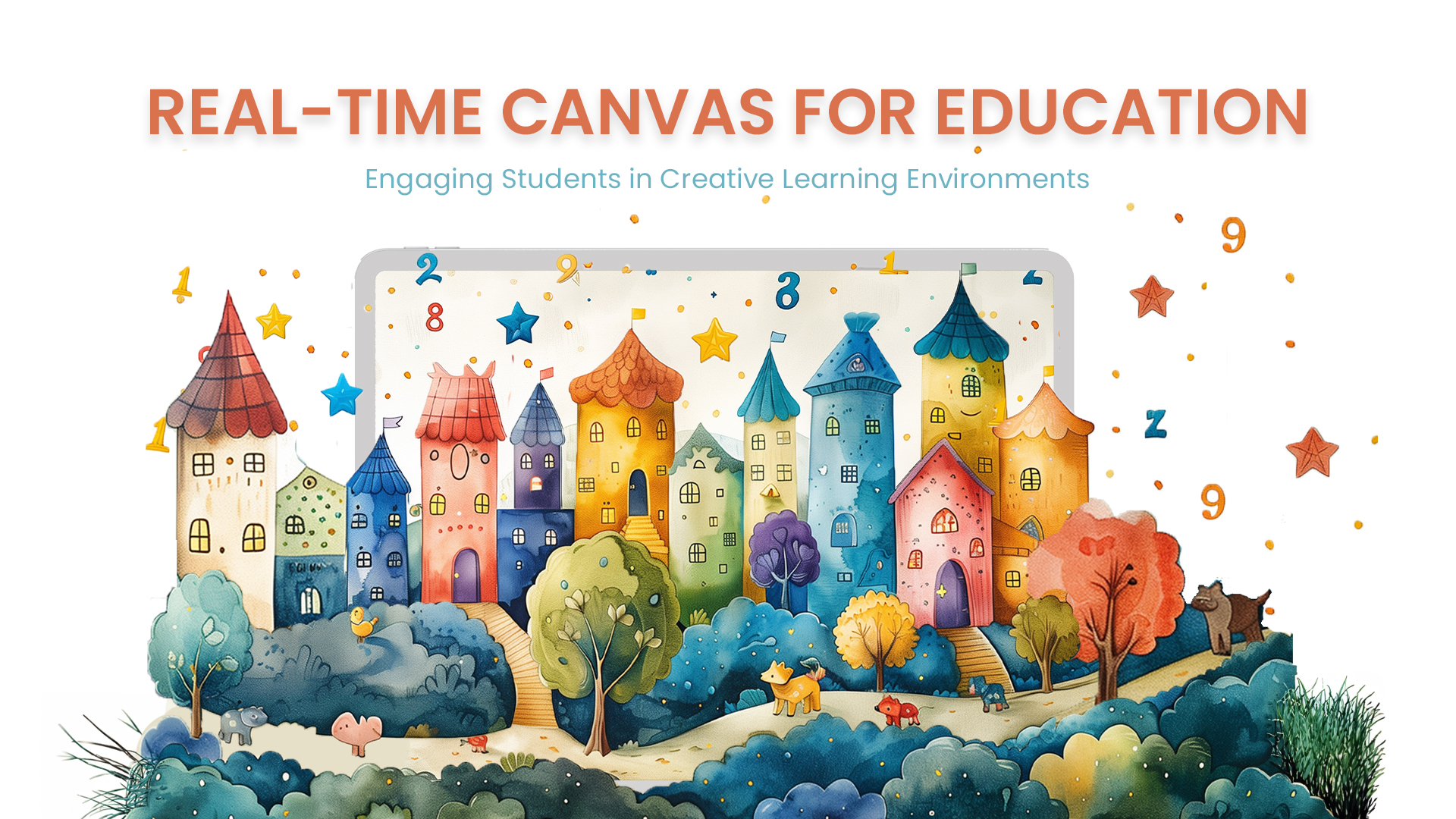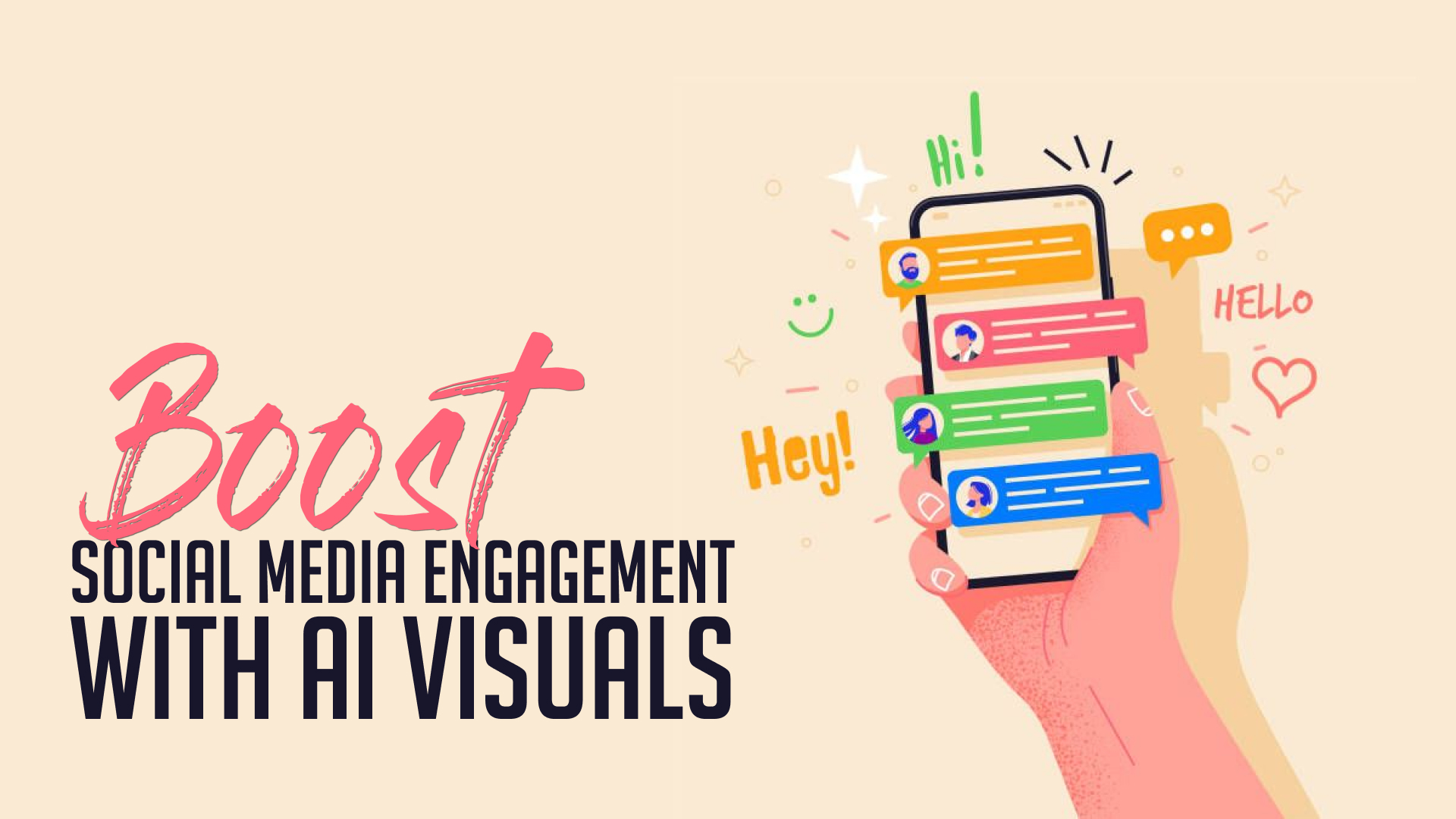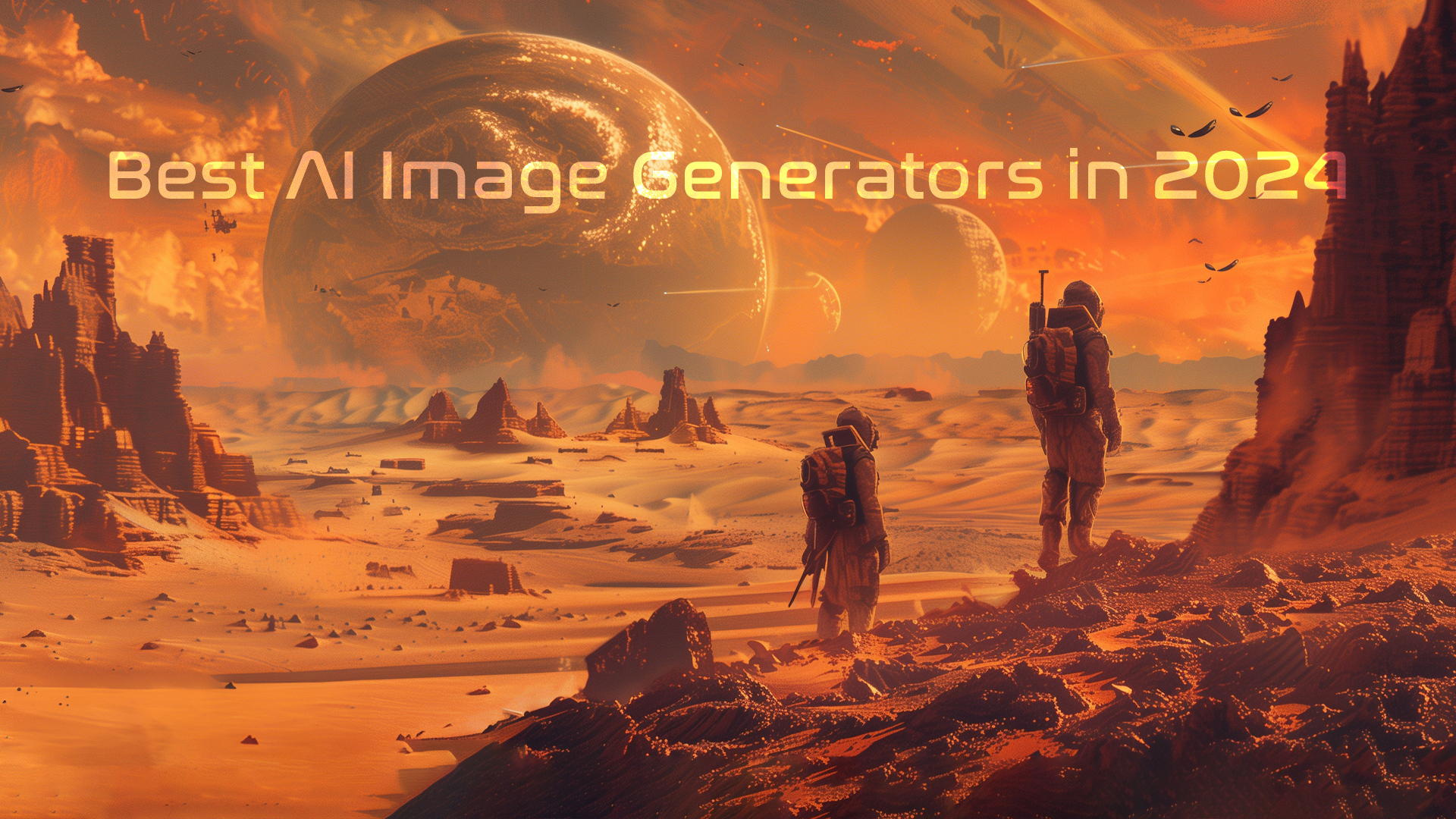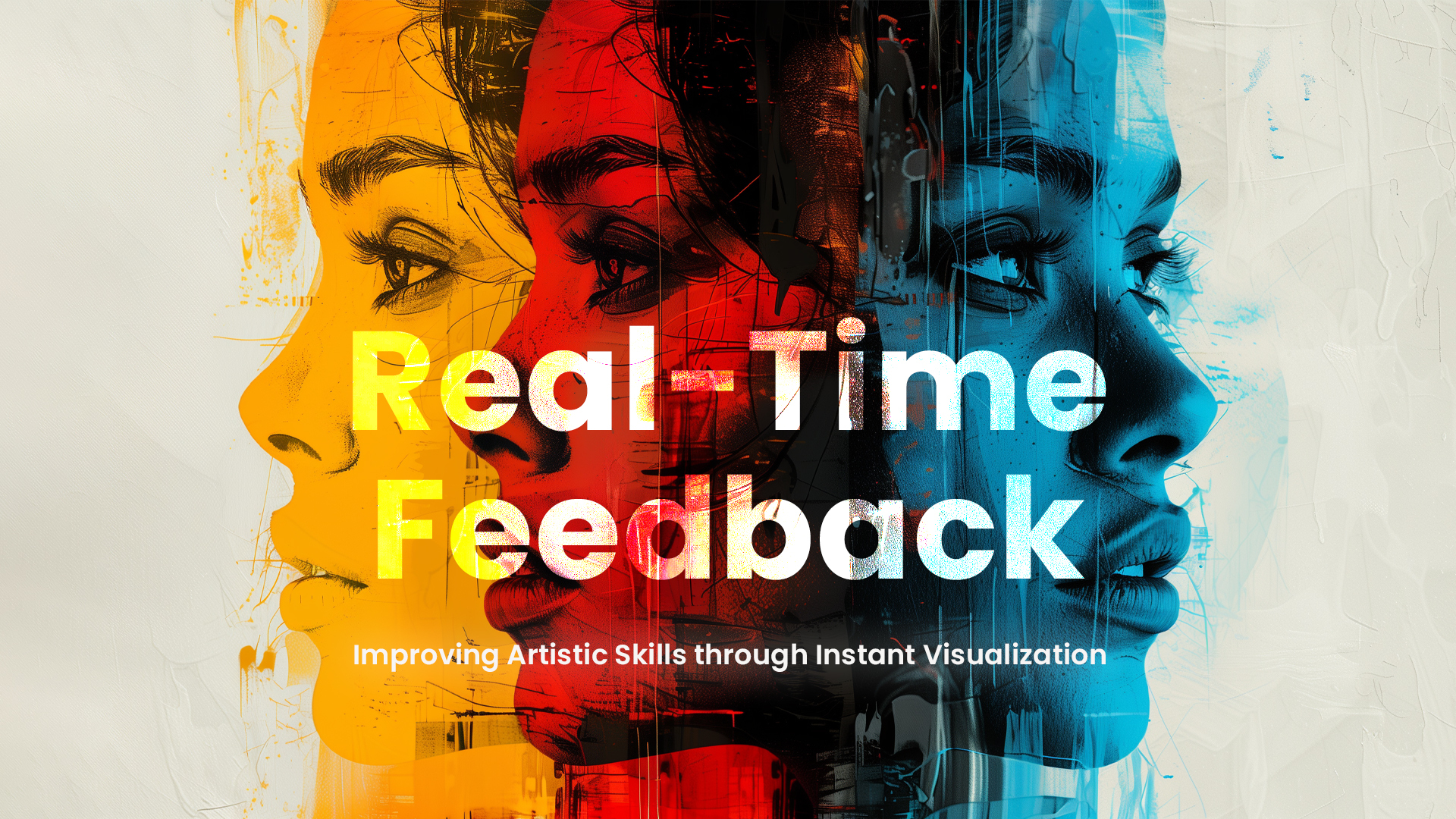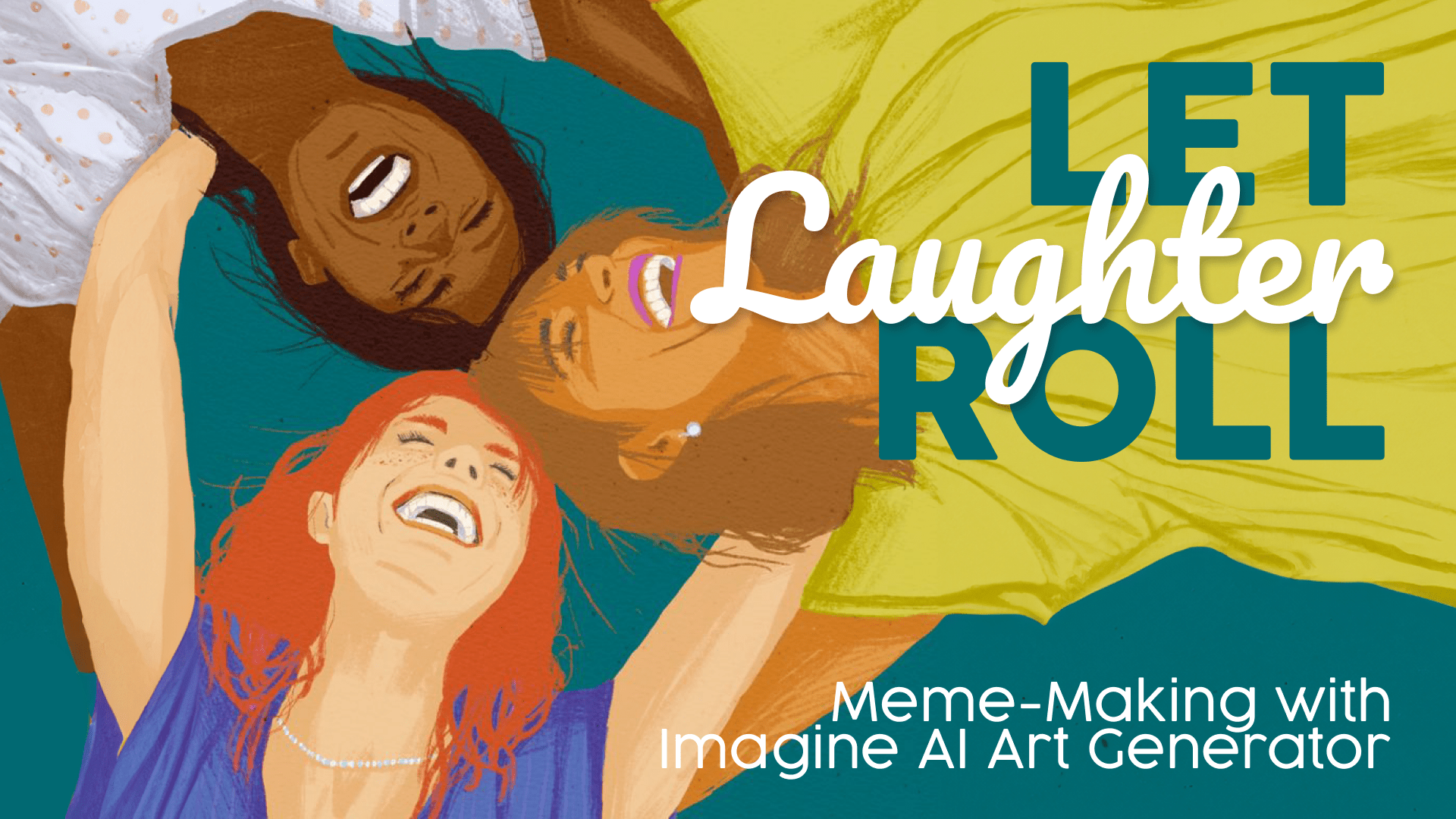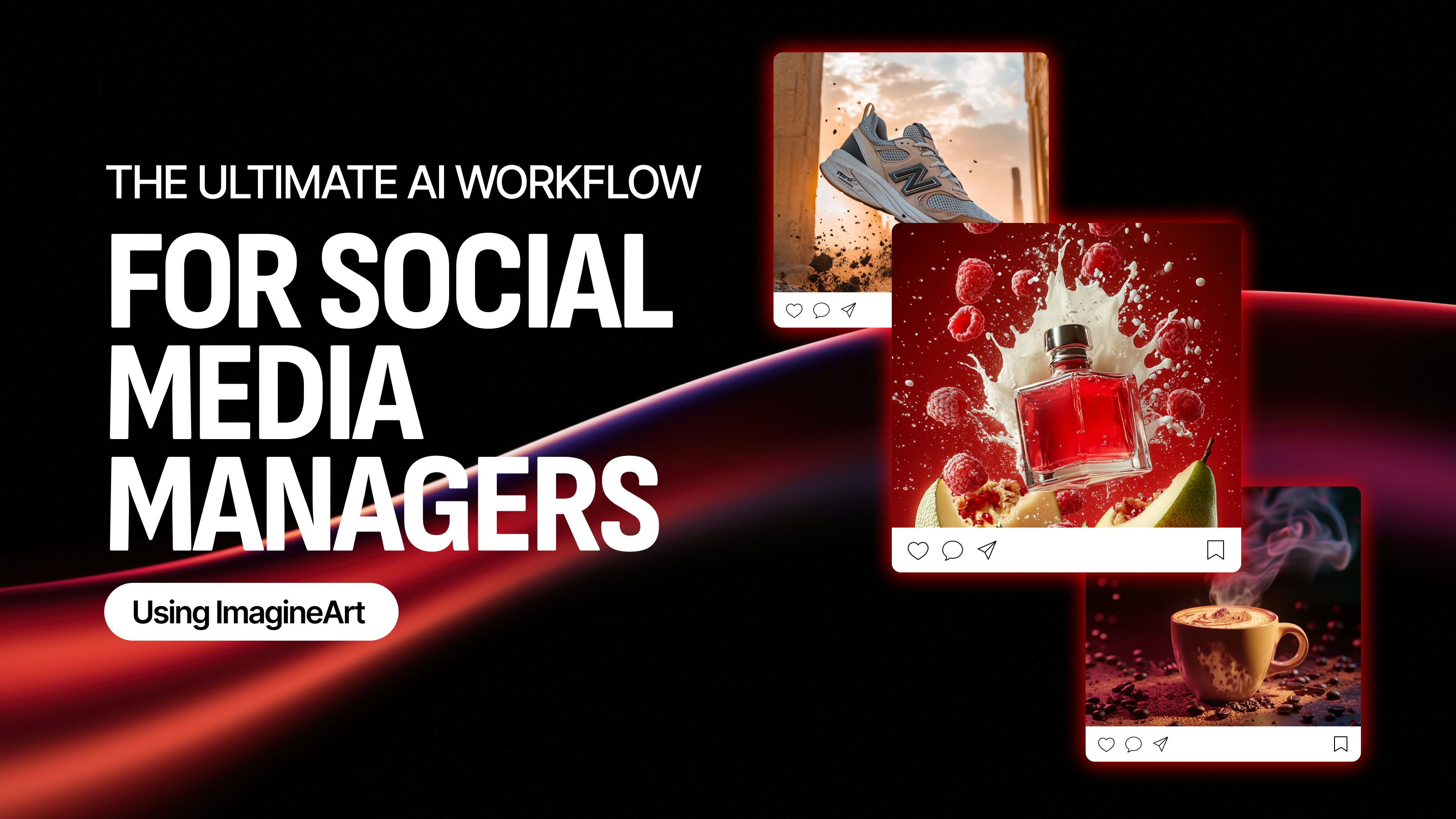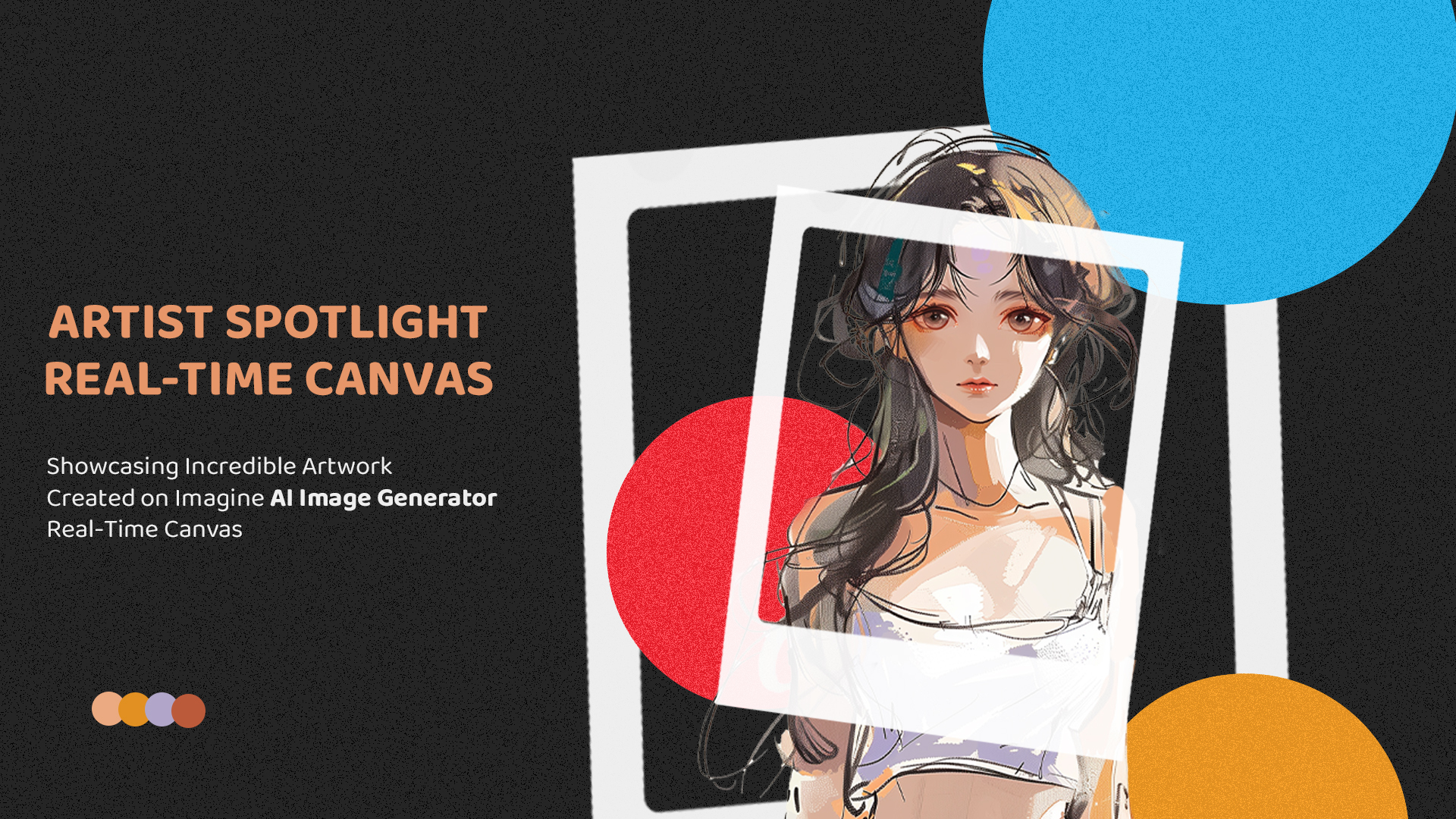

Sophia Felix
Thu Jul 04 2024
6 mins Read
Art is a way to express feelings and ideas in a powerful way. Artists use things like paint, sculpture, and digital art to create. AI technology is changing how we make art. This article will explain how we can use the Real-Time Canvas Platforms of AI Image Generator. We'll look at the use Real-Time Canvas Platform for showcasing artwork.
AI and Art: The Intersection
Art and AI together are making art in a new way. Tools like Imagine AI Image Generator are changing how artists create. AI looks at lots of data and patterns to make artwork that's as good as what humans make.
Imagine AI Image Generator uses algorithms to understand words and generate pictures. This mix of AI and art lets artists try new styles, test different ways of making art, and go beyond old ways. For Example with Animal Generator, you can create a hen with different colour variation.
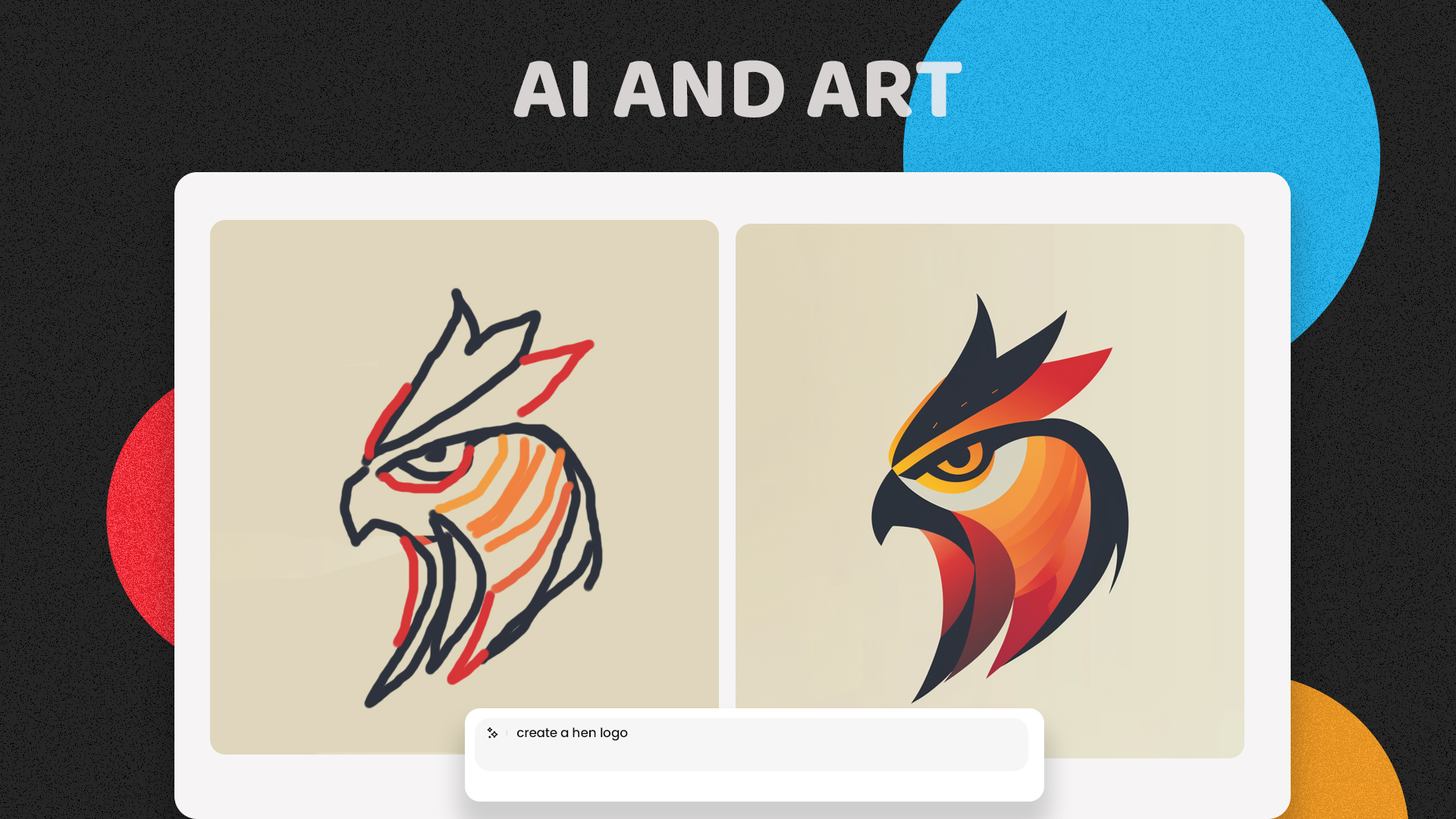 Image created with imagine Ai Art Generator
Image created with imagine Ai Art Generator
AI helps artists by giving them tools that come up with ideas fast and well. It helps human creativity by showing new ideas and choices that artists might not think of alone. This part of the article talks about how AI is changing art, making it easier and more varied than ever.
Diving Deep into Imagine AI Image Generator
Imagine AI Image Generator is a text-to-image AI tool. It creates stunning images from simple text prompts. The best part is that you don't need to be a professional to use Imagine Art. Whether you're an artist, educator, or marketer, Imagine AI will help you.
How it Works
Imagine AI Art generator offers different models. When you type a description, the AI makes artwork. It can make art in many different styles, like realistic or abstract. You can use it to show things in different ways. Imagine AI isn't just for art—it's also used in marketing, teaching, and other areas. It makes hard ideas simpler, improves presentations, and shows ideas with pictures.
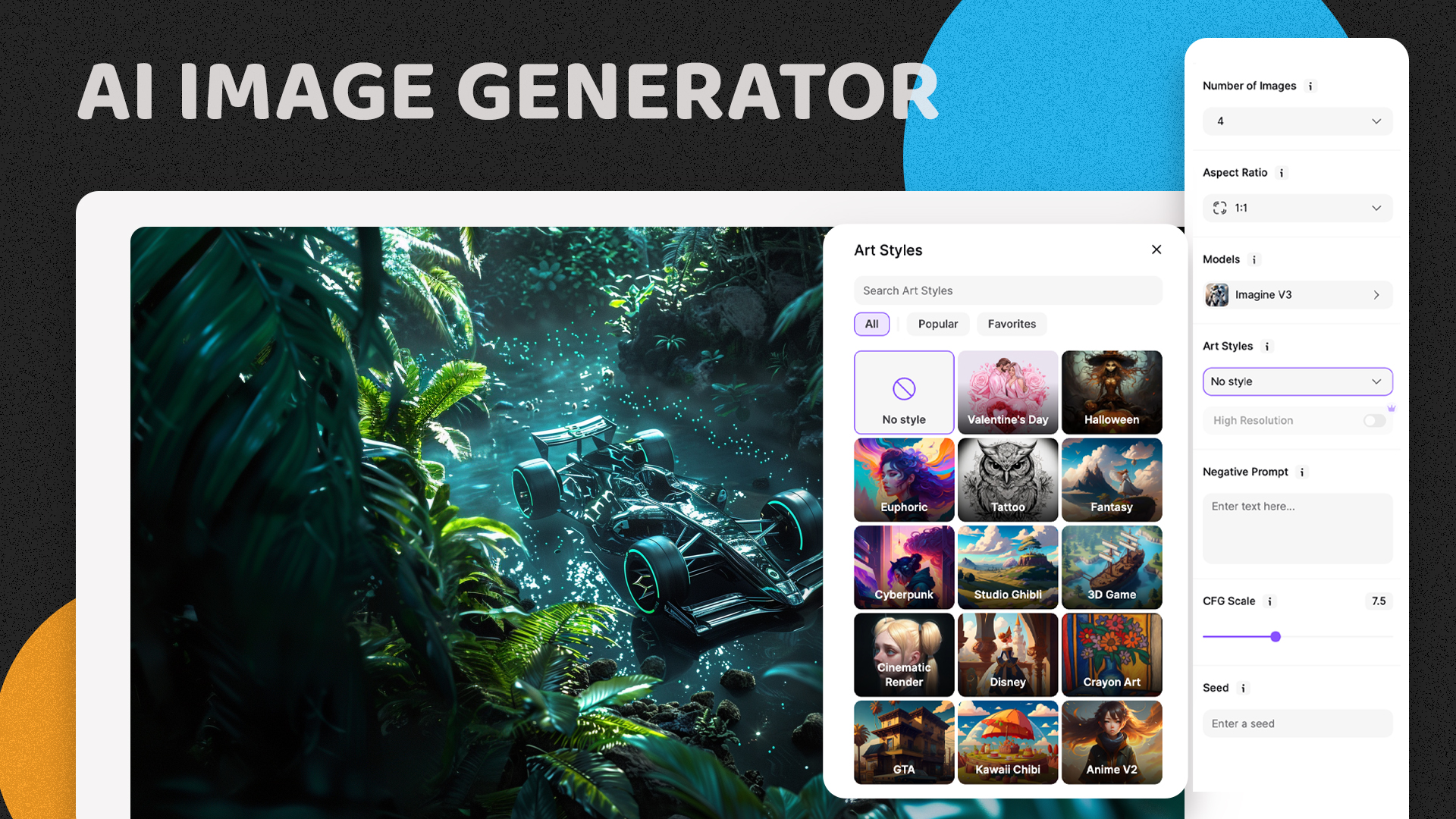 Image created with imagine Ai Art Generator
Image created with imagine Ai Art Generator
Benefits
-
Creativity: Imagine Art offers 90+ art styles. So you can explore endless possibilities. You can also explore different models for various themes.
-
Efficiency: Imagine art is super efficient. It generates images fast and save time. This allows you to focus on being more creative.
-
Accessibility: This is accessible to all. If you're a newbie or a professional, you'll find Imagine Art a useful tool.
Understanding Ideate
Imagine AI Image Generator: Ideate is a cool tool that turns ideas into artwork instantly. It's like having a virtual studio where your creativity meets advanced technology.
It lets artists see their ideas turn into art as they type. Instead of waiting for results like usual, this platform gives immediate feedback. This makes creativity even better. This fun way to make art. It speeds up the process and also helps you try new things. Artists can test different ideas fast. This can great for thinking up and improving on ideas. Real-Time Canvas makes it easy for anyone, no matter how skilled they are, to create art. Whether you're a pro or just starting, this platform is a great way to bring your ideas to life with ease and detail.
Ideate: A Step-by-Step Guide
Realtime Canvas from Imagine AI Art Generator helps you create awesome artwork as you go. Here's how to do it:
-
Access Ideate: Log in to Imagine AI and find Ideate on the main menu or dashboard.
-
Set Up Your Project: Start by deciding what kind of artwork you want, like a landscape or a portrait.
-
Write Your Description: Describe your artwork in the prompt. Say what style and colors you want.
-
Customize Your Options: Pick the shape and quality for your artwork. Higher quality takes longer to make.
-
Adjust the Settings: Use the CFG scale to make the image clearer. Higher numbers make it more like your prompt.
-
Choose an Art Style: Imagine AI has lots of styles to pick from. Choose one that fits your artwork best.
-
Make Your Artwork: Click 'Generate' to start making your artwork. Watch as AI makes your idea real.
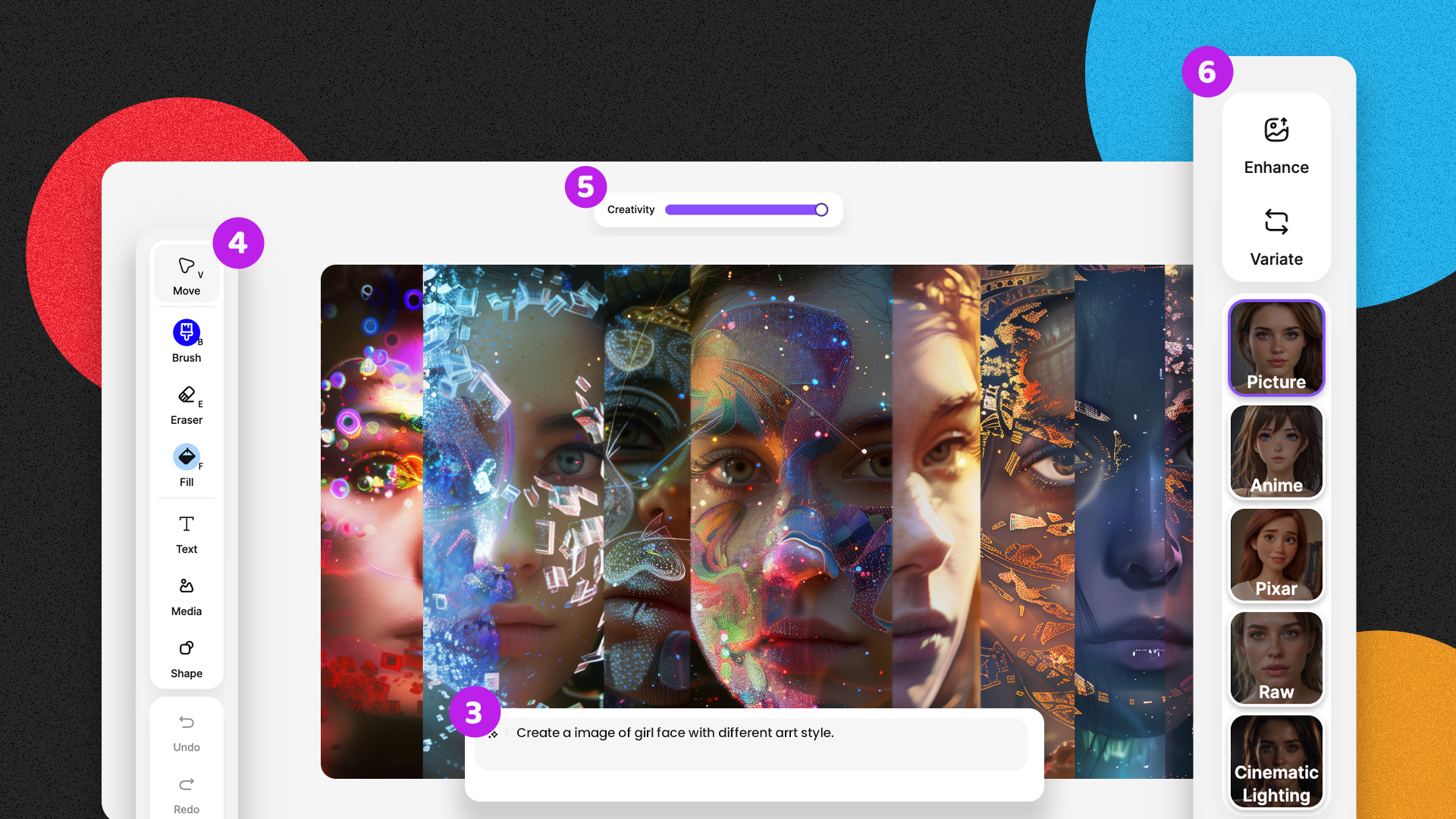 Image created with imagine Ai Art Generator
Image created with imagine Ai Art Generator
-
Check and Improve: Look closely at your artwork. If you need to, adjust the settings or make it again in a different way.
-
Save Your Artwork: When you like how it looks, download your artwork in high quality. Now you can share it, print it, or use it for anything else.
-
Try New Things: Use Ideate Canvas to try different ideas, styles, and settings. This helps you make better art and try new things faster.
The Art of Showcasing on Real-Time Canvas
Showcasing artwork on Ideate goes beyond just showing pictures. It's about capturing creativity and new ideas. Here’s how you can show your art using this tool:
Choosing Artworks
Start by picking artworks that show different styles and techniques. This helps more people relate to your art. Each piece should show off your special artistic skills.
Making it Look Good
Make sure your artworks are in the best quality. Real-Time Canvas makes high-quality pictures that show all the little details and bright colors.
Explaining the Art
Tell viewers about each artwork so they understand it. Explain what inspired the art, how you made it, and what it means to you.
Before and After Pictures
Show how your art changed from the start to the finish. This helps people see how your ideas turned into real art.
Adding Fun Stuff
Use Real-Time Canvas to make your showcase more fun. Add videos or slideshows that show how you made the art. This gives people a peek behind the scenes.
Artist’s Thoughts
Share what you think about your art. Tell people about what inspired you, what was hard, and why this art is important to you.
Good Stories
Write cool stories about each artwork. Use clear words to make people feel something when they see your art.
Getting the Word Out
Share your art in lots of places. Use social media, art websites, and online galleries to show your Real-Time Canvas art to more people.
Talking to Fans
Ask people what they think about your art. Let them leave comments or ask you questions. This helps you connect with your fans and know what they like.
Getting Better
Always try new things with your art showcase. Use Real-Time Canvas to try different styles or ideas that people will like. By using Real-Time Canvas well, artists can show off their creativity and connect with people in cool ways. Each artwork tells a story and shows how art can be fun and meaningful for everyone.
FAQs
Conclusion
Real-Time Canvas changes how artists share their creativity. It’s a platform that mixes new ideas with art. Using Imagine AI Image Generator, artists make amazing pictures. It lets artists show their art instantly.
It also has fun ways for viewers to interact, making them feel closer to the artists. It helps artists be more creative and lets all kinds of artists share their styles and stories. Looking ahead, using Real-Time Canvas will change how we enjoy art in the digital world. Try Ideate features today, and don't forget to join our Affiliate Program and explore the possibilities with the API!

Sophia Felix
Sophia Felix is an AI enthusiast and content marketer passionate about the way technology reshapes creativity and the human experience. She dives into the latest AI trends, making complex tech accessible and inspiring for everyone.