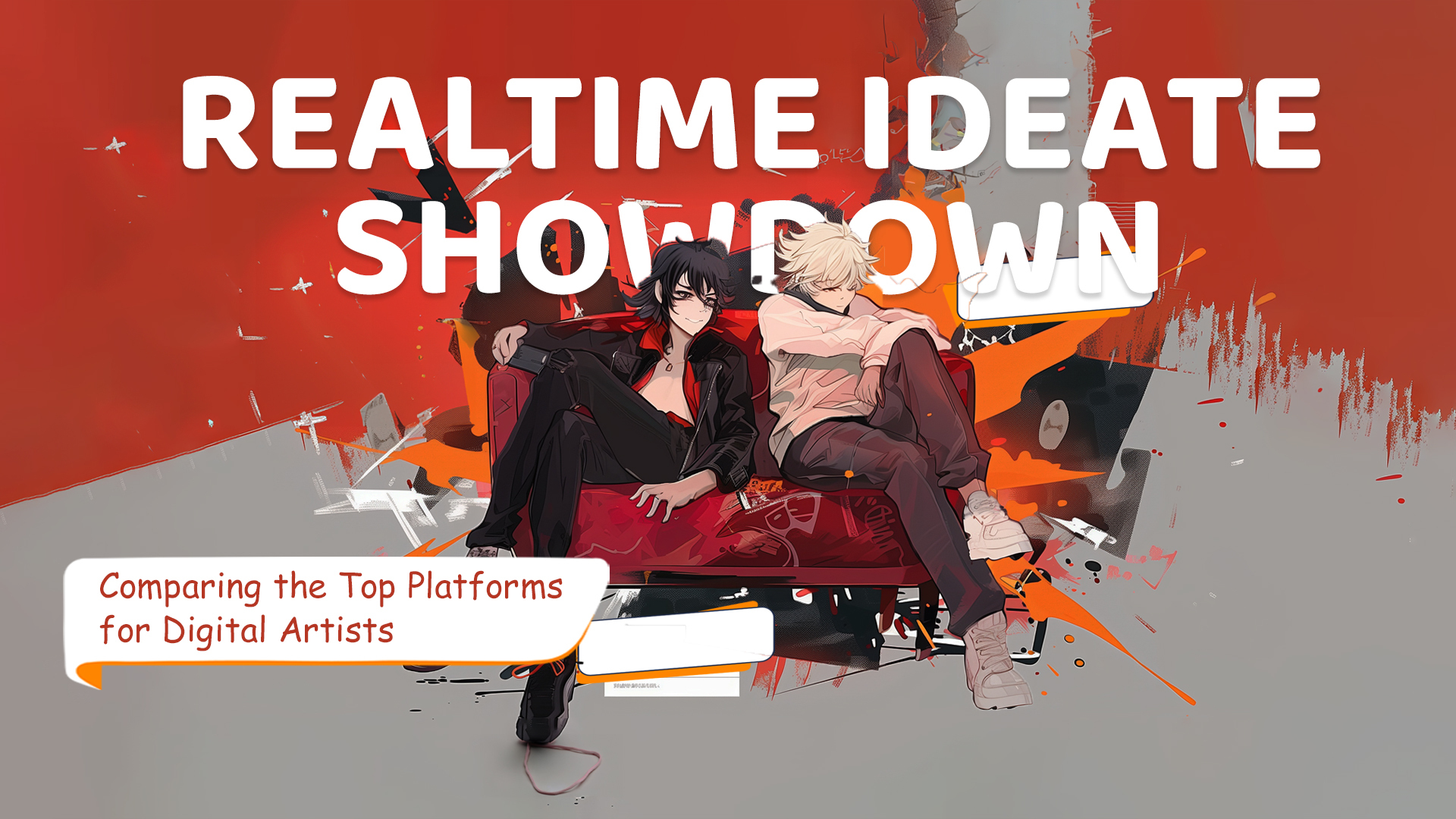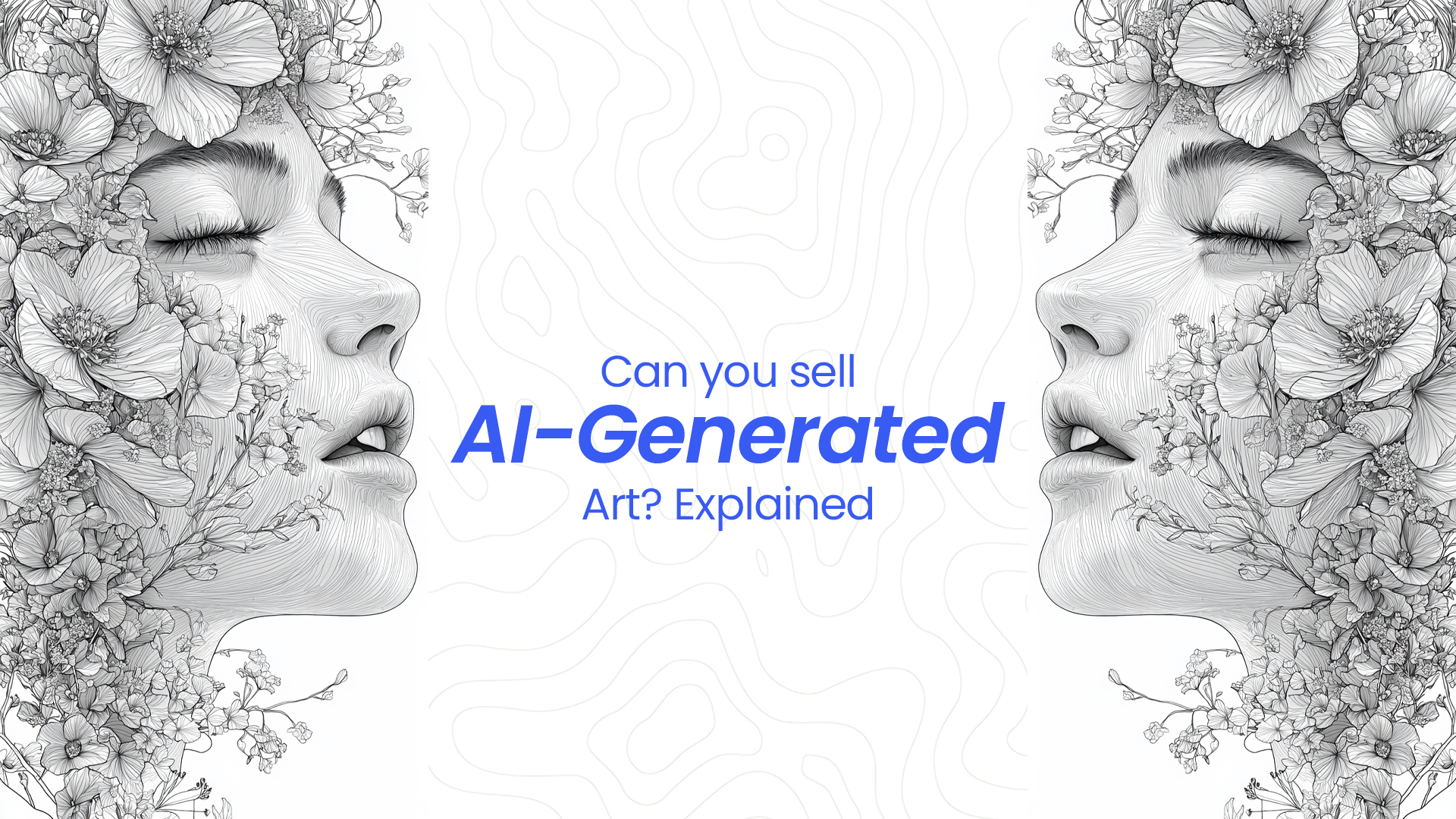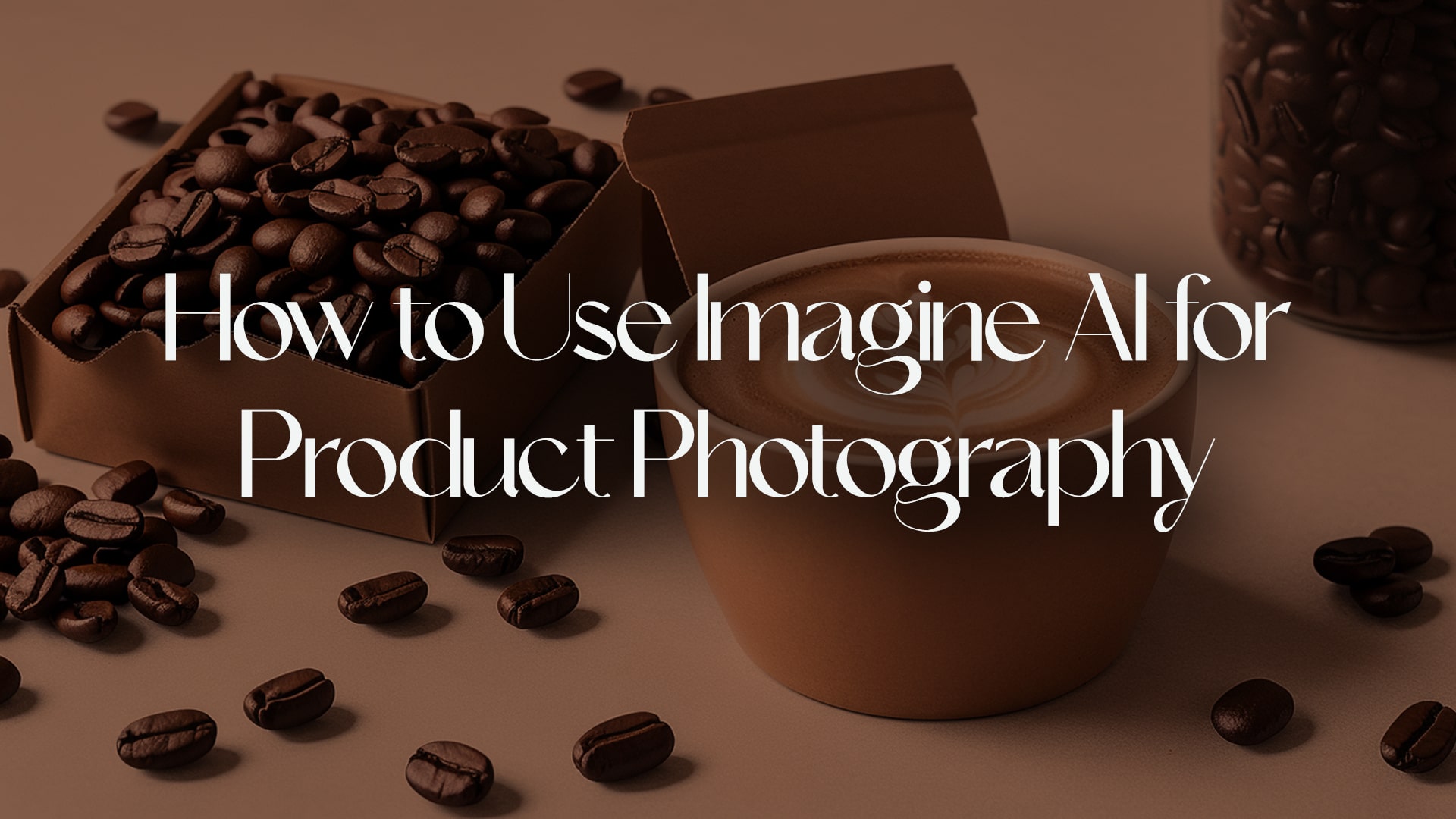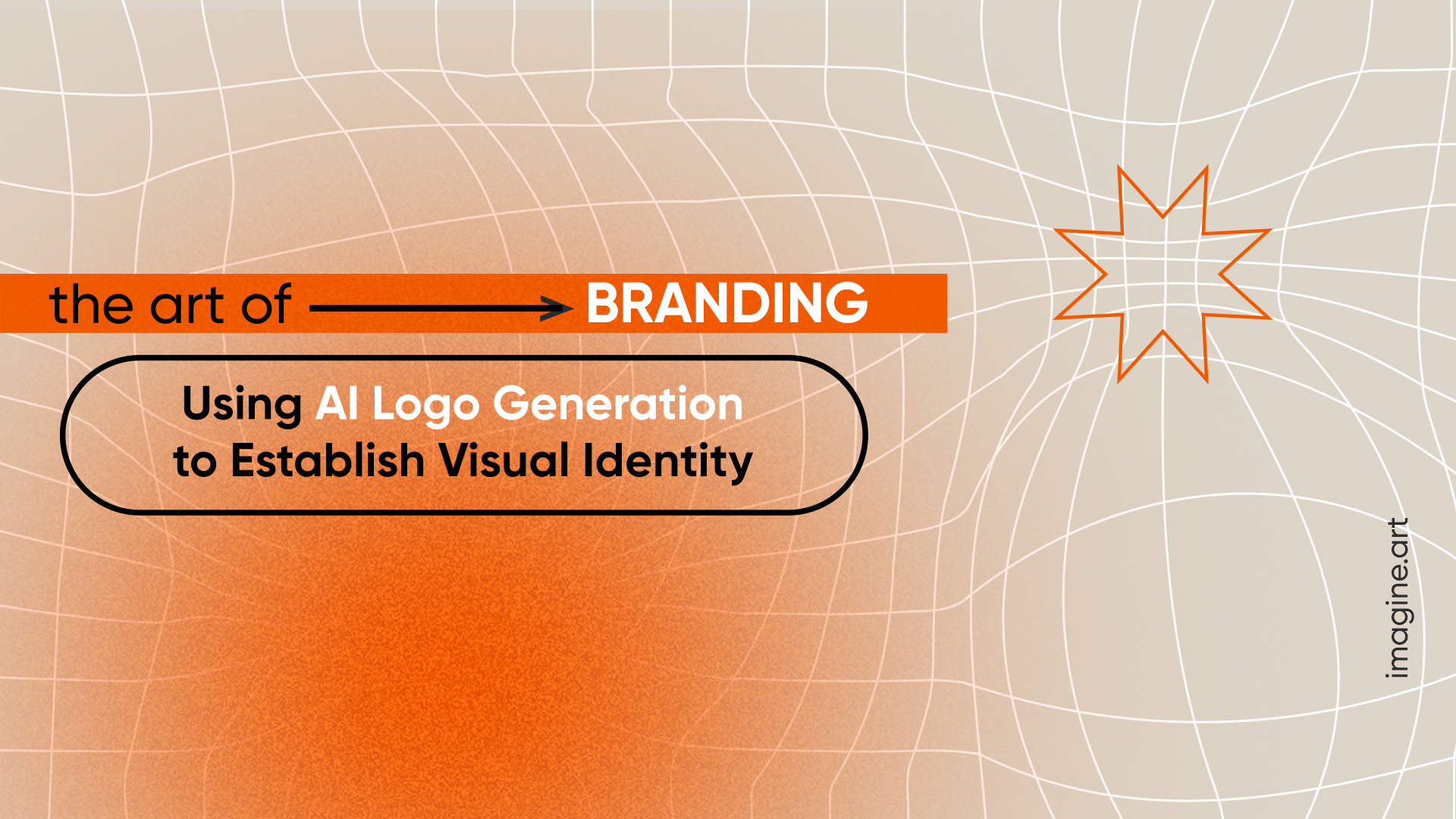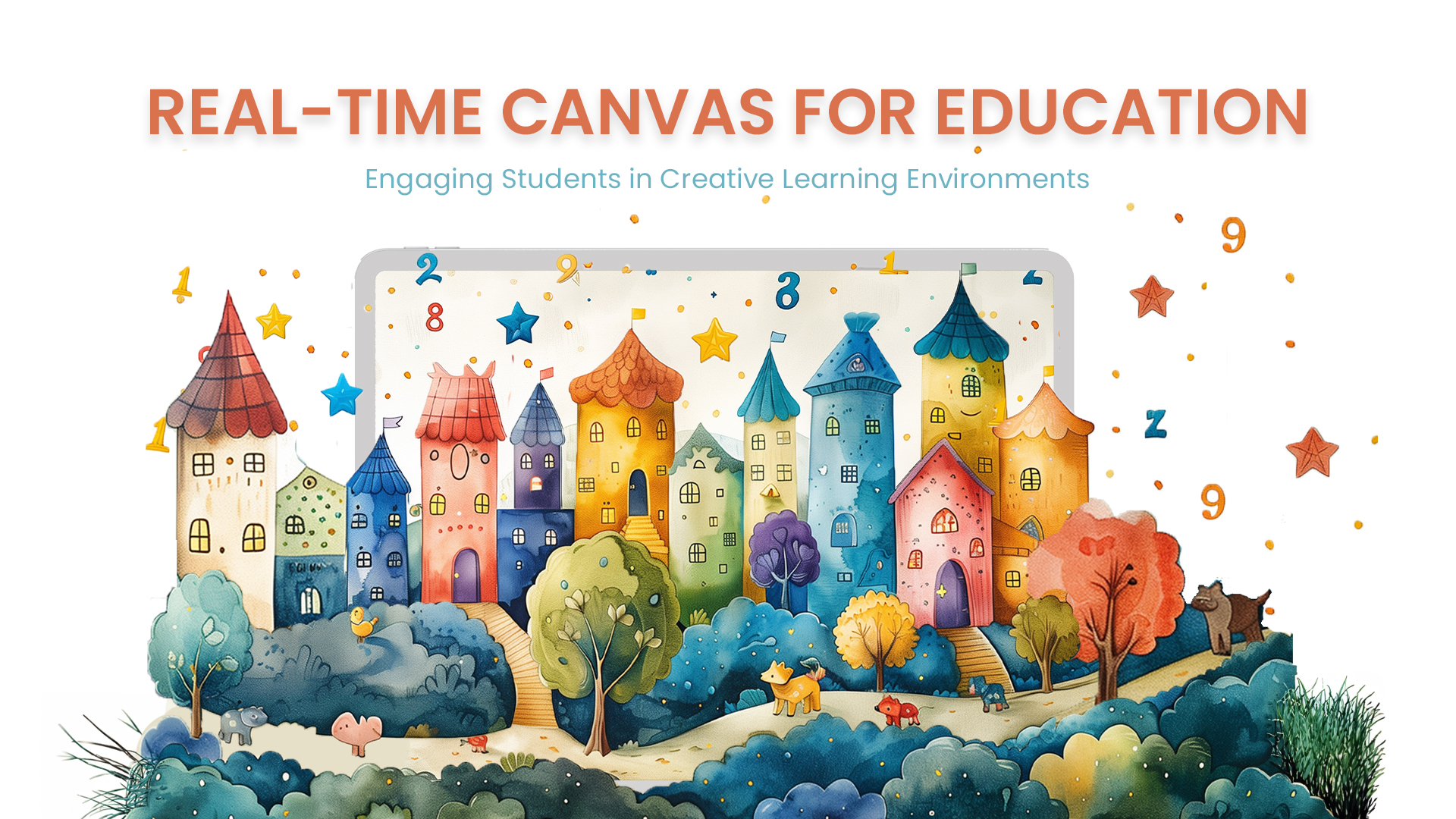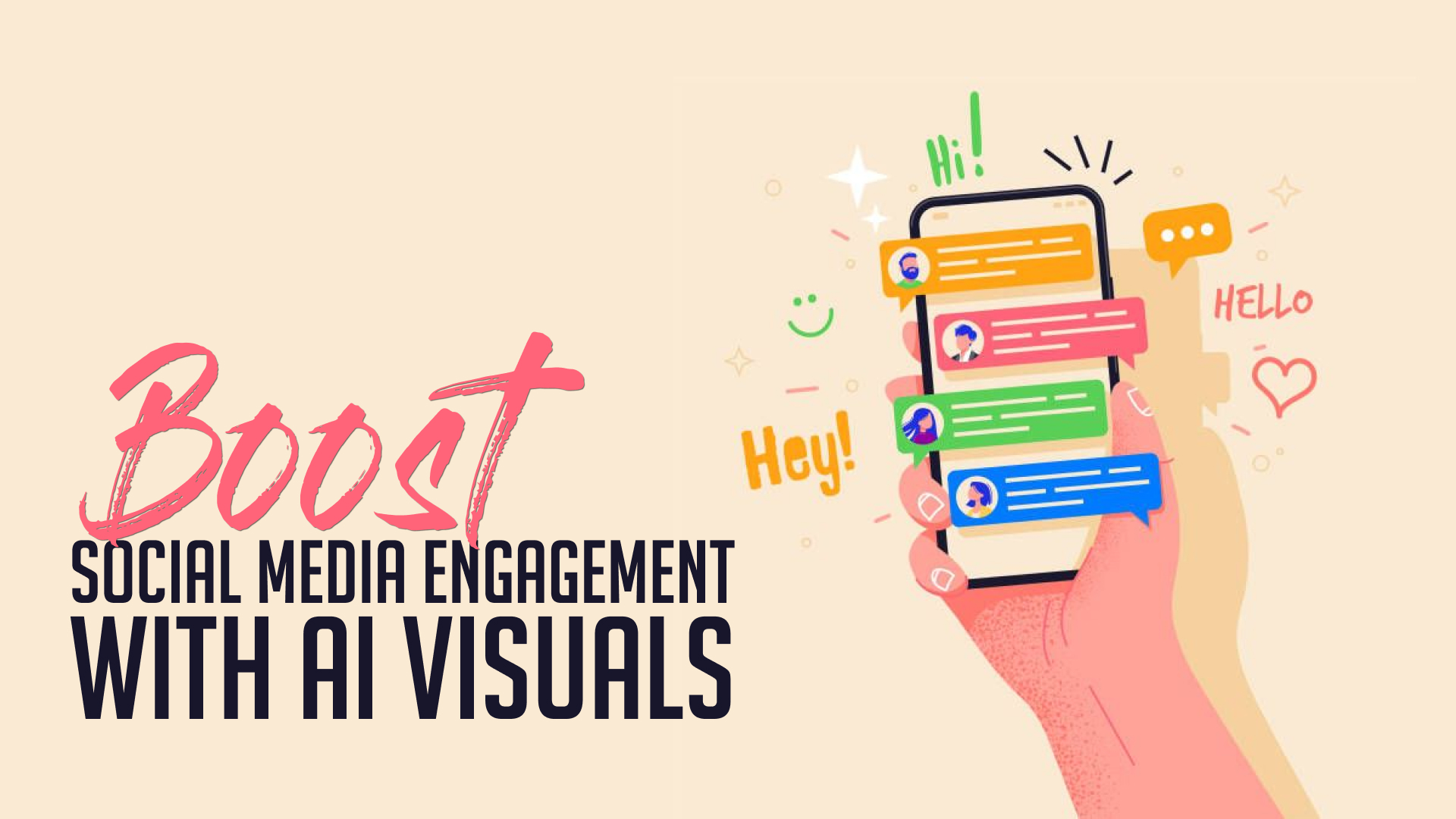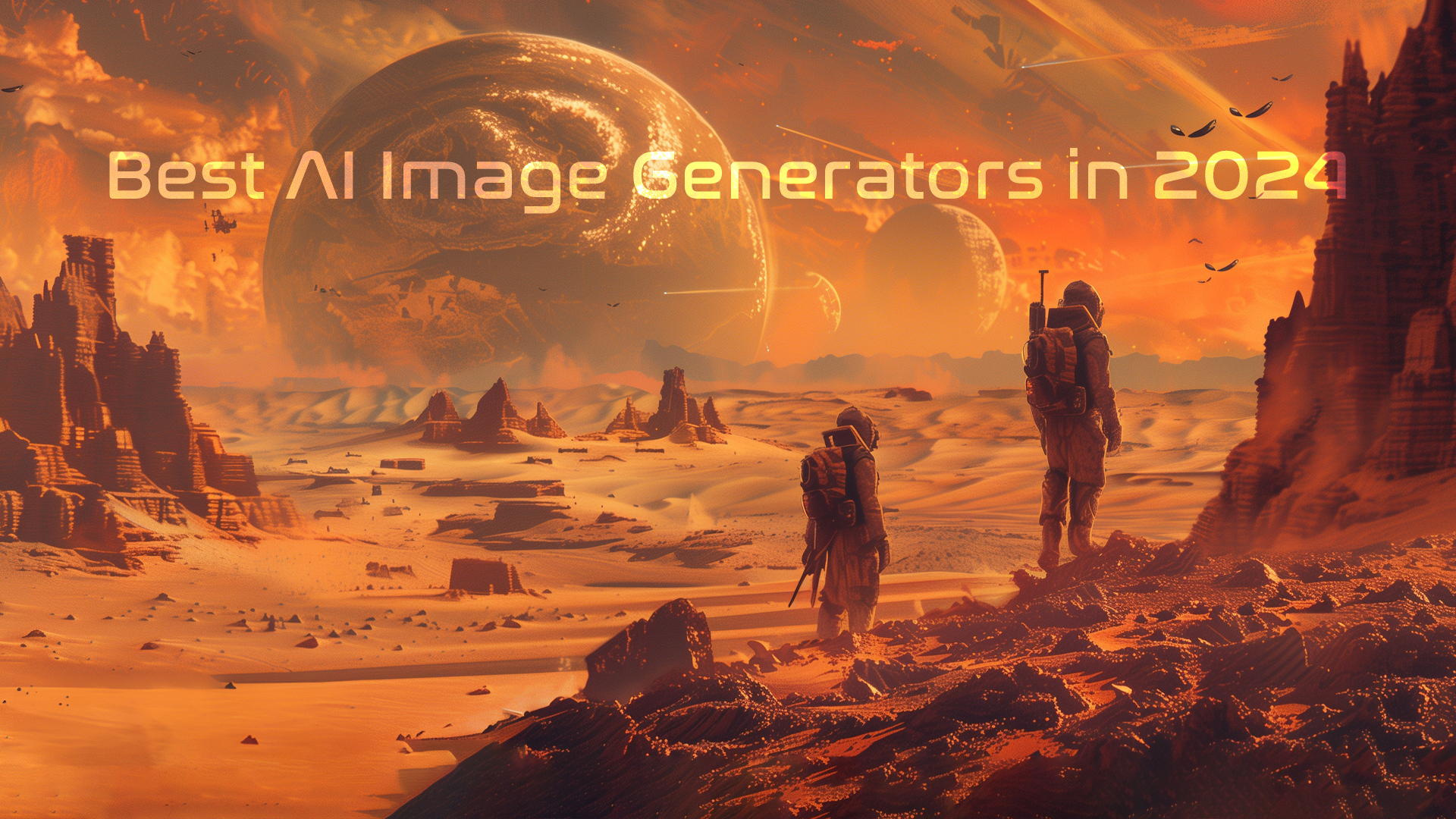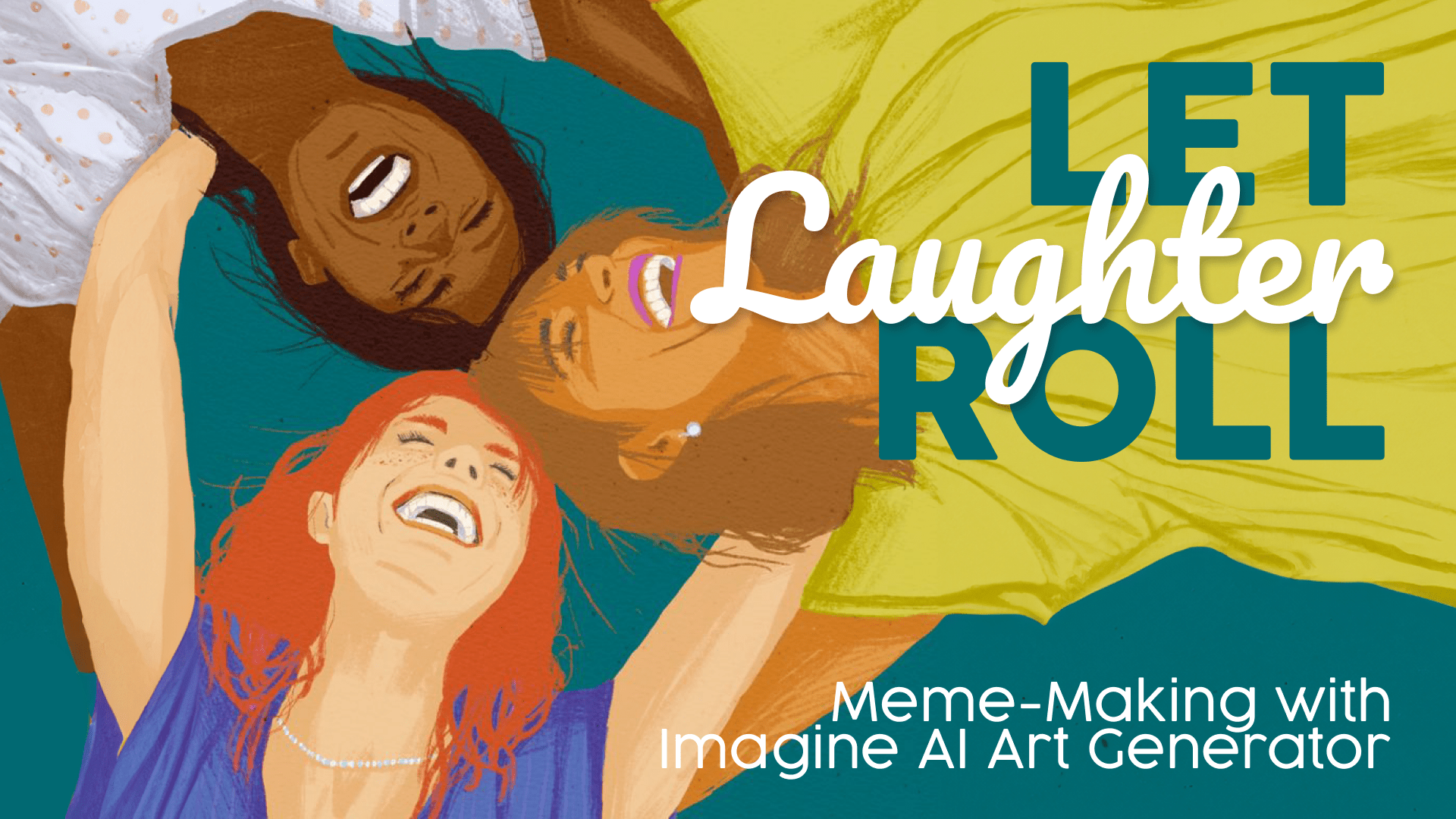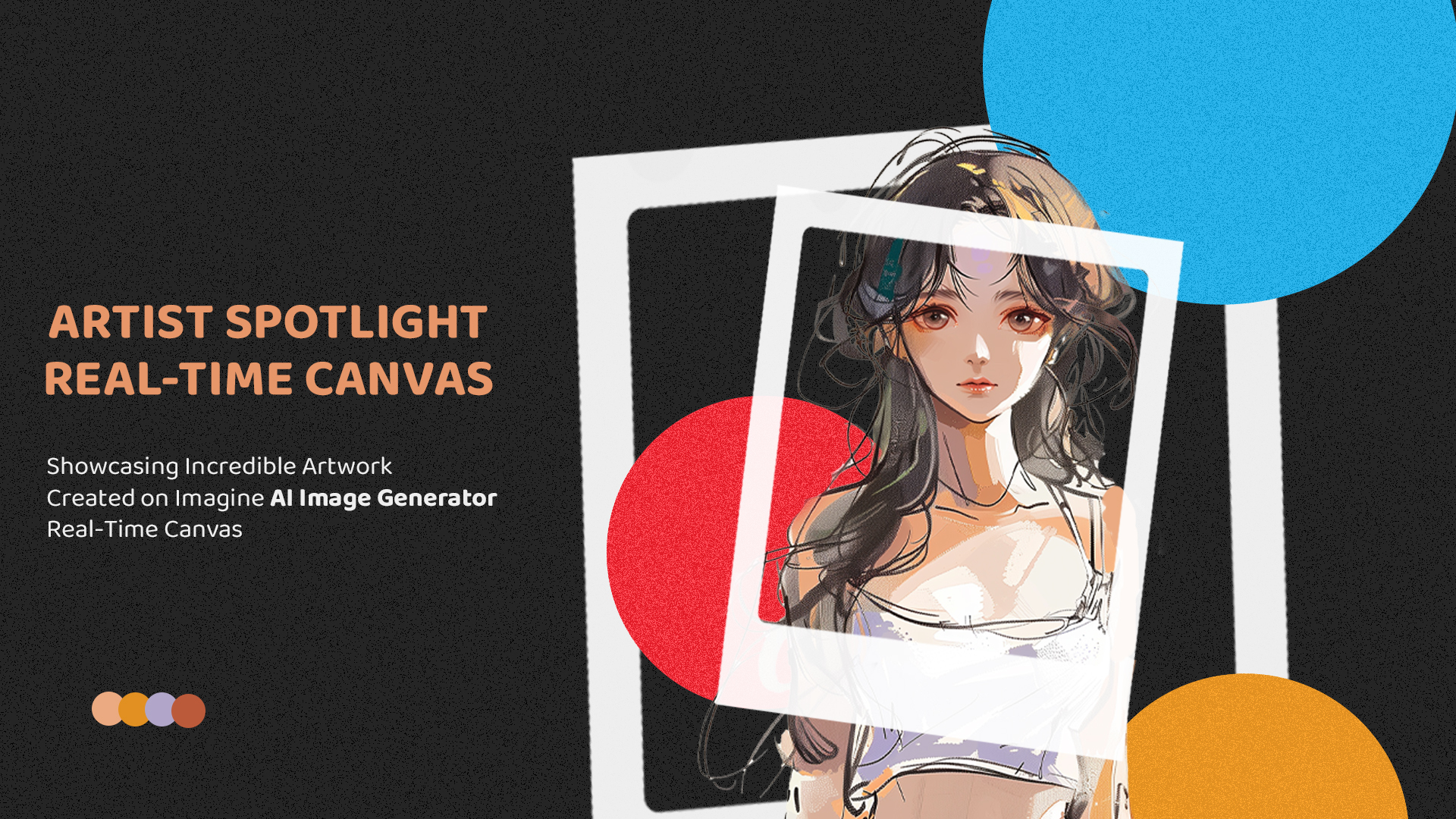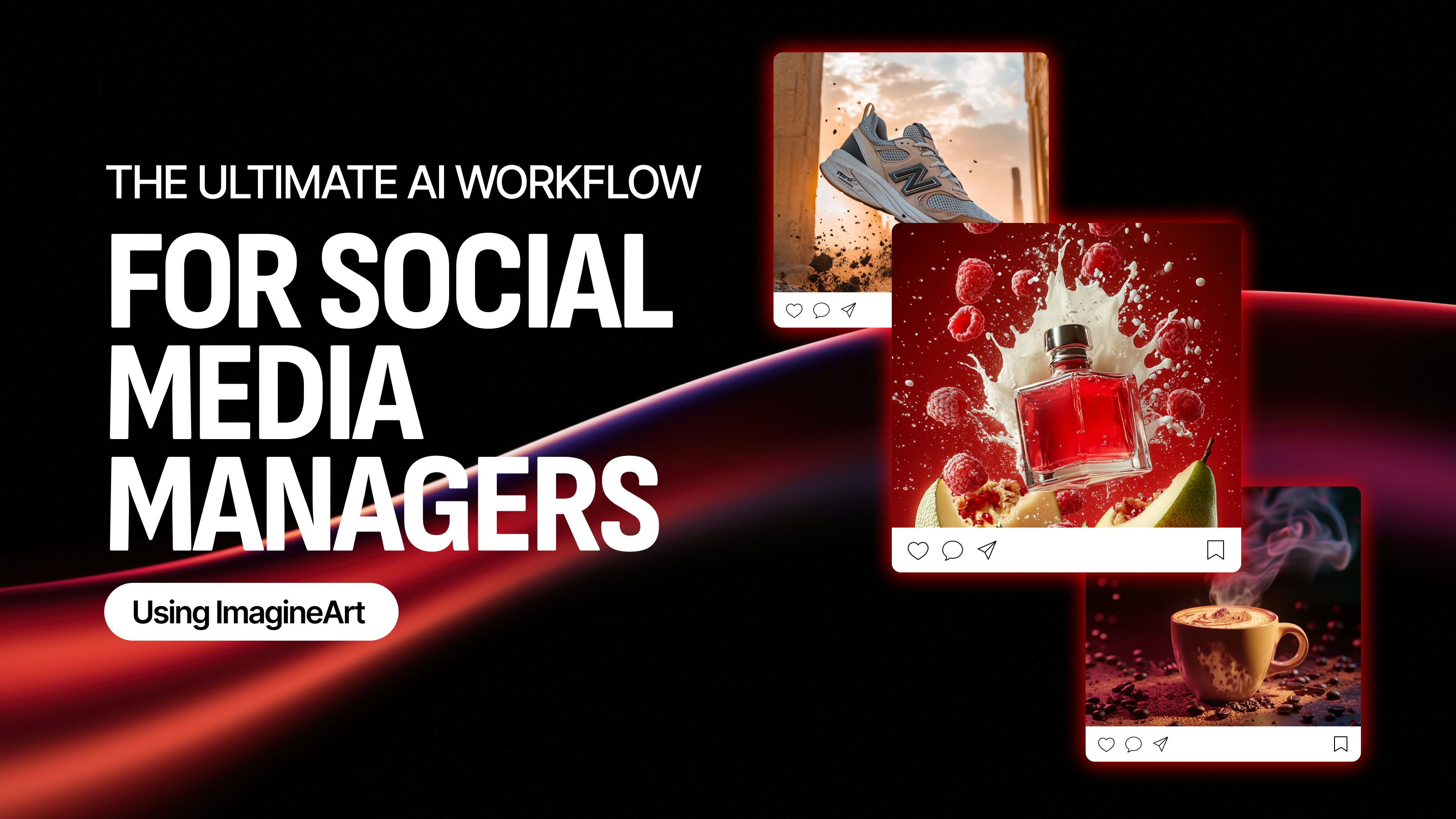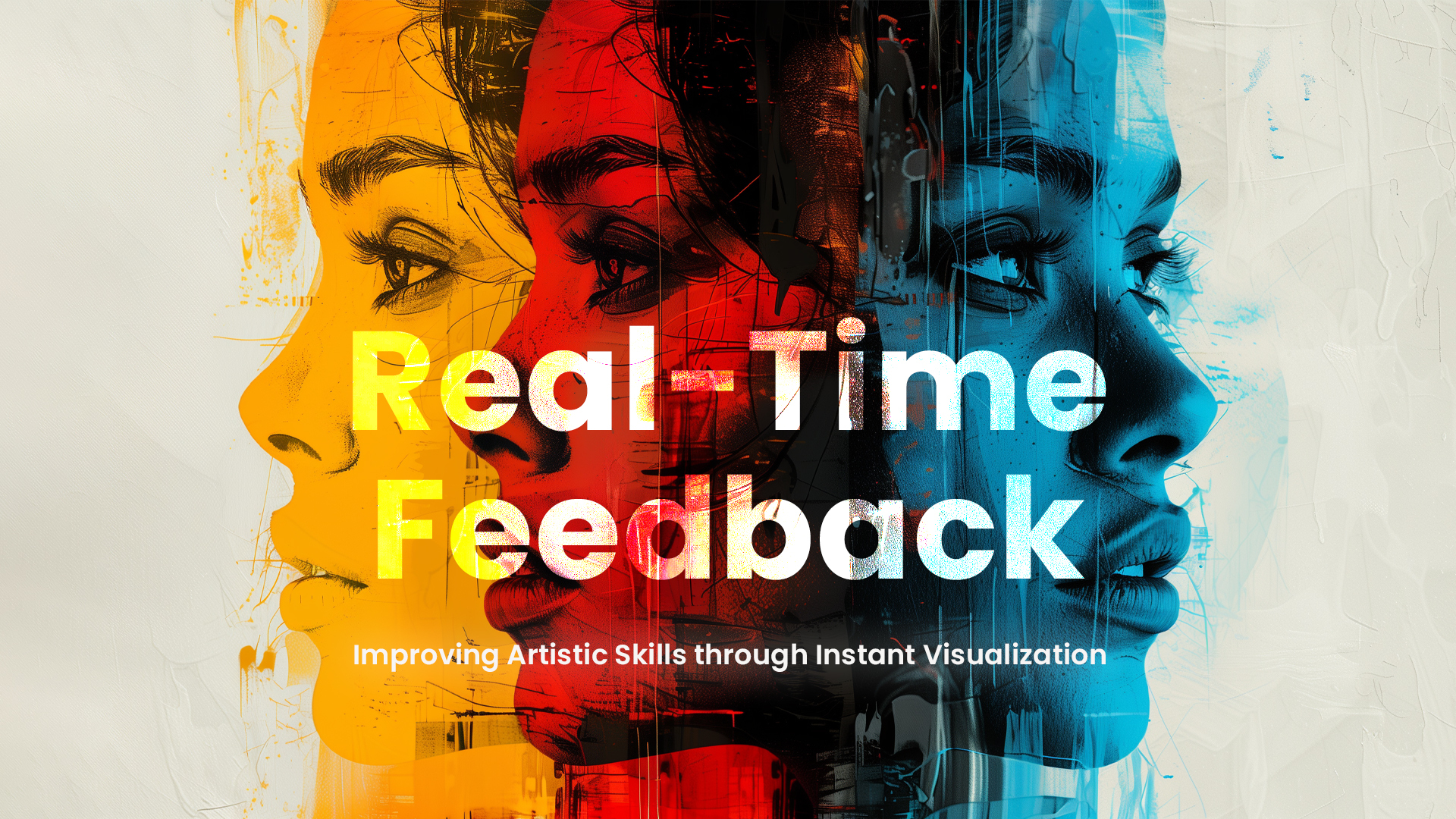

Sophia Felix
Fri Jun 28 2024
5 mins Read
Text-to-image AI tools are becoming more common. However, Imagine AI Art Generator is one step ahead in the game. It's not an ordinary AI Image generator. It offers various other features that provide value to artists. One of its standout features is Realtime Generation. This blog will discuss that feature and explain how it can improve your artistic skills.
What is Realtime Generation?
Imagine having a magic sketchbook that turns your ideas into pictures. That's what Imagine AI Art Generator’s Realtime Generation does! It generates images in real-time as you describe them. It helps artists improve their skills by showing their words come to life right away. Let’s explore how this cool tool makes creating art super fun and helps you become a better artist.
The Magic of Real-Time Art
Usually, when you use AI to make art, you type in what you want and then wait for the picture to show up. Waiting can be annoying. It stops you from concentrating and makes it hard to be creative. But with Realtime Generation, you don’t have to wait anymore!
When you describe what you want, the picture shows up right away, like magic. It’s like having a super-fast artist right there with you, making creating art more fun.
Imagine you're building a sandcastle, but you have to stop every few minutes to get more sand. By the time you come back, you might forget what you were doing or get bored. Realtime Generation fixes this problem. It gives you results right away, so you can keep being creative without any interruptions.
Instant Feedback: See Changes Right Away
With the Realtime Generation of Imagine AI Art Generator, you can see your art come to life as you work. If you want to change something, like making the sky bluer or adding more trees, you can do it right then and there. You don’t have to wait for the AI to catch up. This helps you keep your ideas flowing.
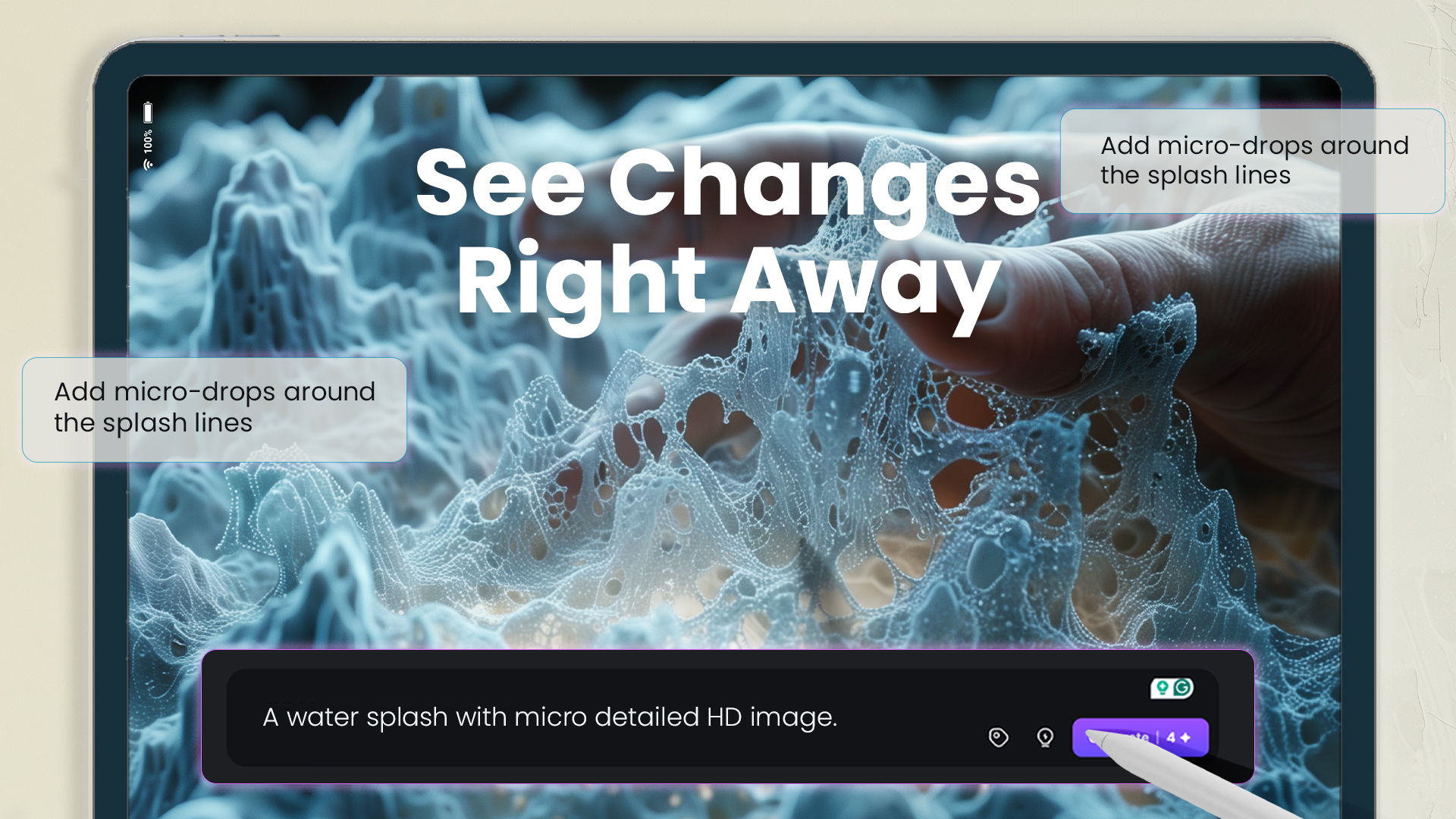 Generated with Imagine
Generated with Imagine
Instant feedback is crucial for learning. You can see the results of your changes right away. It helps you understand how parts work together. For example, if you’re drawing a sunset, you can see how changing the colors affects the mood of your picture. This quick response helps you learn and improve faster.
Precise Control: Perfect Your Picture
Imagine you’re drawing a dragon and you think its wings should be even bigger. With Realtime Generation, you can make those changes right away. You can play with the colors and switch up the style.
You can fix anything you want while watching your drawing change right away. It’s like having a special pen that draws whatever you imagine. Plus, it helps you get better at drawing as you practice. Try out Imagine Ideate!
When you have total control over your artwork, you can try all sorts of things. You can test different styles. You can make the colors brighter. You can even switch the background without starting over.
This lets you be super creative without any limits. And being able to tweak little details as you go makes drawing even more fun. So, you can try out new ideas and keep improving your skills!
Overcoming Creative Blocks
When you’re trying to draw, it can be tough staring at a blank page, not knowing where to start. But with Realtime Generation, it's like magic! It shows you your picture as you describe it with words. This helps you get new ideas and stay excited about your drawing.
If you ever feel stuck, Realtime Generation keeps the fun going by giving you lots of cool pictures to look at. This way, you can keep adding cool stuff to your drawing and stay excited about making art!
 Generated with Imagine
Generated with Imagine
How to Use Realtime Generation: Step-by-step
-Head to Image AI Image Generator
- Go to the Imagine AI Art Generator website and log in to your account.
- Find the "Realtime Generation" button and click it to start your art adventure. Describe Your Picture
- Type in what you want to create. Maybe you want a castle with a dragon flying above it. Type that in! Watch and Adjust
- As you type, watch the AI start generating your picture.
- If you want to change something, just type in the new details, and watch them appear instantly.
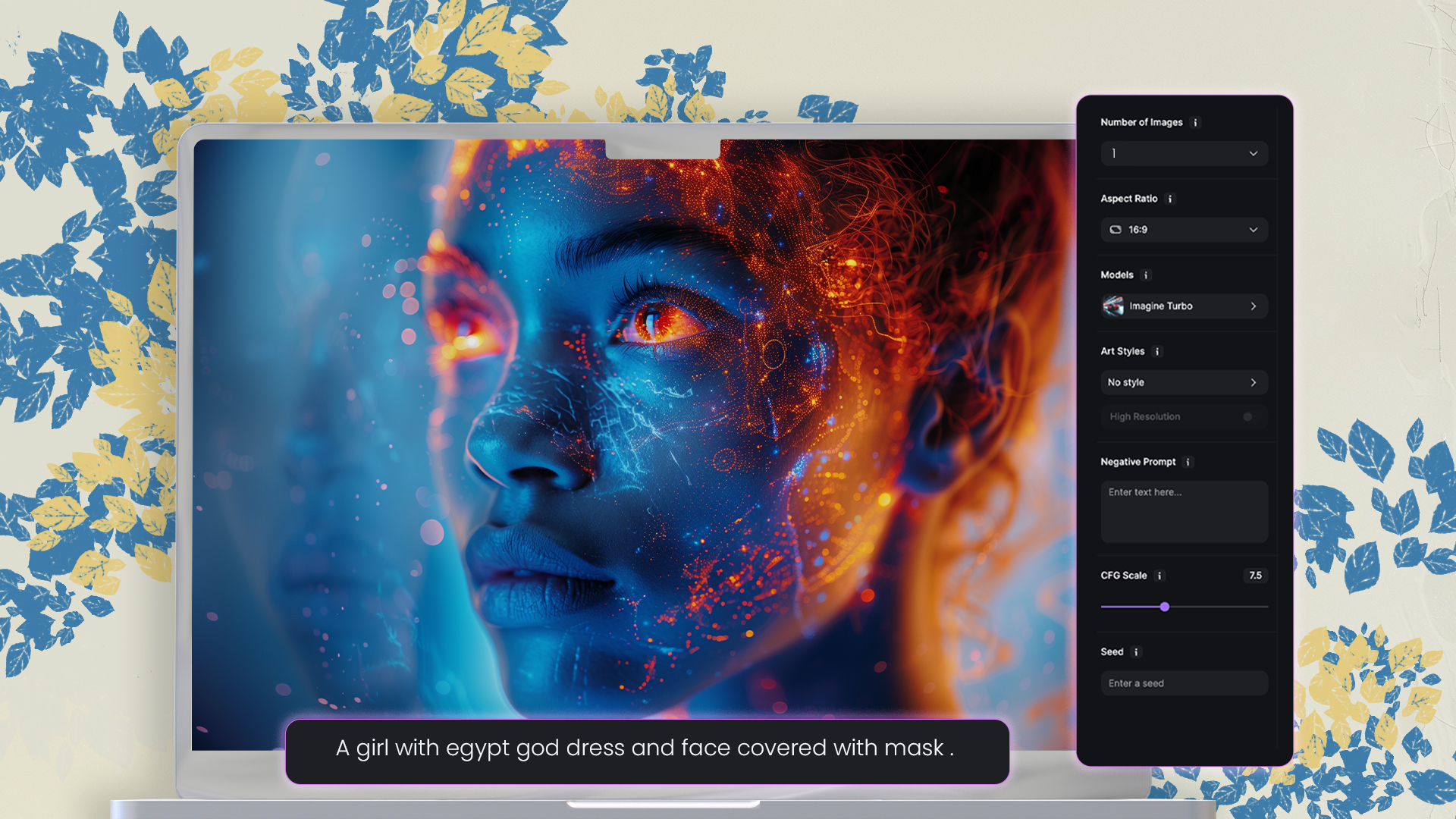 22.jpg
22.jpg
FAQs
Conclusion: Making the Most of Realtime Generation
If you want your drawings to turn out awesome with Realtime Generation using Imagine AI Image Generator, try to describe them as best as you can. Think about what colors you like, the style you want, and all the little details you want to include. The more you tell the AI, the better it can make your picture look just like you imagined. And don’t worry about making mistakes. Realtime Generation lets you try out new stuff and see how it looks right away. So you can have fun and be creative without any worries!

Sophia Felix
Sophia Felix is an AI enthusiast and content marketer passionate about the way technology reshapes creativity and the human experience. She dives into the latest AI trends, making complex tech accessible and inspiring for everyone.