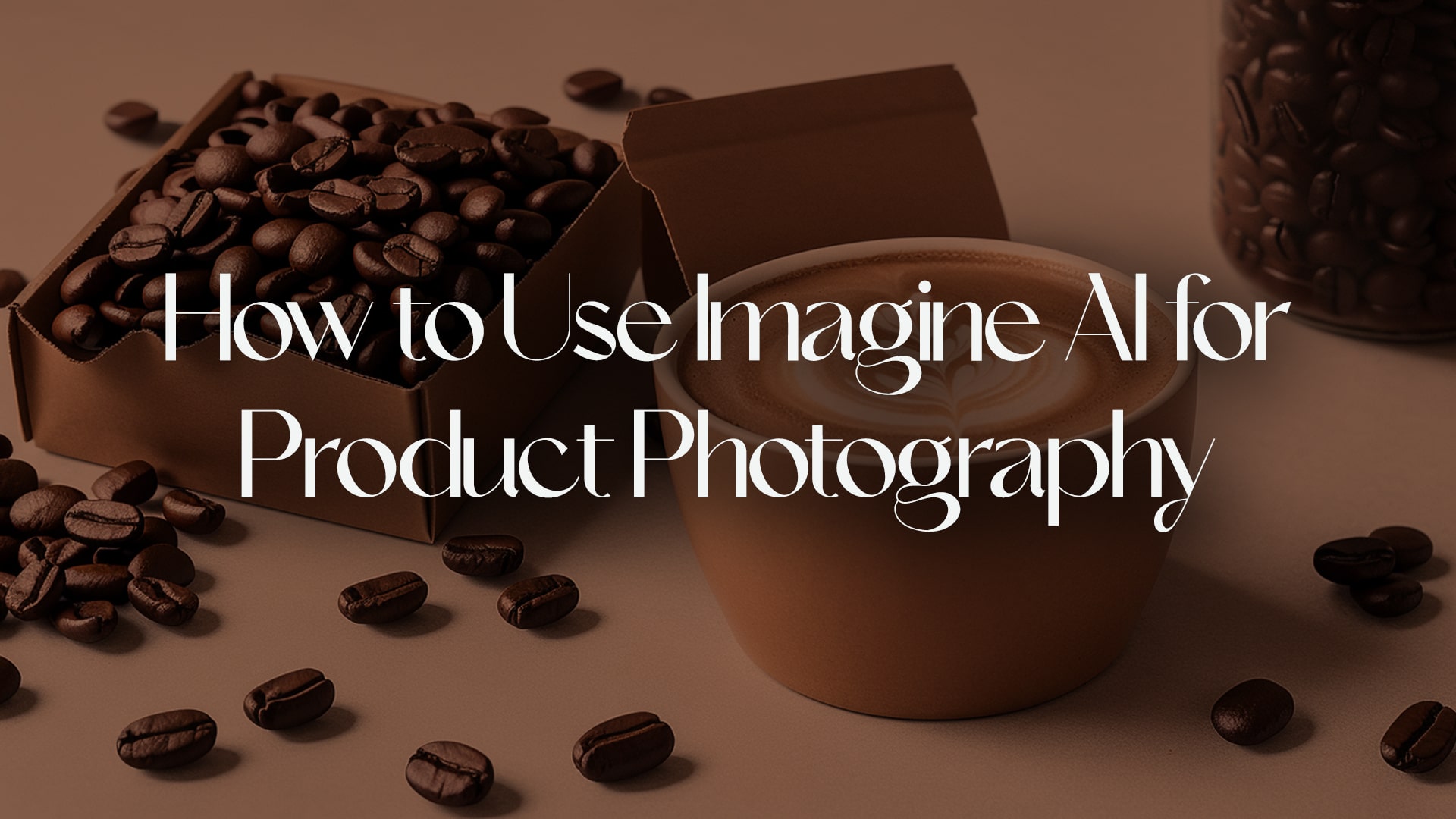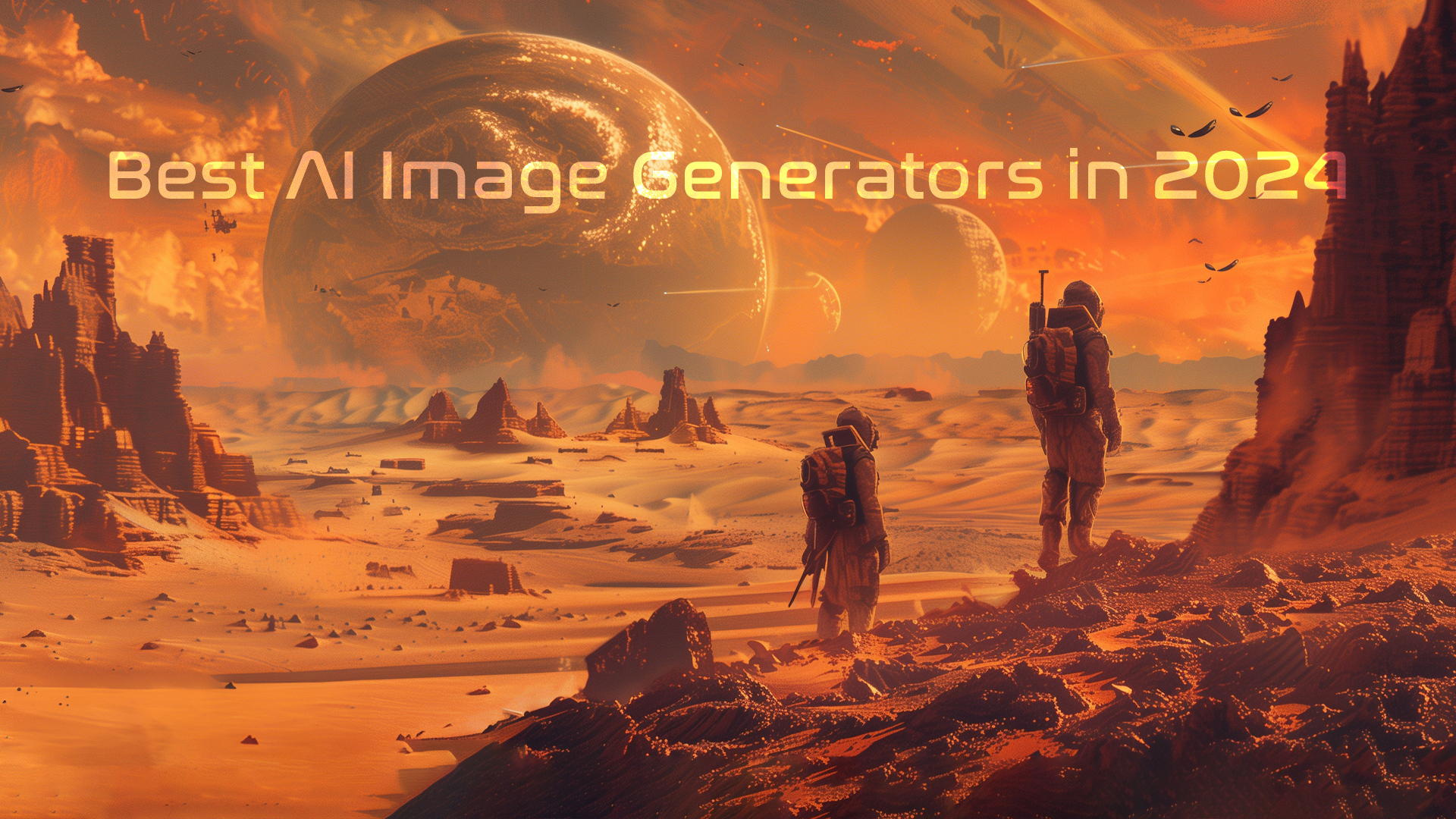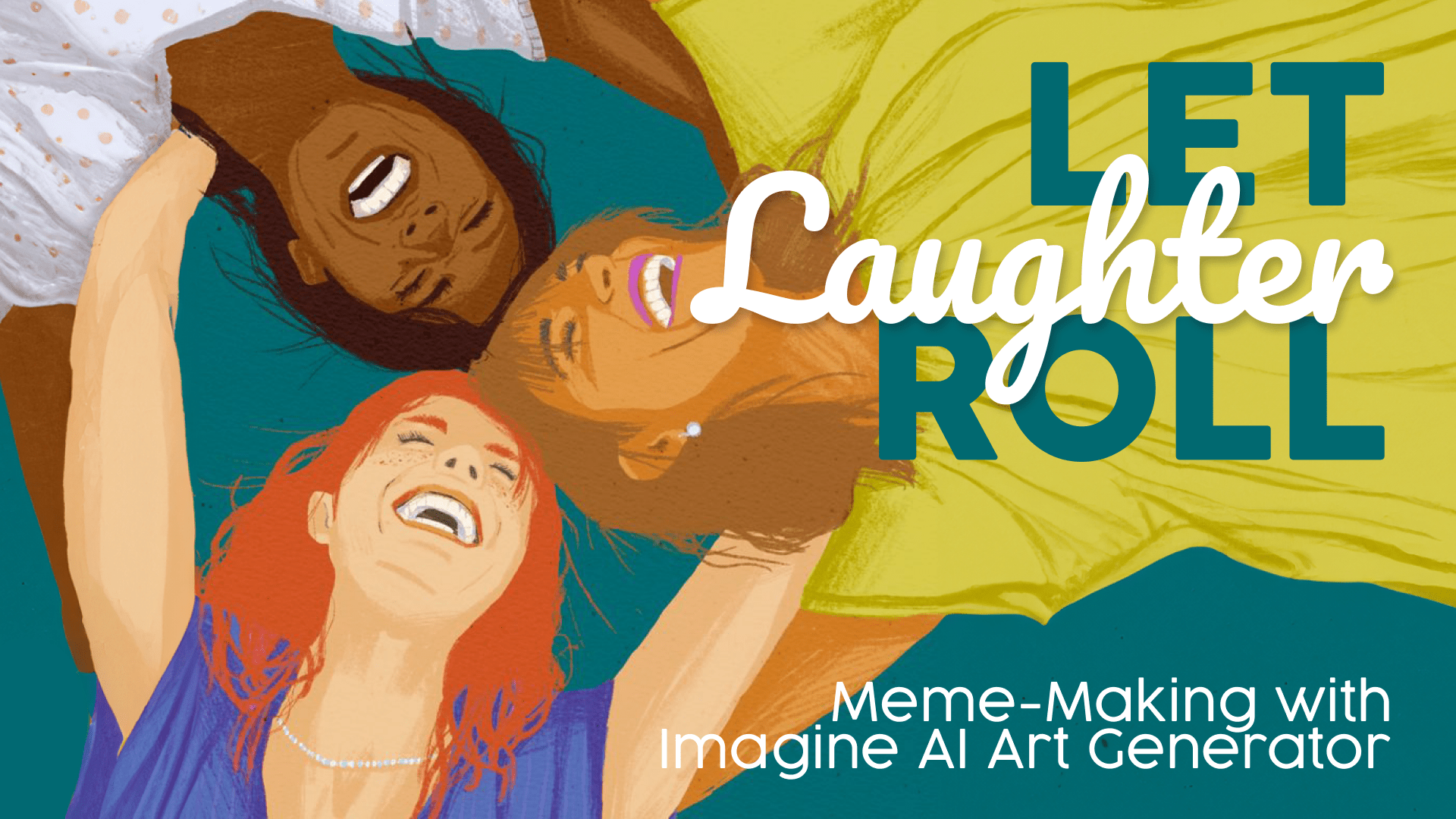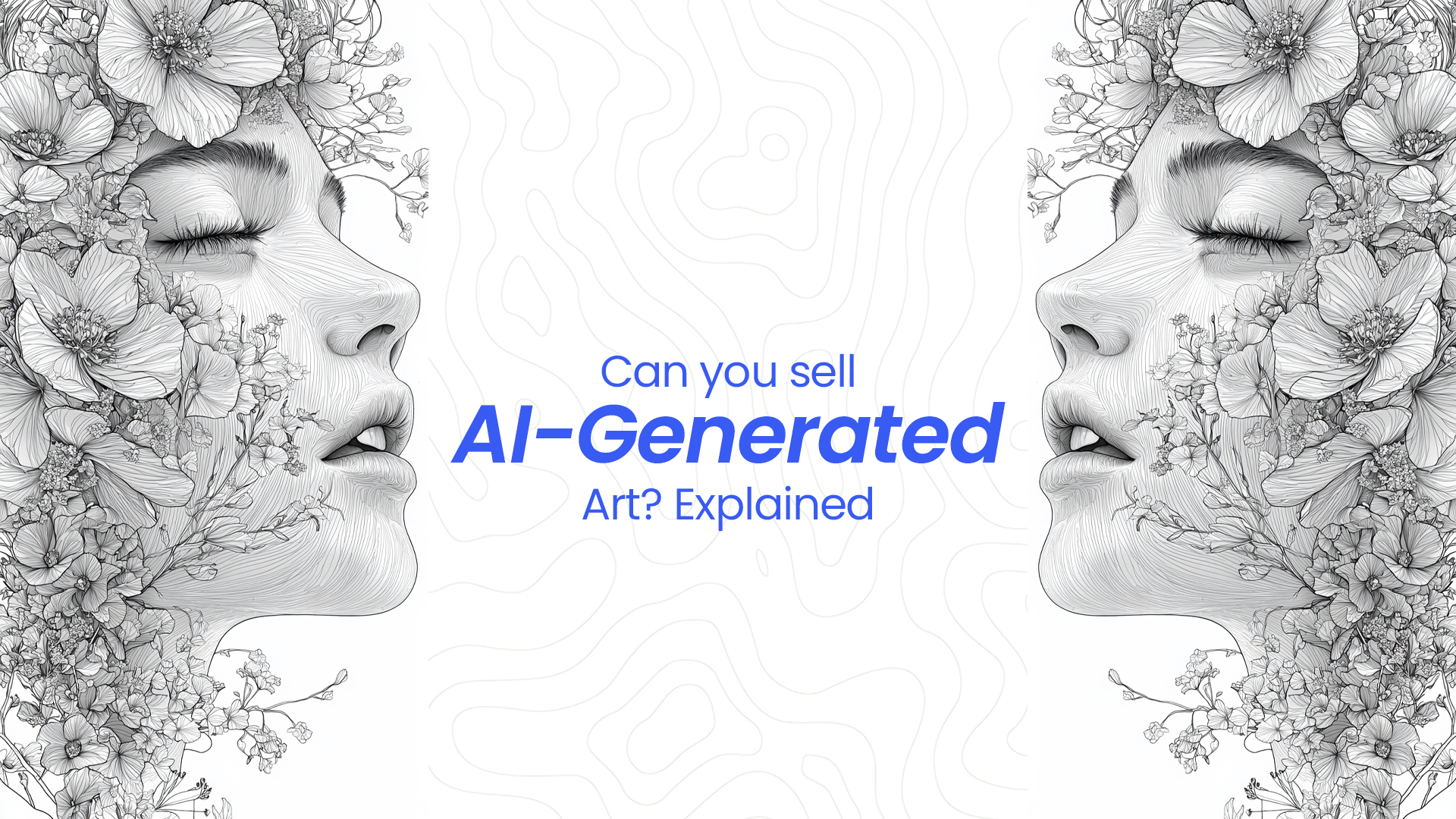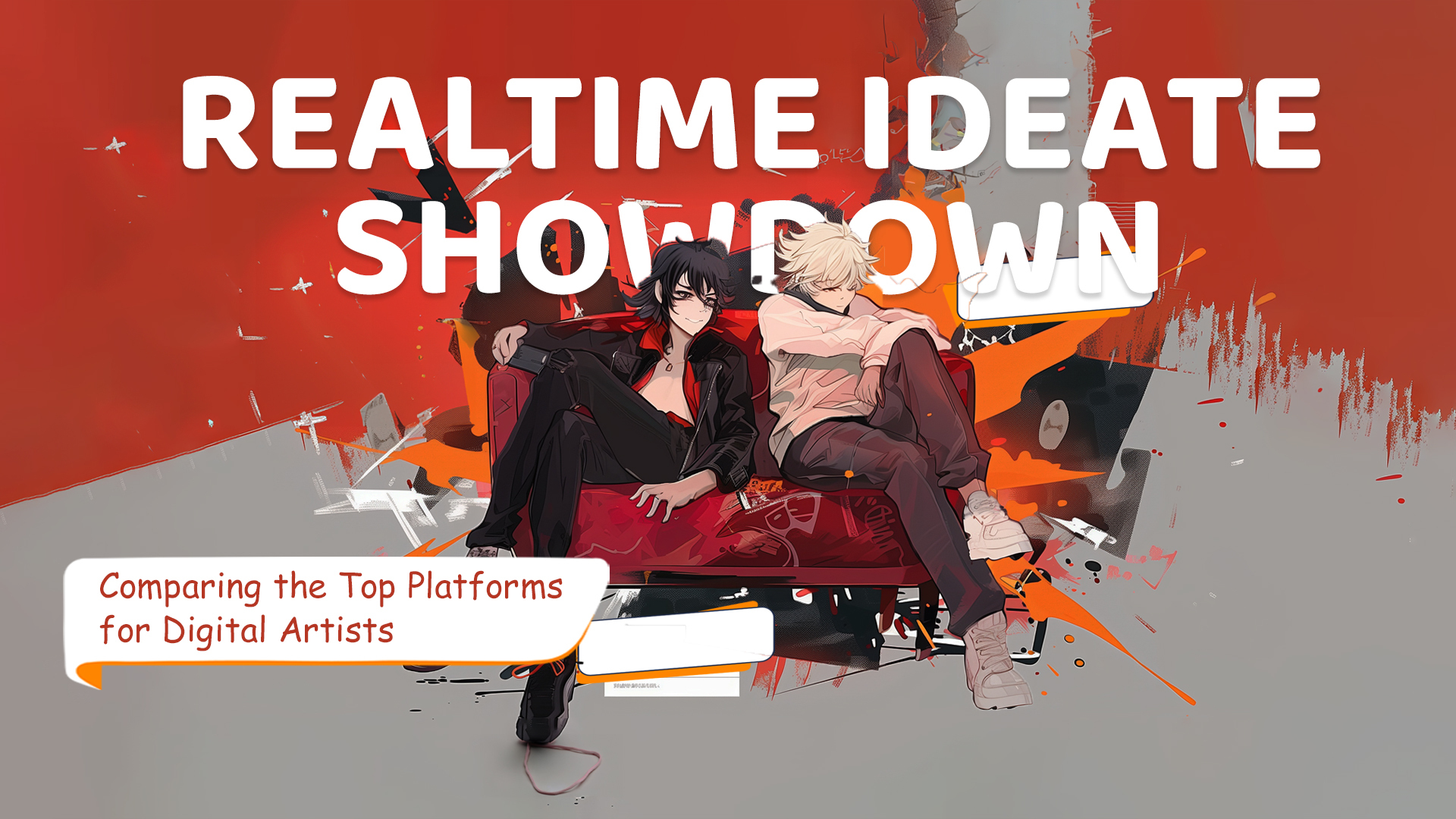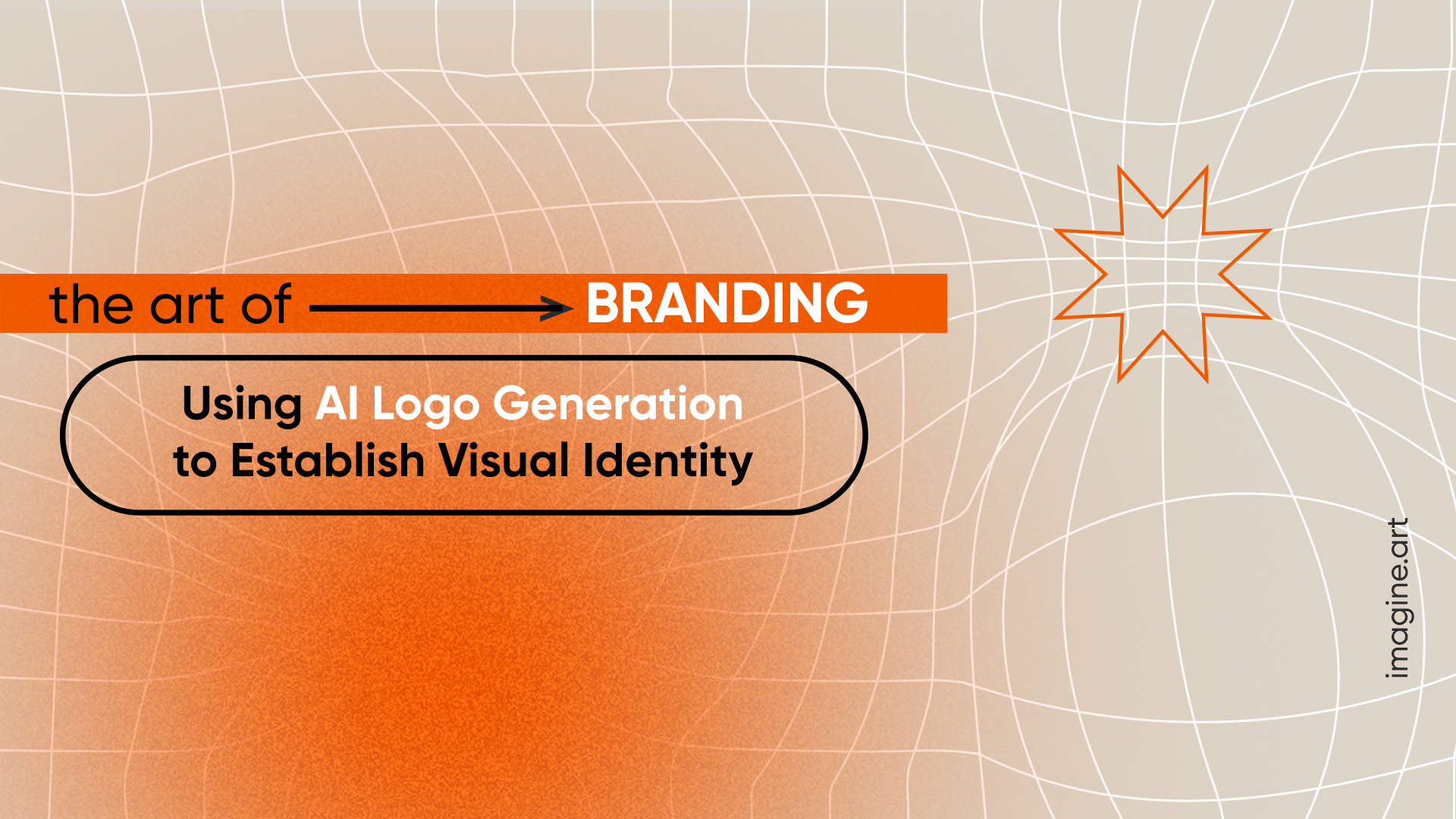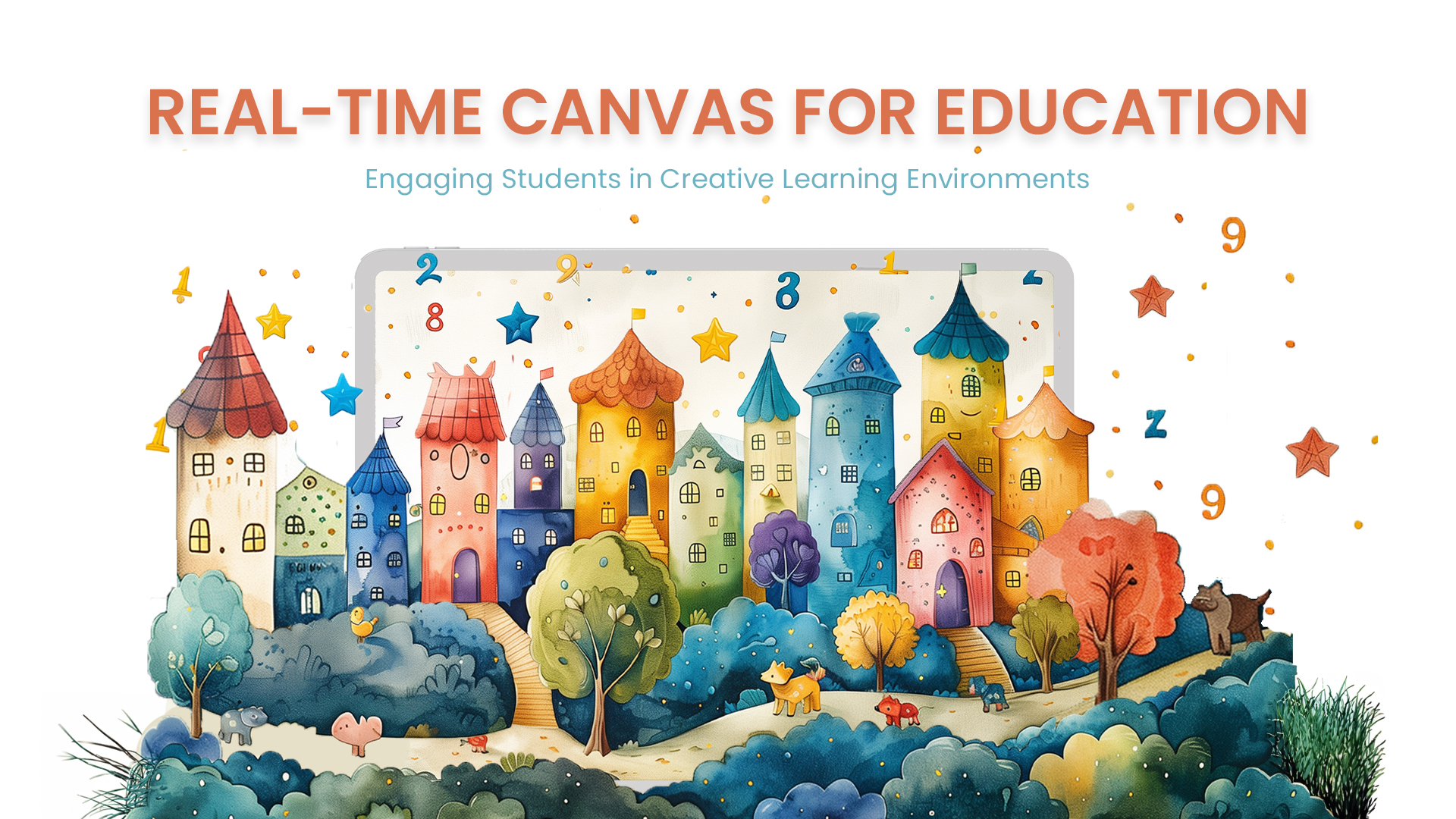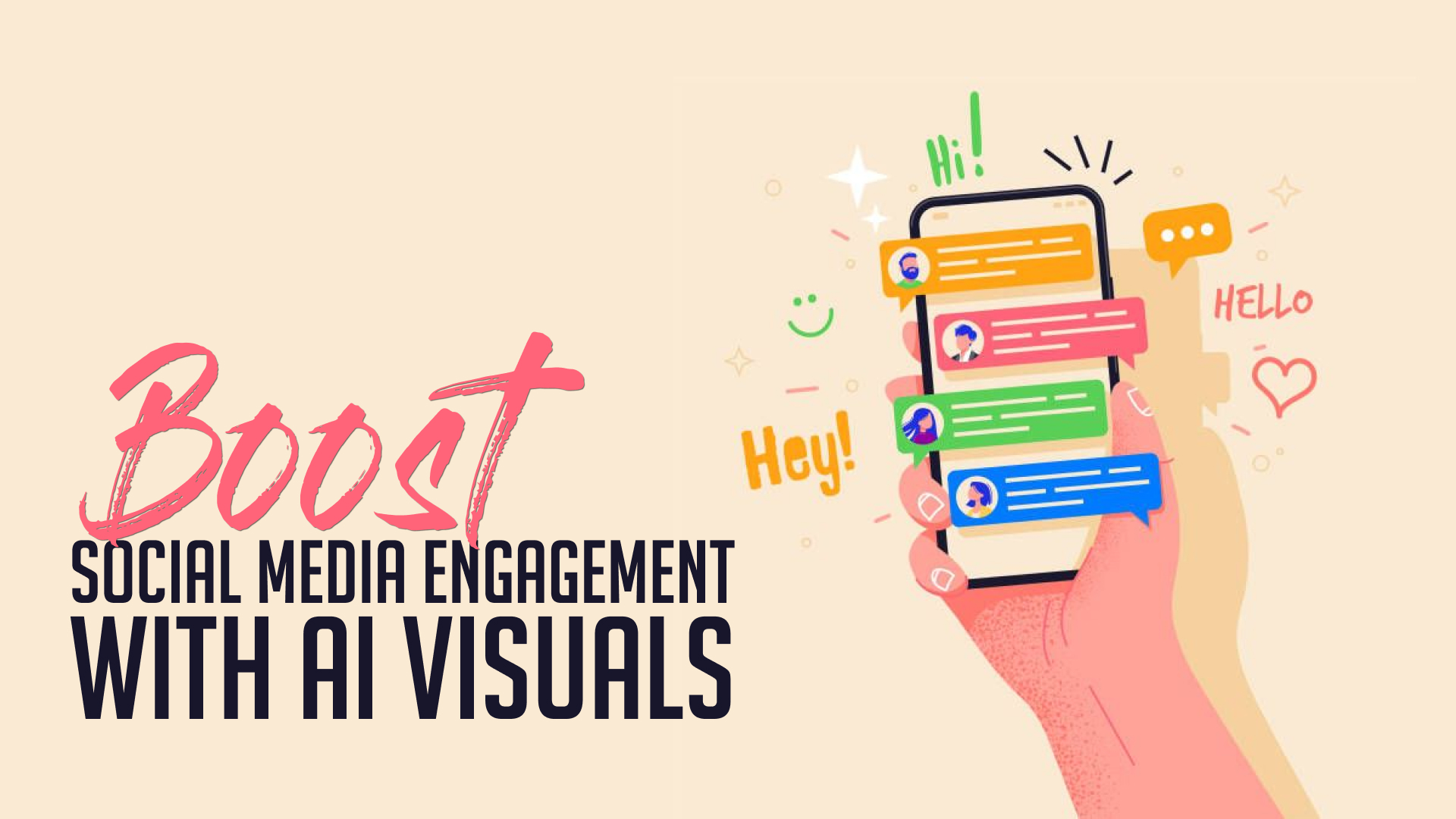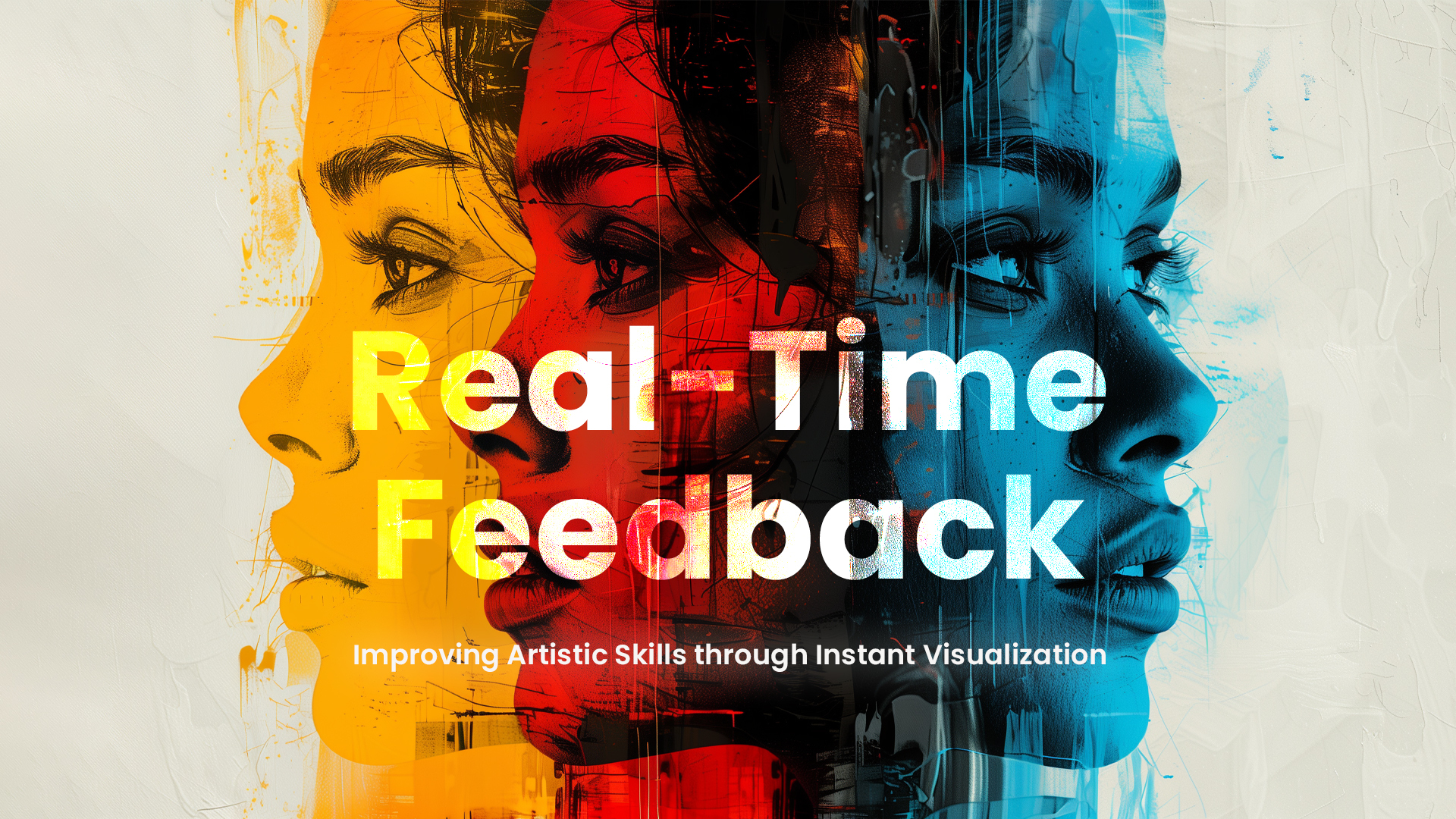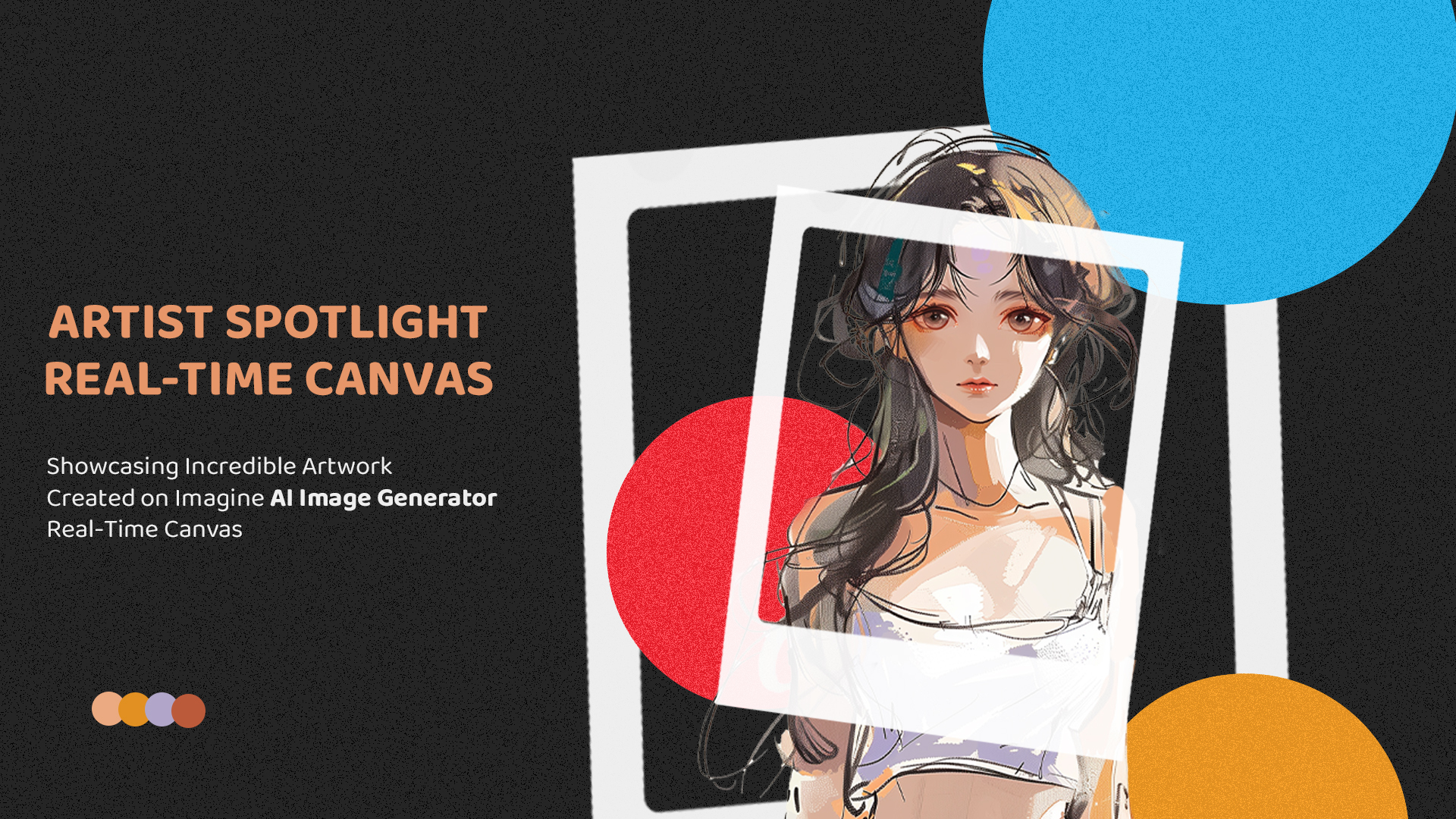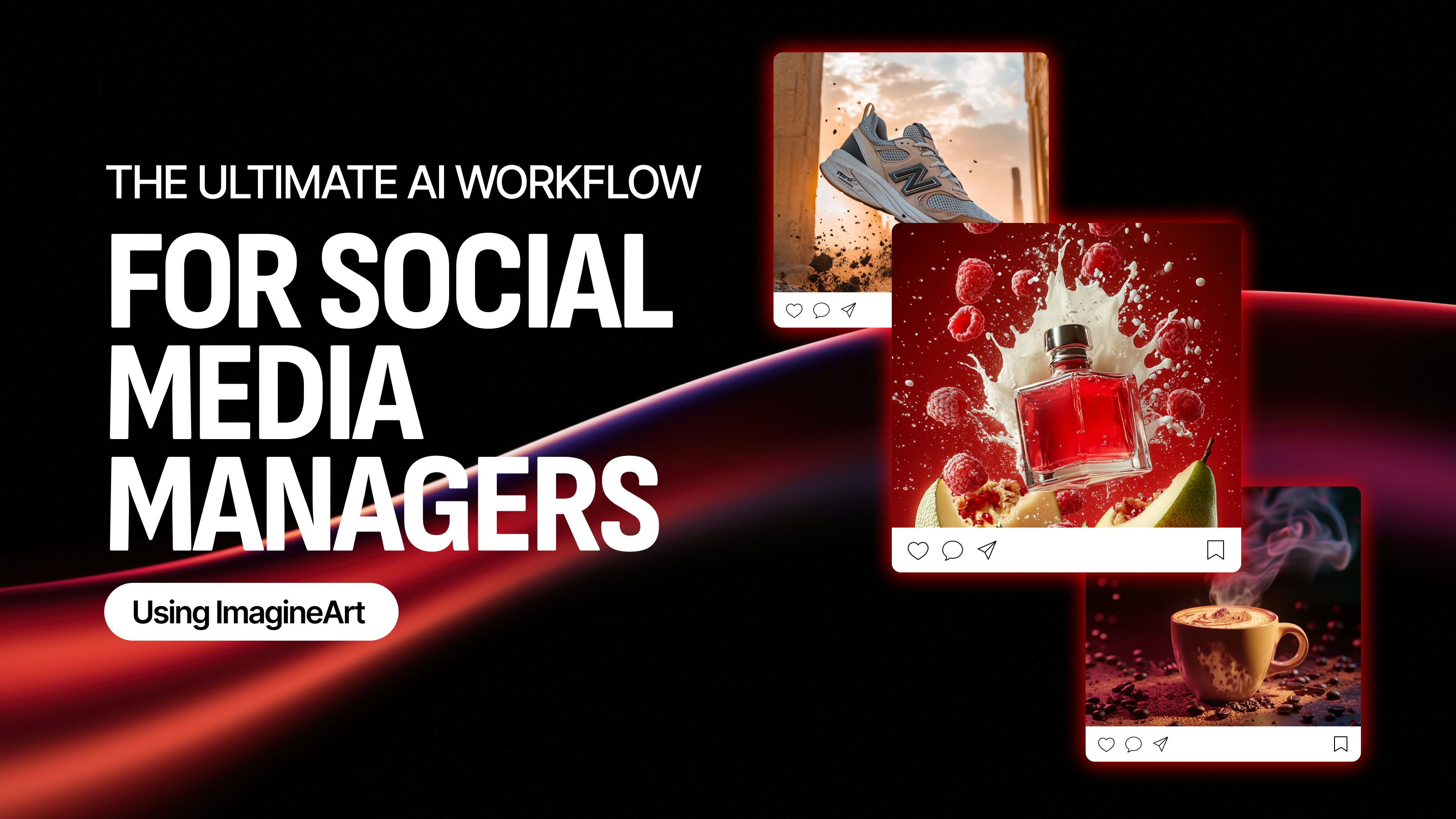Sophia Felix
Mon Sep 02 2024
6 mins Read
E-learning is growing fast, but keeping students engaged is a challenge. Visual content can make online learning more effective. Images, diagrams, and videos help students understand and remember information. However, creating these visuals can be difficult and time-consuming. This is where AI-powered tools come in. In this article, we’ll explore how AI image generators can enhance e-learning. Let’s dive into the benefits of using AI for visual content in e-learning.
The Importance of Visual Content in E-Learning
Visual content is crucial in e-learning. It helps simplify complex ideas, making them easier to grasp. Images, videos, and charts can make lessons more engaging. They also help students remember what they’ve learned.
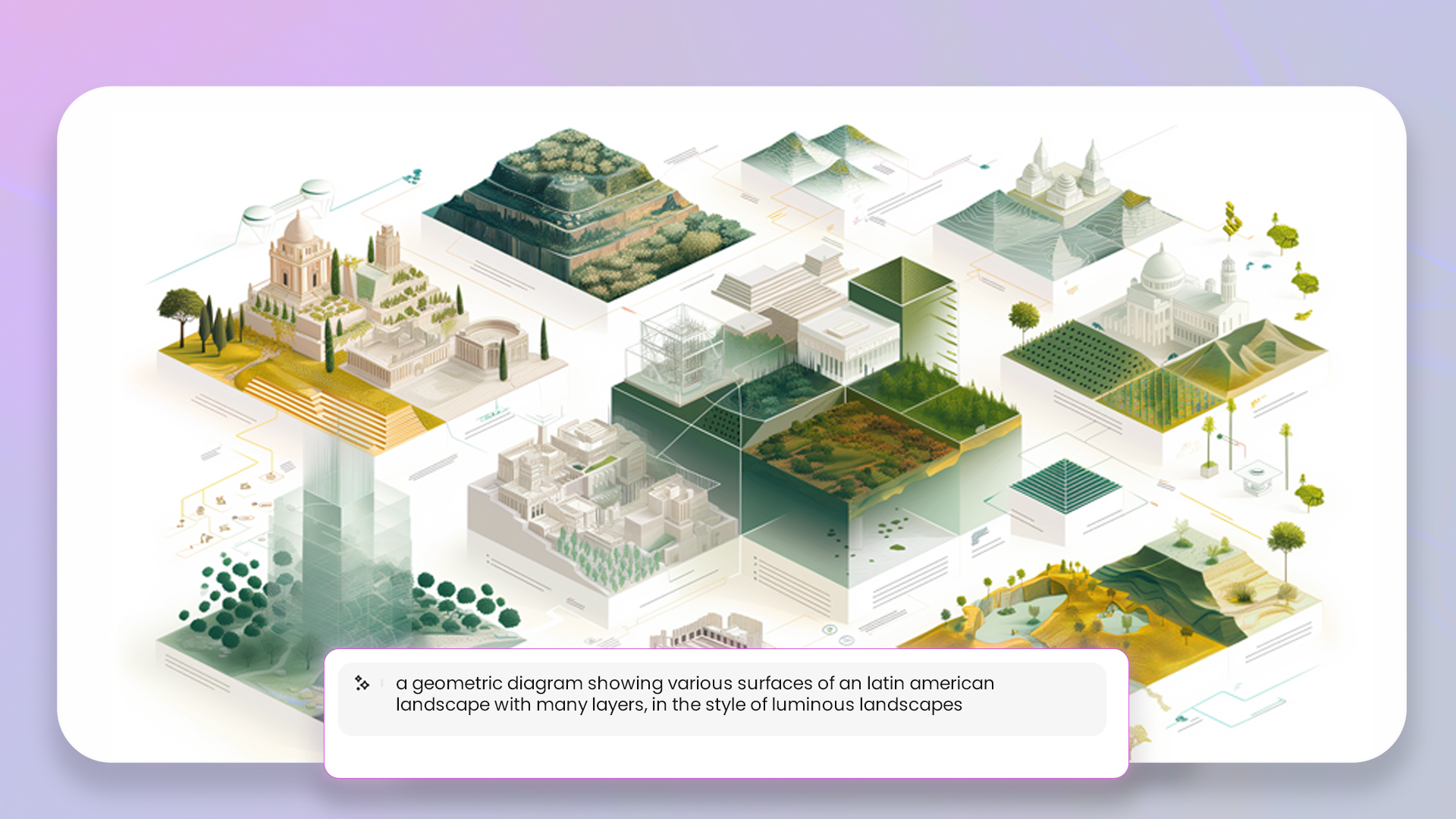 Generated with Imagine
In online classes, attention can drift. However, visual content can help students stay focused. It supports different learning styles, making education more effective for everyone. So, using visuals in e-learning is essential. It’s key to better learning experiences.
Generated with Imagine
In online classes, attention can drift. However, visual content can help students stay focused. It supports different learning styles, making education more effective for everyone. So, using visuals in e-learning is essential. It’s key to better learning experiences.
Challenges in Creating Visual Content for E-Learning
Creating visual content for e-learning can be difficult. Many teachers do not have design skills. They might not know how to use design software. Additionally, making good visuals takes a lot of time. Teachers are often busy with other tasks.
Moreover, the budget can also be a problem. High-quality images and videos can be expensive to produce. Hiring designers costs money. These challenges make it hard to create engaging materials. However, without good visuals, lessons can be boring and hard to understand. Thus, finding an easy and affordable way to make visuals is essential for e-learning.
Introduction to AI-Powered Visual Content Generation
AI-powered tools are changing how we create visuals. With these tools, you can turn text into images quickly. You don't need to be a designer to make stunning visuals. AI makes the process simple and fast.
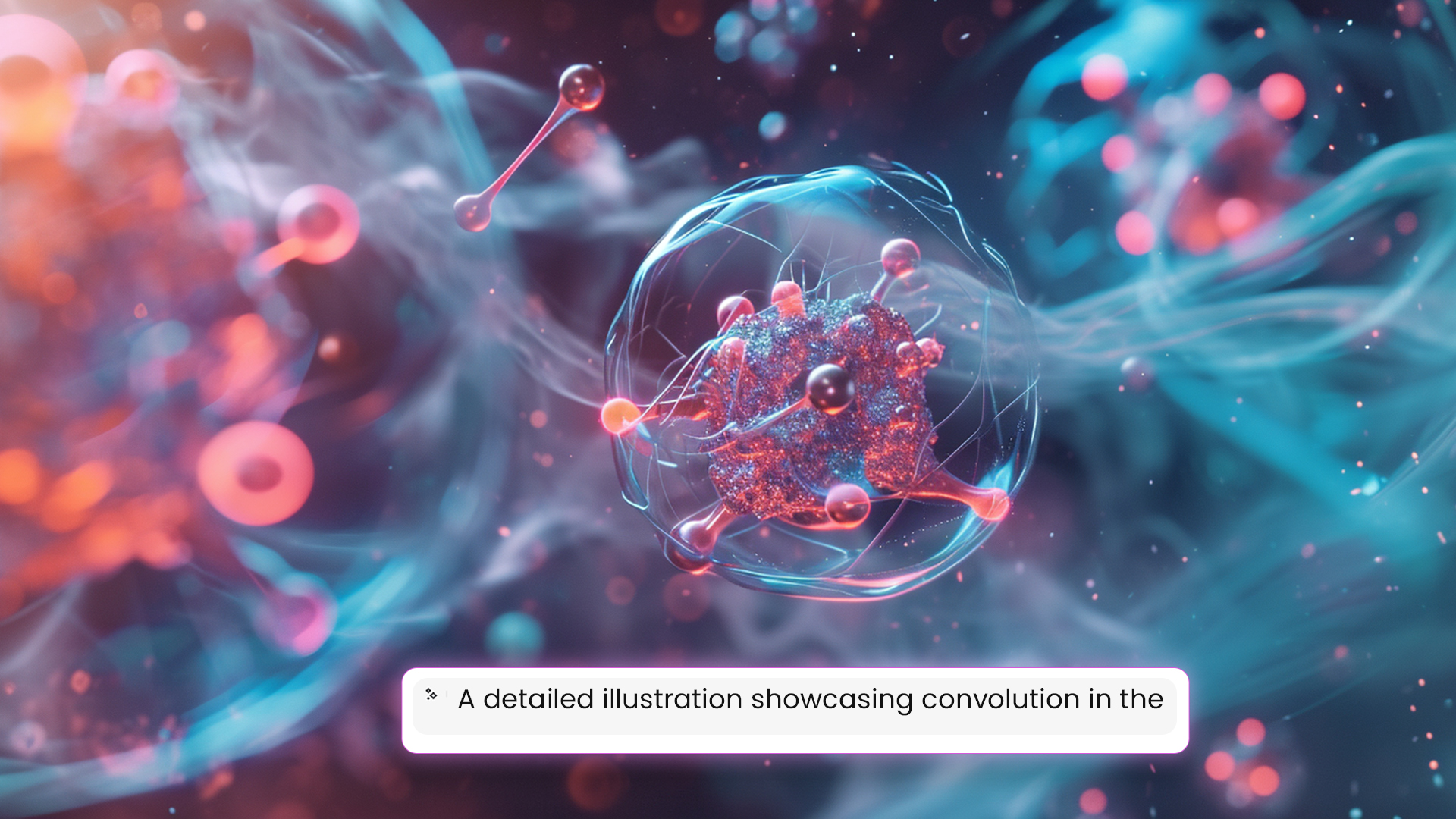 Generated with Imagine
Generated with Imagine
It can help teachers to create better e-learning materials. You can easily generate images that match your lesson. This saves time and makes your content more engaging. AI-powered visual content generation is a game-changer for education. It allows anyone to create professional-quality visuals with just a few clicks.
How AI Image Generators Can Transform E-Learning
Let's take a look at how AI image generators can transform e-learning to make it much more engaging and fun.
Creating Custom Illustrations and Diagrams
An AI image generator makes it easy to create custom illustrations and diagrams. Teachers can use it to turn complex ideas into simple visuals. This helps students understand the material better. You only have to type in a description, and the AI will create the image. This does not require any advanced design skills. The process is fast and simple. It can help you create visuals that match your lesson perfectly. This makes learning more engaging and easier to follow. The best part is that AI tools save time and effort, allowing you to focus on teaching.
Developing Interactive Learning Materials
AI image generators can help create interactive learning materials. You can design visuals that respond to student input. This makes lessons more engaging and fun. For example, you can create quizzes with images that change based on answers.
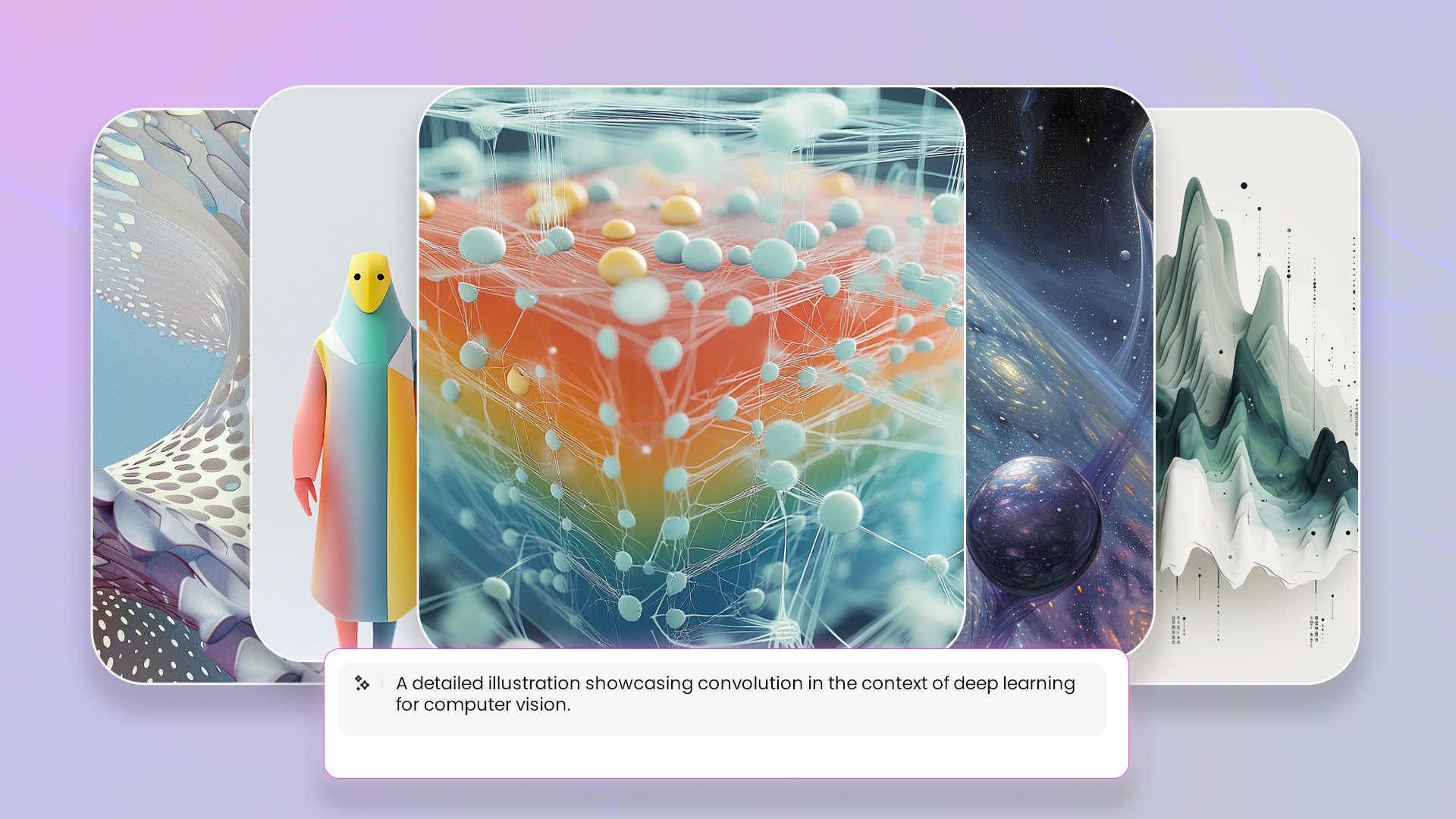 Generated with Imagine
Generated with Imagine
The process is simple and quick. You provide the ideas, and the AI generates the visuals. These interactive materials keep students interested. They also help reinforce learning. AI tools make it easier to develop content that adapts to each student’s needs. This leads to a more personalized learning experience.
Enhancing Presentations and Lectures
AI image generators can make presentations and lectures more engaging. You can create eye-catching visuals that explain complex ideas. These visuals help keep your audience focused and interested. Instead of plain text, you can use custom images to highlight key points.
The process is quick and easy. Simply describe what you need, and the AI generates the perfect image. This makes your presentations more dynamic and effective. It also helps students better understand the material. With AI, you can create visuals that leave a lasting impression.
Imagine AI Image Generator: A Tool for E-Learning
Imagine AI Image Generator makes it easy to create visuals for e-learning. It helps teachers create custom images fast. You can make pictures that fit your lessons, making them more interesting. The tool is simple to use, so anyone can try it. Whether you need charts, drawings, or interactive visuals, Imagine AI can do it. It saves time and effort, letting you focus more on teaching. With Imagine AI, you can bring your lessons to life and make learning fun. Here are a few of the key features ImagineArt offers.
-
Ease of Use: The interface is simple and anyone can get along with it.
-
Variety of Styles: Educators can choose from multiple styles to fit their needs.
-
High-Quality Output: The images produced are professional and clear, perfect for educational use.
Steps to Integrate AI-Generated Visuals into E-Learning Materials
Here are a few simple steps to integrate AI visuals into E-Learning materials.
-
Choose Your Visuals
Decide what type of visuals you need. This could be diagrams, illustrations, or infographics.
-
Use AI Tools
Open the AI Image Generator and enter your ideas. The tool will create visuals based on your description.
-
Review and Edit
Look at the generated visuals. Make any changes needed to fit your lesson.
-
Insert into Lessons
Place the visuals into your slides, documents, or videos.
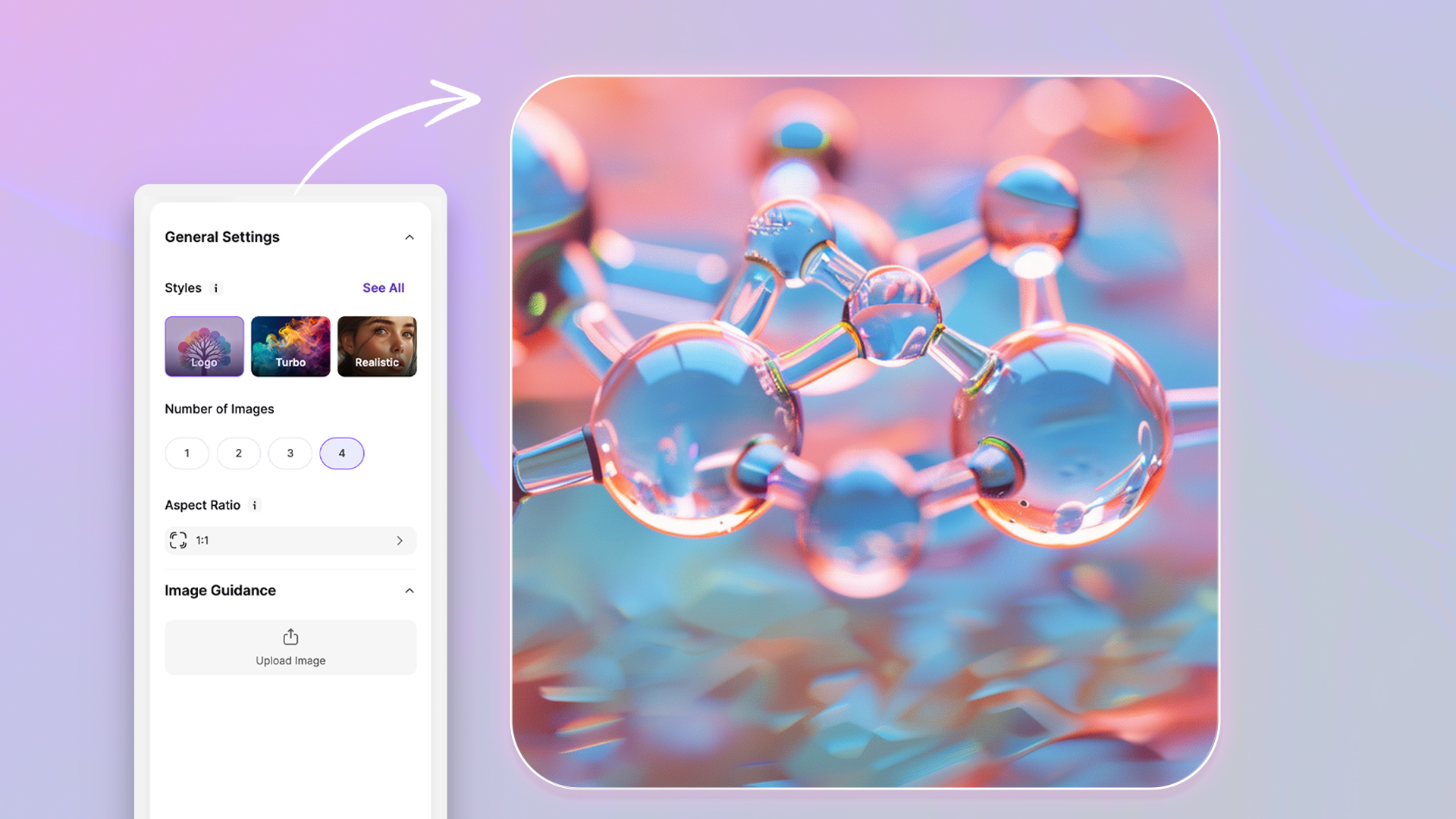 Generated with Imagine
Generated with Imagine
-
Test and Adjust
Show the materials to a few students. Get feedback and make any necessary adjustments.
-
Finalize and Share
Once everything looks good, share the materials with your entire class.
FAQs
Conclusion
AI image generators are changing how we create e-learning content. They make it easy to add visuals that engage and educate. With AI, you can create custom diagrams, interactive materials, and more.
This helps students understand complex ideas better. By integrating AI tools into your teaching, you can make learning more fun and effective. It’s a simple way to enhance your lessons and keep students interested. Try Imagine AI Image Generator today to witness the magic for yourself!

Sophia Felix
Sophia Felix is an AI enthusiast and content marketer passionate about the way technology reshapes creativity and the human experience. She dives into the latest AI trends, making complex tech accessible and inspiring for everyone.