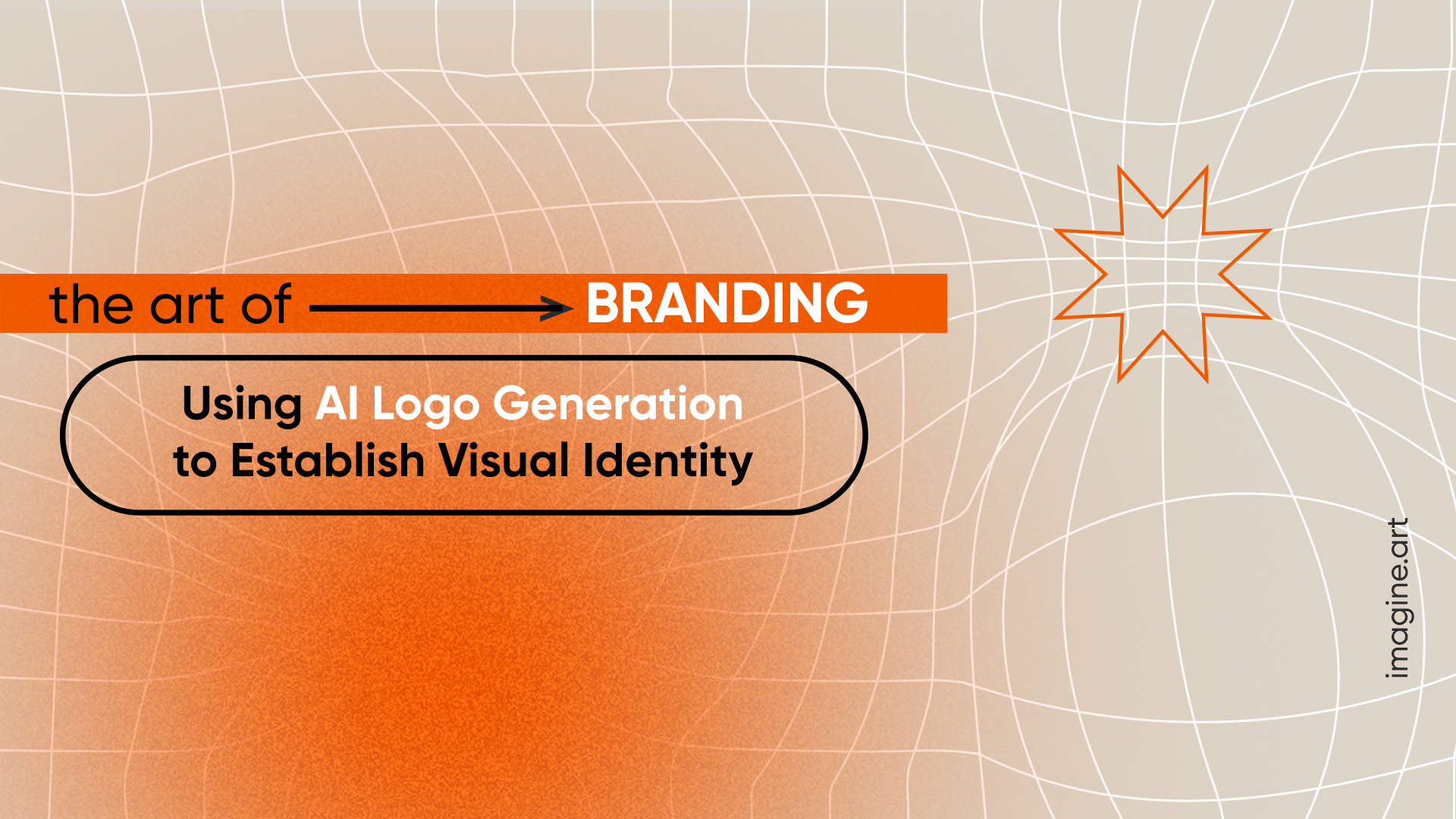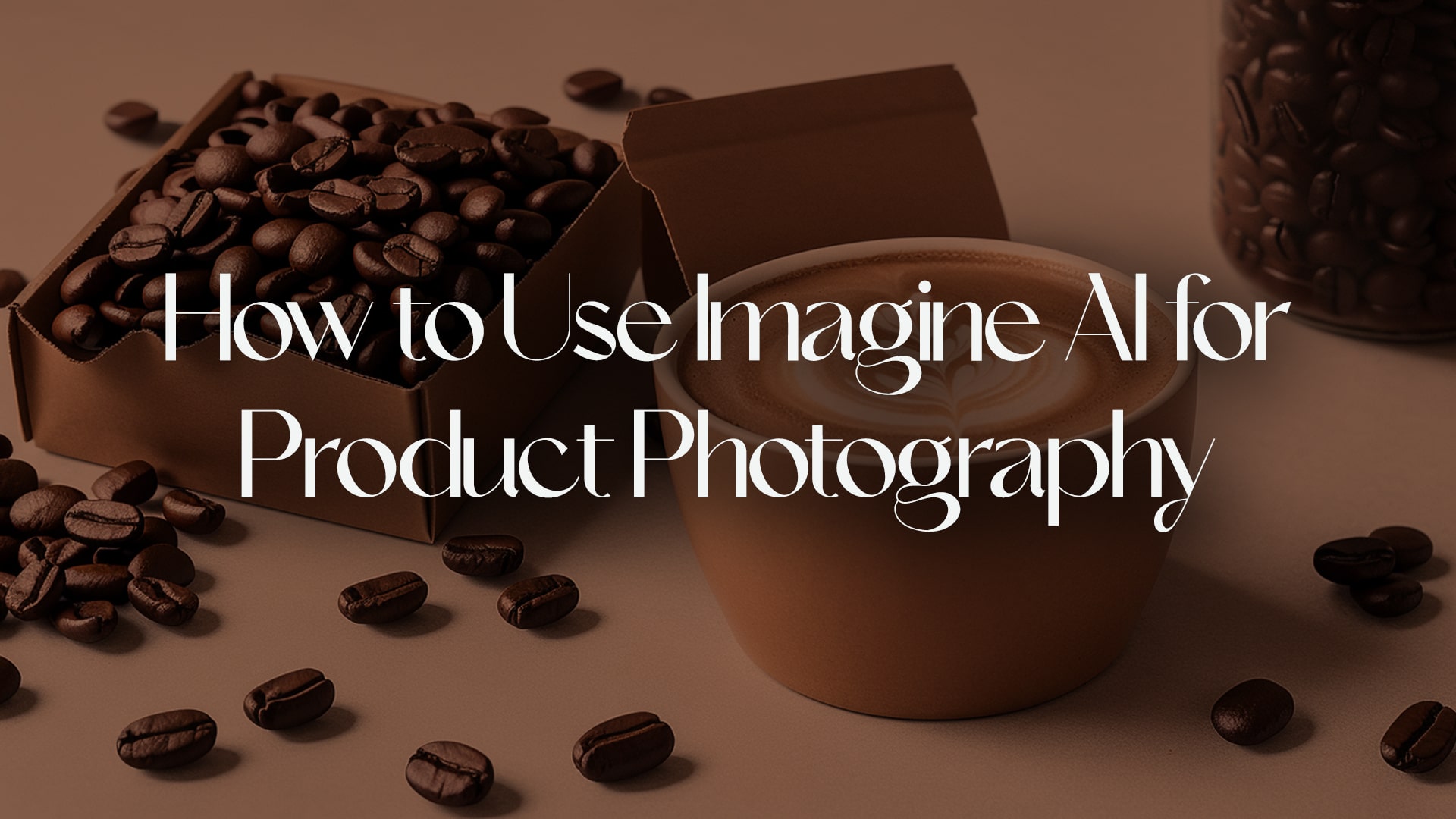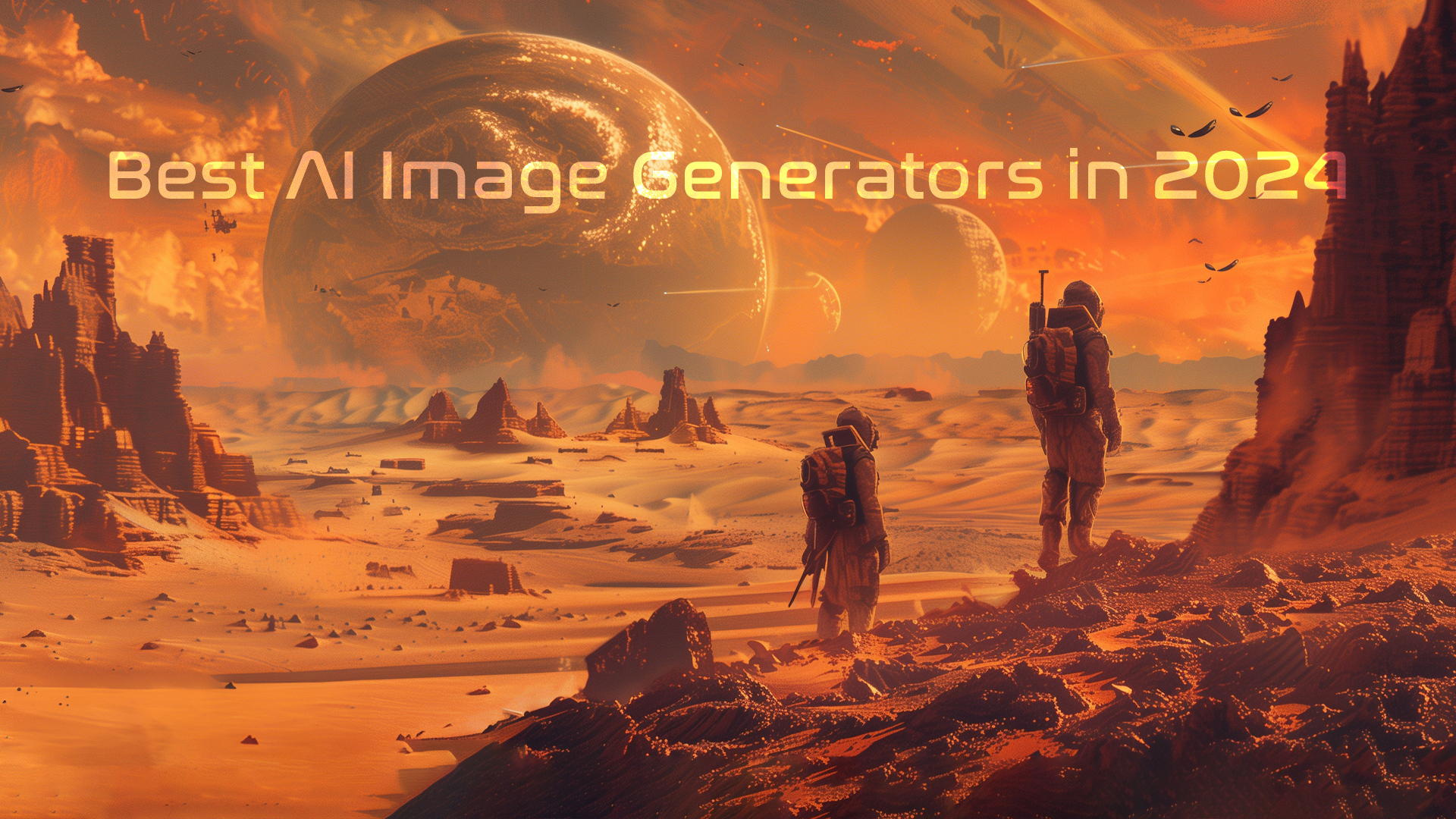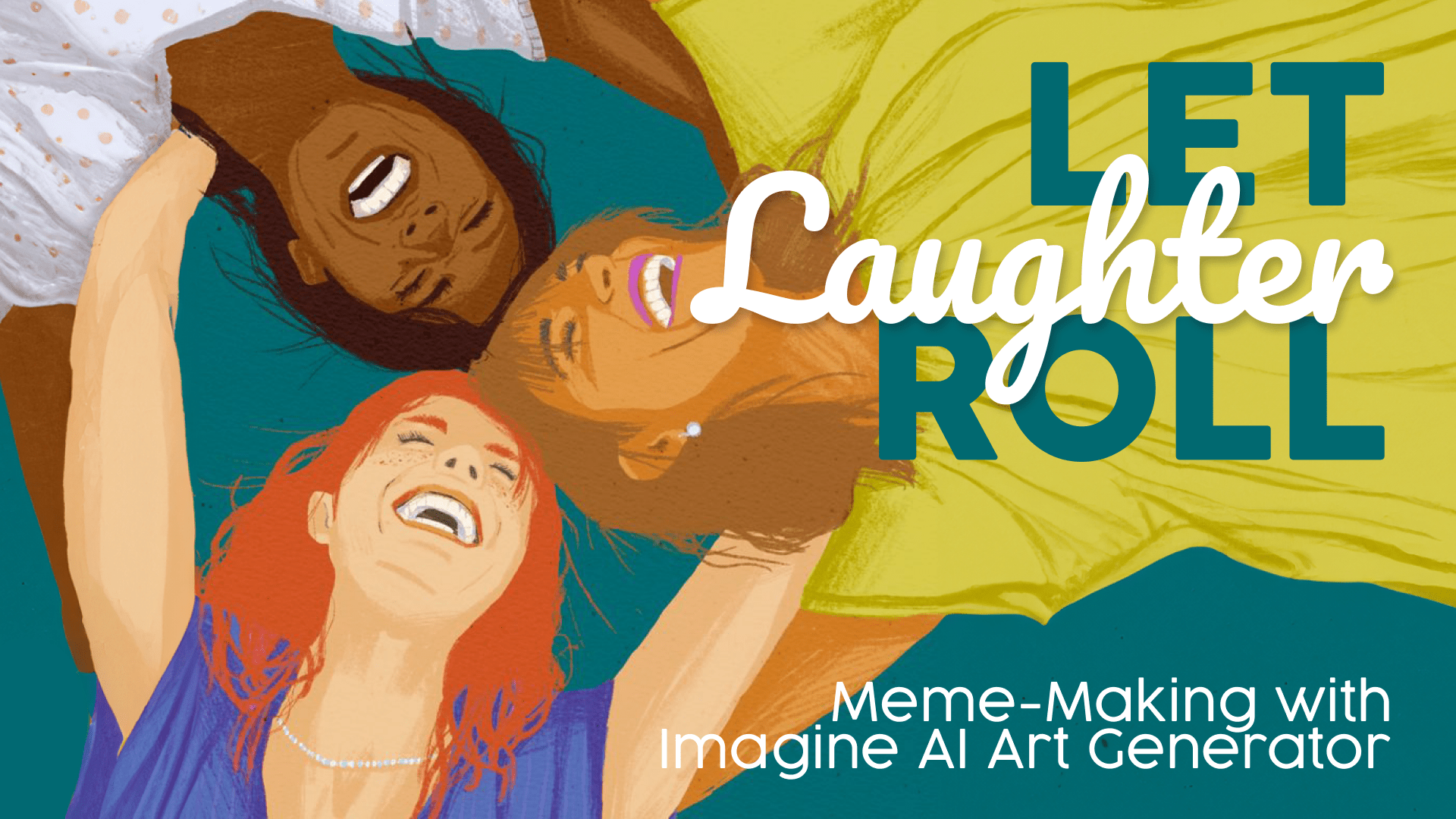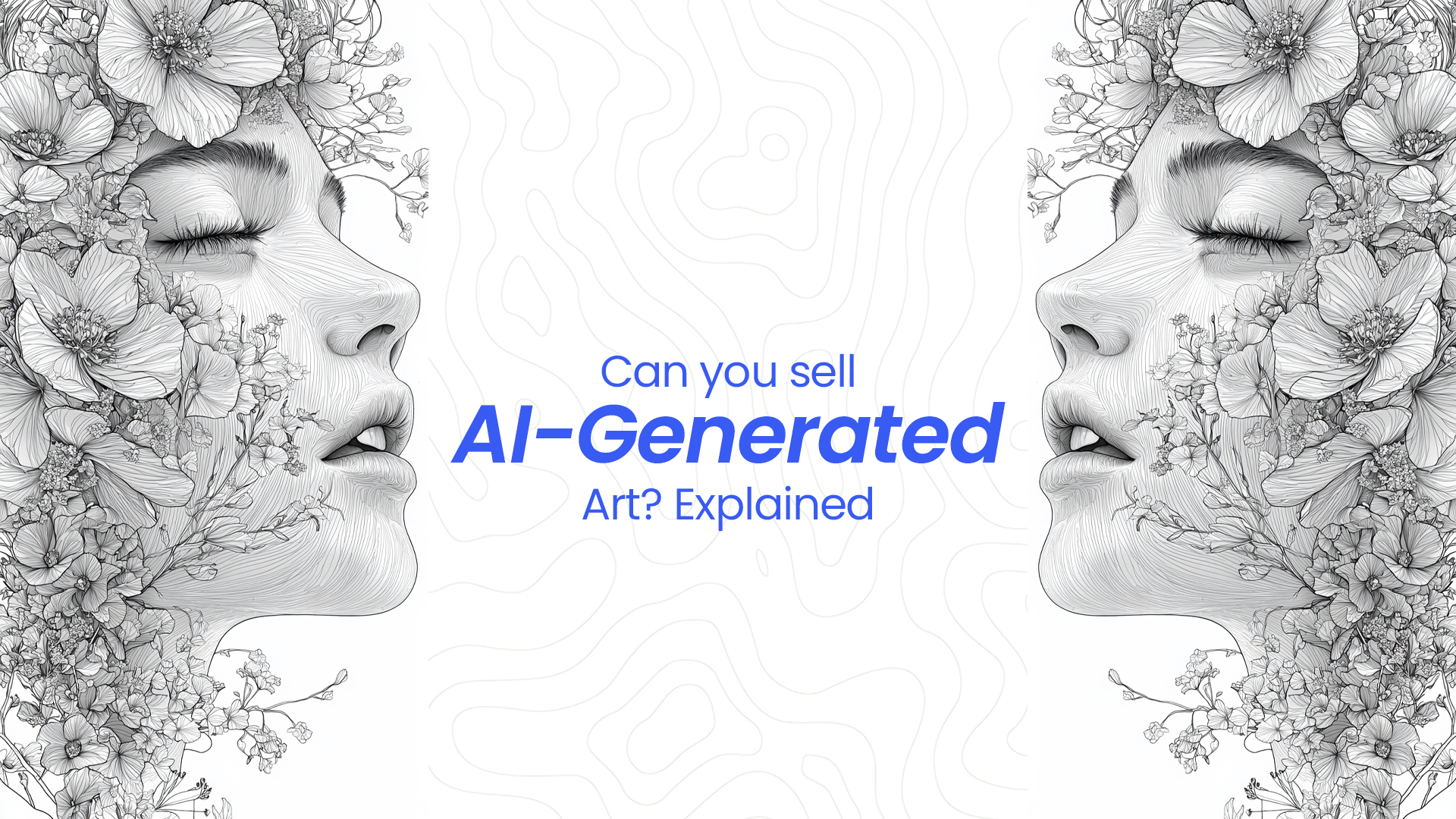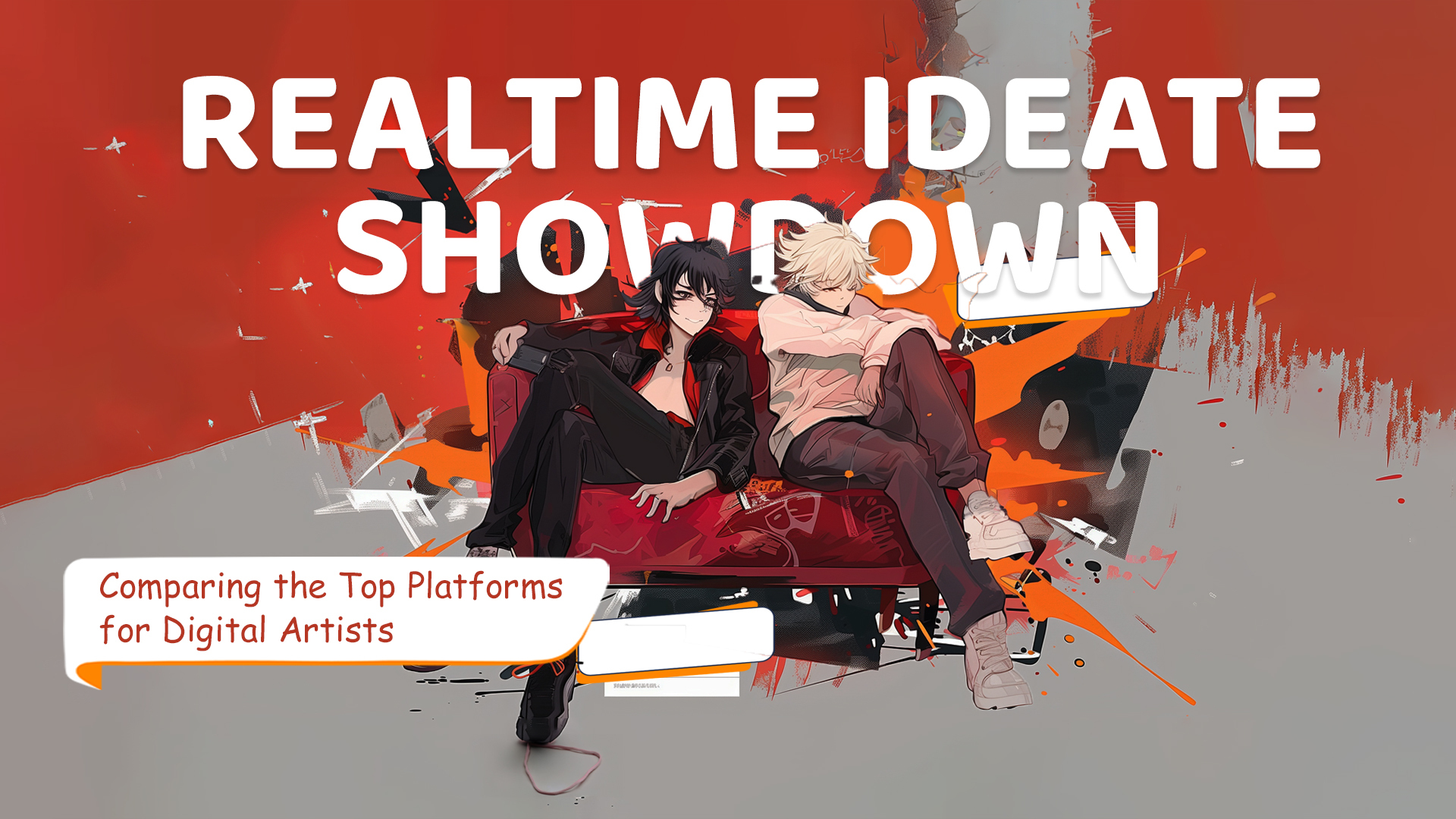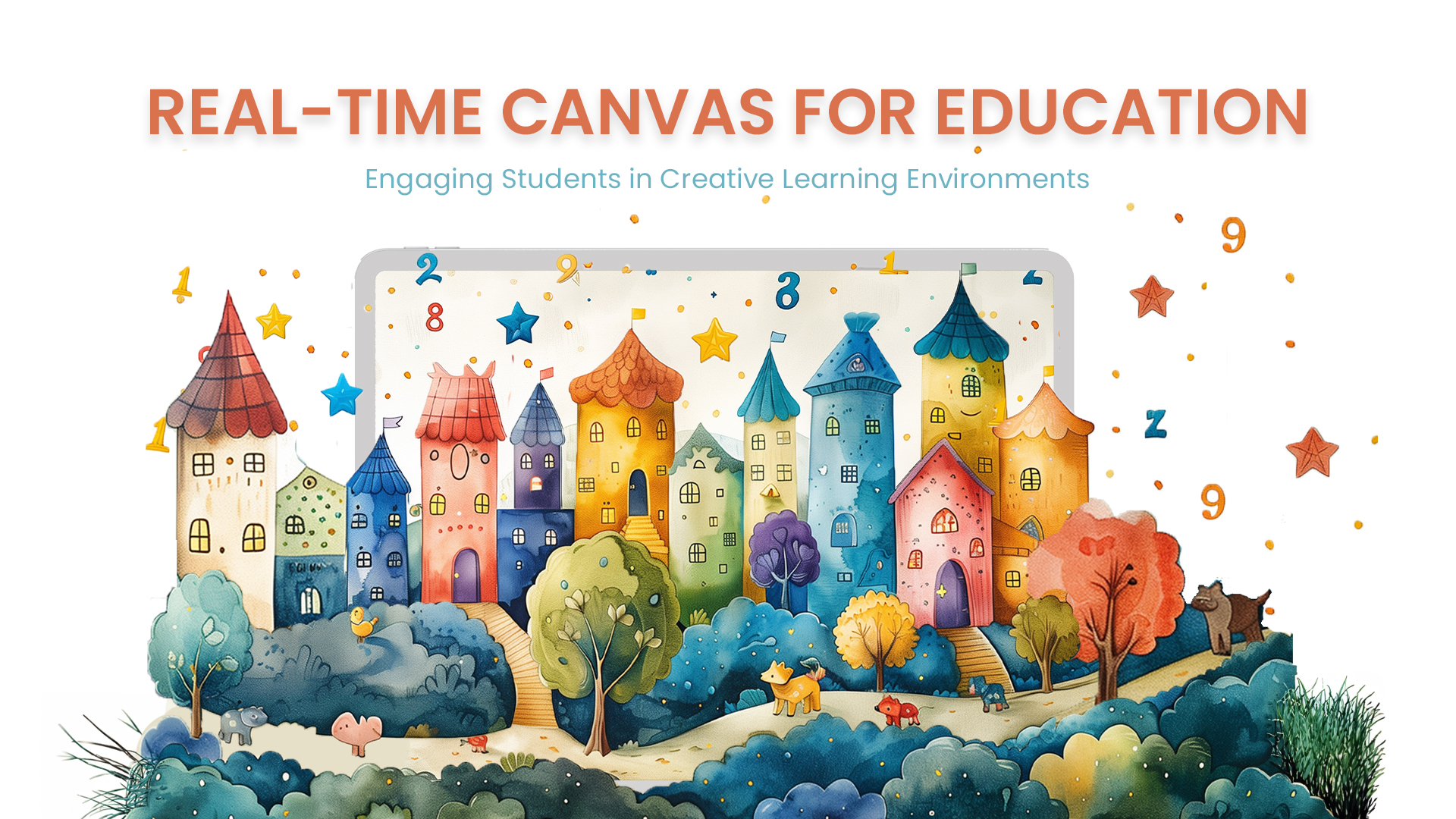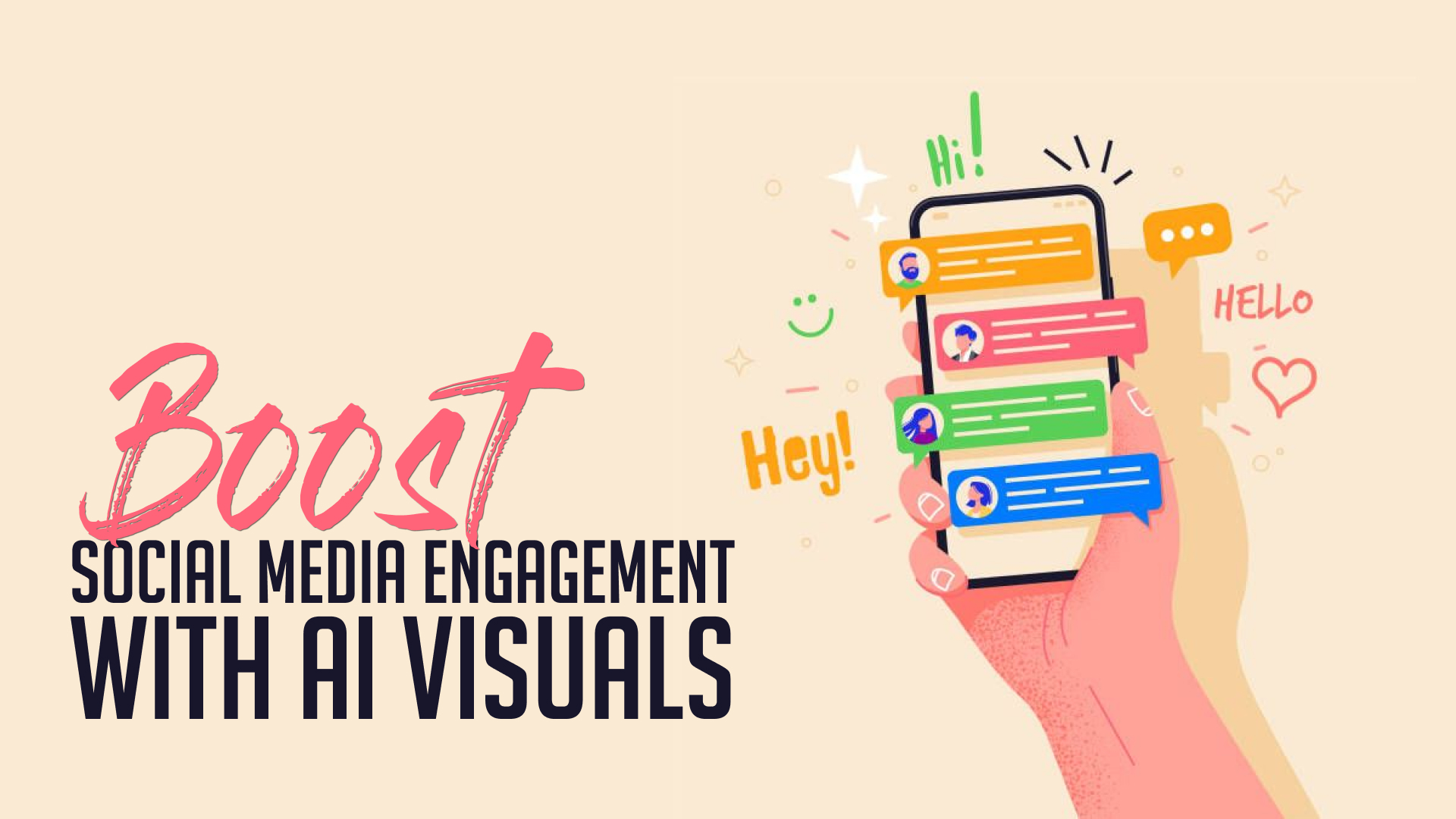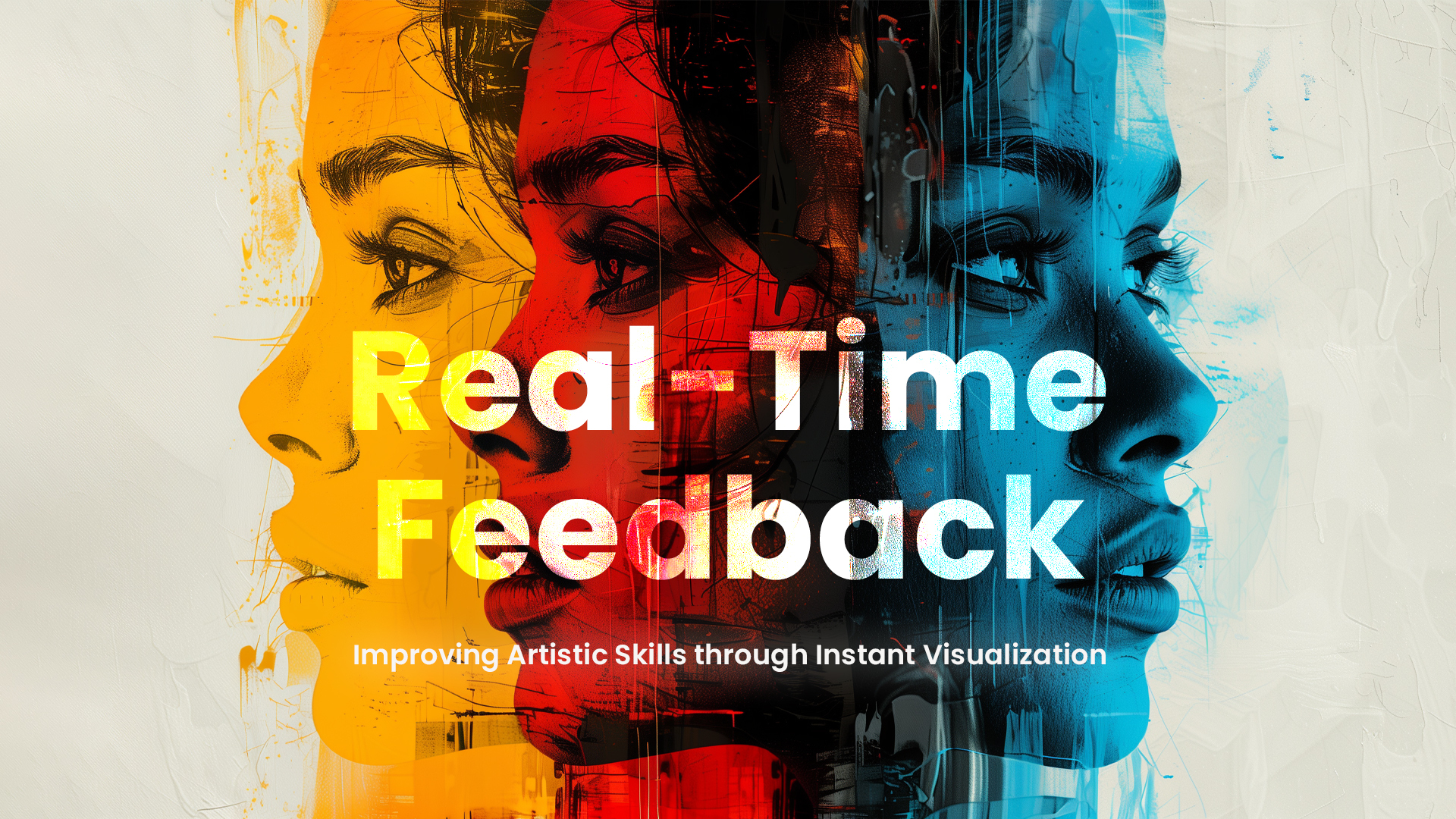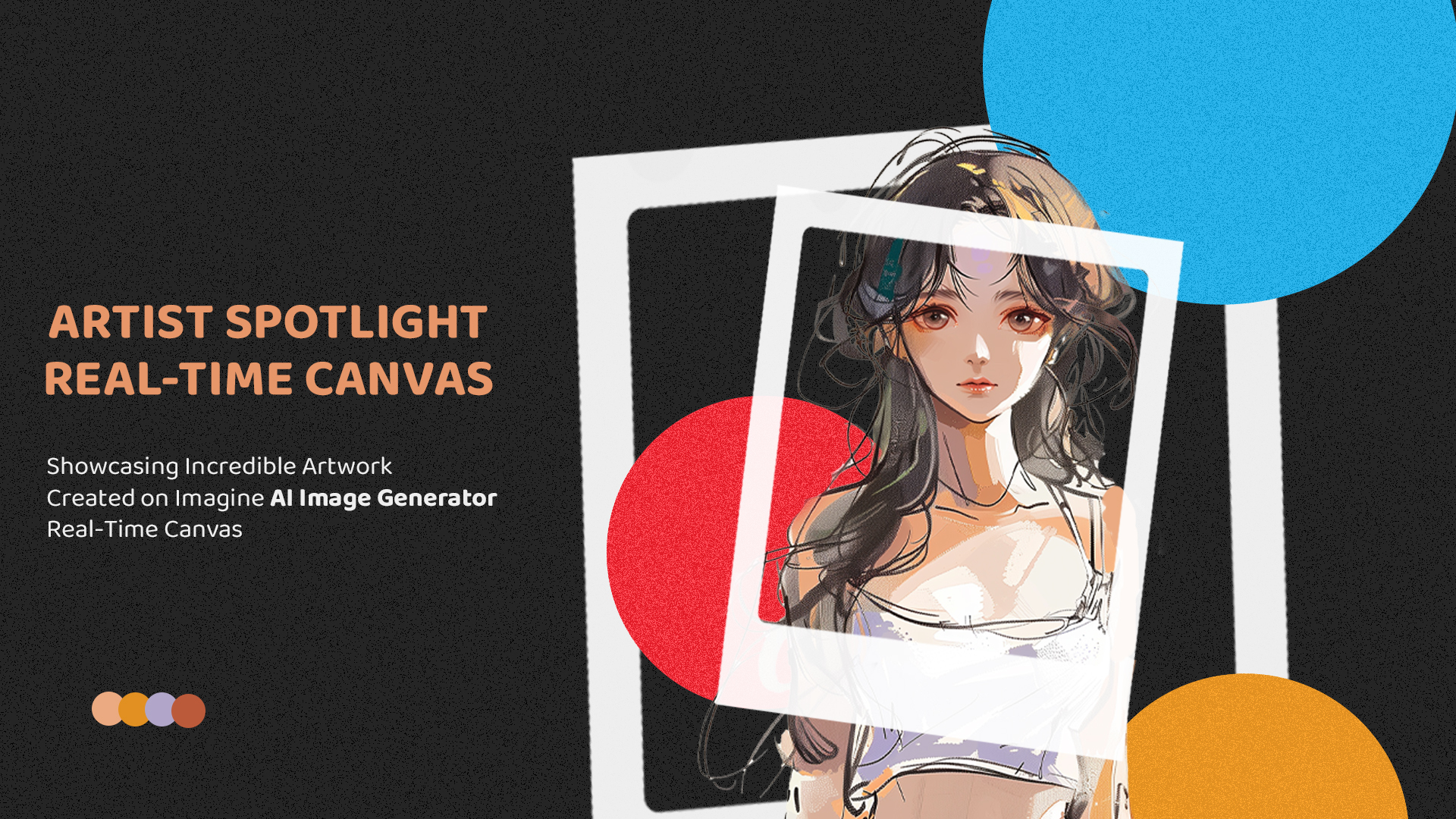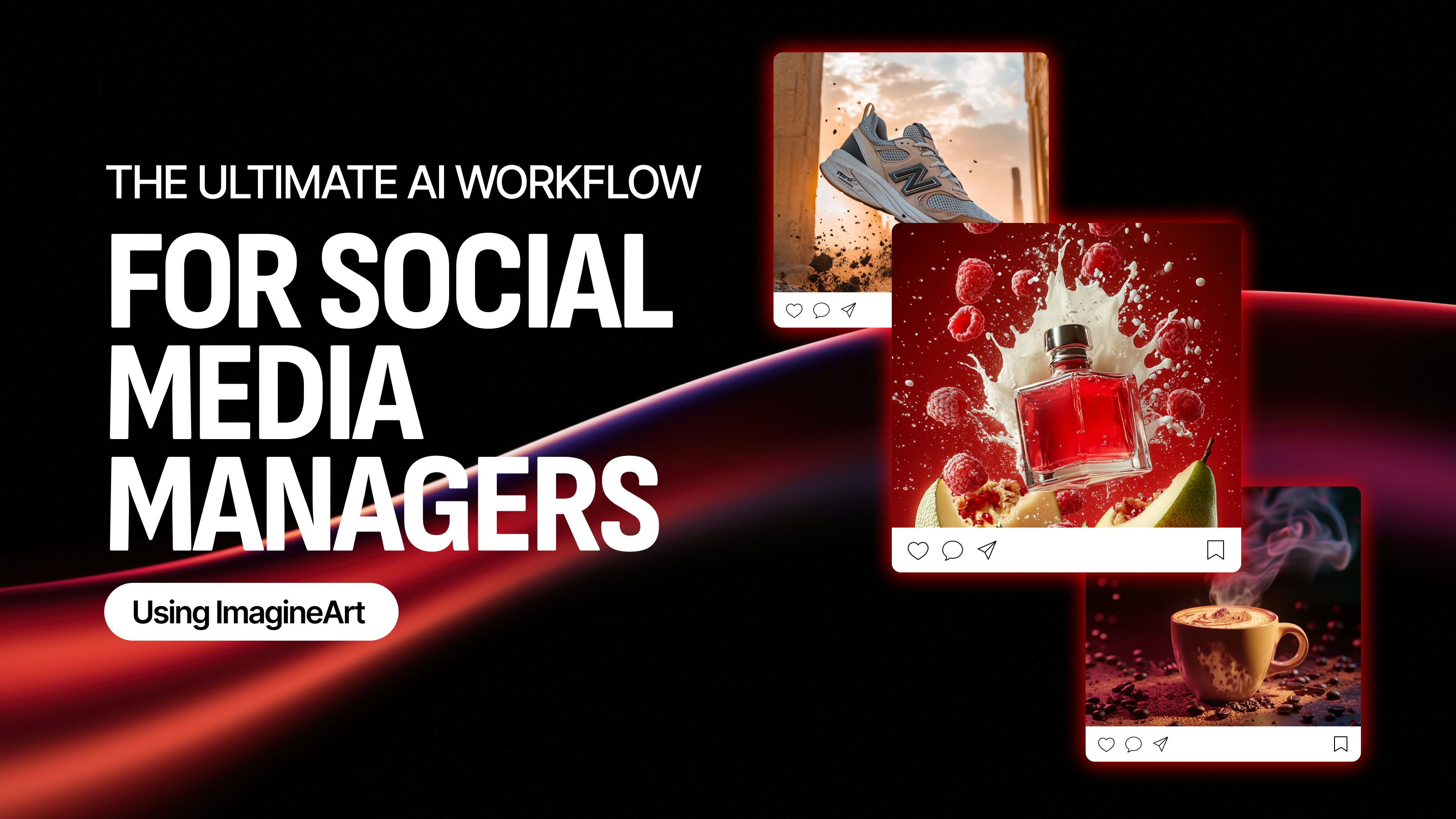Sophia Felix
Wed Sep 04 2024
7 mins Read
Digital painting is an exciting way to create art using a computer. Instead of using brushes and paint on canvas, artists use digital tools to create stunning artwork on a screen. One of the most powerful tools for digital painting is the Ideate of Imagine AI Art Generator. This tool helps artists bring their ideas to life quickly and easily, even if they're starting.
This blog will explore digital painting with Ideate. It will share some techniques to help you master digital painting with the Imagine AI Art Generator. This guide will help you. It is for beginners and those wanting to improve digital art. It will show you how to use the tools to create amazing art.
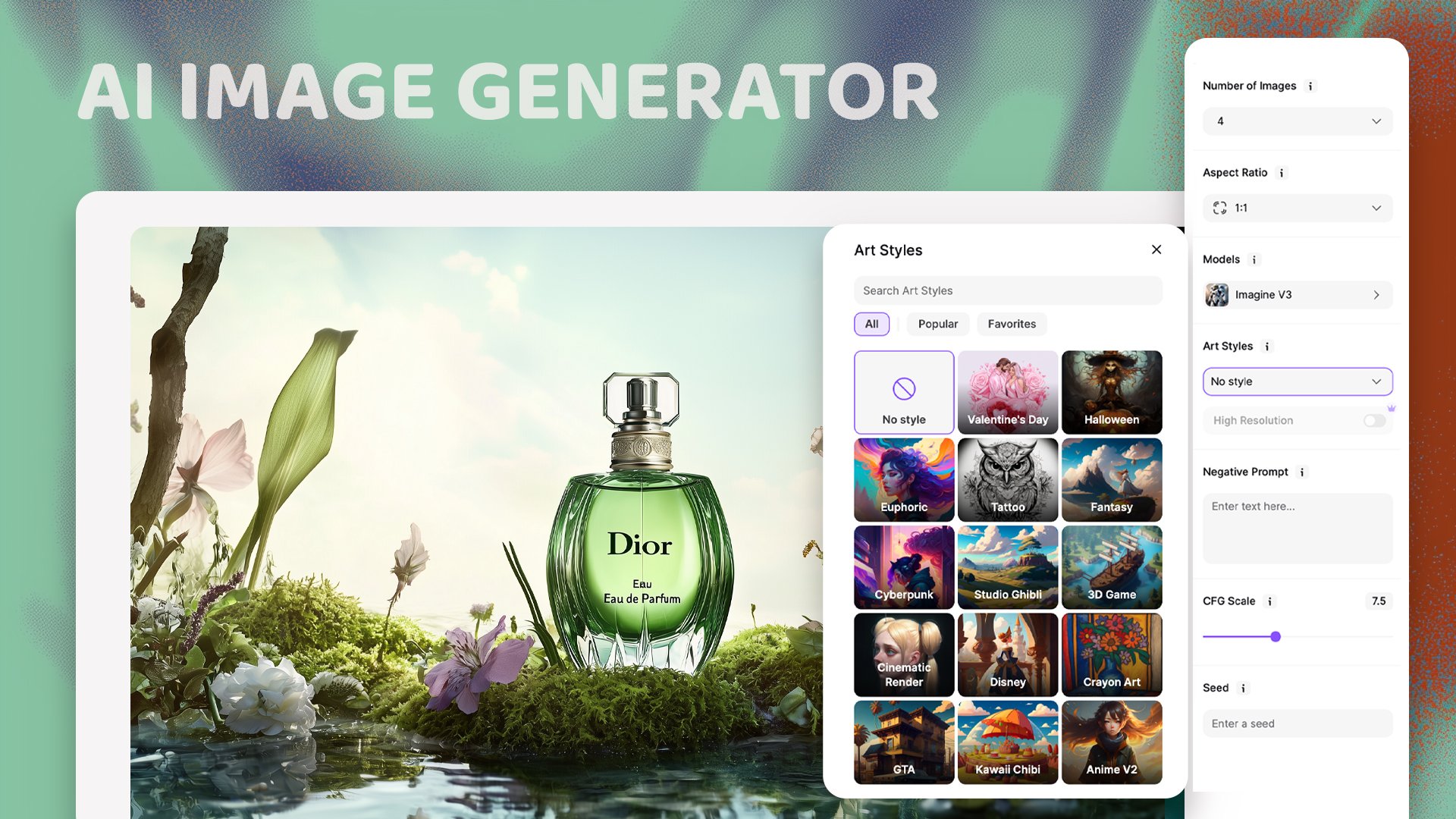 Generated with Imagine
Generated with Imagine
What Is Digital Painting?
Digital painting is like traditional painting. But, it uses a computer, tablet, and special software instead of physical brushes and paint. These tools let artists create artwork that looks like traditional paintings. They have some added benefits, too.
- Easy to Edit: Unlike traditional painting, where mistakes can be hard to fix, digital painting allows you to undo and redo actions easily. It makes it easier to try new ideas without ruining your work.
- Infinite Colors and Brushes: Digital painting tools offer a vast range of colors and brushes. You can create textures, styles, and effects hard to get with traditional materials.
- Portability: You don't need to carry around canvases, paint, and brushes. Everything you need is on your computer or tablet, making it easier to create art anywhere. Now that we know what digital painting is, let's explore how Ideate and the Imagine AI Art Generator can help you make beautiful digital art.
What Is Ideate?
Ideate is a digital tool designed to make the process of creating art faster and easier. It's like having a creative assistant that helps you bring your ideas to life on the screen. Powered by the Imagine AI Art Generator, Ideate allows you to draw, edit, and create artwork in real-time. This means that you can see the results instantly as soon as you make a change.
How Does Ideate Work?
Imagine you're drawing on paper. Every time you add a line or color, it appears instantly on the screen for everyone to see. That’s how Ideate works in digital painting. When you use Ideate, you can:
- Draw and Paint: Start by drawing basic shapes or sketches. As you work, the Imagine AI Art Generator helps fill in details, suggests new ideas, and improves your artwork.
- Real-Time Visualization: As soon as you make a change, you can see it on the screen immediately. This helps you try out different ideas quickly and see what works best.
- AI Guidance: The Imagine AI Art Generator can suggest colors, styles, and elements to enhance your art. It’s like having a mentor who guides you through the creative process. Now, let’s explore some techniques to help you master digital painting with Ideate.
Techniques for Mastering Ideate in Digital Painting
1. Start with Simple Shapes
When you're just starting with digital painting, it's a good idea to begin with simple shapes. Draw circles, squares, or lines to get a feel for how Ideate works. You can use these basic shapes as the foundation for your artwork.
- Practice Drawing: Use Ideate to practice drawing different shapes and lines. Try to make your lines smooth and your shapes even. This will help you get comfortable with the digital tools.
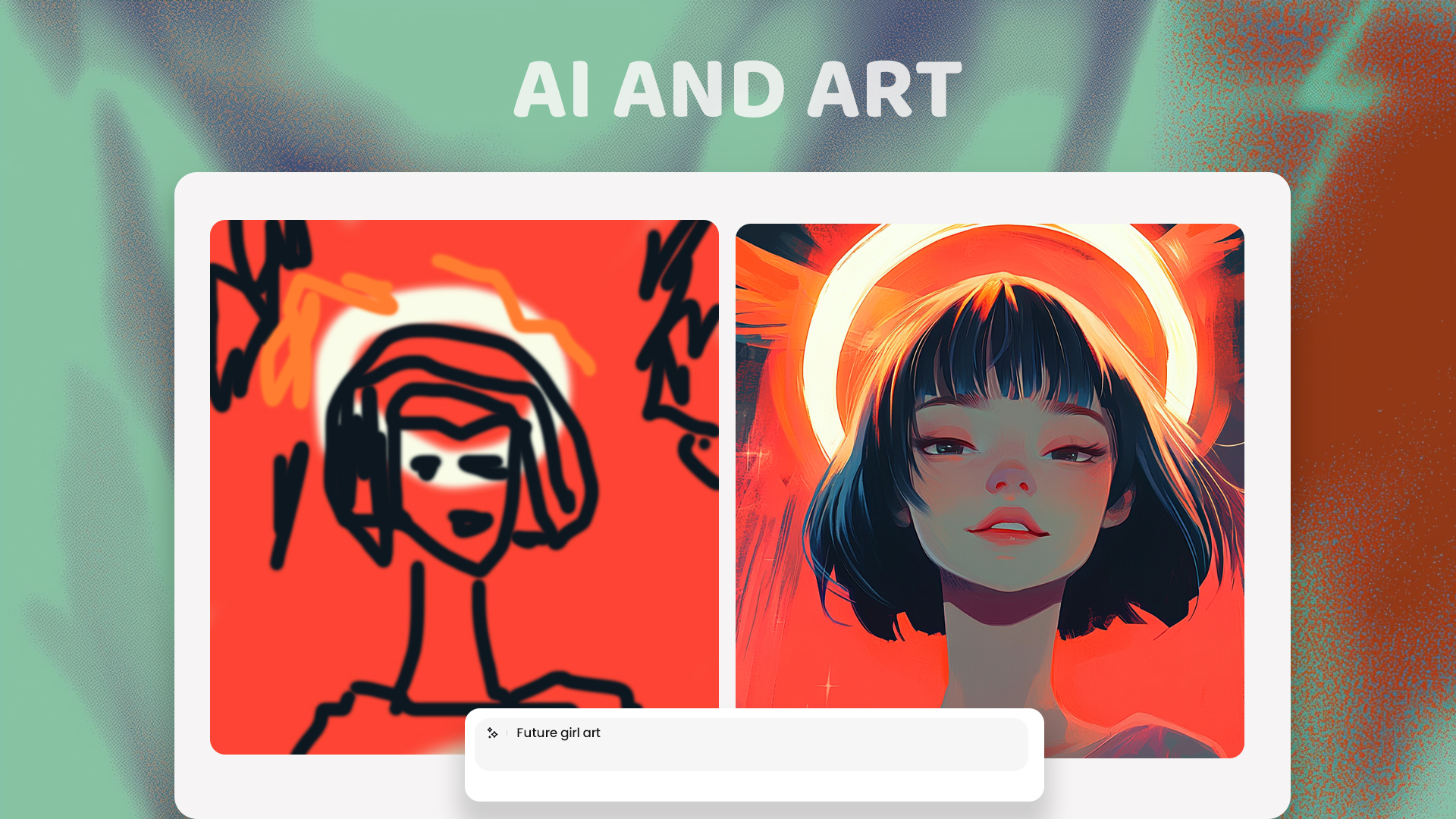 Generated with Imagine
Generated with Imagine
- Build on Simple Shapes: Once you're comfortable, start adding details to your shapes. For example, turn a circle into a face by adding eyes, a nose, and a mouth. The Imagine AI Art Generator can help you by suggesting where to place these details.
2. Experiment with Colors
One of the best things about digital painting is the ability to experiment with colors. With Ideate, you can try out different color combinations and see the results instantly.
- Try Different Palettes: Use the color picker in Ideate to experiment with different color palettes. The Imagine AI Art Generator can suggest color combinations. This helps you create harmonious and appealing artwork.
- Play with Light and Shadow: Use lighter and darker shades of the same color to create depth in your artwork. For example, if you're painting a tree, use a darker green for the shaded areas. Use a lighter green for the parts that catch the light.
3. Use Layers to Build Complexity
Layers are one of the most powerful features in digital painting. They let you work on different parts of your art. This makes it easier to edit and refine your work.
- Separate Elements: Use different layers for different elements of your artwork. For example, you might have one layer for the background, one for the main subject, and another for details. This way, you can edit each part without affecting the others.
- Blend and Merge: Once you're happy with your layers, you can blend them together to create a cohesive image. Ideate lets you adjust each layer's transparency and blending modes. You can create stunning effects with it.
The Role of the Imagine AI Art Generator
The Imagine AI Art Generator plays a crucial role in making Ideate such a powerful tool for digital painting. This AI-driven tool is designed to help artists create detailed, accurate, and creative artwork quickly. Here’s how it works:
- Enhancing Details: As you draw and paint, the AI can fill in details that you might not have thought of. For example, if you're drawing a forest, the AI might add small details like leaves, branches, or even animals.
- Suggesting Ideas: Stuck on what to draw next? The Imagine AI Art Generator can suggest new ideas or elements to add to your artwork. This helps keep your creativity flowing and can lead to unexpected and exciting results.
- Improving Your Skills: Working with the AI can help you learn new techniques and improve your digital painting skills. By observing how the AI enhances your work, you can pick up tips and tricks to apply on your own.
Why Ideate Is a Game-Changer in Digital Painting
Ideate is changing the way artists approach digital painting. Here’s why:
1. Speed and Efficiency
One of the biggest advantages of Ideate is how quickly it works. Because you can see the results of your actions instantly, you can experiment with different ideas without wasting time. This allows you to be more productive and create more art.
2. Accessibility for Beginners
Ideate makes digital painting accessible to everyone, even beginners. The Imagine AI Art Generator helps you create beautiful art. It guides you and offers suggestions to improve your work.
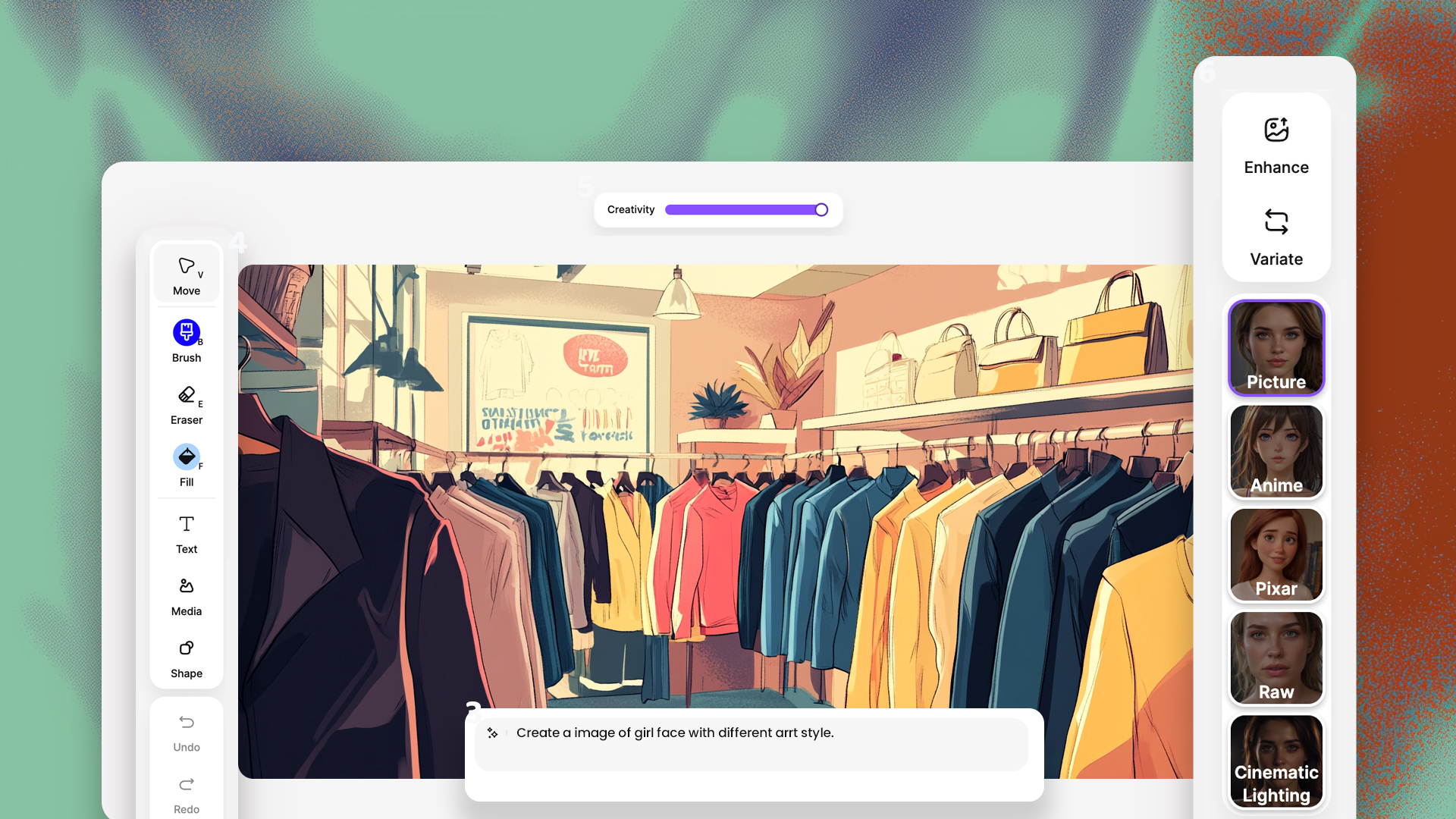 Generated with Imagine
Generated with Imagine
3. Endless Creativity
With Ideate, there are no limits to what you can create. With real-time visualization and AI, you can explore endless possibilities. It will push your creative limits.
FAQS:
Conclusion: Embrace the Future of Art with Ideate
Digital painting is a fun, rewarding way to express your creativity. Tools like Ideate and the Imagine AI Art Generator make it easy to create stunning art. These tools can help you. They will bring your ideas to life, whether you're new or trying to improve your skills.
The future of digital art is here, and with Ideate, you're ready to be a part of it. So grab your digital brush, start creating, and see where your imagination takes you!

Sophia Felix
Sophia Felix is an AI enthusiast and content marketer passionate about the way technology reshapes creativity and the human experience. She dives into the latest AI trends, making complex tech accessible and inspiring for everyone.