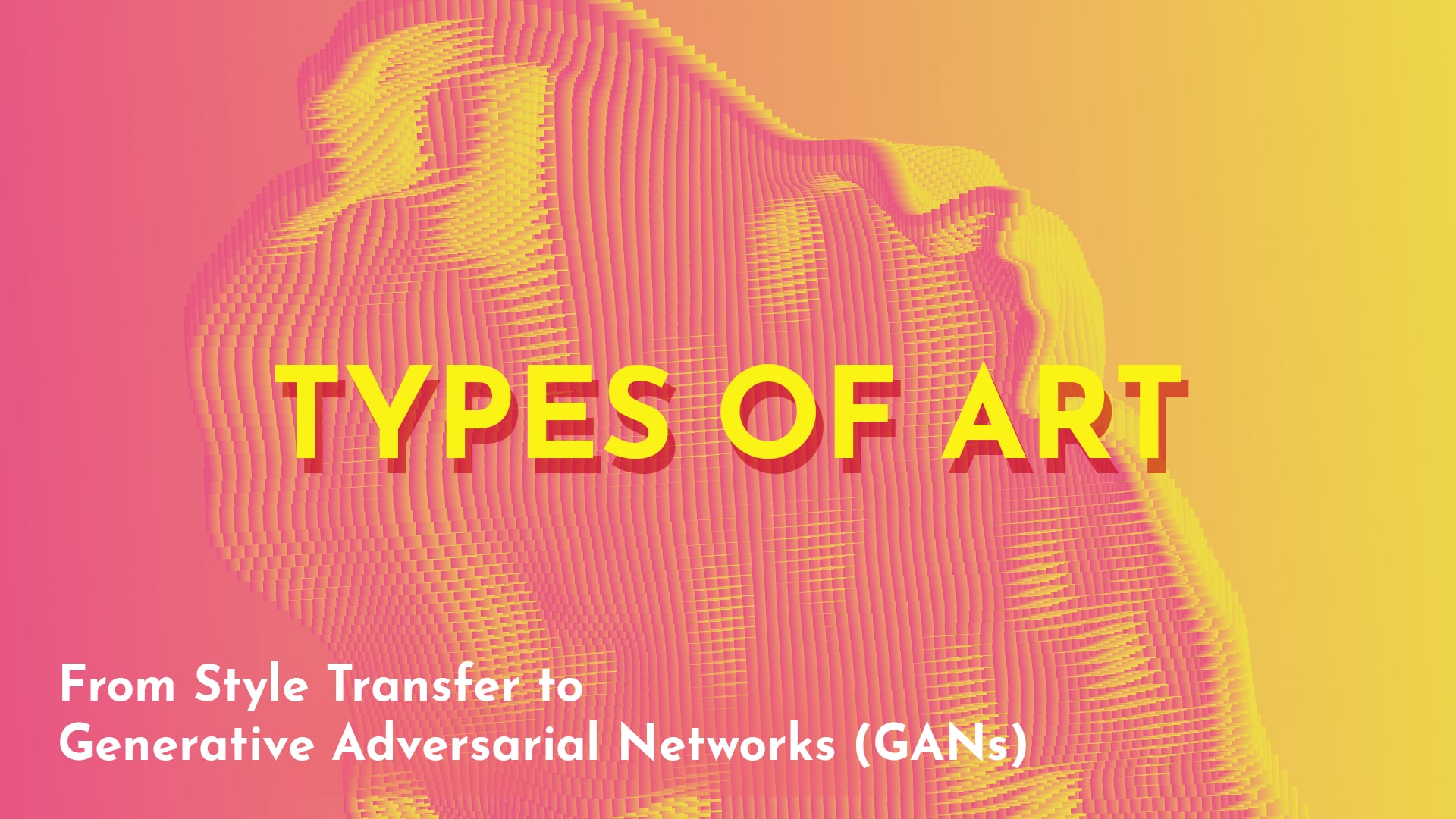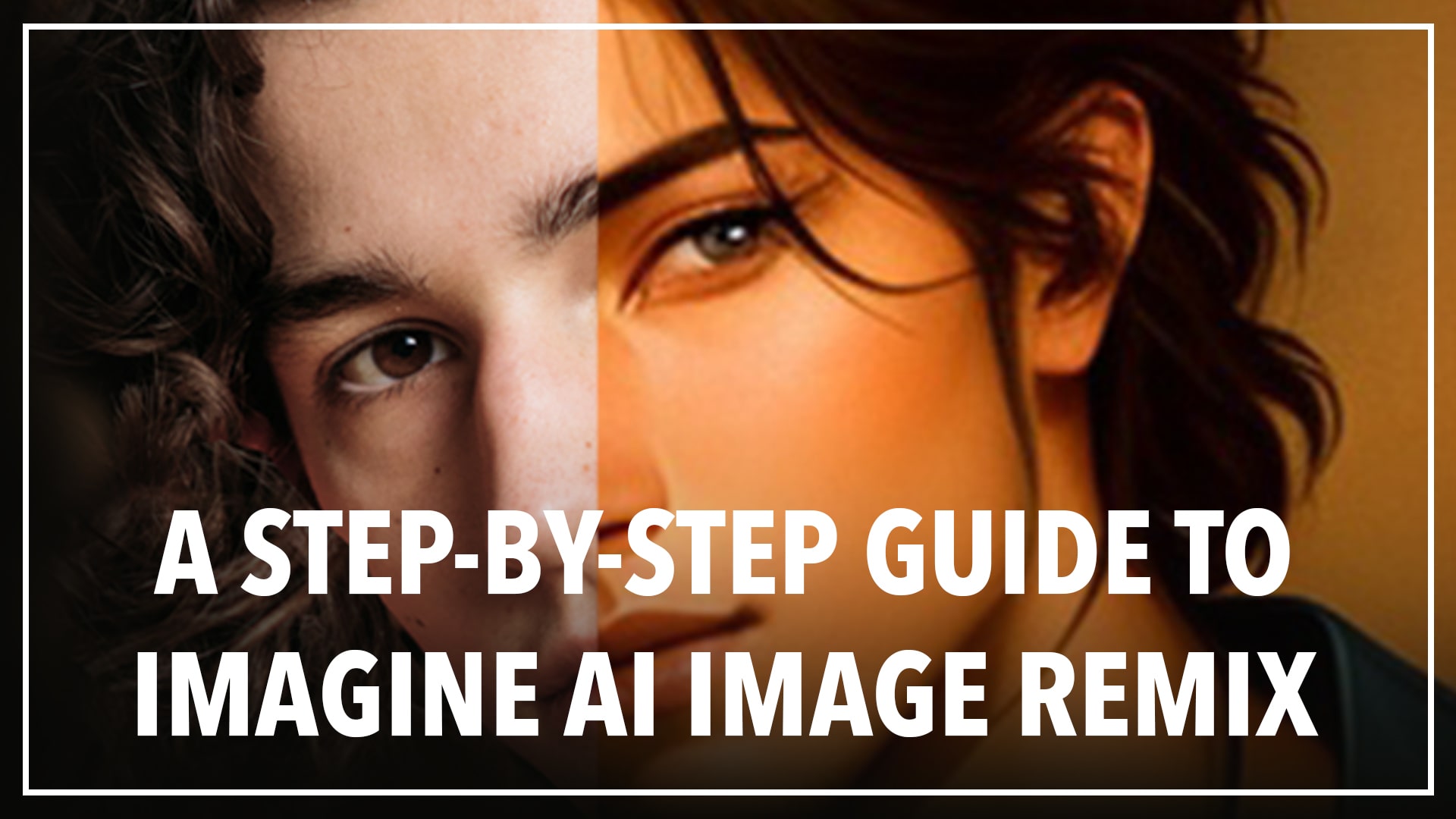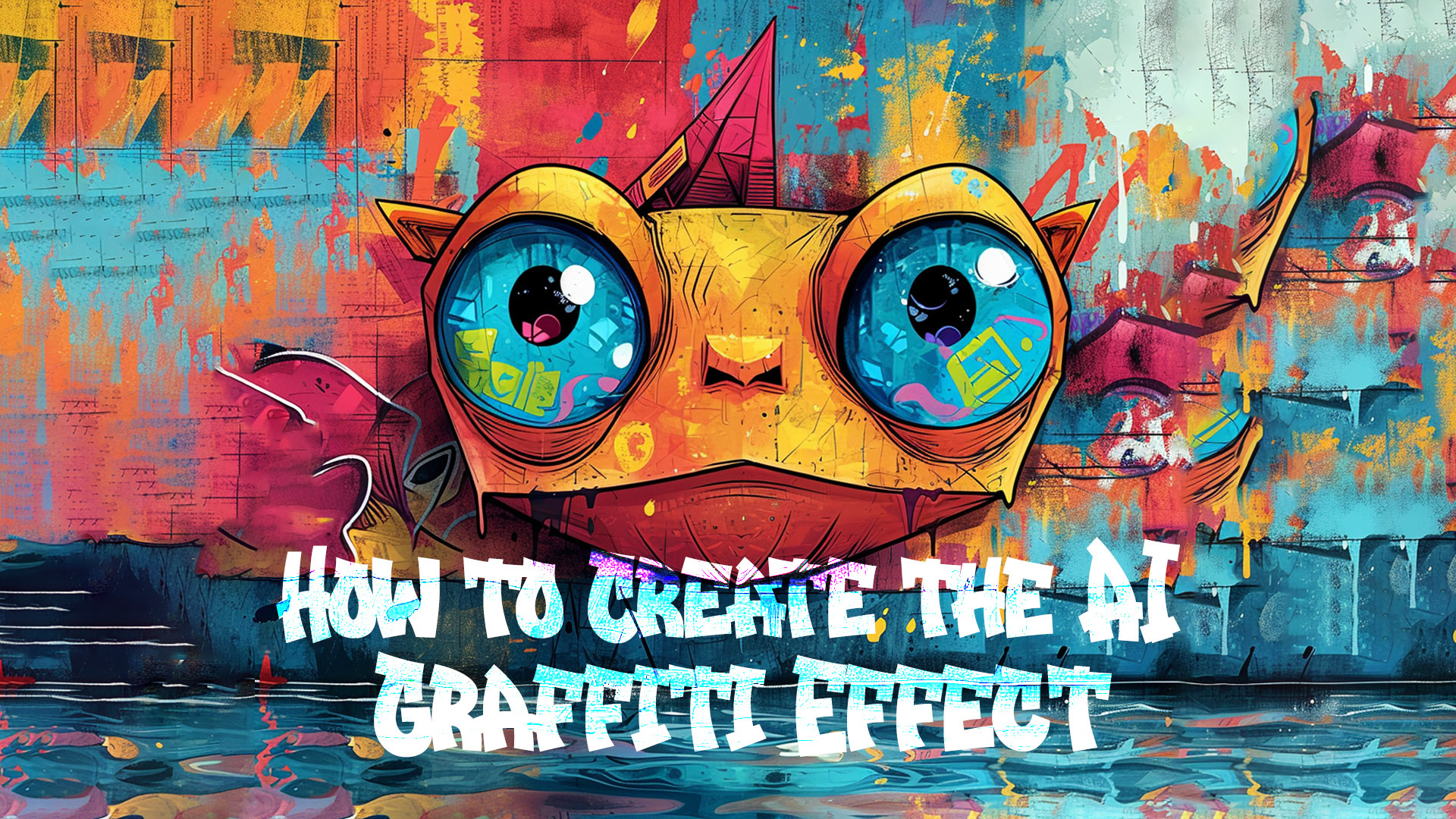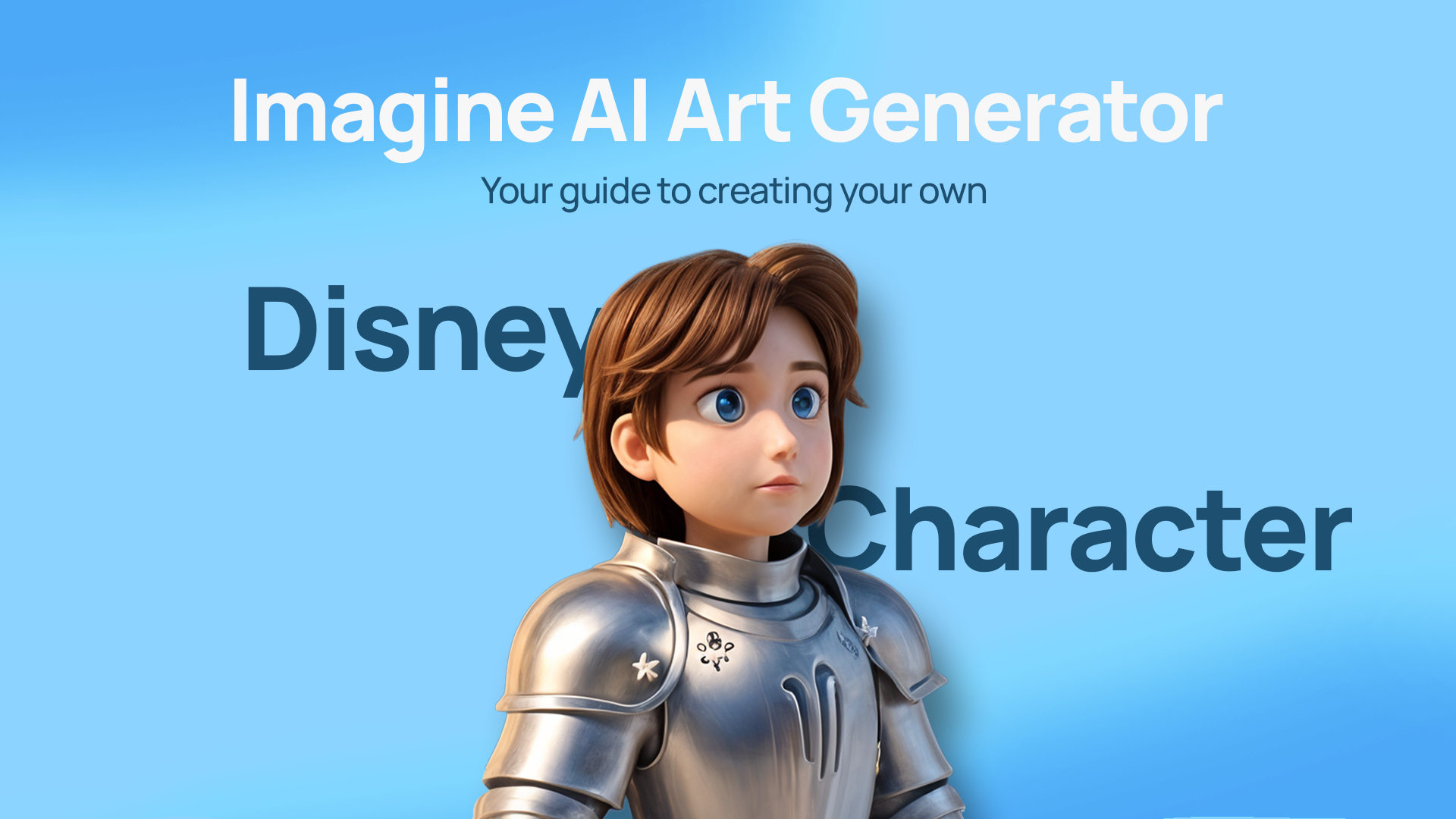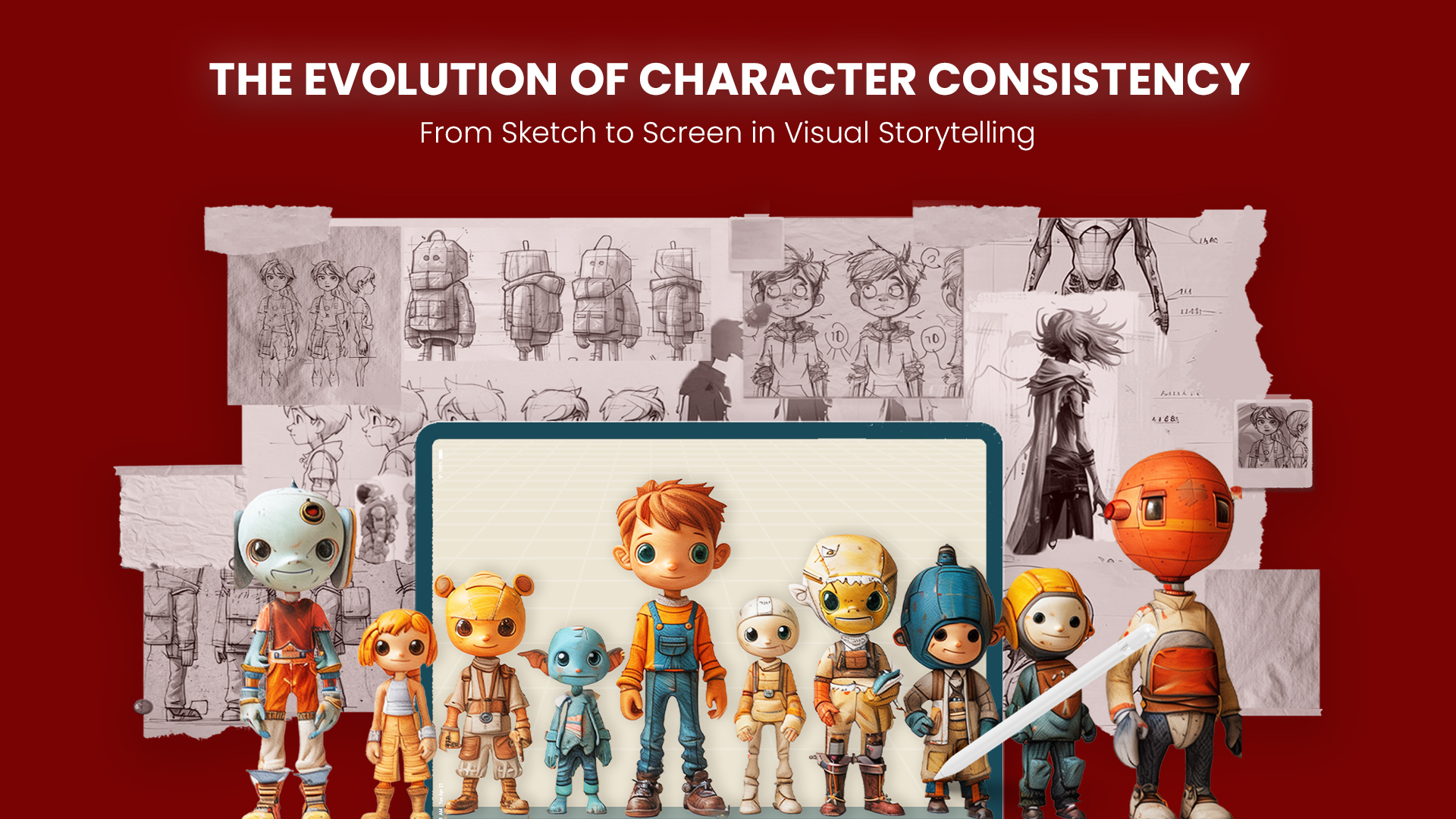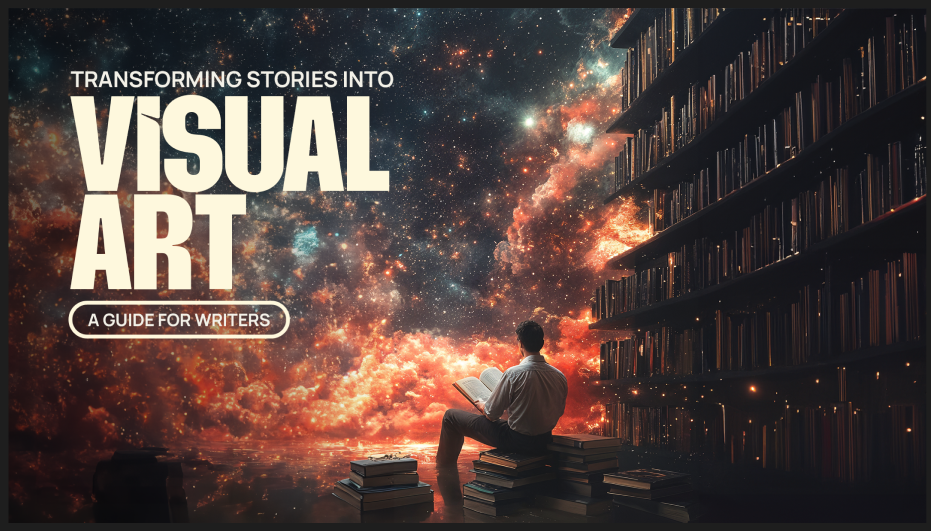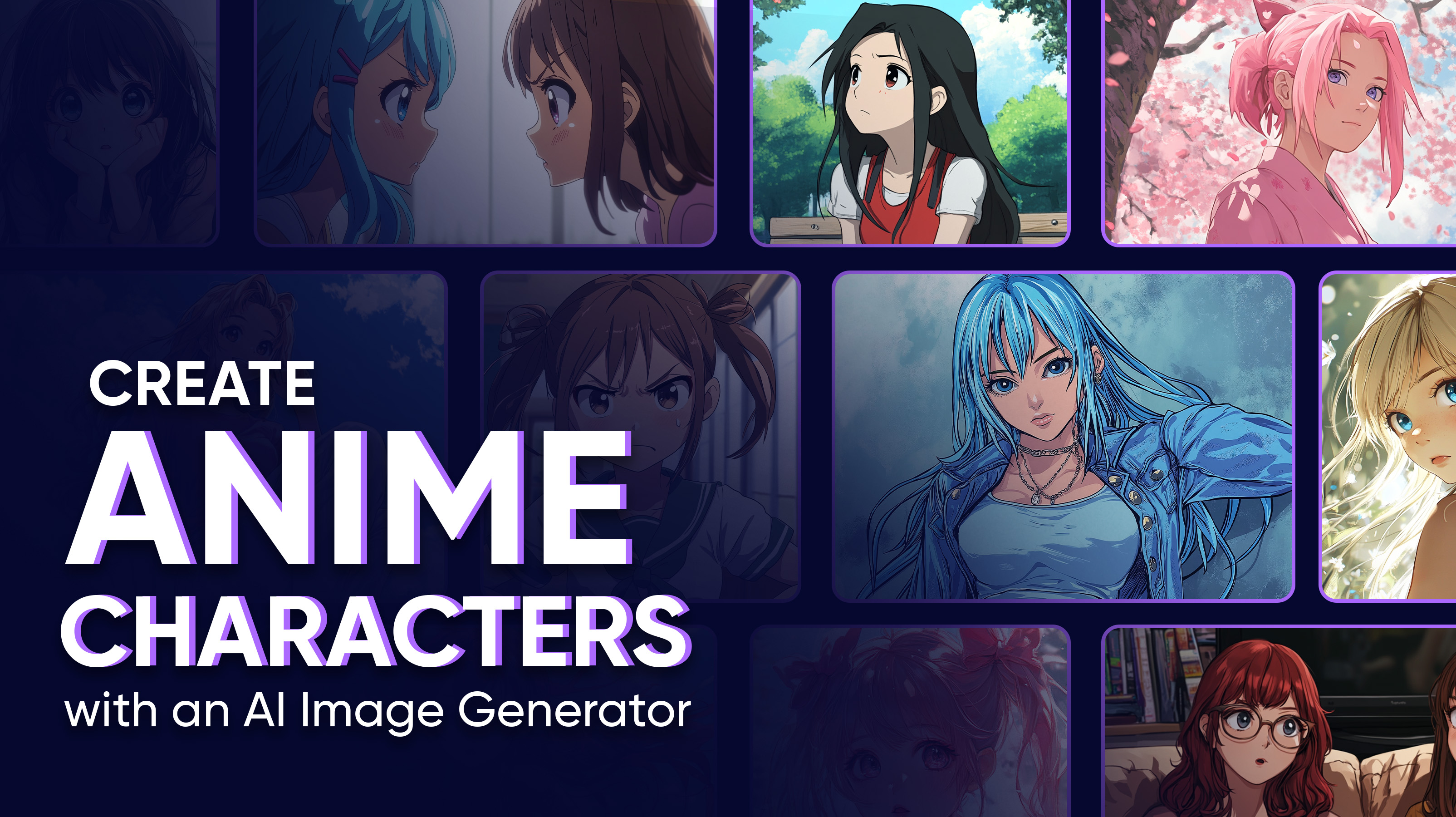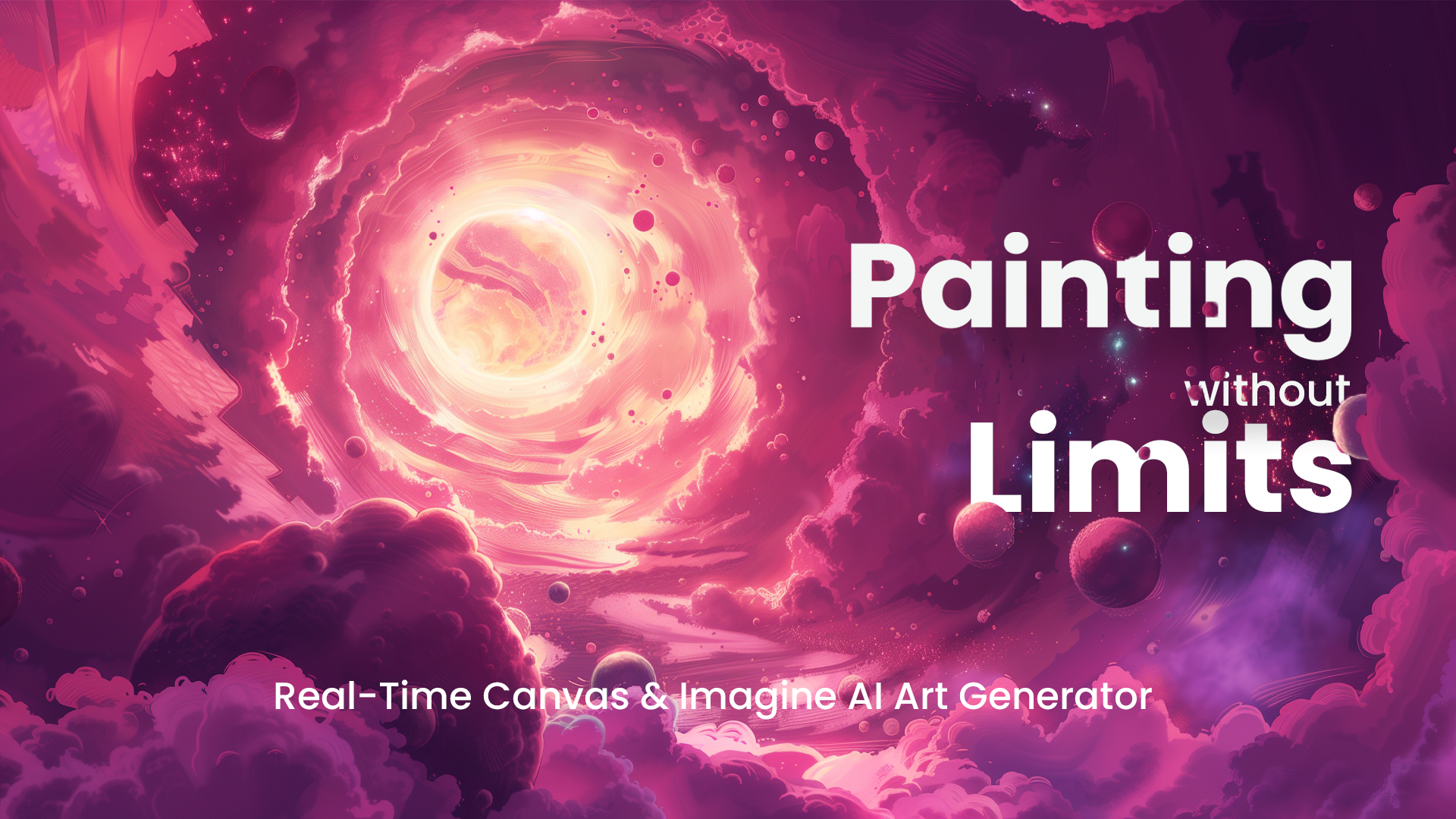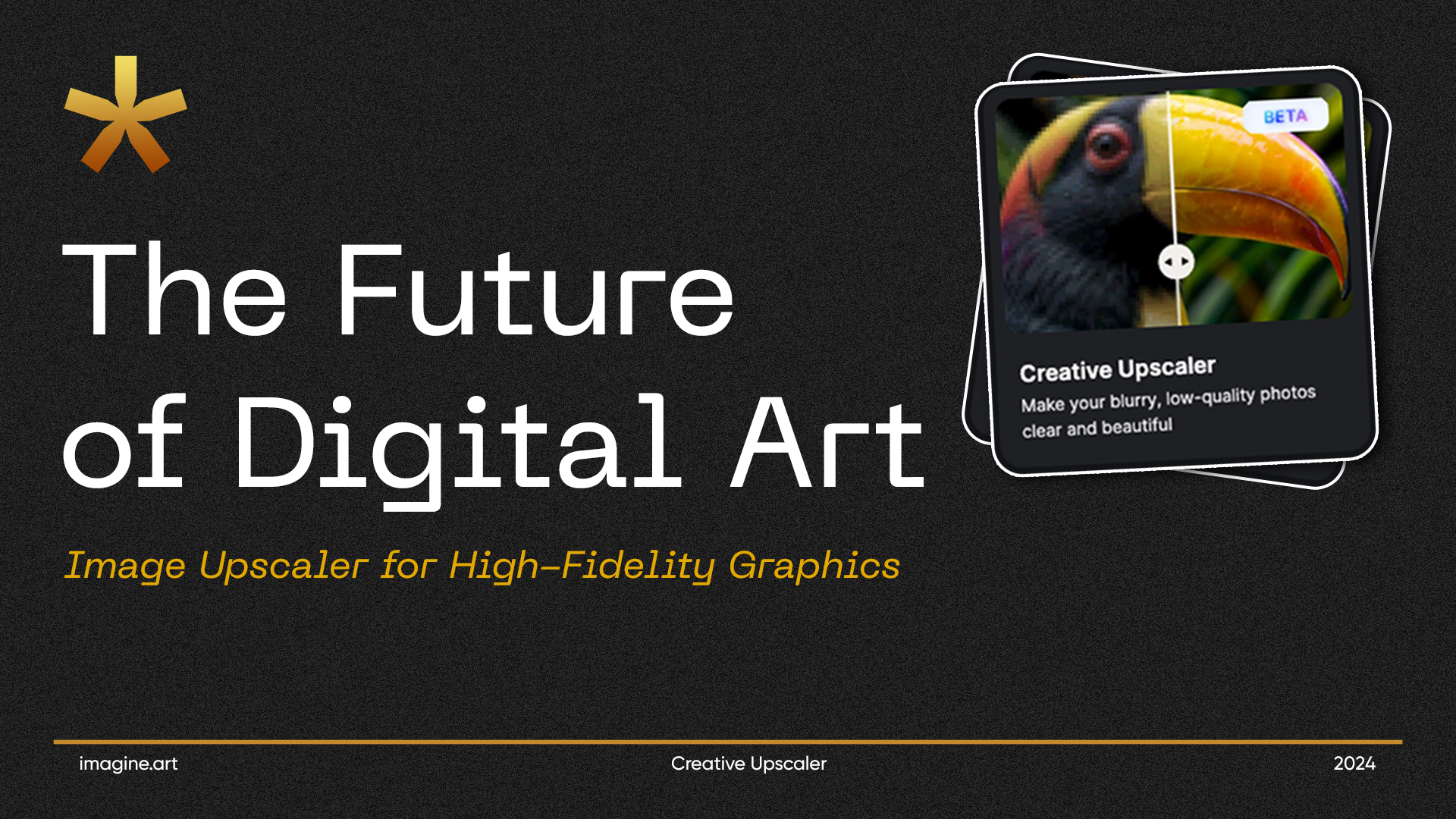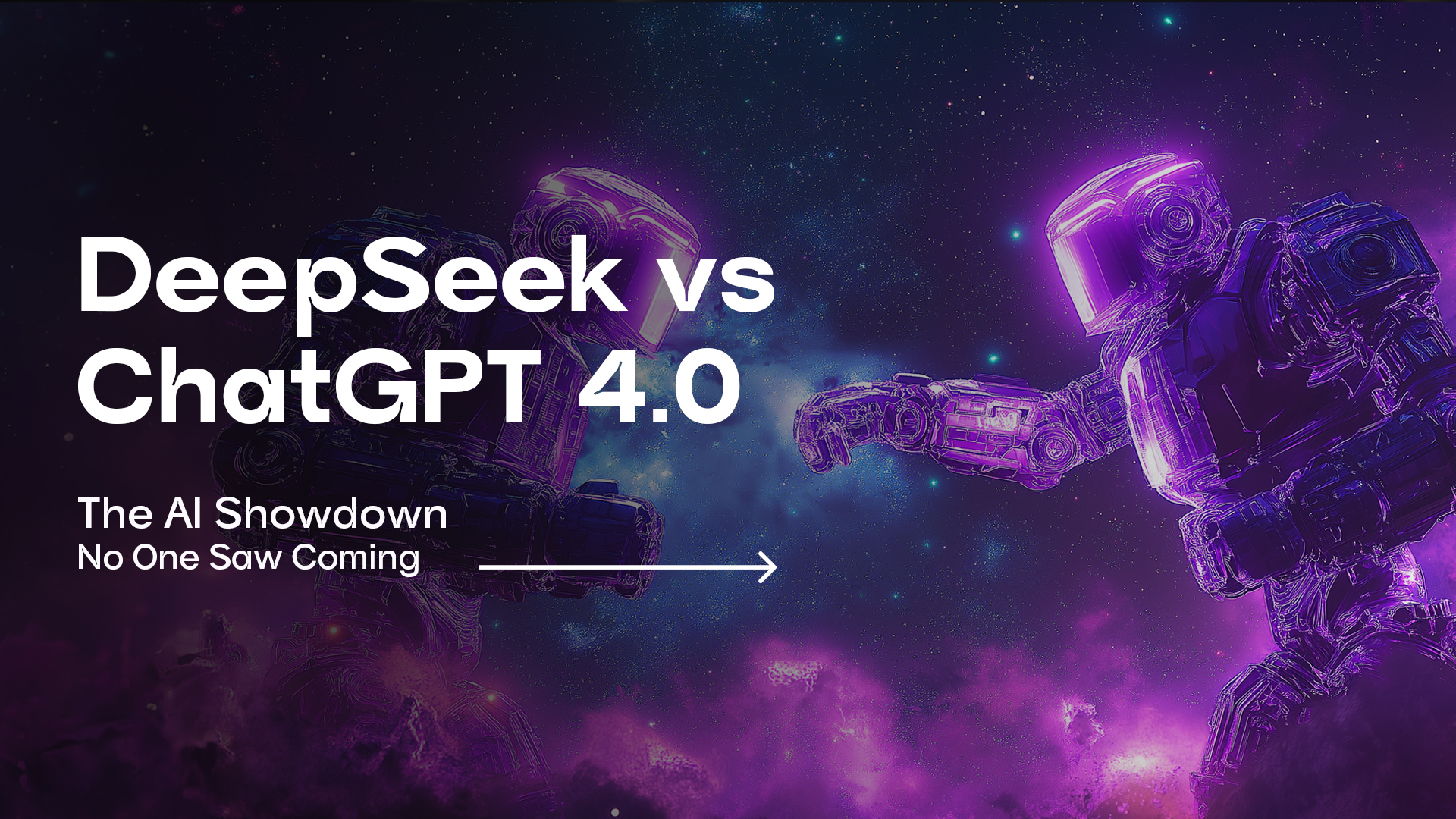How AI Transforms Text into Visual Art
Explore how AI brings your words to life by transforming text into beautiful visual art with tools like the ImagineAI Text to Image Generator. Discover the simple process, benefits, and creative possibilities this innovative technology offers, allowing anyone to turn their ideas into captivating images effortlessly.

Sophia Felix
Thu Oct 31 2024
5 mins Read
AI technology has greatly advanced digital art. Now, anyone can turn text into stunning visual art with ease. Imagine typing your idea—a serene landscape or a complex character. Then, watch it come to life on the screen.
Free AI tools, like Imagine AI Image Generator, make art creation easier. They help both beginners and pros. This guide explains how AI transforms text into visual art. It provides a seamless experience for both artists and hobbyists.
Why Text-to-Image AI Matters
Text-to-image AI changes our approach to creativity. It turns simple prompts into artwork. Traditionally, creating concept art required extensive skill and time. AI lets you quickly and clearly share ideas. It turns words into stunning, vivid images.
This technology democratizes art. It lets anyone visualize ideas, whether they're planning a project, illustrating a story, or creating for fun. AI Image Generator excels in this field. It gives users access to various models, styles, and settings to easily transform their ideas.
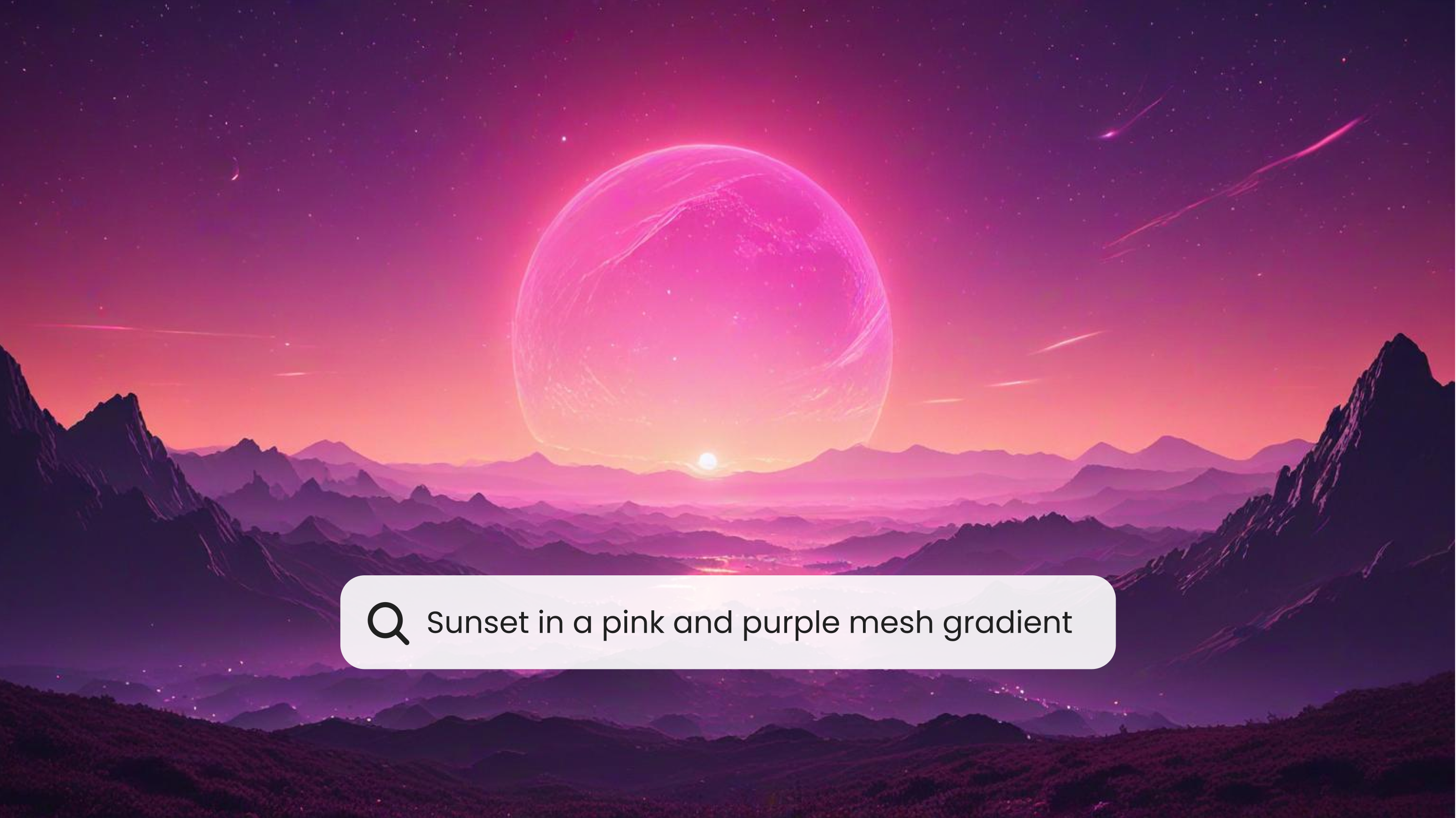 text to image concept art
text to image concept art
How Does Text-to-Image AI Work?
AI image generators interpret text prompts. They use advanced neural networks to create visuals that match the input. It involves training models on large datasets of images and text. This teaches the AI to link specific phrases with visual elements. When you input a prompt, the AI leverages this training to produce images that match your description.
Let’s explore how the Imagine AI Image Generator makes this process accessible:
Getting Started with Imagine AI Image Generator
- After signing up, users can access various models in Imagine AI Image Generator. Each model is tailored to different artistic needs. Imagine V5 (Beta) and Imagine V4, for example, offer unique settings suited to create either realistic imagery or stylised art.
 ImagineAI Text to Image Generator
ImagineAI Text to Image Generator
- Selecting Your Preferred Art Style The AI has 90 unique art styles. They range from realism and fantasy to anime and surrealism. Just pick the one that matches your vision. The AI will adjust its algorithms to that style. This will set the aesthetic base for your artwork.
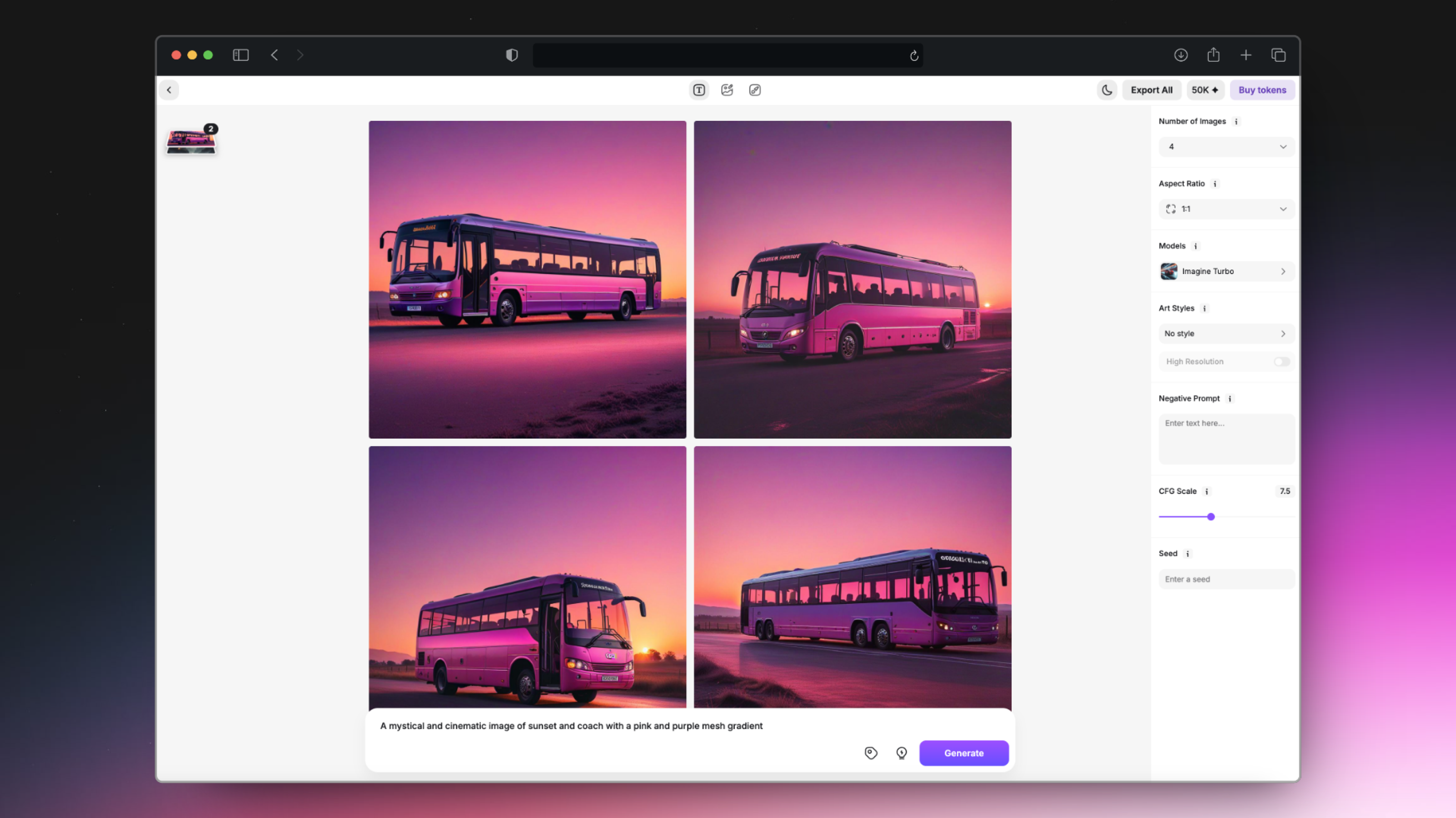 image (8).png
image (8).png
Crafting Your Prompt
Your prompt acts as the “blueprint” for your artwork. A detailed prompt helps the AI capture specific elements. These can be about characters, settings, mood, or color. Users can guide the AI to produce better results by adding descriptive words and phrases.
For example, if you want a forest scene at night with an ethereal glow, mentioning those details will help the AI. Think of it as a conversation with a creative assistant, where the clearer you are, the better the results.
Fine-Tuning the Details
Imagine AI provides several customization tools to help you refine the output:
- CFG Scale Adjusting the CFG (Classifier-Free Guidance) scale helps the AI understand the importance of your prompt. A higher CFG scale makes the AI stick to your description. A lower setting allows for more creativity, leading to unexpected but beautiful results.
- Negative Prompts This tool tells the AI what elements to avoid in the image. For a fantasy prompt, add "no modern or industrial elements" as a negative prompt. This keeps the image true to the genre, without any surprises.
- Seed Setting for Consistency If you like a look, save the settings with a seed number. This lets you reproduce the same image, with minor changes, later. Step Scale for Quality Adjusting the step scale affects image quality. A higher setting creates sharper, more detailed images. The trade-off is a slight increase in processing time, but the results are worth it for high-quality output.
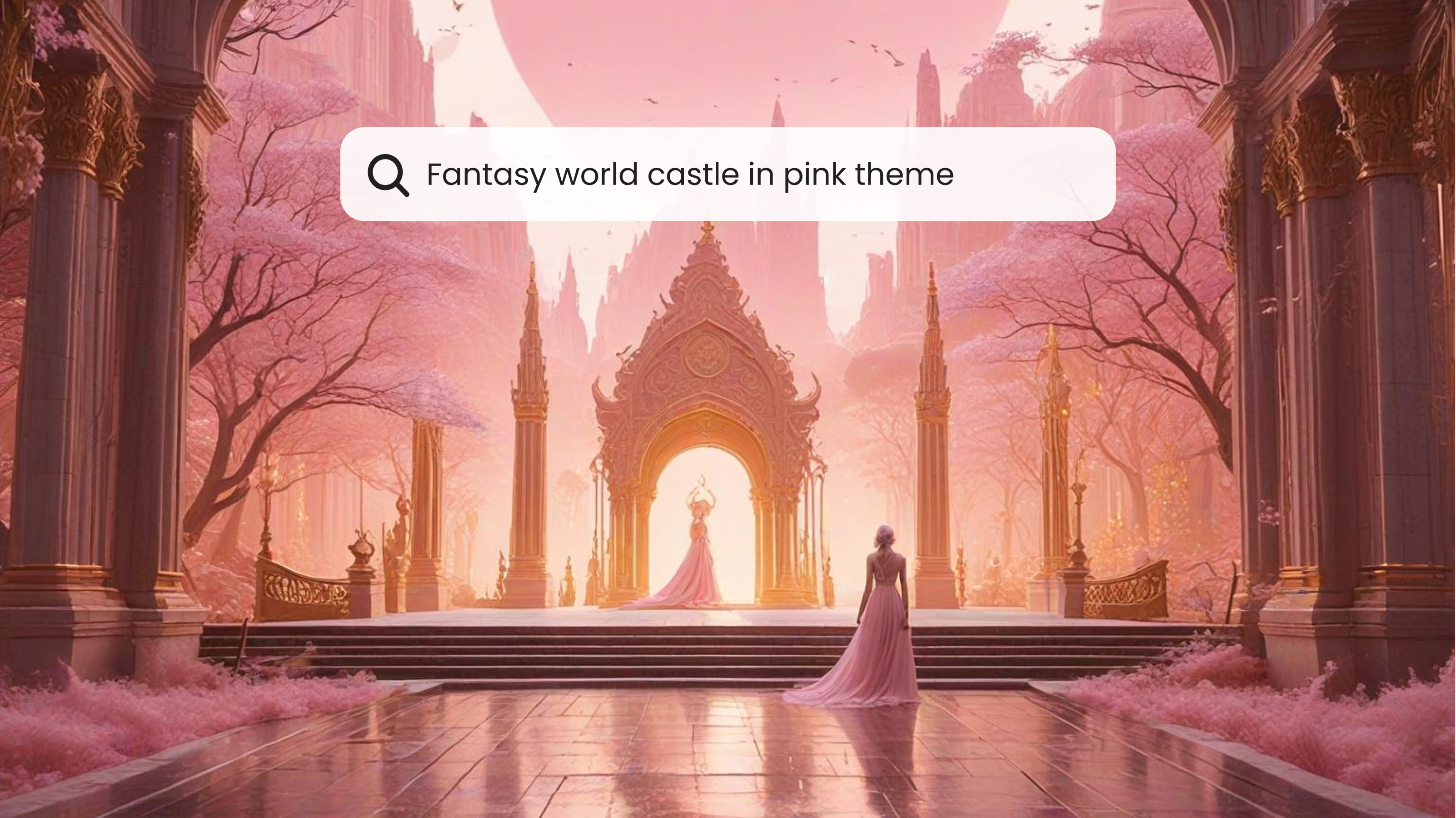 fantasy image generator
fantasy image generator
Bringing Your Art to Life
Once your image is generated, Imagine AI provides tools for enhancing and adding final touches to your work: Image Upscaling For users wanting a higher resolution, the AI upscaler enhances your artwork. It sharpens details and boosts the resolution for larger displays or print.
- Image Remixing and Inpainting Remixing lets you apply new styles or filters to your art. You can experiment with different aesthetics without starting from scratch. Inpainting fills in missing areas or refines existing parts. It ensures every detail matches your vision.
- Advanced Editing with Canvas For further refinement, Imagine AI offers a Canvas feature. It's a space for advanced editing. It’s similar to a digital sketchpad where you can rework details, overlay text, or add new design elements.
- Ideate: A Creative Playground Ideate mode allows users to explore freely, experimenting with prompts and styles without limits. Think of it as a creative sandbox where you can test ideas, refine techniques, and discover new artistic possibilities.
Using Text-to-Image AI for Storytelling and World-Building
Text-to-image AI can transform storytelling. It is great for making concept art for world-building and character design. You're writing a fantasy story. You input a prompt about a mystical forest at sunset. It has towering trees and an elven warrior ready for adventure. The AI reads your input, adjusts the details according to your prompt, and delivers an artwork that aligns with your creative vision. This approach is a game-changer. It helps writers, game developers, and anyone wanting to build visual narratives. It lets them see their ideas visually represented almost instantly.
FAQs
Conclusion
AI text-to-image tech has opened new avenues for digital art. It lets anyone turn words into stunning visuals. For concept art, world-building, or digital art, use text-to-image AI. Imagine AI Image Generator can boost your creativity. Just write a prompt, adjust a few settings, and watch as your ideas come to life in vivid detail.

Sophia Felix
Sophia Felix is an AI enthusiast and content marketer passionate about the way technology reshapes creativity and the human experience. She dives into the latest AI trends, making complex tech accessible and inspiring for everyone.