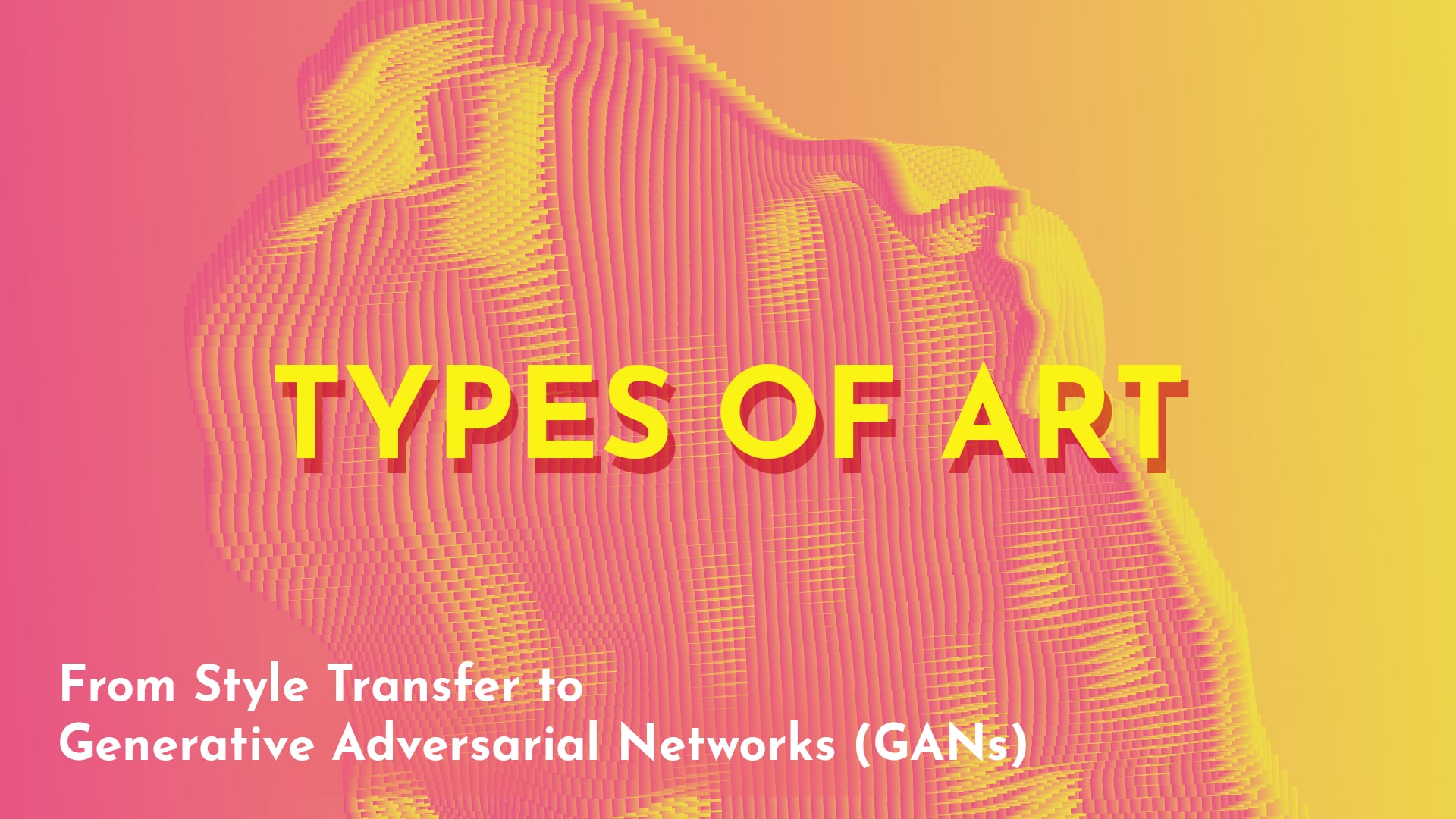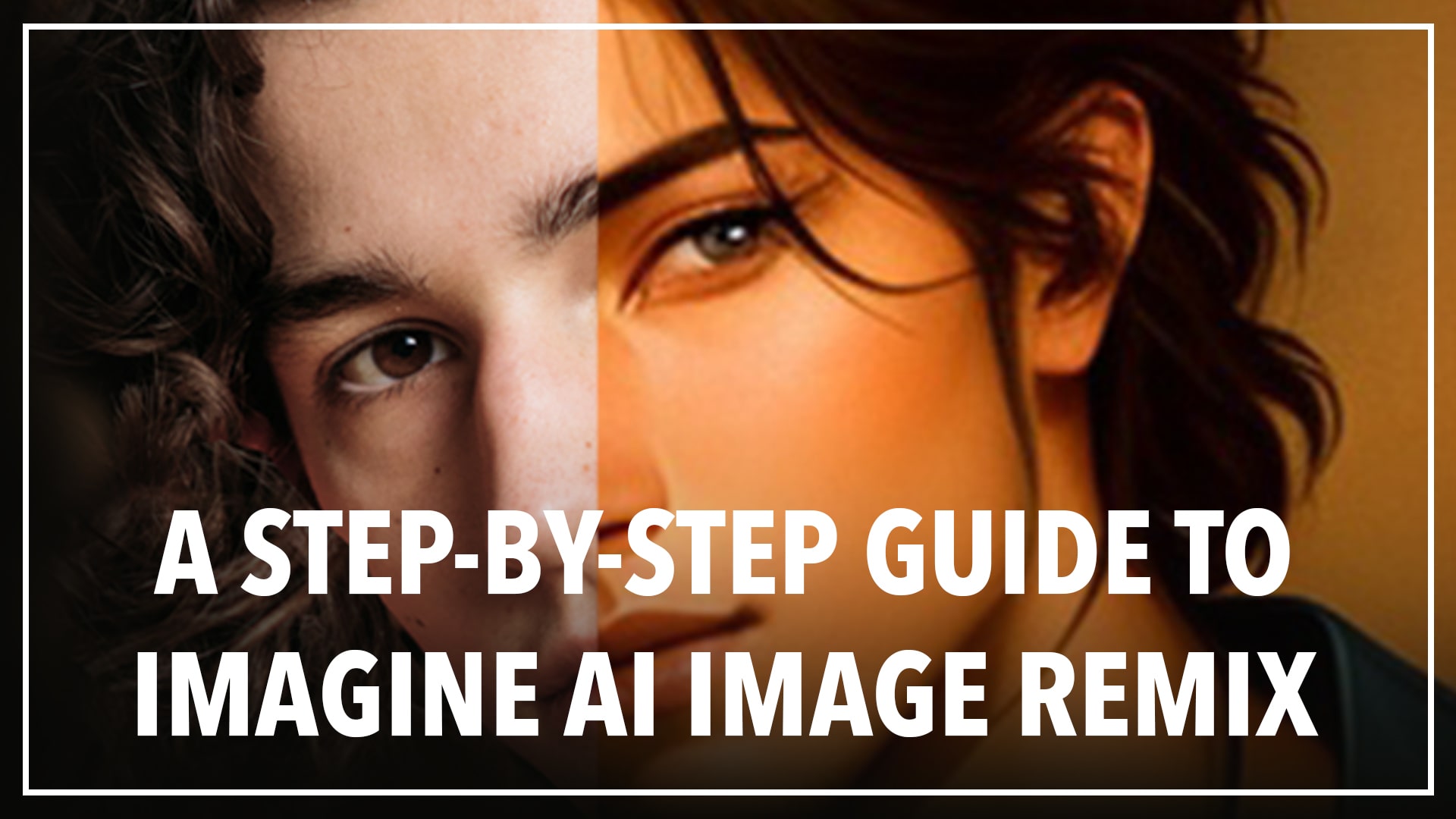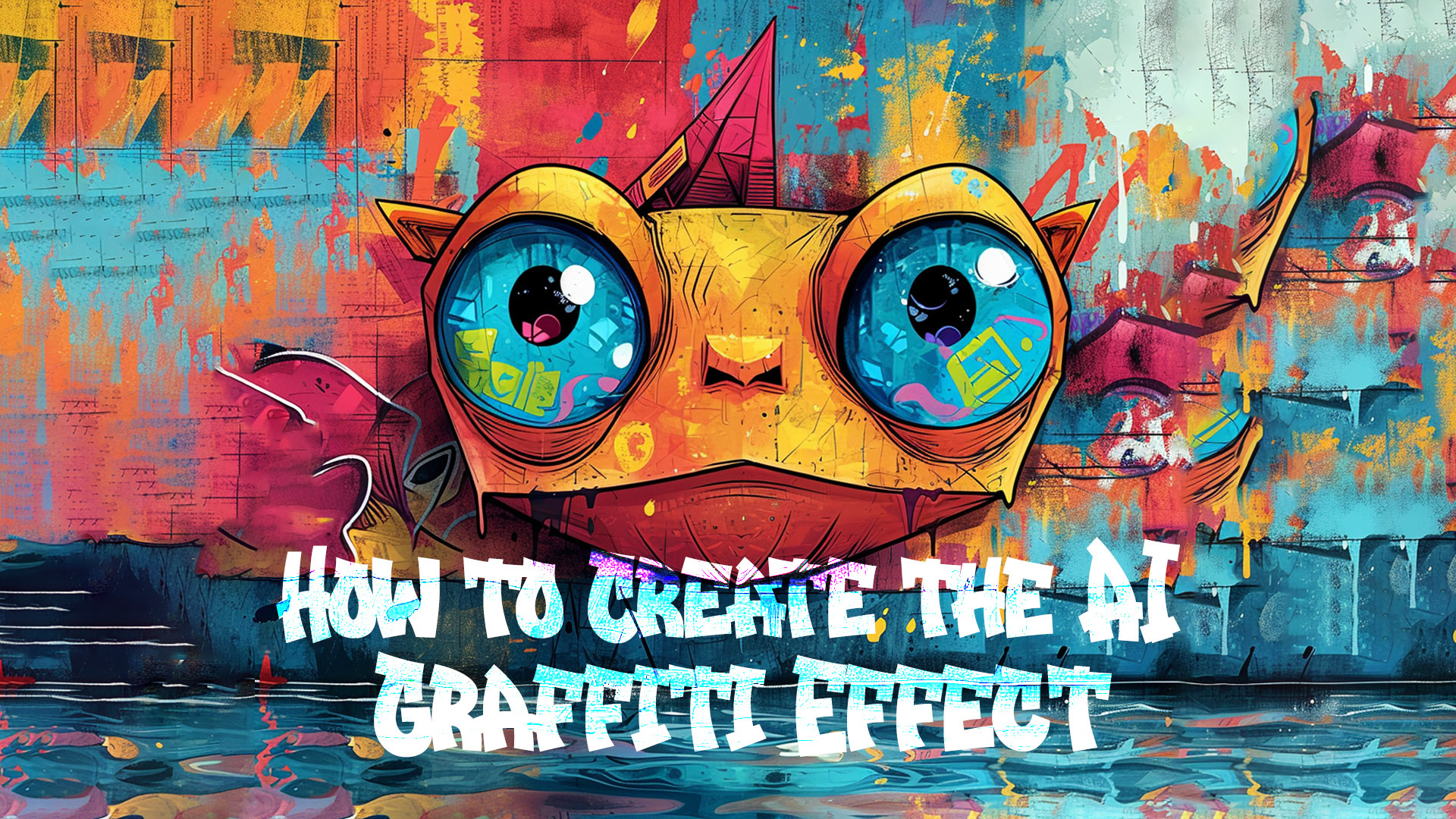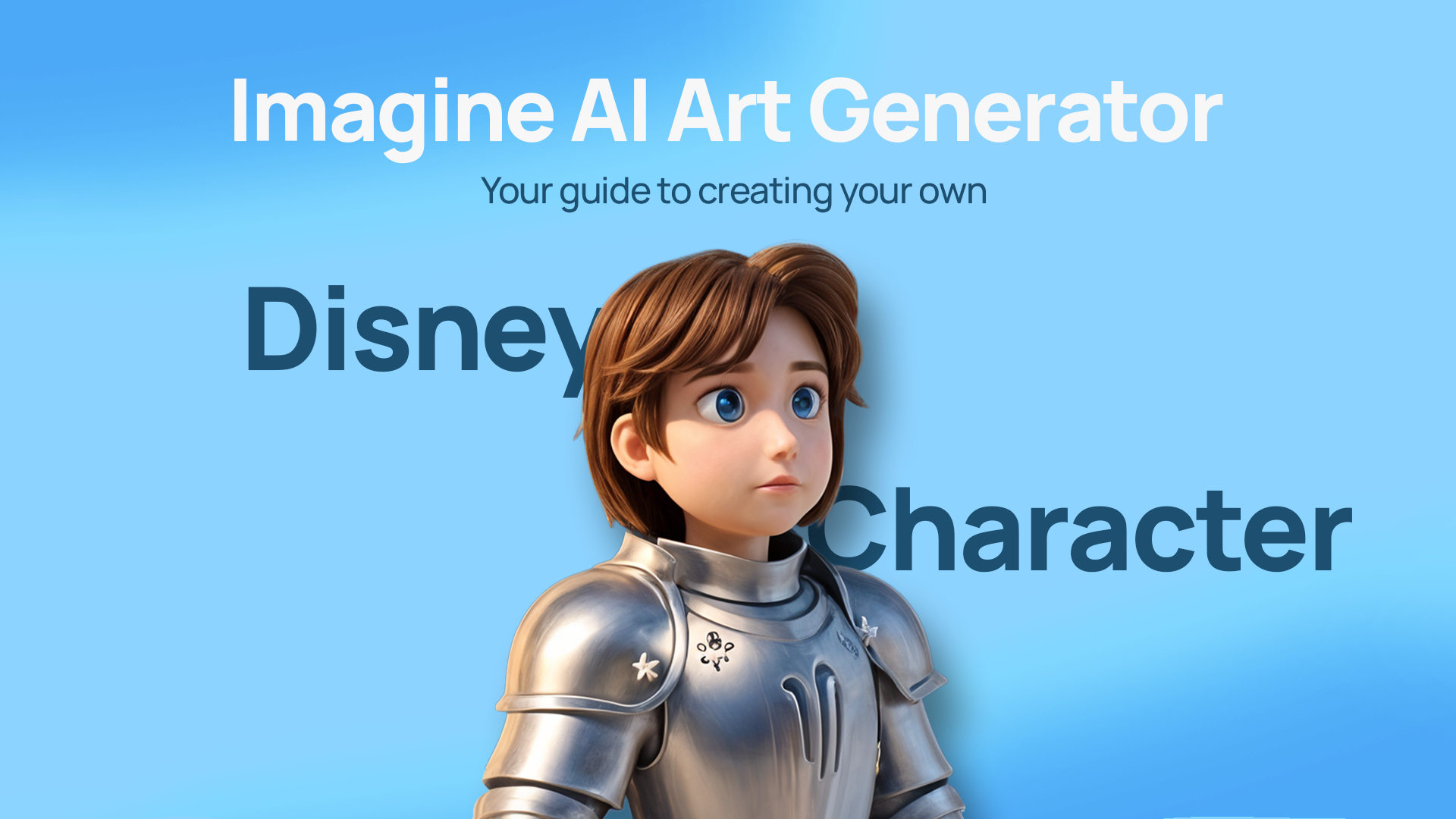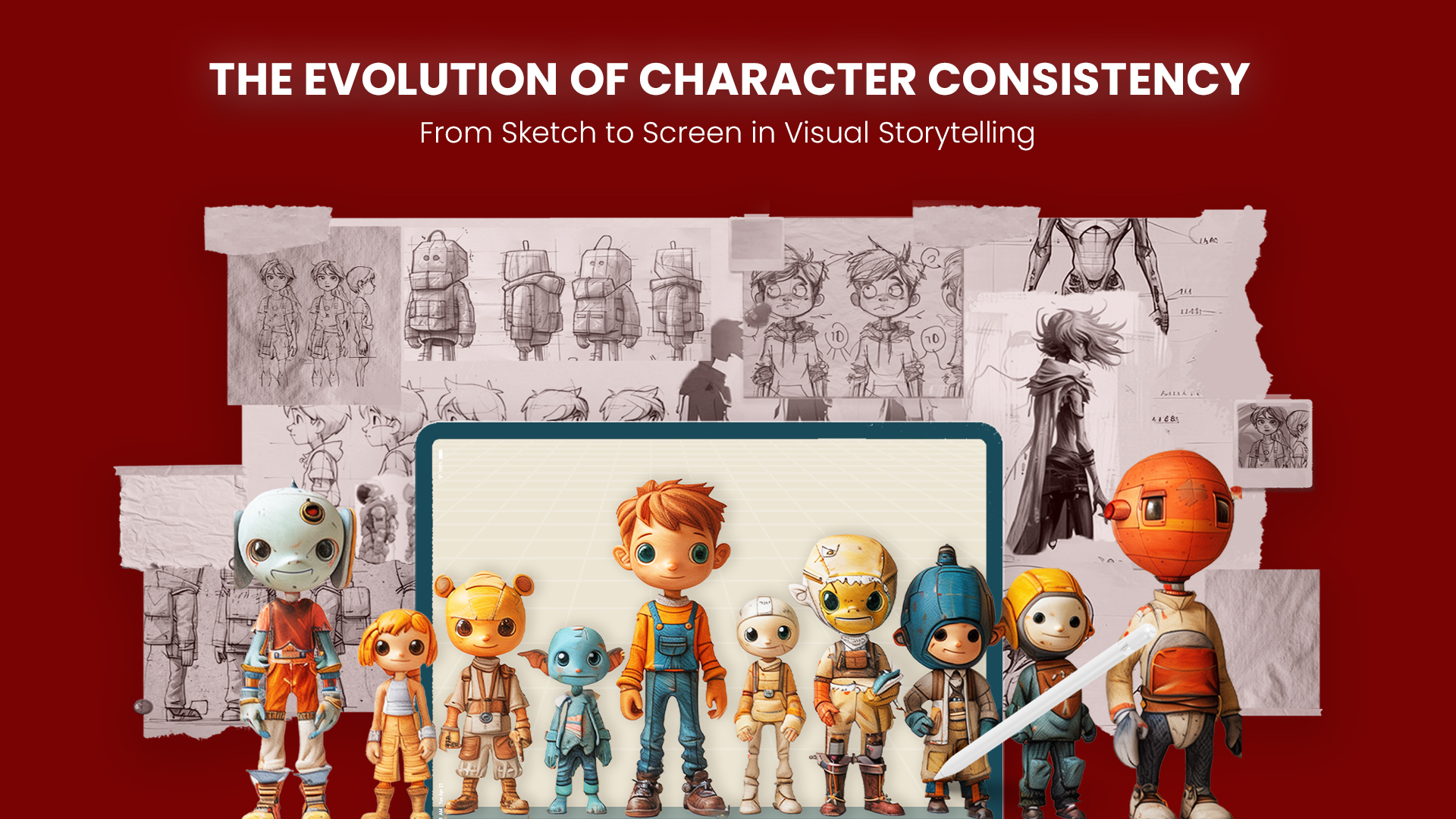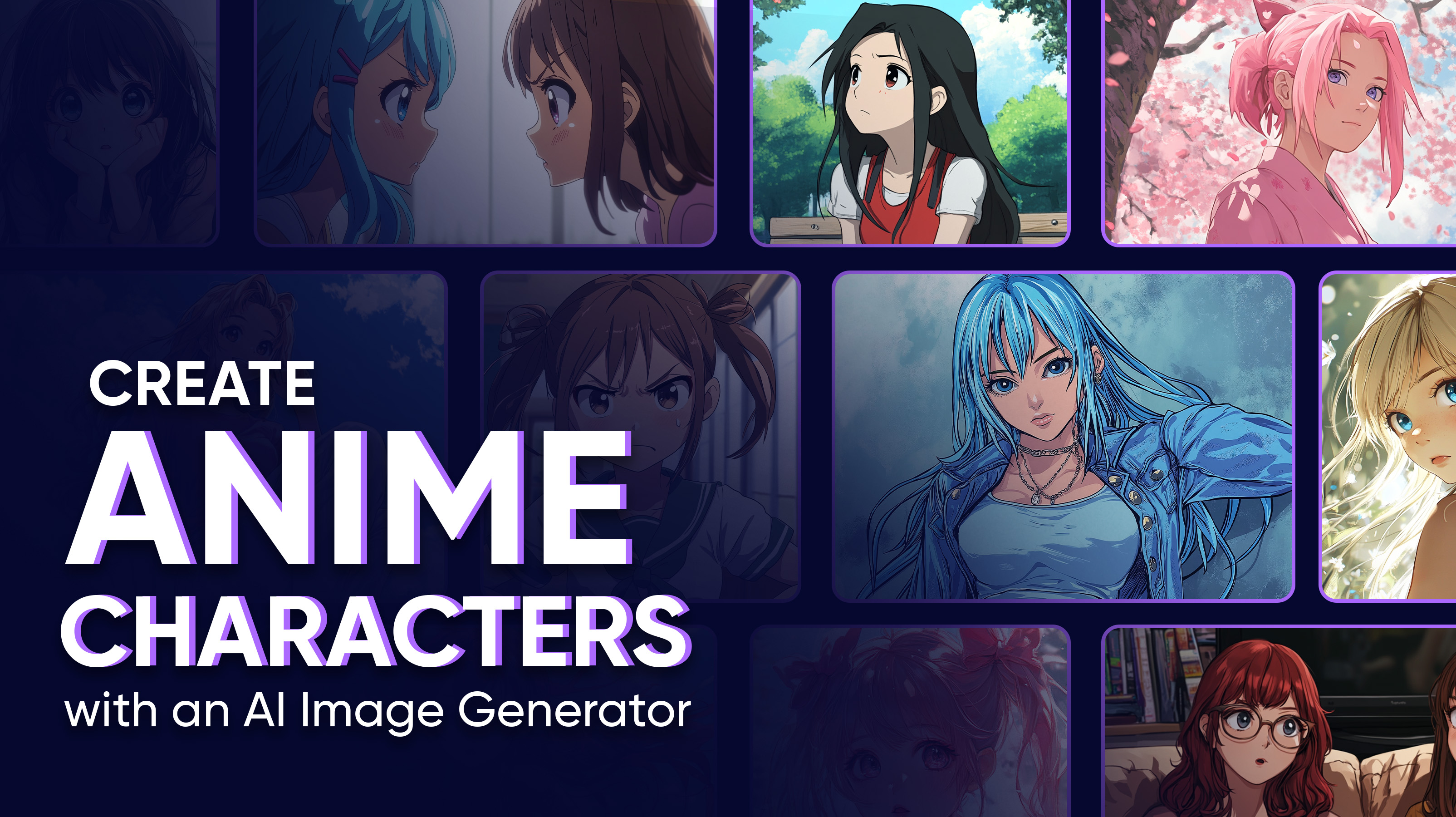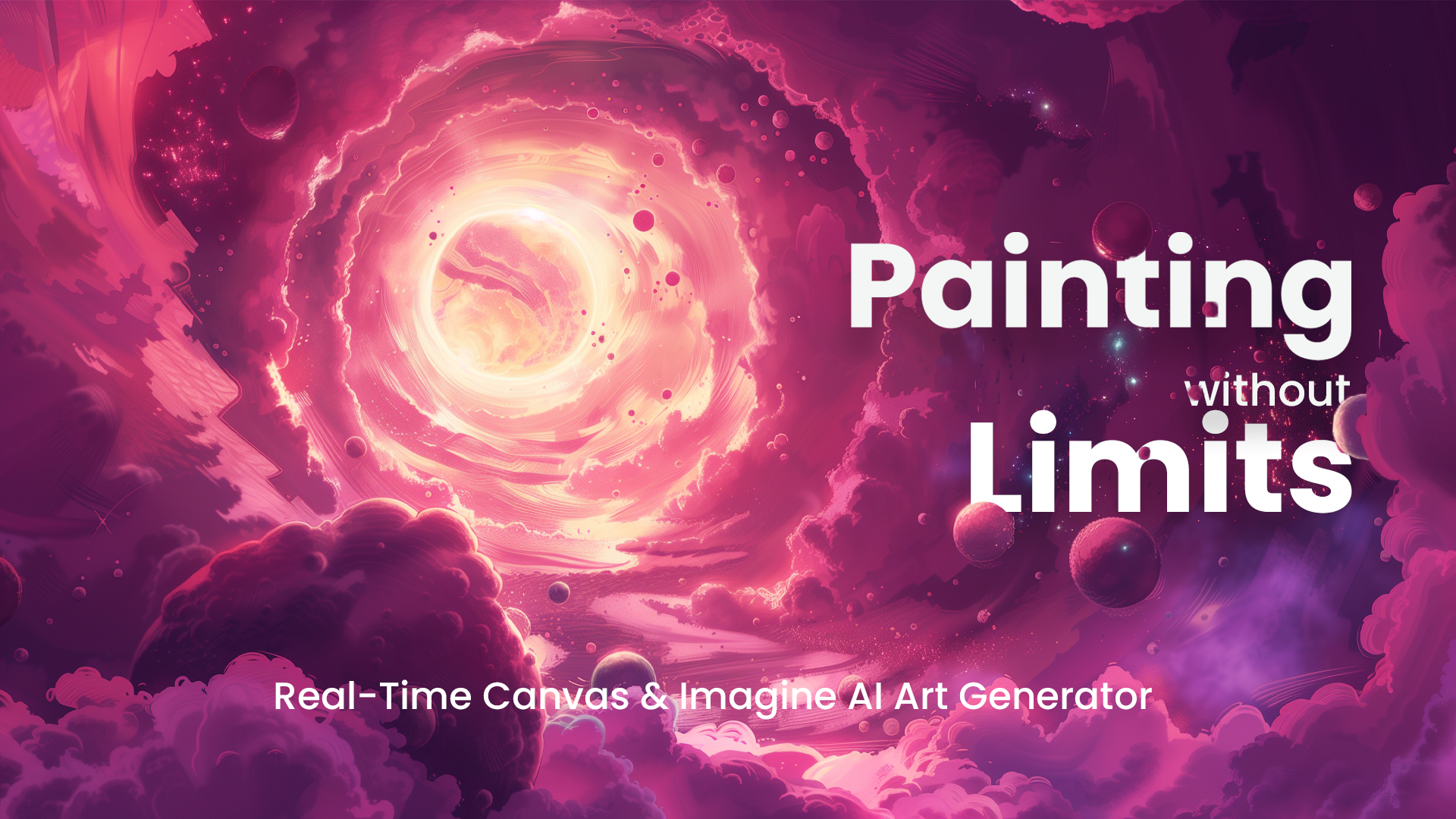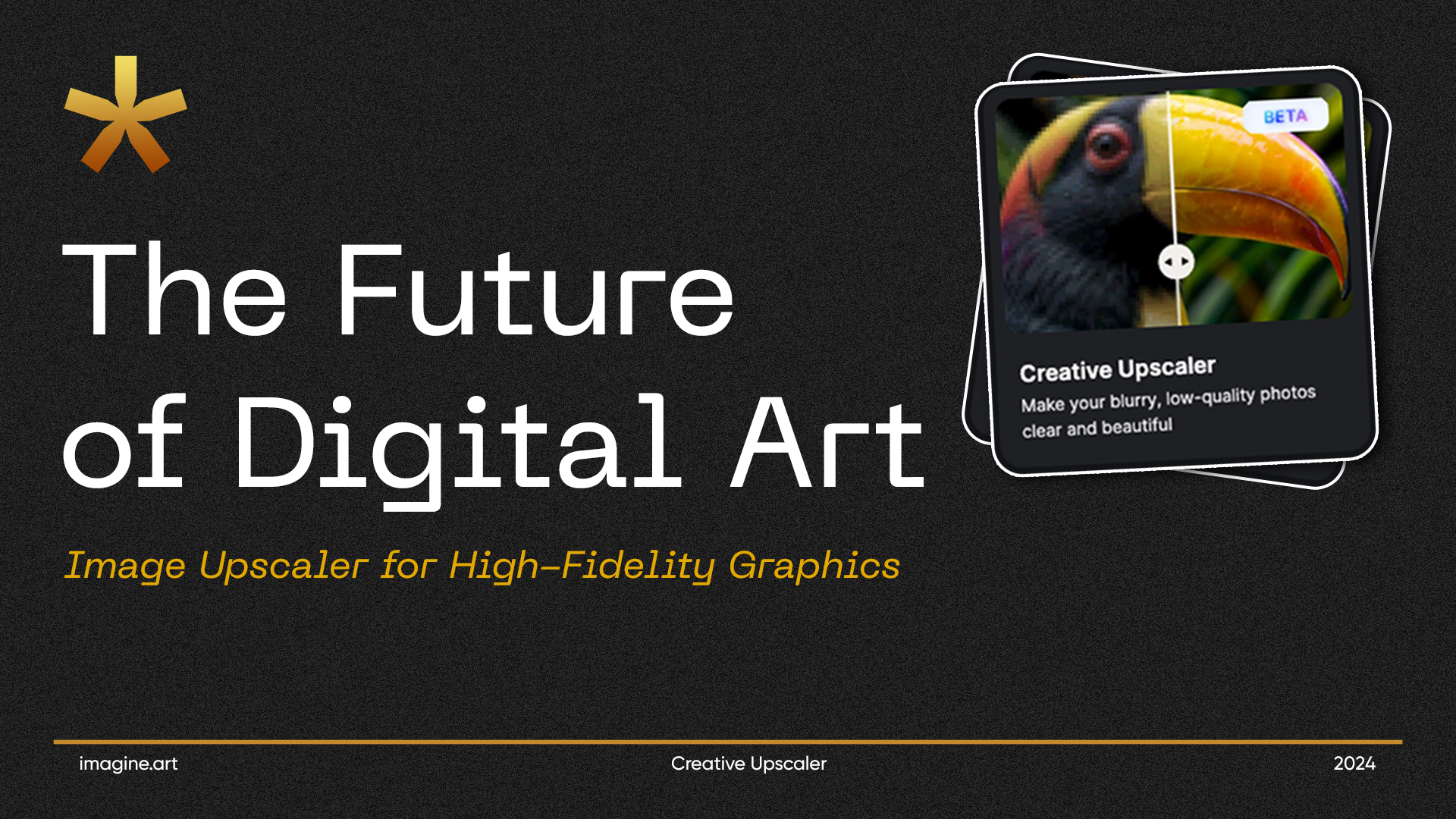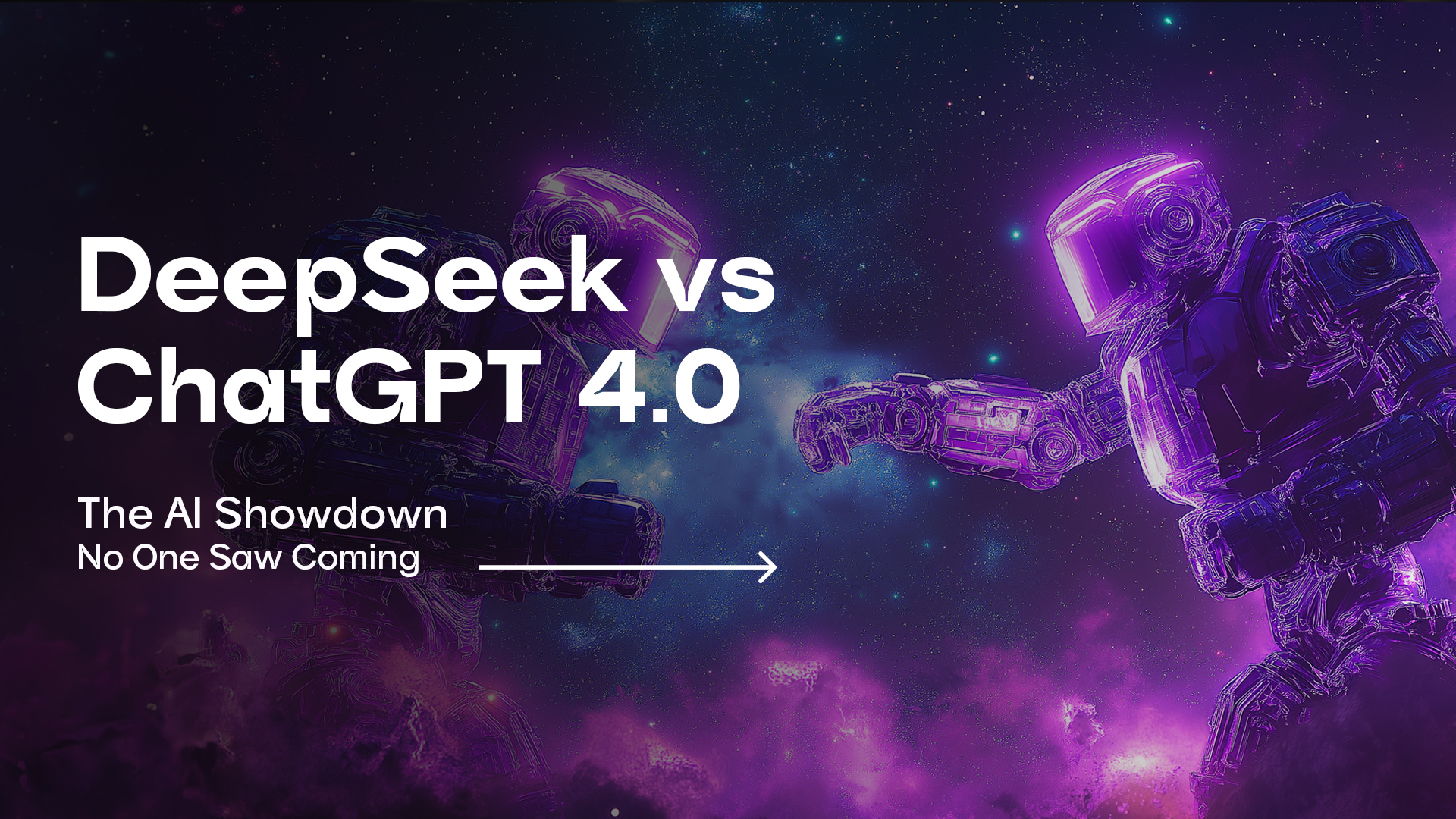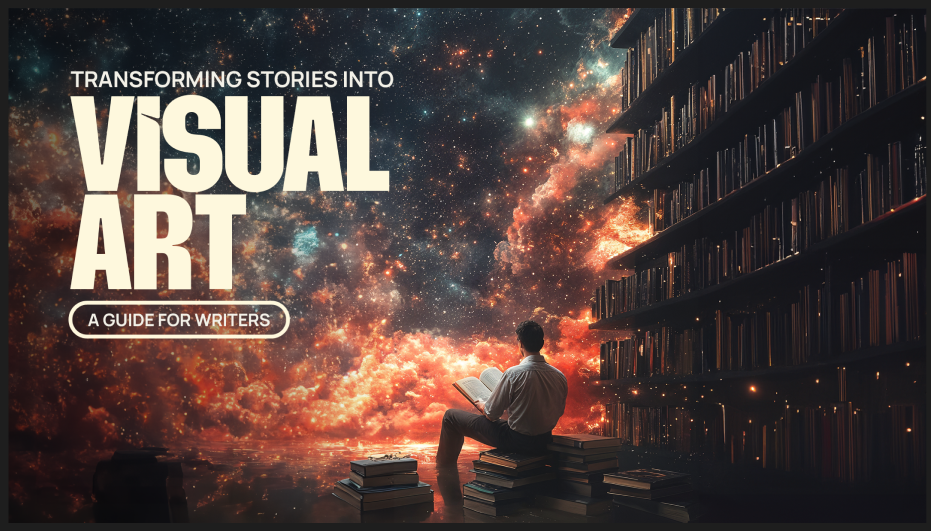

Sophia Felix
Fri Oct 11 2024
5 mins Read
Storytelling is powerful, but adding visual art can take it to the next level. Visuals help bring story concepts to life. They make your narrative more engaging and memorable. However, creating these visuals used to be challenging for writers.
Want to know the best part? With AI art generators, it’s now easier than ever. They allow you to turn your written ideas into stunning visuals. They are tools that use advanced algorithims to create art from your descriptions. In this guide, we’ll explore how you can use these tools to enhance your storytelling.
The Importance of Visual Art in Storytelling
Visual art plays a key role in storytelling. It adds depth and emotion to your narrative. Images can convey feelings and details that words alone might miss. They make your story more engaging for the audience.
Visuals also help capture and hold attention. In a world filled with distractions, strong images make your story stand out. They draw readers in and keep them interested.
In many forms of media, visual art is essential. Think of graphic novels, illustrated books, or even movie storyboards. These examples show how visuals can enhance the storytelling experience. Simply by adding visual elements, you make your story richer and more memorable.
Understanding AI Art Generators
The AI Art Generator can turn your ideas into visual art. It uses advanced technology to create images based on your descriptions. This makes it easier for writers to bring their stories to life.
An AI Art Generator takes your input, like a description or concept, and turns it into an image. The AI analyzes the details you provide and creates visuals that match your vision.
For writers, AI Art Generators save time and effort. You don’t need to be an artist to create stunning visuals. The AI does the heavy lifting, turning your words into art. This allows you to focus on your writing while still adding visual elements to your work.
 generated with imagine
generated with imagine
They make your work more engaging and marketable by adding a visual dimension. There are many ways writers can use AI Art Generator. You can create book covers, design characters, or illustrate scenes.
Introduction to Imagine AI Art Generator
Imagine AI Art Generator is a powerful tool for writers. It creates art from their story ideas. It is designed to be easy to use. Even if you have no experience with art, you'll get along without having any trouble. This tool takes your story ideas and turns them into beautiful images. Whether you need a book cover or a scene illustration, Imagine Art can bring your vision to life. The process is quick and straightforward, making it accessible to all writers.
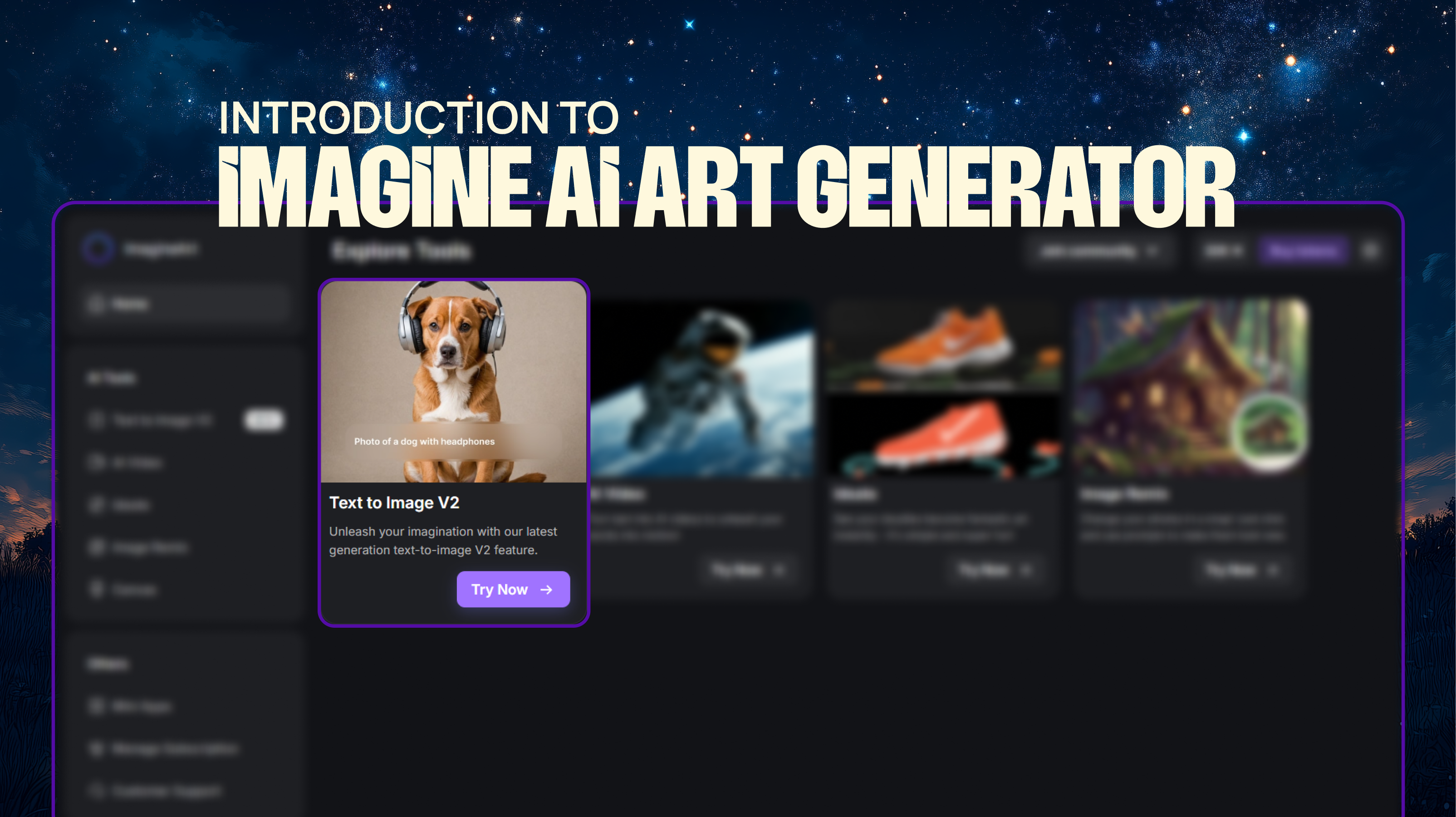 Generated with Imagine
Generated with Imagine
Why Writers Should Choose Imagine Art
Imagine AI Art Generator stands out for several reasons:
-
Ease of Use: The tool is user-friendly. You don’t need any special skills to get started.
-
Customization Options: You can adjust the style, colors, and details. It enables precise adjustments to every detail, fitting your narrative exactly.
-
High-Quality Output: The images produced are sharp, detailed, and professional-looking.
Imagine AI Art Generator is especially useful for writers. It helps you translate abstract concepts into clear visuals. This can enhance your storytelling and make your work more appealing to readers. Whether you’re self-publishing or submitting a manuscript, Imagine AI can help. It gives you the creativity to make your story stand out.
How Writers Can Use Imagine AI Art Generator to Enhance Their Stories
Imagine AI Art Generator makes it easy for writers to add visuals to their stories. Here’s how you can use it to bring your ideas to life.
-
Step 1: Input Your Story Concept
Start by entering a description of what you want to create. It could be a character, a scene, or even the mood of a chapter. The more detail you provide, the better the AI can match your vision.
-
Step 2: Choose Your Style
Next, pick the style that fits your story. Imagine AI offers various options, from realistic to abstract. You can choose the one that best represents your concept.
-
Step 3: Customize the Artwork
Once the AI generates an image, you can customize it further. Adjust the settings, add or remove details, and make it just right. This step ensures the final artwork aligns perfectly with your story.
-
Step 4: Use the Artwork in Your Writing Projects
Finally, incorporate the artwork into your project. You can use it as a book cover, promotional material, or as illustrations within your story. High-quality visuals can enhance your storytelling and attract more readers.
FAQs
Conclusion
Visual art adds depth to storytelling. With AI Art Generators like Imagine AI, creating these visuals is simple. You can turn your story ideas into stunning images without needing art skills. This enhances your narrative and engages readers more. Imagine AI Art Generator is user-friendly and powerful. It helps you design book covers, characters, and scenes that match your vision. Start using Imagine AI today. Transform your stories into visual masterpieces that captivate your audience.

Sophia Felix
Sophia Felix is an AI enthusiast and content marketer passionate about the way technology reshapes creativity and the human experience. She dives into the latest AI trends, making complex tech accessible and inspiring for everyone.