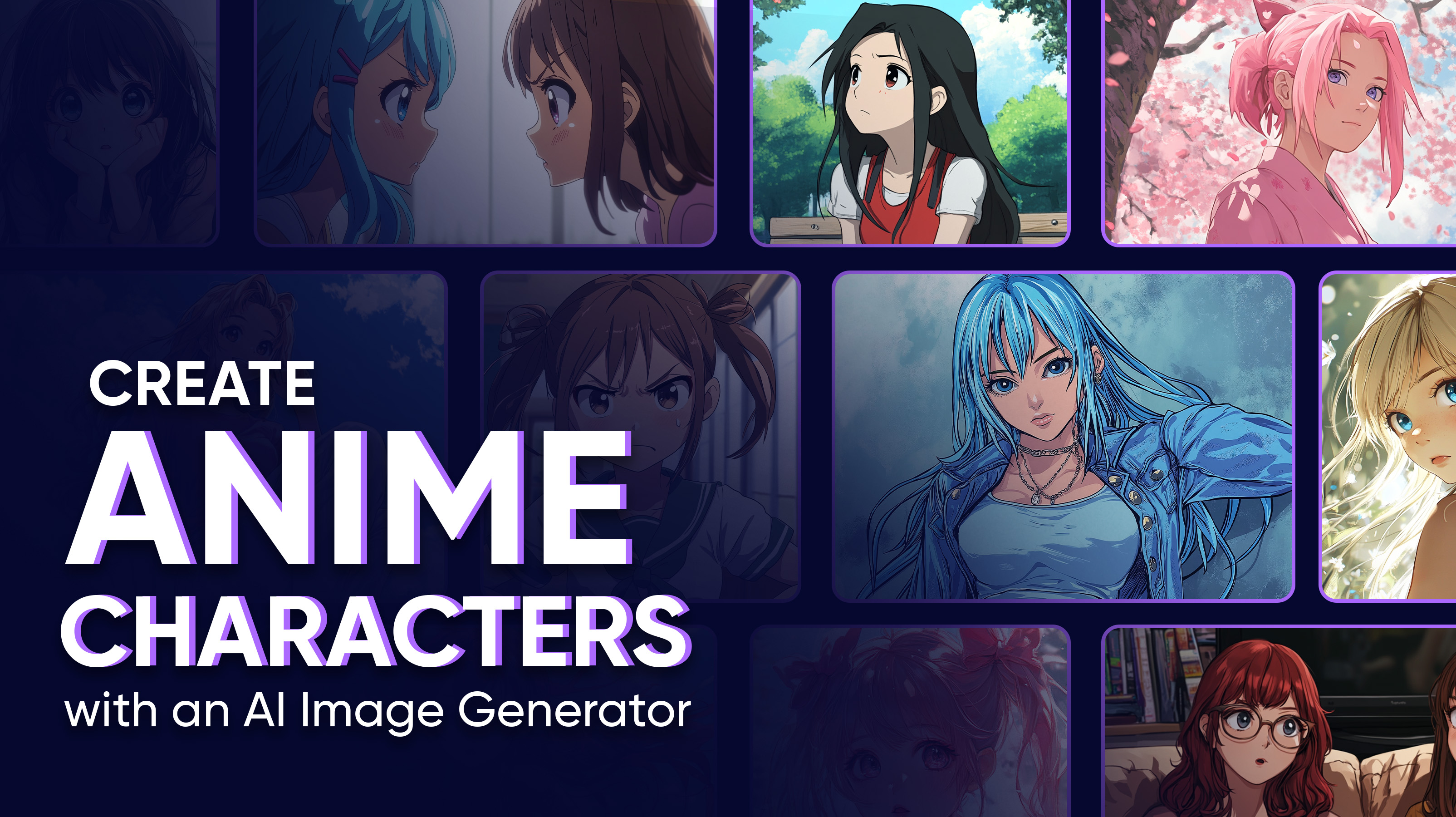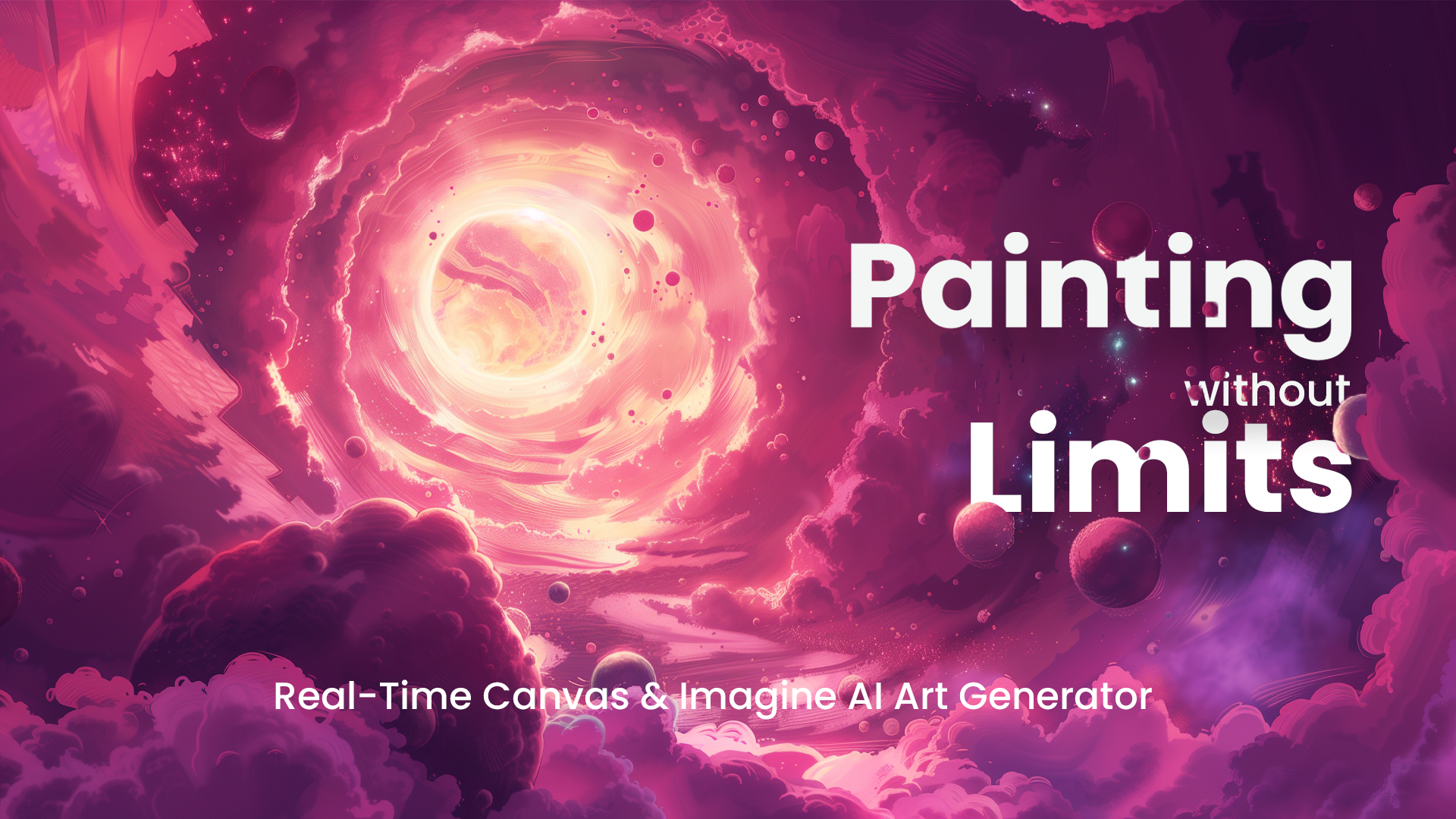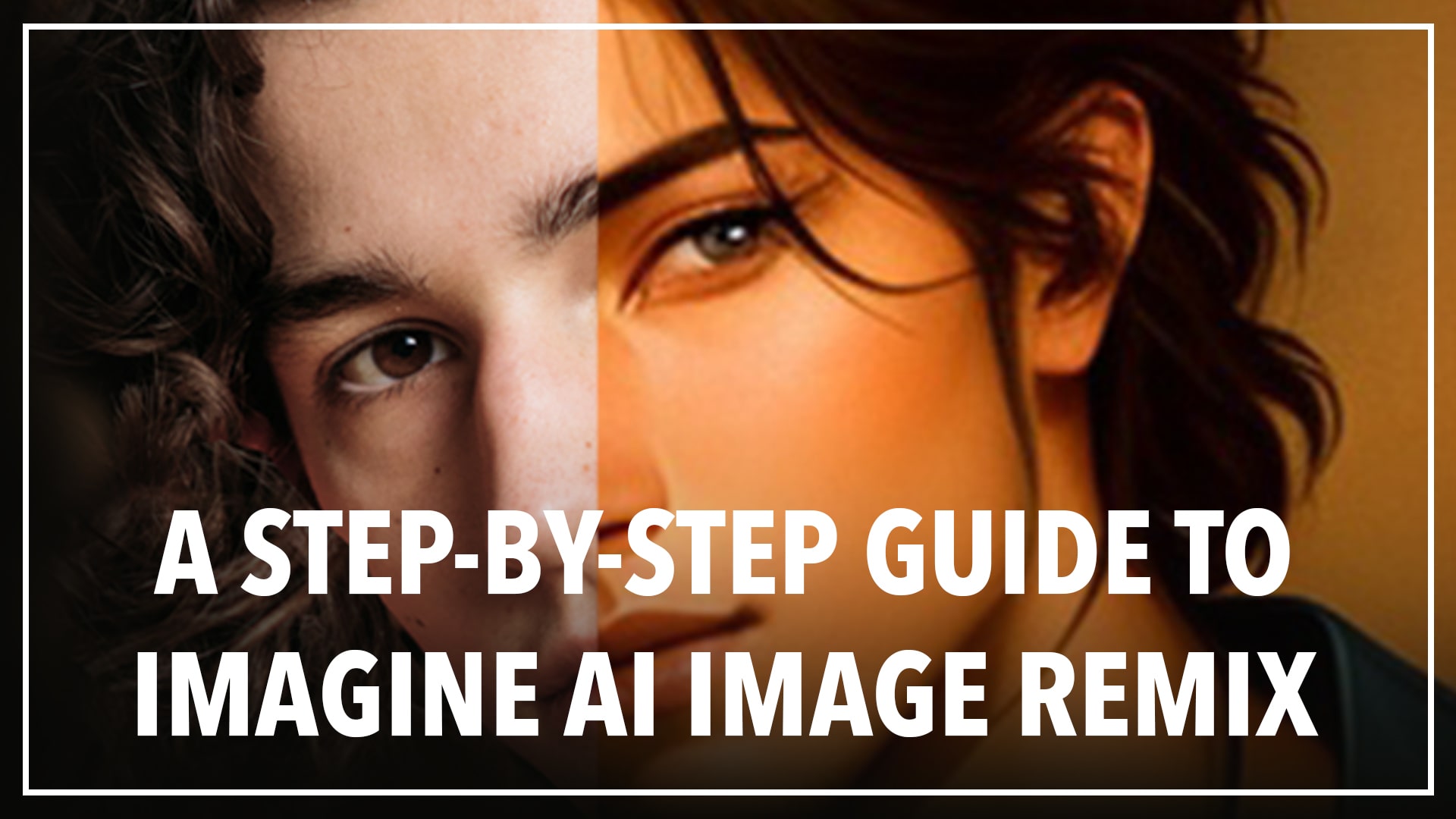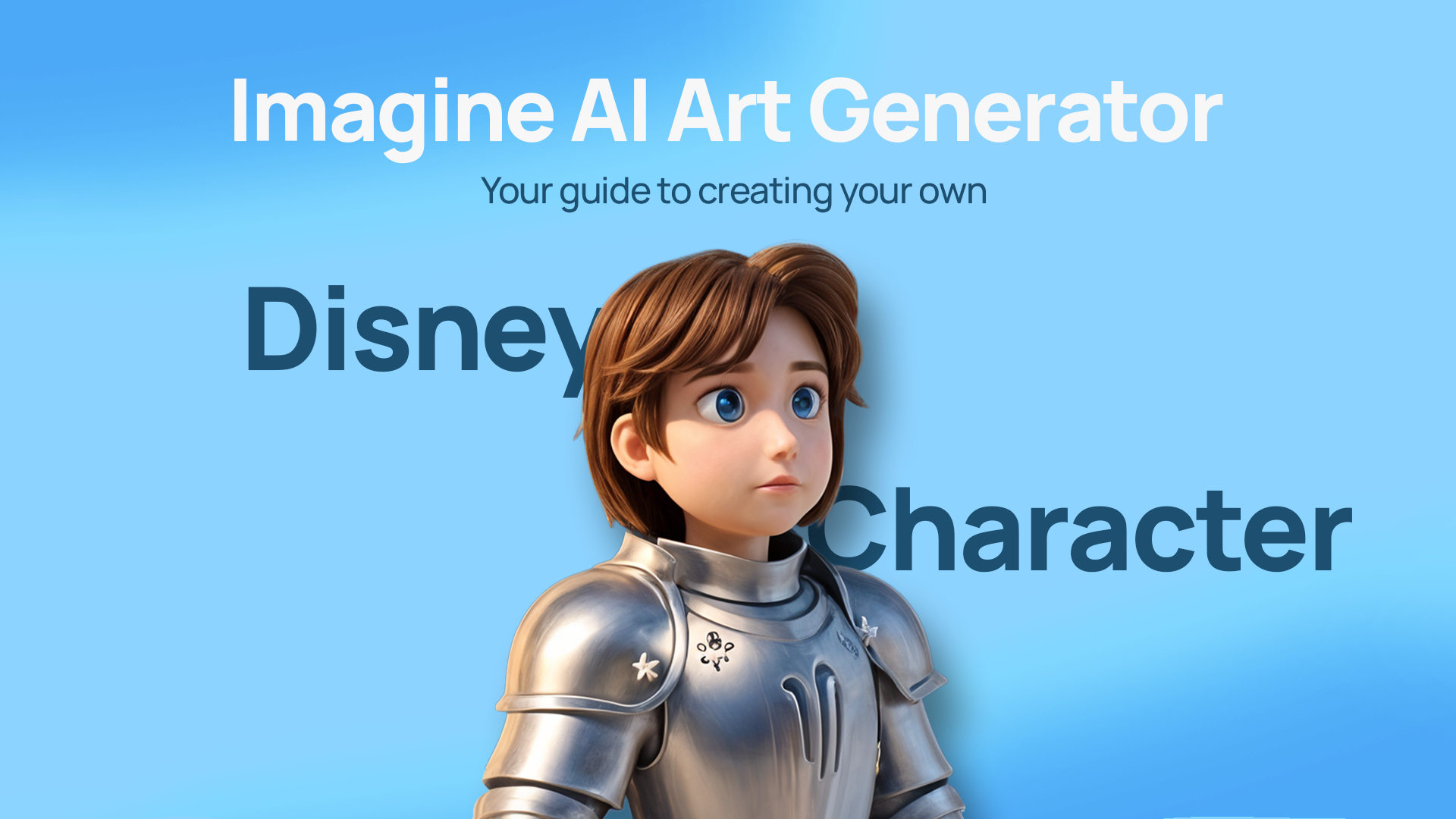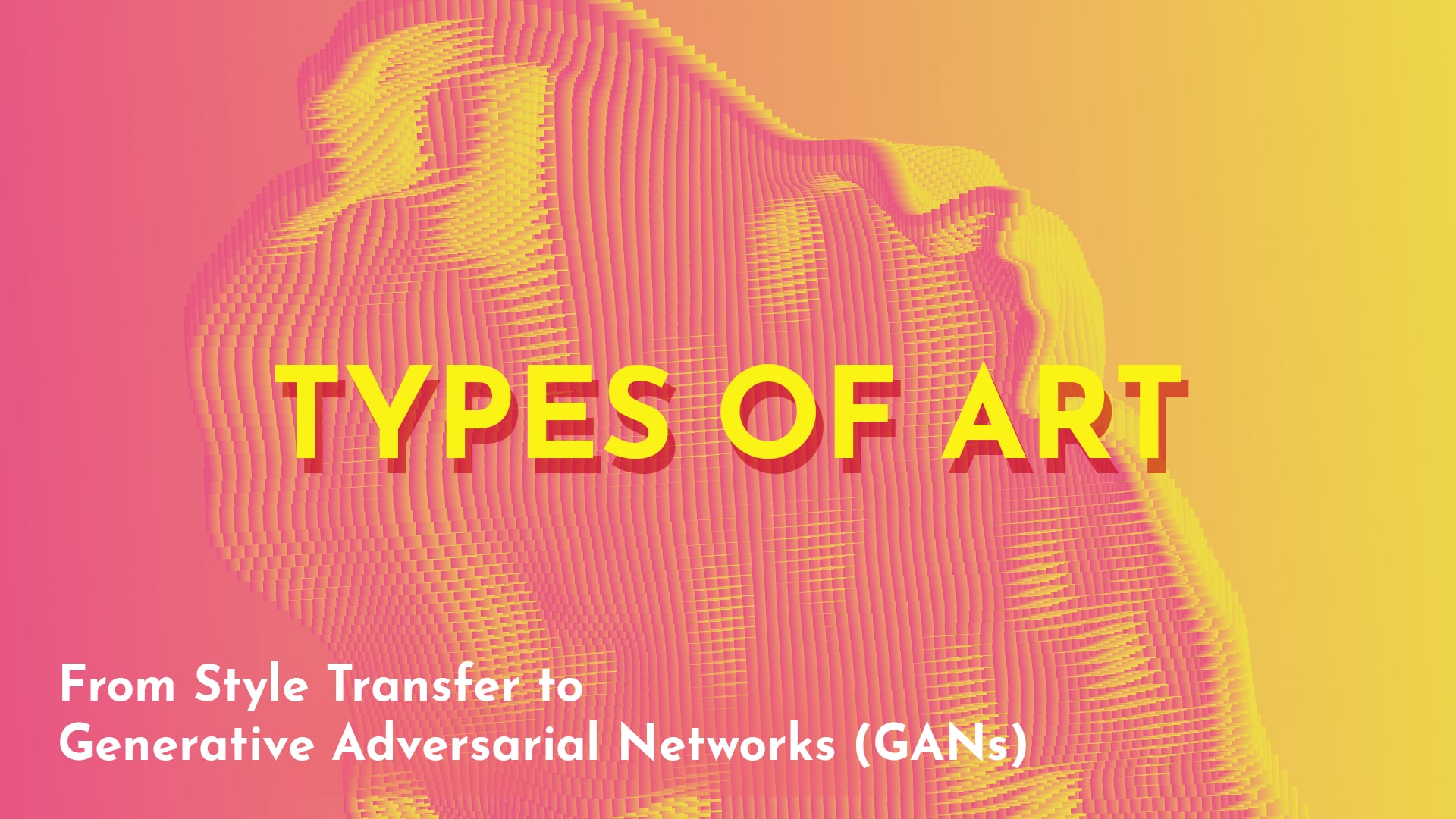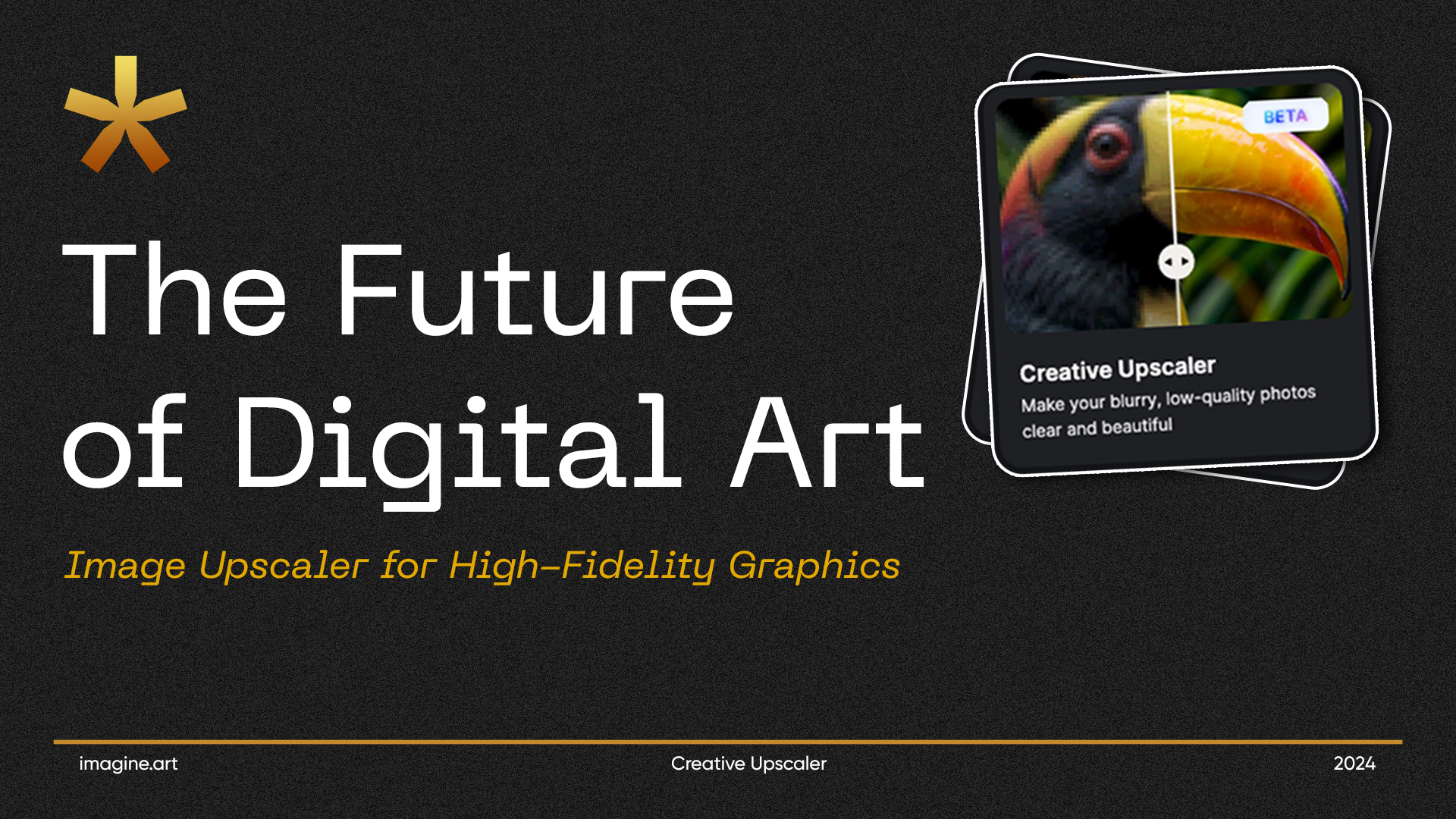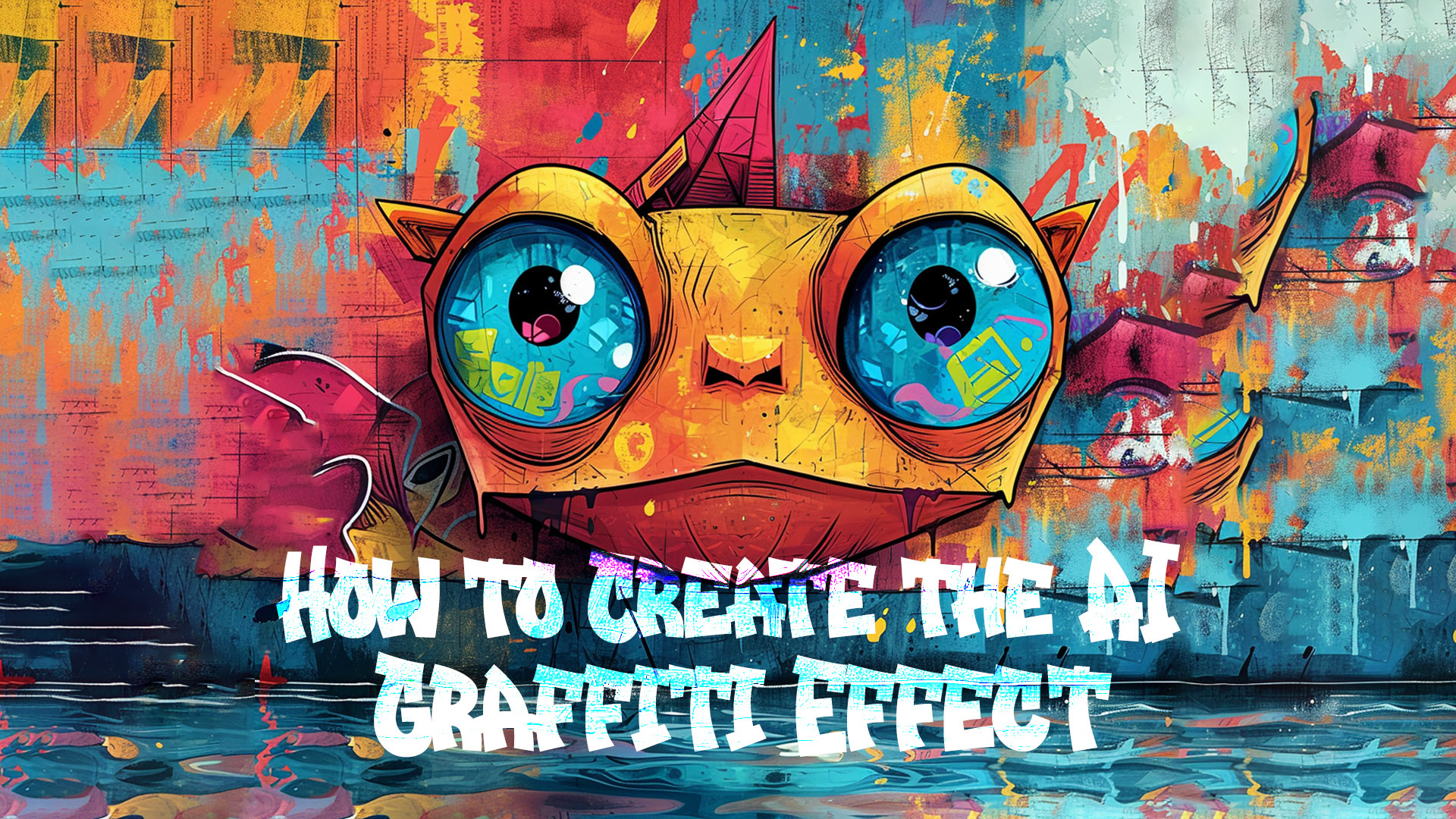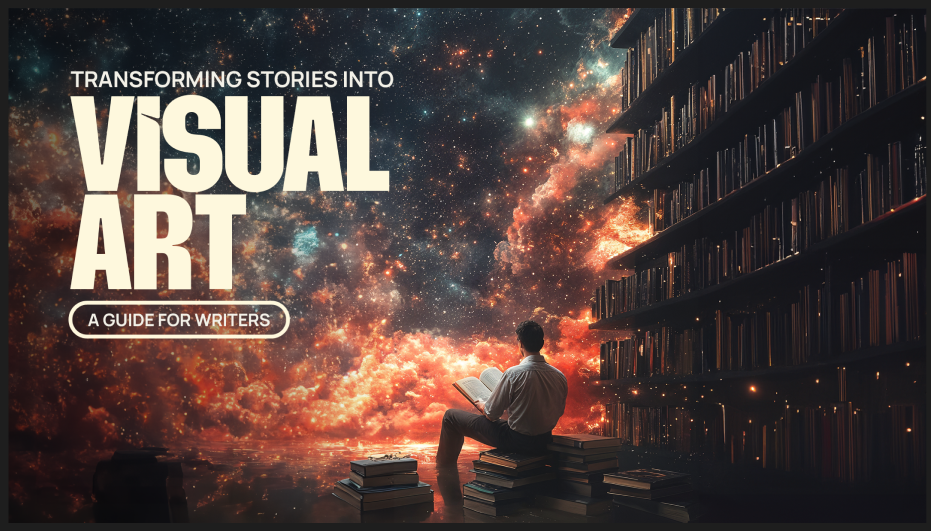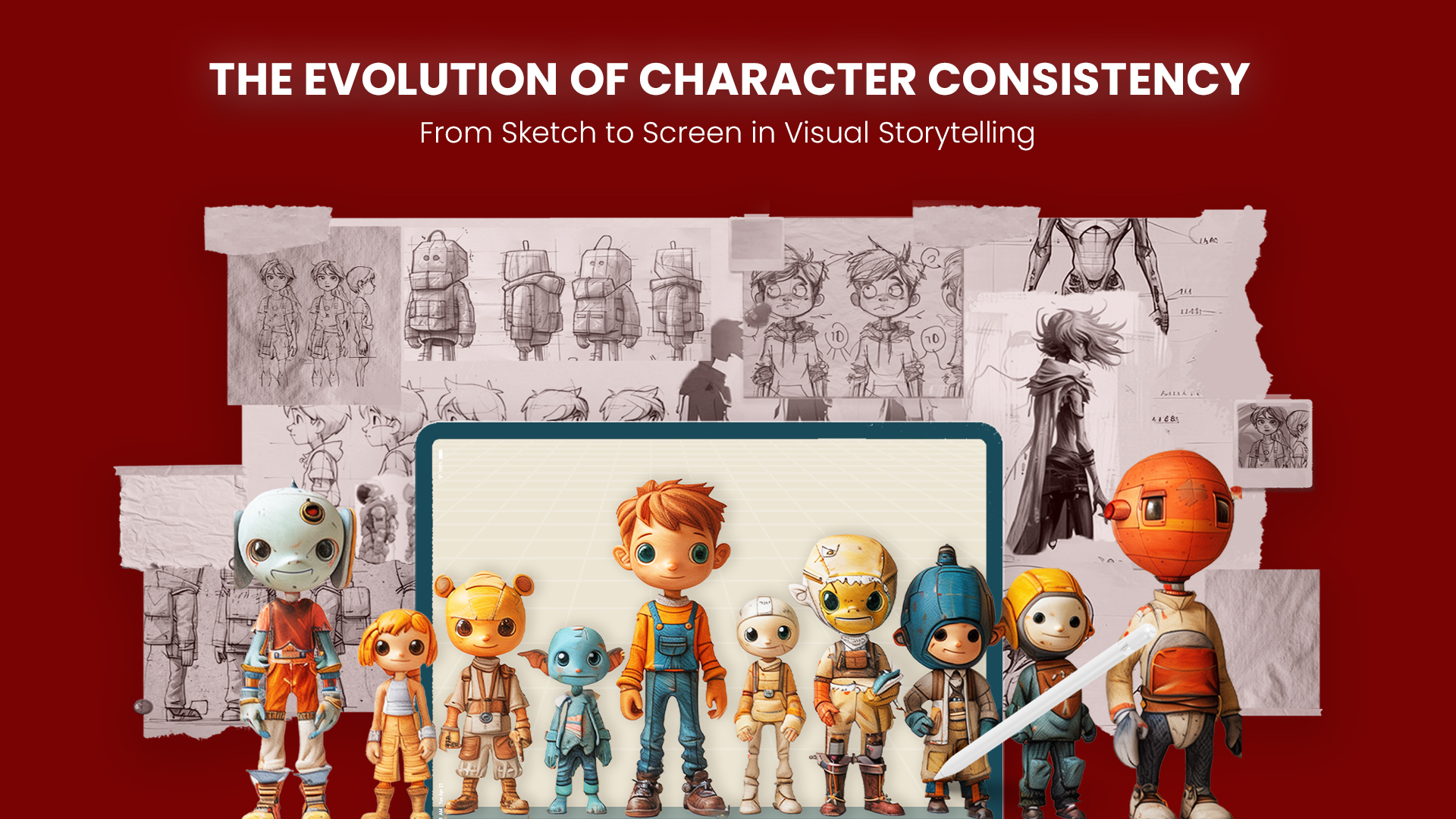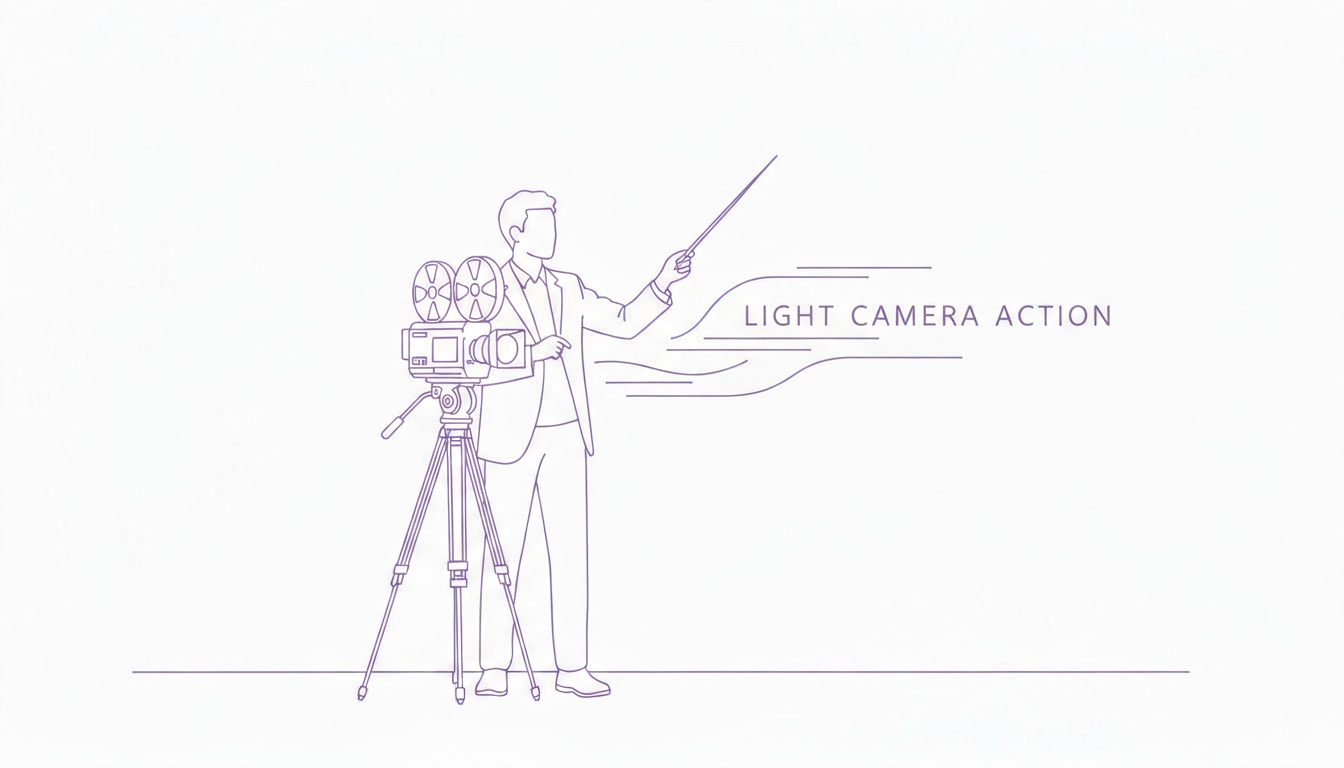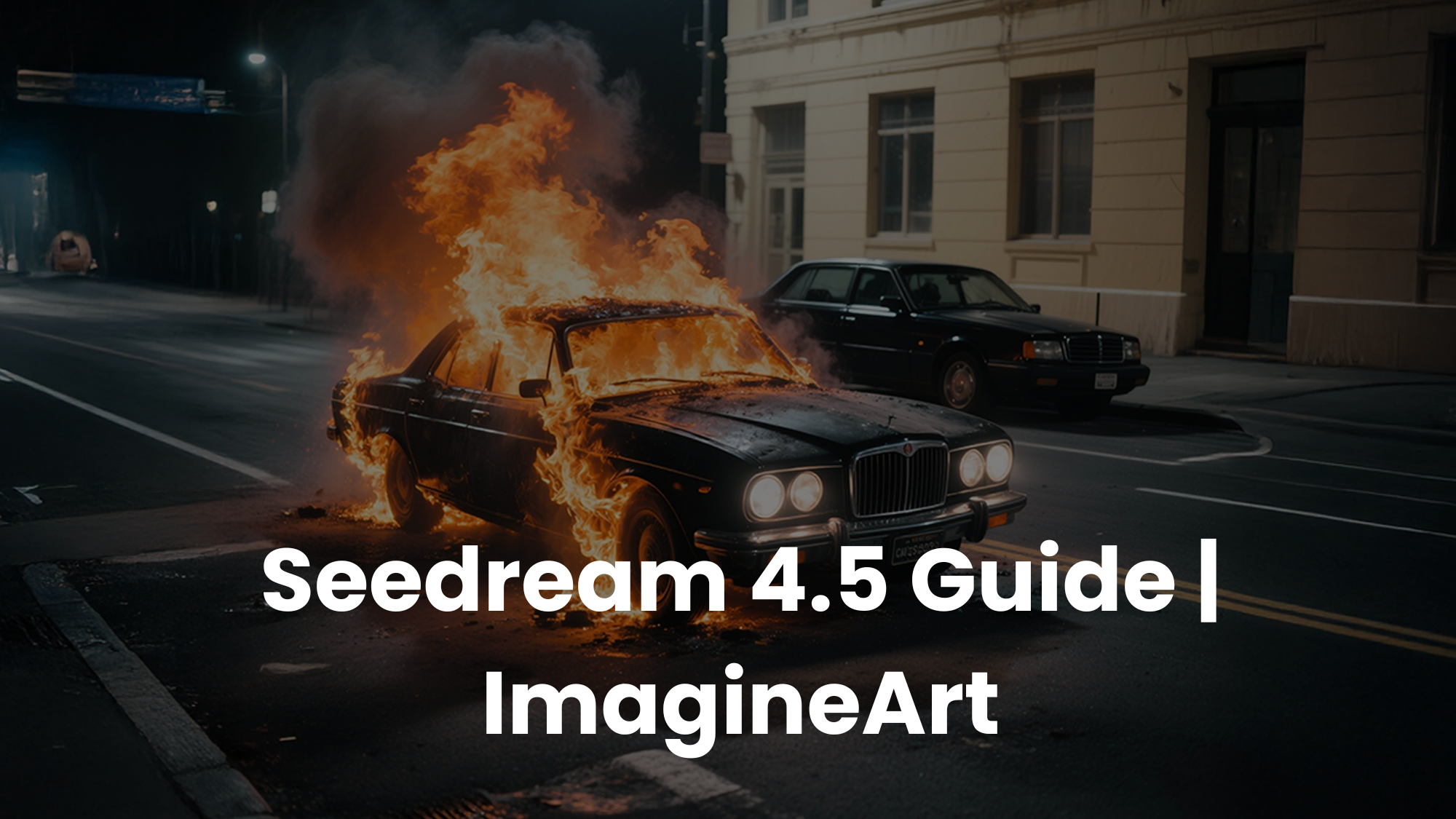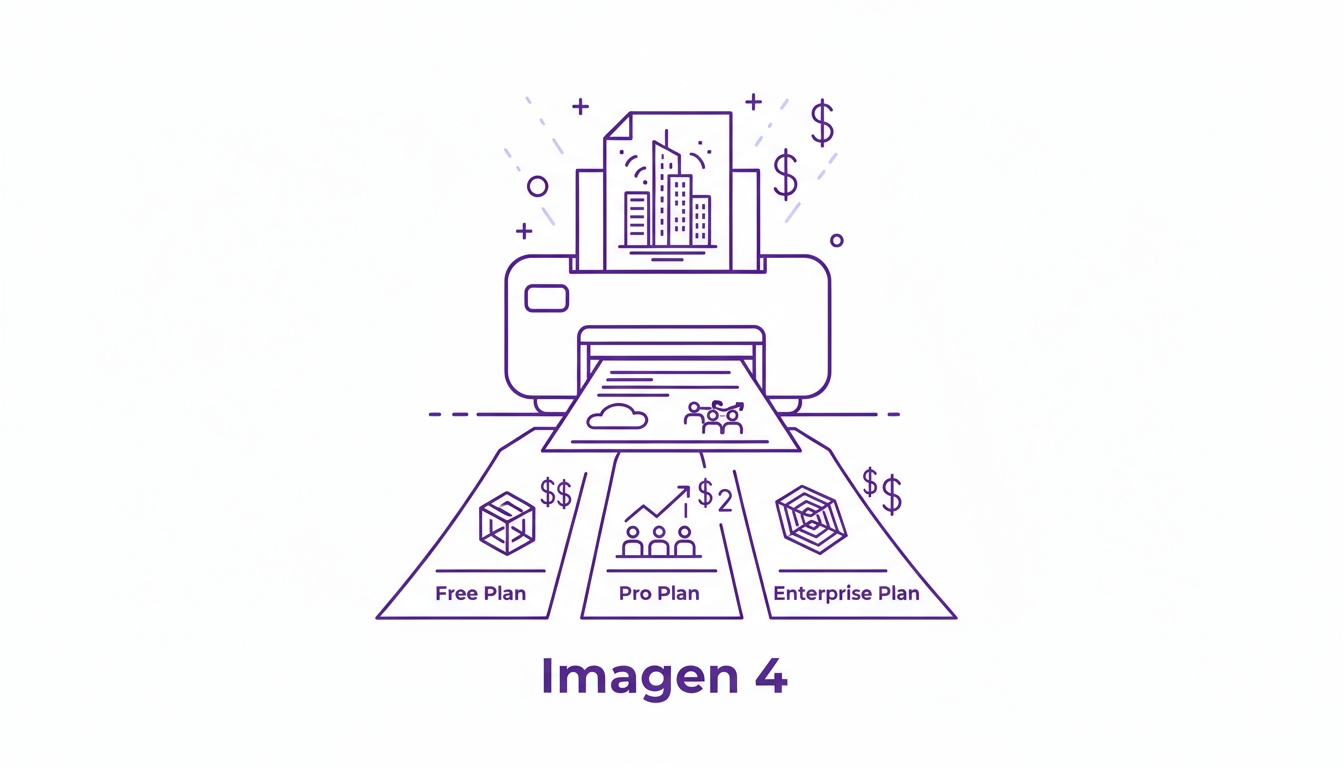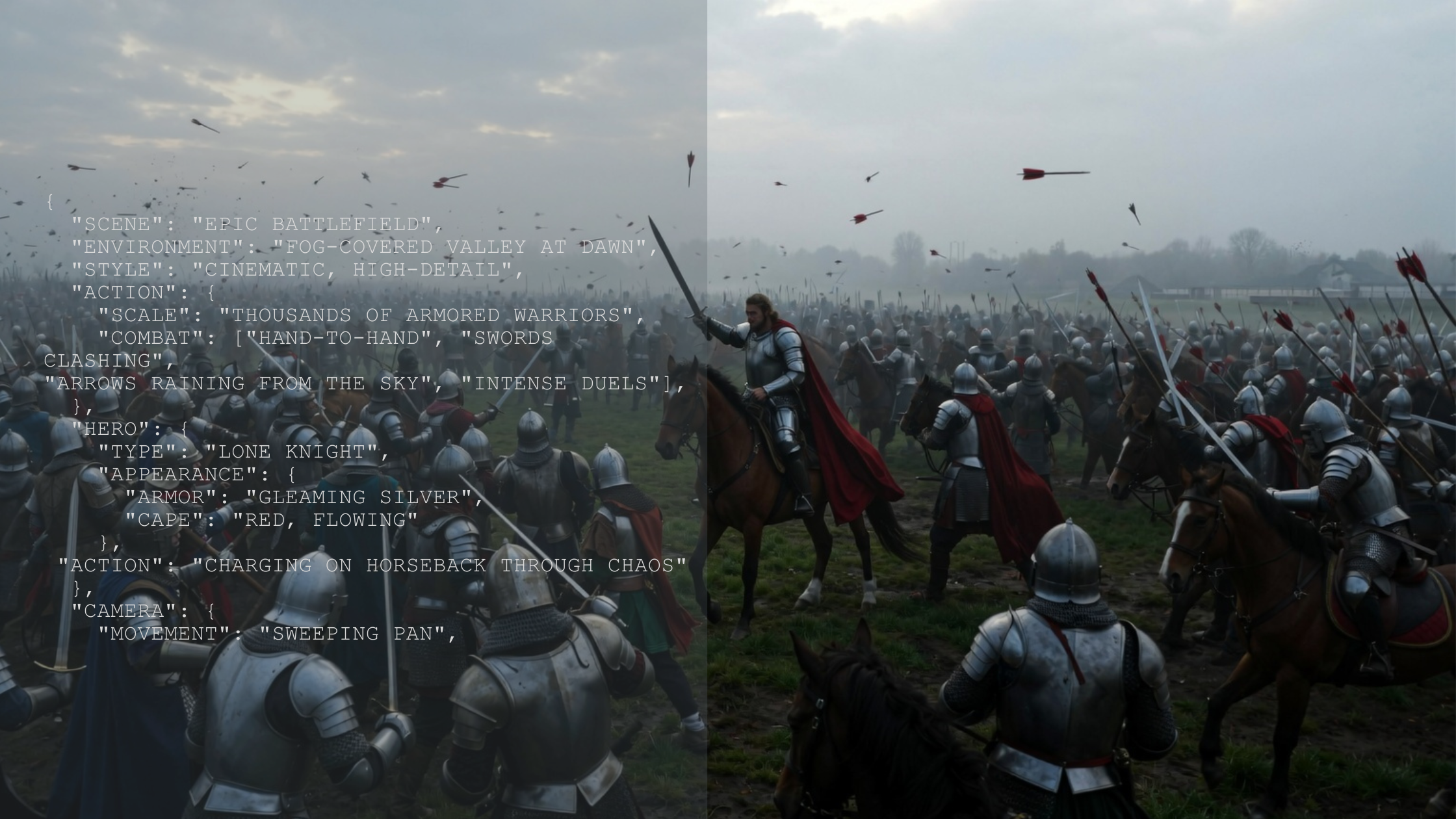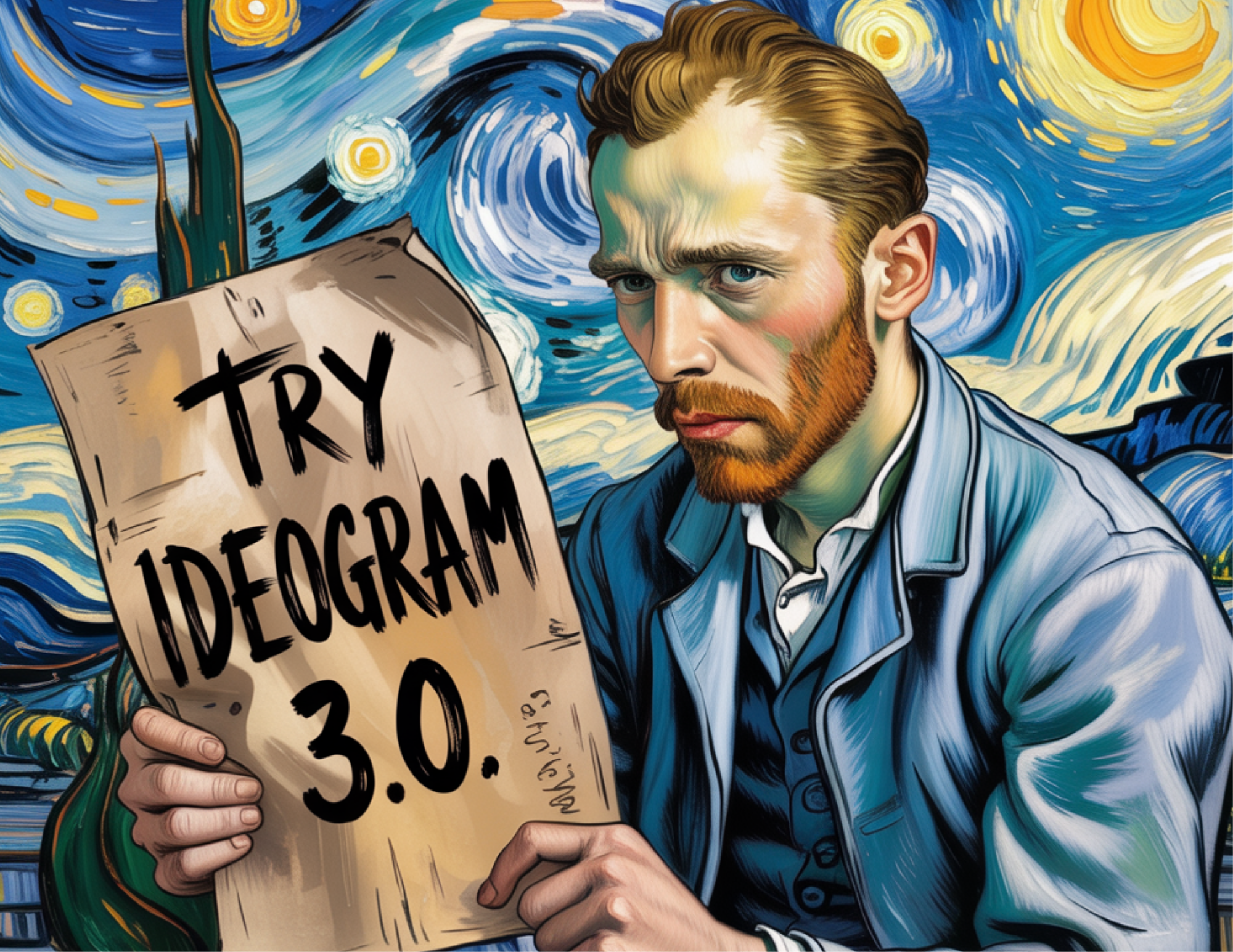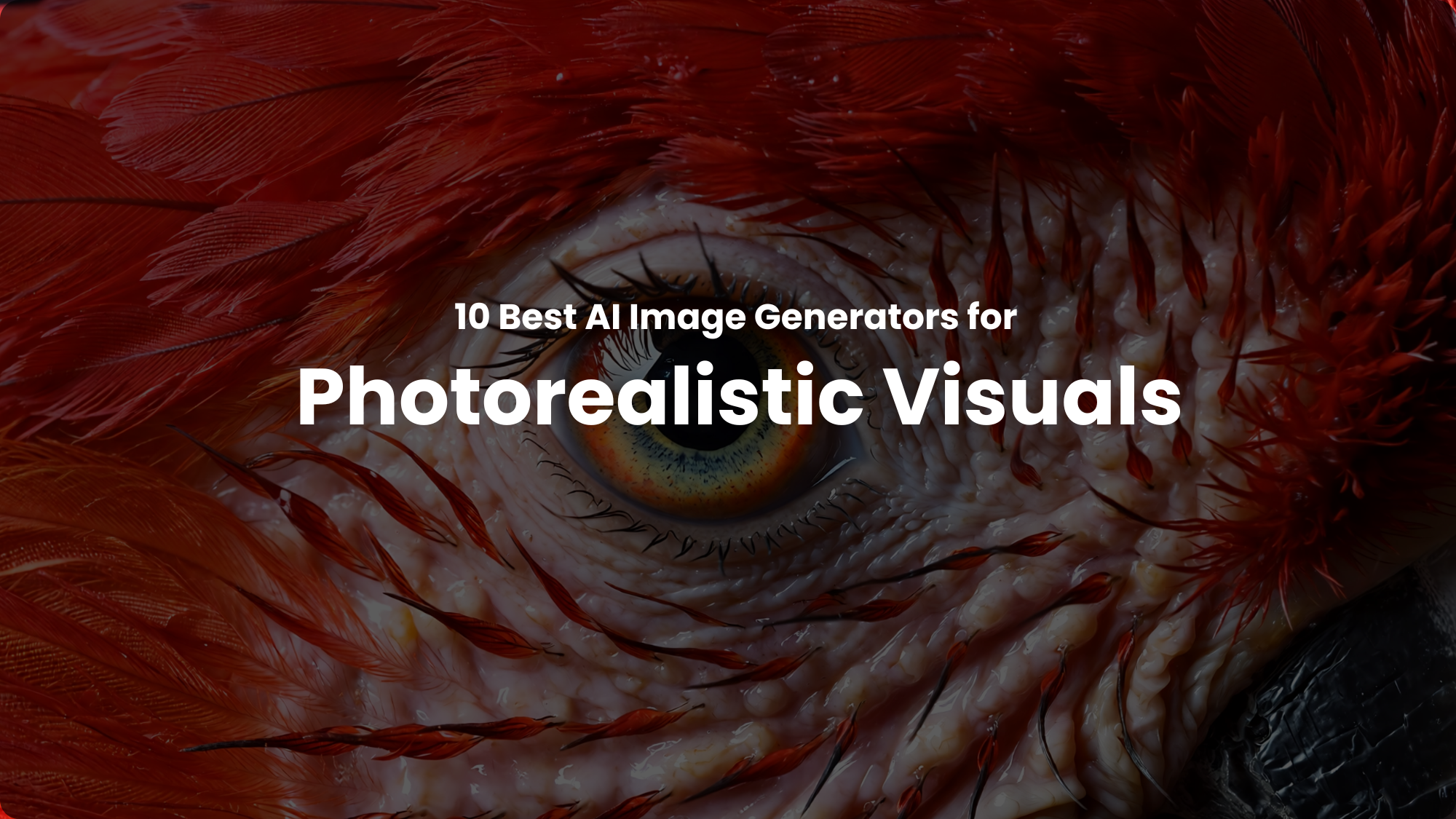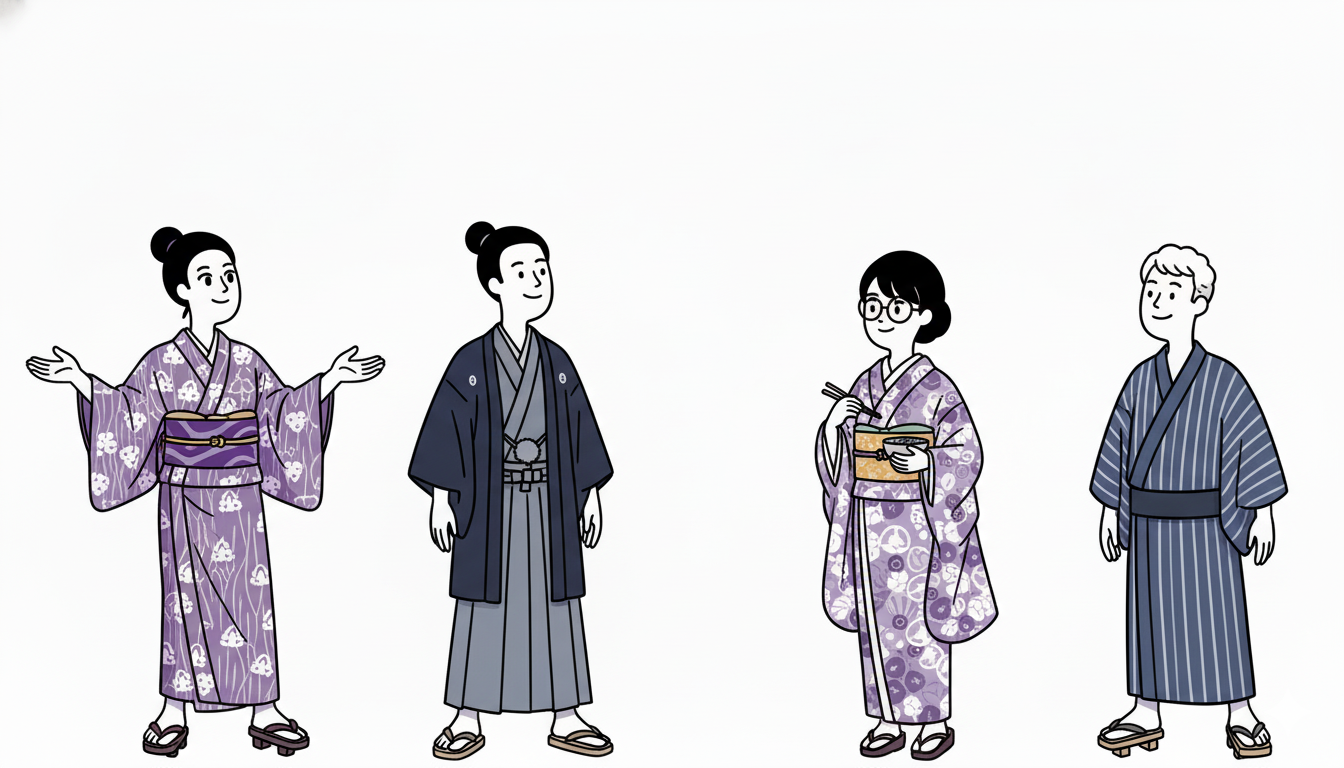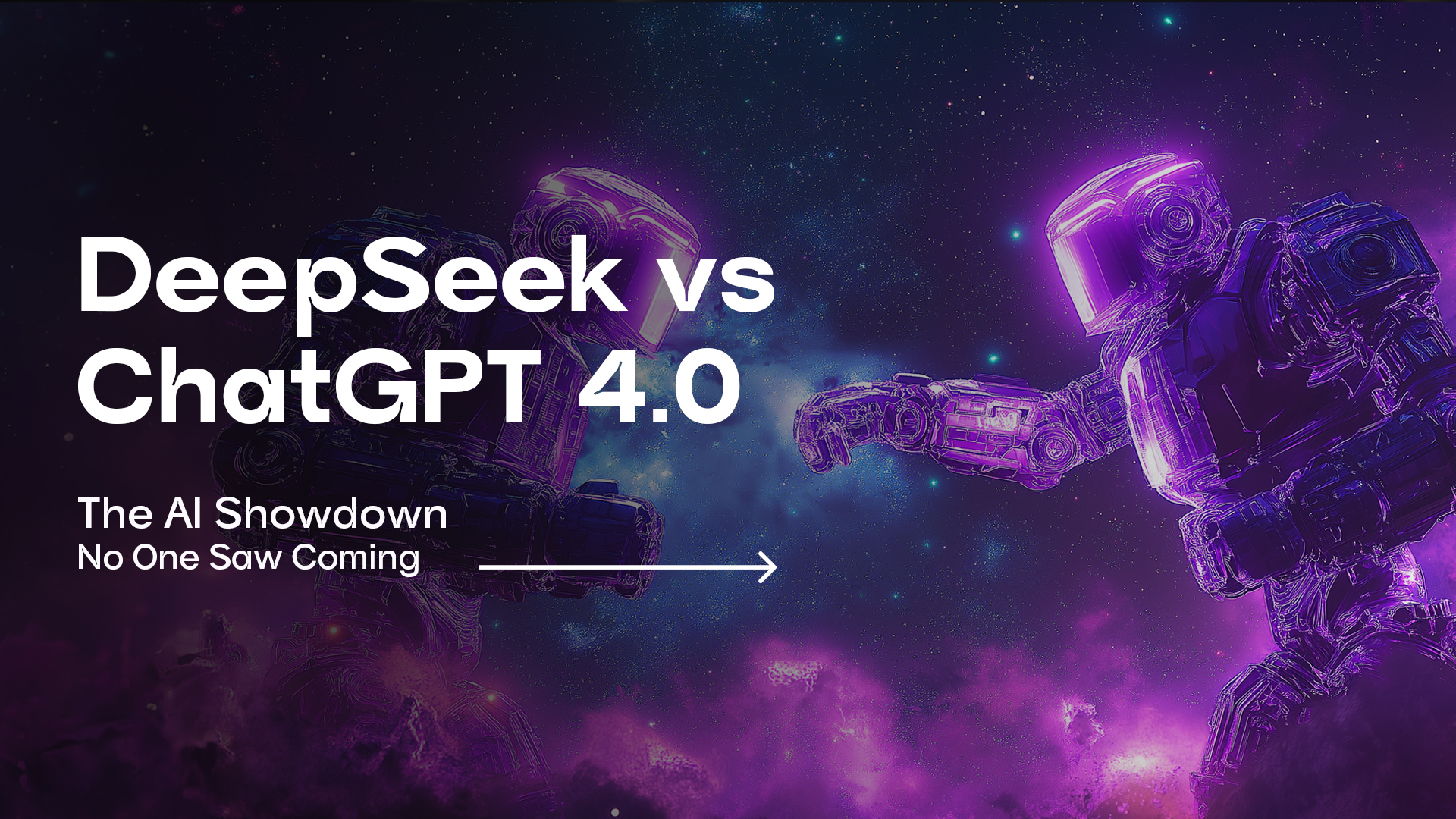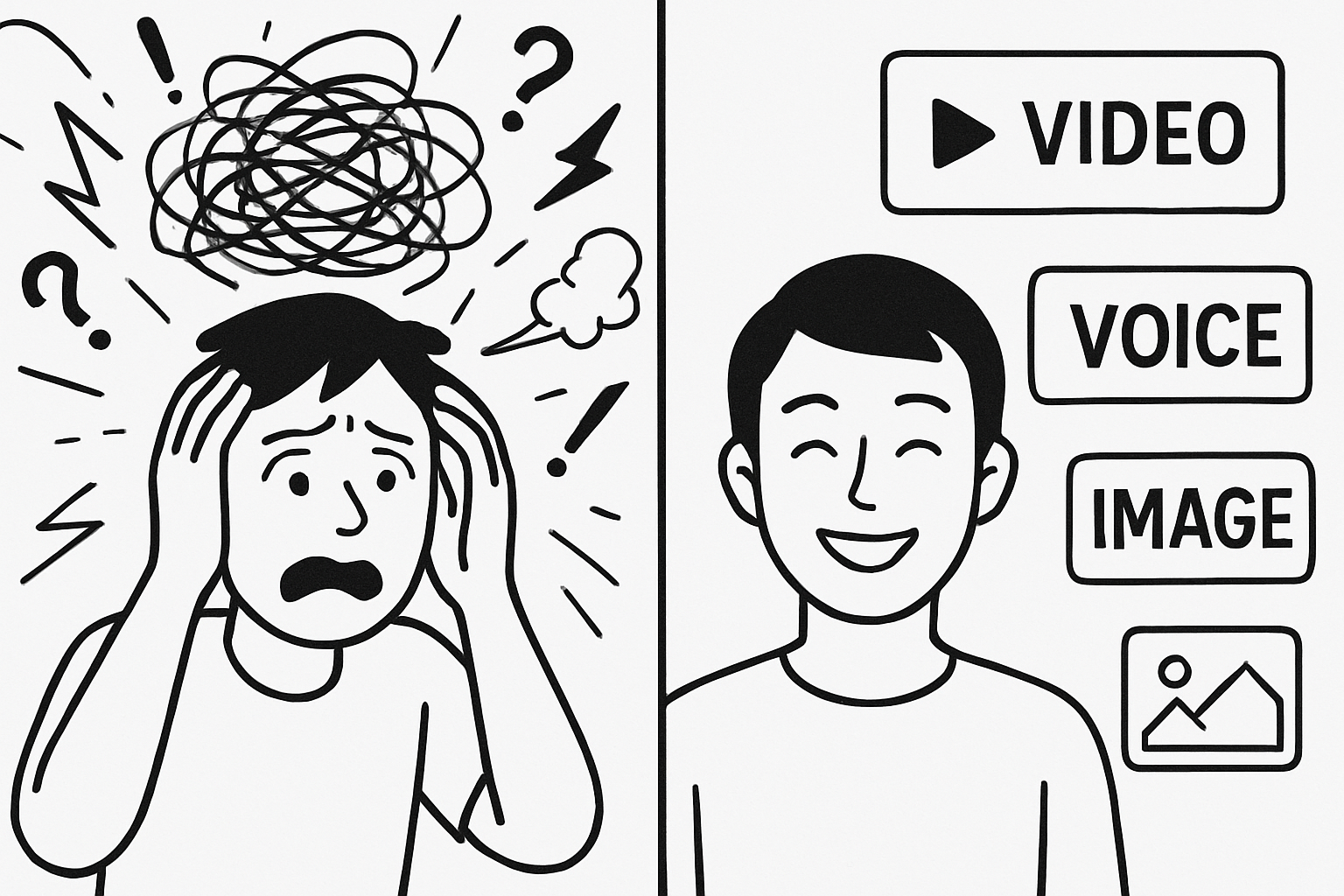Ryan Hayden
Thu Oct 05 2023
8 mins Read
If you've ever dreamed of transforming your thoughts and ideas into stunning artwork but felt discouraged by the challenges of wielding a paintbrush or navigating complex software, fear no more! Imagine AI Art Generator is here to make your artistic aspirations a reality.
In this blog, we'll take you on a journey through the world of AI art generation, breaking it down into easy-to-understand steps. No fancy jargon or confusing tech talk – just a straightforward step-by-step guide on how Imagine AI Art Generator can set your inner artist free.
How To Start Using Imagine AI Art Generator
Imagine AI Art Generator is like having a magical artist's assistant at your fingertips. It takes the words you give it and turns them into stunning visuals with a click of a button. You don't need to be Picasso or da Vinci; you just need an idea and a few simple steps to get started.
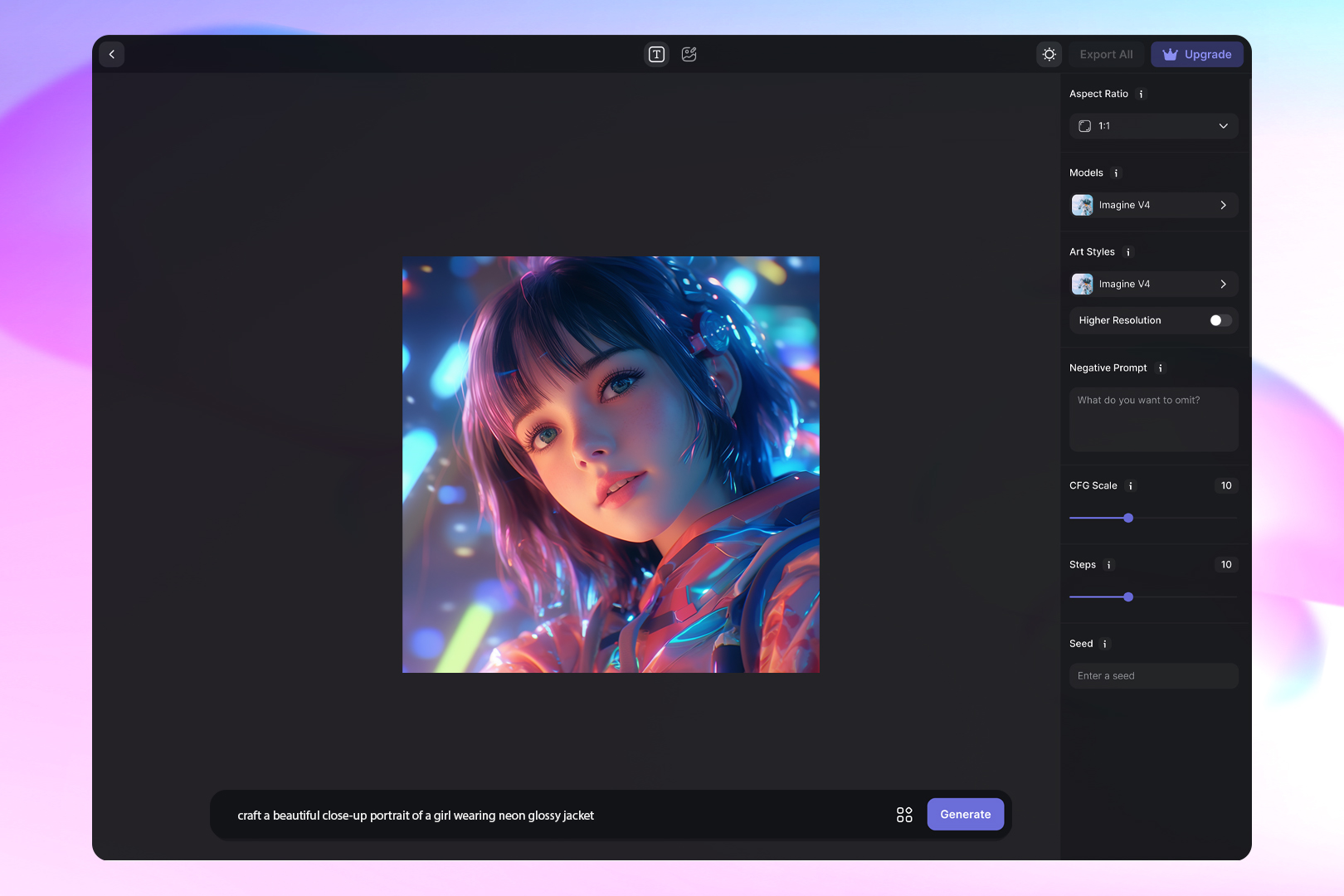 Dashboard of Imagine Ai Art Generator
Dashboard of Imagine Ai Art Generator
Step 1: Accessing Imagine AI Art Generator
Imagine AI Art Generator lives on the internet, so you'll need to hop online to use it. Visit their website or use the mobile application (Android, iOS)– it's that easy!
Step 2: Telling Imagine What To Do
Think of the text prompt as your creative compass. It's a simple sentence or two that describes the kind of art you want. Want a serene forest scene? Write it down! Looking for a drawing of a whimsical cartoon cat? That's your prompt.
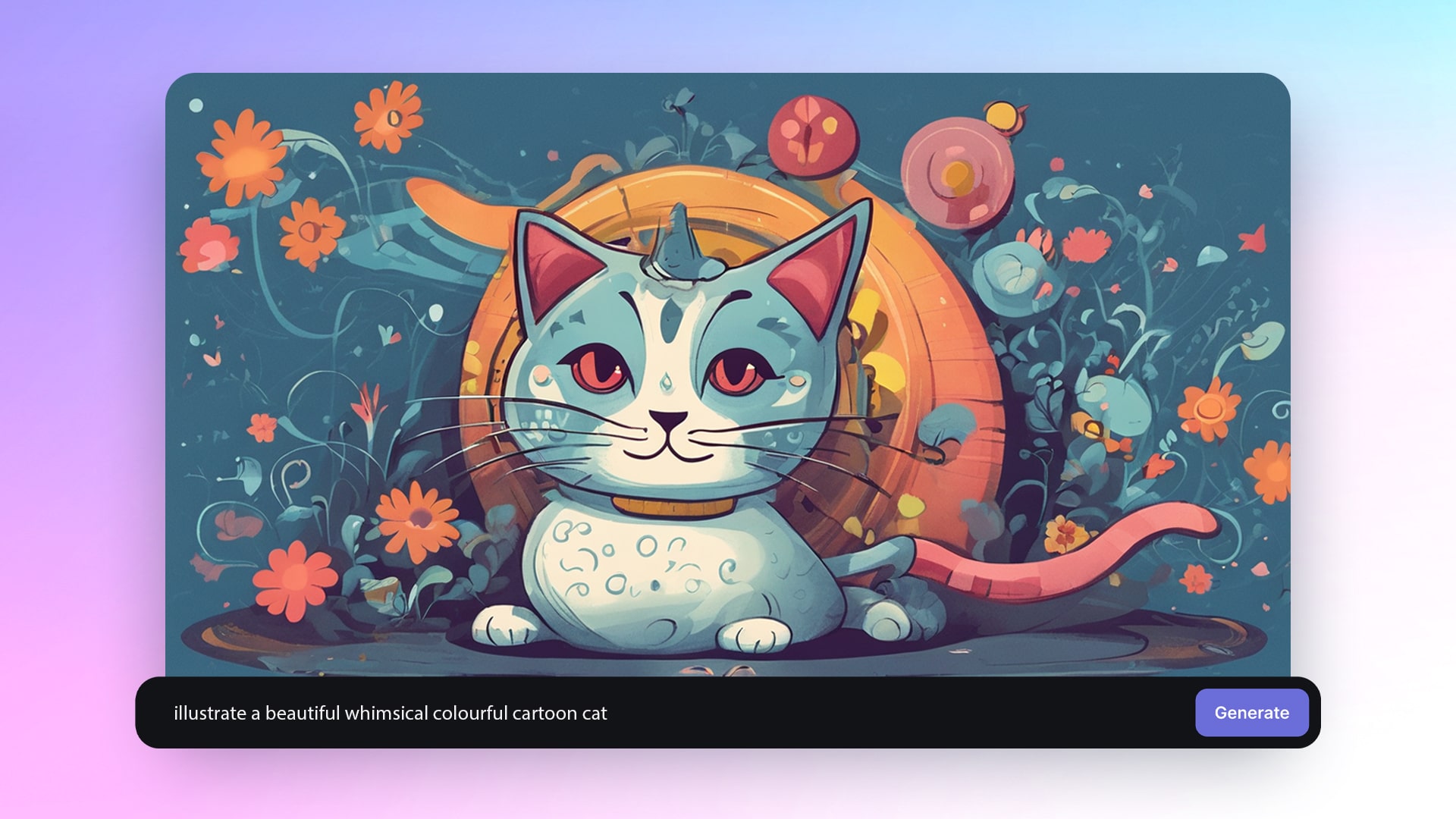 cat image generated with imagine
cat image generated with imagine
Step 3: Customizing Your Art
This is where things get fun. Imagine AI Art Generator lets you change things around to make your art unique:
-
Aspect Ratio
Imagine your art's dimensions – do you want a portrait of a cat, a wide landscape scene, or maybe a square Instagram post? You get to choose what aspect ratio suits you best.
Currently Imagine is providing the following ratios:
1:1: A square aspect ratio.
9:16: Ideal for vertical compositions.
16:9: Perfect for widescreen compositions.
4:3: A classic aspect ratio.
3:2: A versatile aspect ratio commonly used in photography.
-
High Resolution
Choose how detailed you want your masterpiece to be. High resolution for sharpness, lower resolution for a more abstract vibe. A higher resolution in AI art results in more detail and clarity in the generated artwork, making it visually sharper and suitable for larger prints or displays. However, it may also require more computational resources and time to create.
And if you generate something and then decide you want to print it, you can always just use the upscale feature.
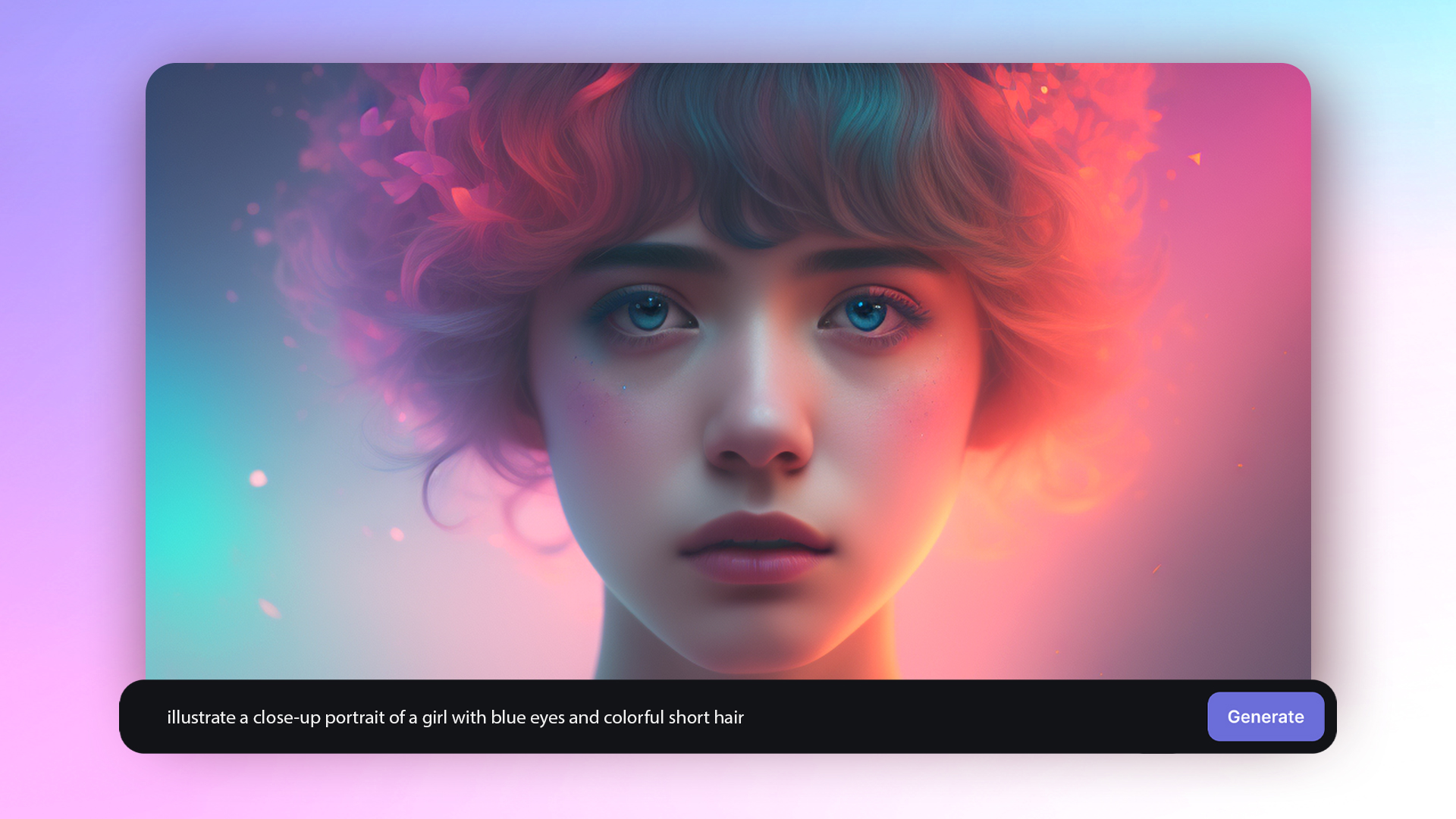 High Resolution in imagine Ai Art Generator
High Resolution in imagine Ai Art Generator
-
CFG Scale
CFG Scale is like a slider between 'just like my prompt' and 'let's get creative.' Slide it up for more similarity on a scale of 1 to 15, and down for more artistic flair and liberty. Think of it like Google Search. A higher CFG value is the equivalent of hitting the “I’m Feeling Lucky” button, but a lower value is the same as a regular Google Search.
-
Negative Prompt
Want to steer clear of certain styles or elements? Tell Imagine AI Image Generator what to avoid with a negative prompt. Sometimes, providing instructions on what not to do can be equally important. A negative prompt helps you steer the AI away from certain elements or styles that you don’t really want. Use it as a gentle reminder to avoid specific aspects that may not be desirable for your artwork.
-
Step Scale
This one's about detail. Crank it up for crispness, but remember, more detail means more patience as it processes. If you're aiming for superior artwork quality, think about raising the step scale. A greater number of steps will result in more intricate and polished outcomes.
-
Seed
For consistent replication of an image, employ a random number as a 'seed' for a particular prompt. Employing the identical prompt along with the same seed number enables you to seamlessly recreate the exact image (or something very very similar) with each execution of the AI art generator.
This method provides precise control over the generated artwork and guarantees its reproducibility only with the changes that you want to induce through the prompt.
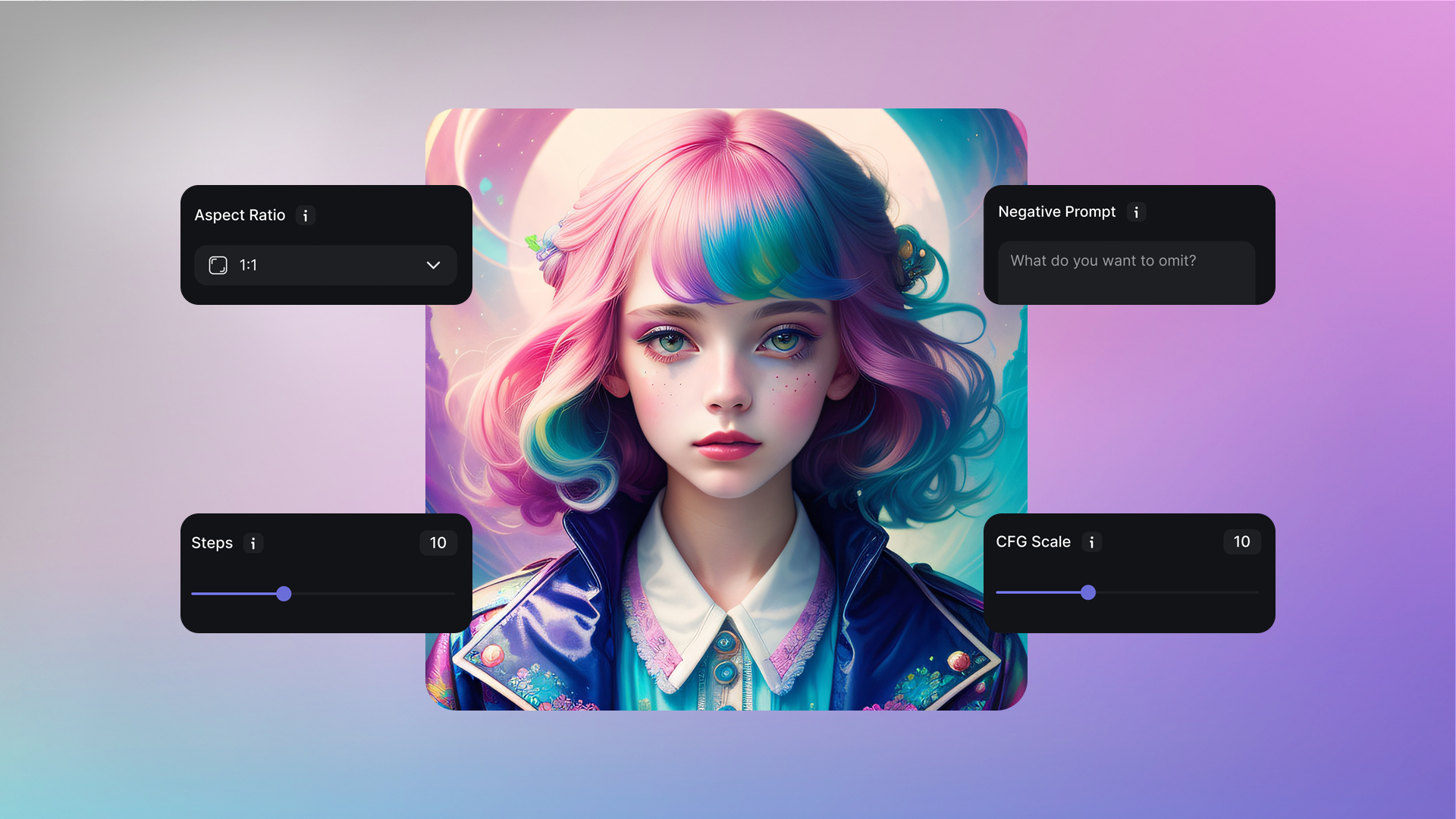 customization in imagine i art generator
customization in imagine i art generator
Step 4: Picking Models and Art Styles
Imagine AI Art Generator doesn't stop at one style; it provides you different types of AI Art. You'll get nearly 90 art styles and 5 of its own well-trained models. Whether you're into realism, fantasy, anime, or something else entirely, you've got options.
A model in AI art is like a tool that helps create art, while an art style is the specific look or aesthetic you want the art to have. The model follows instructions to generate art in that chosen style, like a painter using a particular technique to create a painting.
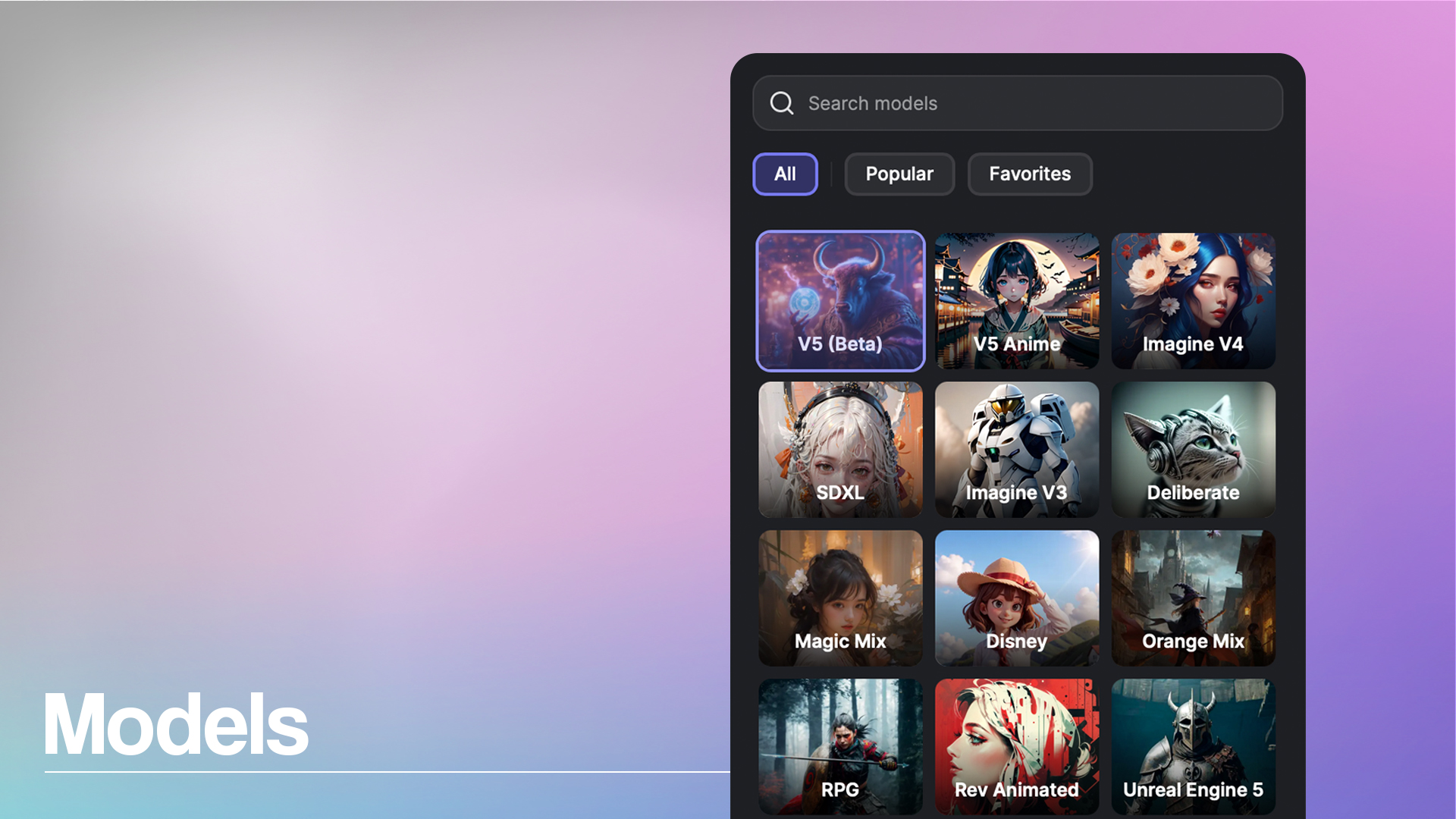 Models in Imagine AI Art Generator
Models in Imagine AI Art Generator
Step 5: Hit That Generate Button
Ready to see your words transform into art? Click 'Generate,' and let the AI do its thing. Sit back, relax, and watch your visions come to life; it might take a moment though, so hold on.
Step 6: Review and Refine
Once your art appears, take a good look. If it's not quite what you envisioned, no worries! Adjust your prompts or settings and try again until it's just right.
Step 7: Download and Share
Happy with your creation? Download it in the resolution and aspect ratio you specified. Share it with friends or show it off to the world.
The Goodies - Image Remix & Inpainting
Feeling adventurous? Imagine AI Art Generator also offers Image Remix. Image Remix uses artificial intelligence, including deep learning and neural networks, to take input images and create new, artistic compositions by applying different styles, filters, and changes. Users can customize the results using text prompts and options.
Inpainting is like giving your old, damaged photos a digital makeover. If you have a picture of your grandparents with scratches and missing parts, Inpainting can help erase the scratches and bring back what's missing, making your photos look new again. It's like breathing new life into your pictures.
Pricing
Imagine offers both a free plan and two paid subscription packages, Basic and Standard. Here's a breakdown of the pricing:
-
Free Plan: You can use Imagine for free, which presumably comes with very basic features and functionalities.
The same subscription can be used on Android and web.
Customers can choose between the three tiers based on their needs and platform preferences. The Standard package provides the flexibility to use Imagine across web, Android, and iOS devices, while the Basic package is limited to web usage. These pricing options cater to users with different requirements and usage patterns.
Now, let's explore some practical ways you can use this advanced tool.
Use Cases
Imagine AI Art Generator isn't just for artists – it's for anyone with a creative itch. Here are two exciting ways you can put it to work:
Artistic Creations and Visual Storytelling
Artwork Generation
Don't know how to draw? No problem! With Imagine AI Art Generator, you can illustrate your ideas, whether it's for a personal project, an article, or even an exhibition.
Visual Content for Marketing and Branding
Businesses can create eye-catching visuals for their marketing efforts. Use AI to stay consistent with your brand's style in graphics, logos, and promotional materials.
 Generated with Imagine
Generated with Imagine
Storyboarding and Concept Art
Filmmakers and writers can visualize their scripts with concept art and storyboards. It's like a sneak peek into the movie before it's made!
Enhanced Image Editing and Composition
Image Remix and Transformation
Photographers and graphic designers can level up their images with artistic styles, filters, and transformations. Perfect for social media or presentations.
Inpainting and Photo Restoration
Need to breathe new life into old photos? Inpainting helps restore damaged or incomplete images, preserving history for all to see.
In both cases, Imagine AI Art Generator simplifies the creative process. It's user-friendly and customizable, turning your visions into reality with ease.
Conclusion
Imagine AI Art Generator is your go-to tool for turning imagination into artistry. With its user-friendly interface and an array of customization options, it's perfect for artists, marketers, filmmakers, and anyone with a creative spark. Just follow the simple steps, and before you know it, you'll be generating unique art that's bound to impress.
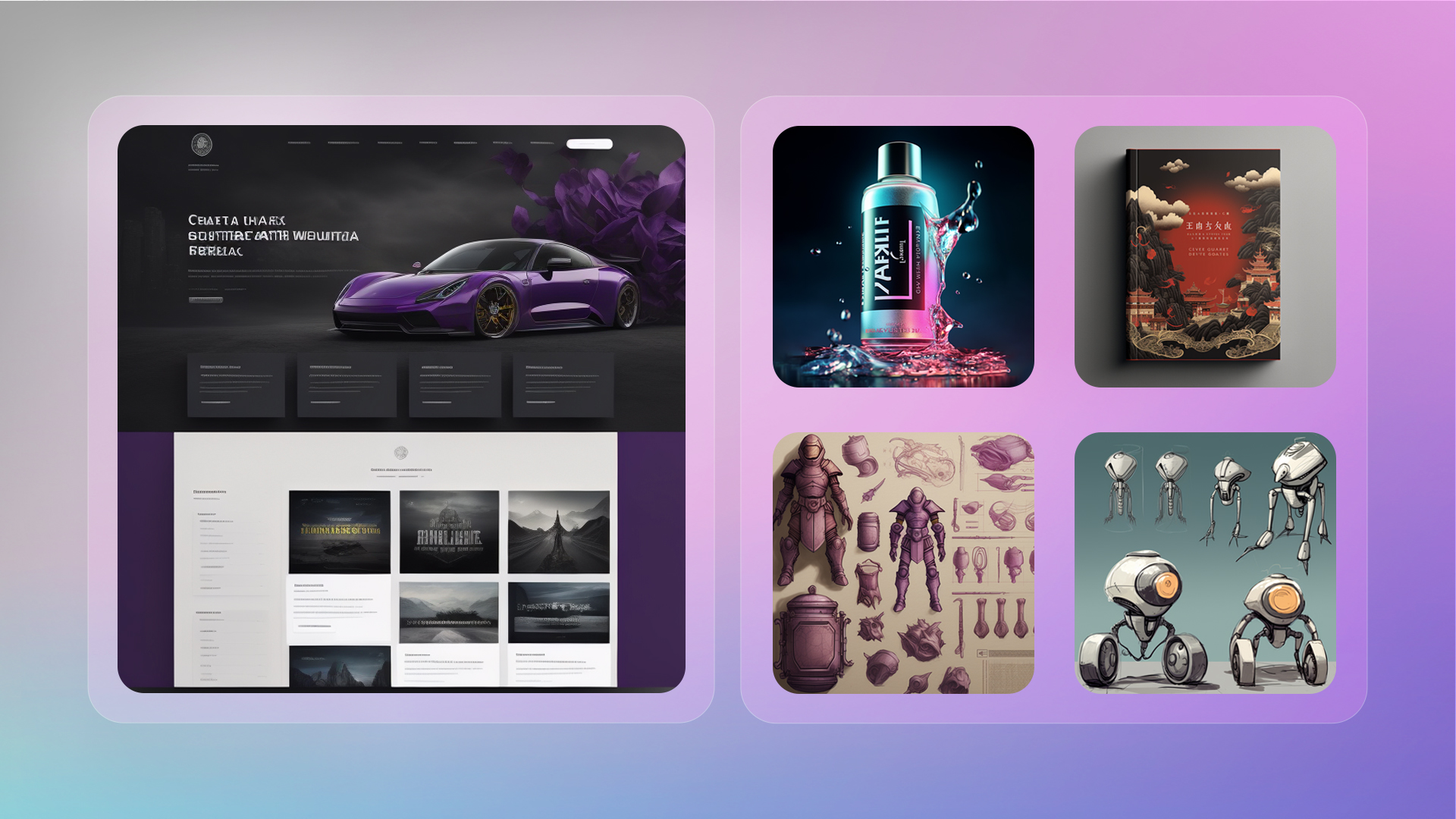 9 (3).jpg
9 (3).jpg
So, why wait? Give Imagine AI Art Generator a try and watch your ideas come to life in the form of stunning visuals. Its creativity made easy, and the possibilities are limitless!
Imagine AI Art is a creative hub where art and technology converge, offering an array of exciting features and opportunities. The Imagine Affiliate Program page invites art enthusiasts and influencers to join our vibrant community and earn rewards by promoting our innovative platform.
Meanwhile, on the Imagine's APIs page, developers can explore the powerful tools and resources we provide to integrate our AI art technology into their own projects, unlocking a world of artistic possibilities.
FAQs

Ryan Hayden
Ryan Hayden is a passionate AI explorer and writer, dedicated to diving deep into the evolving world of artificial intelligence. With a keen eye on innovation, he breaks down complex AI concepts into captivating reads, inspiring readers to think differently about how technology can reshape the world.