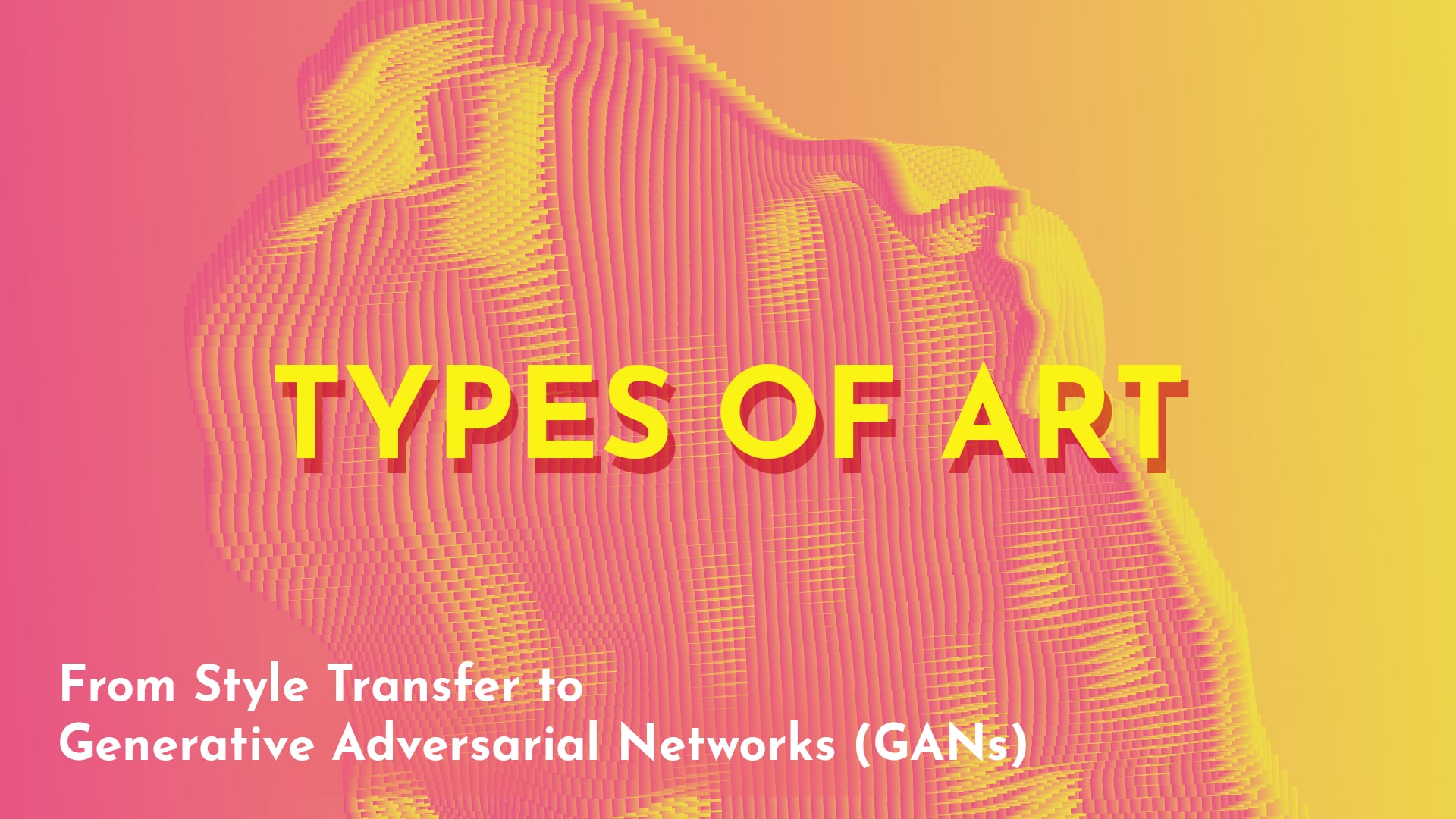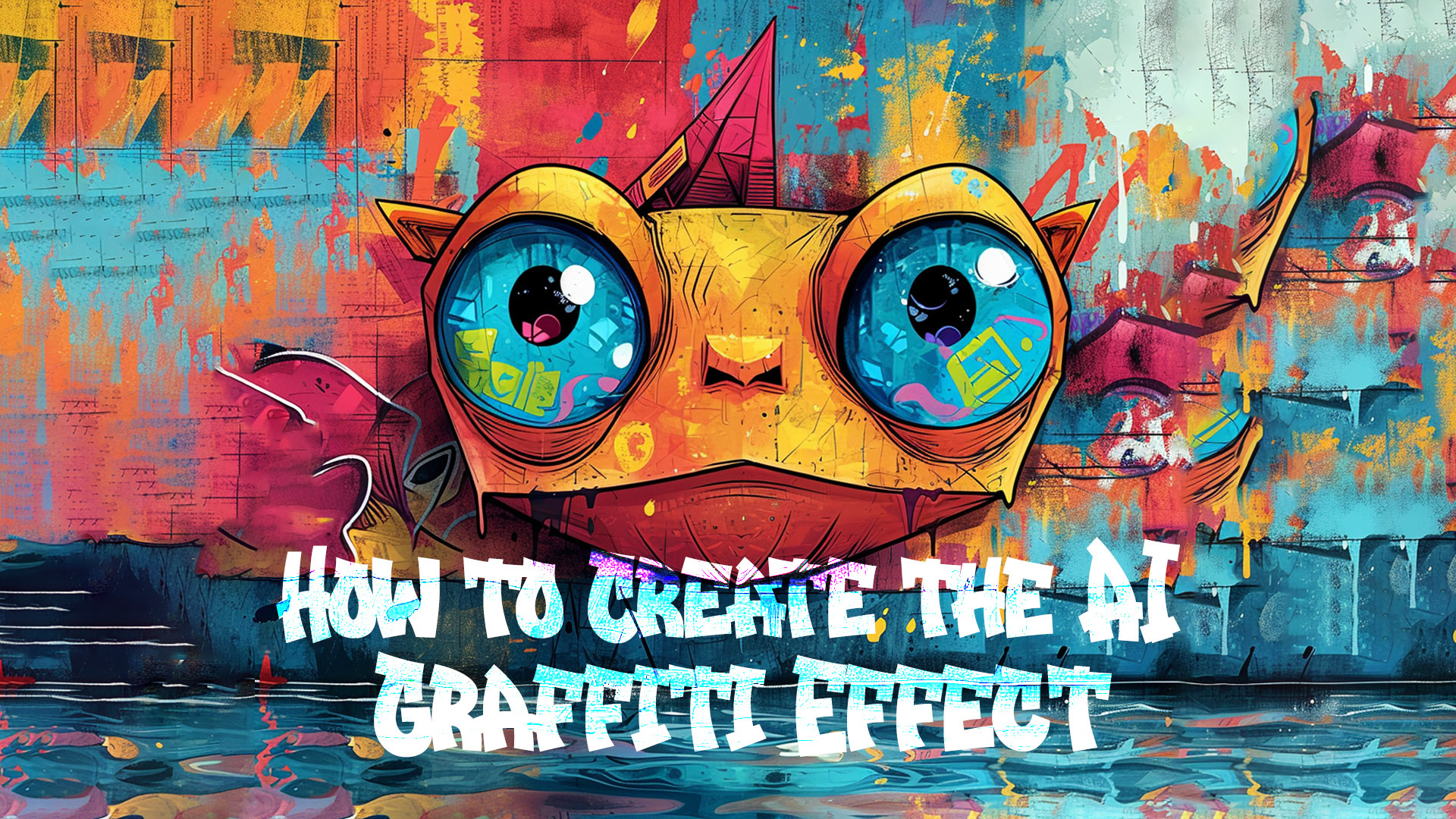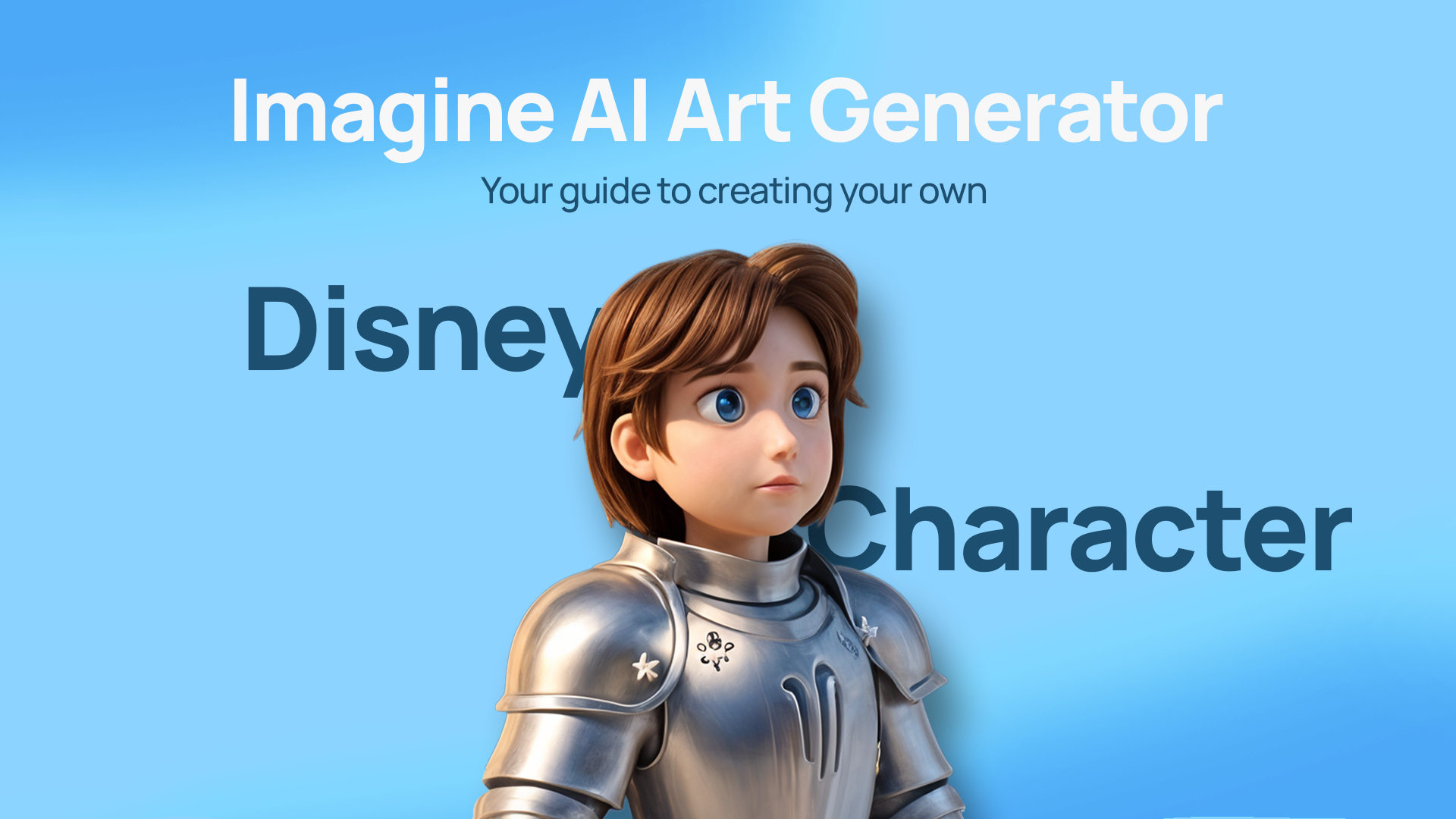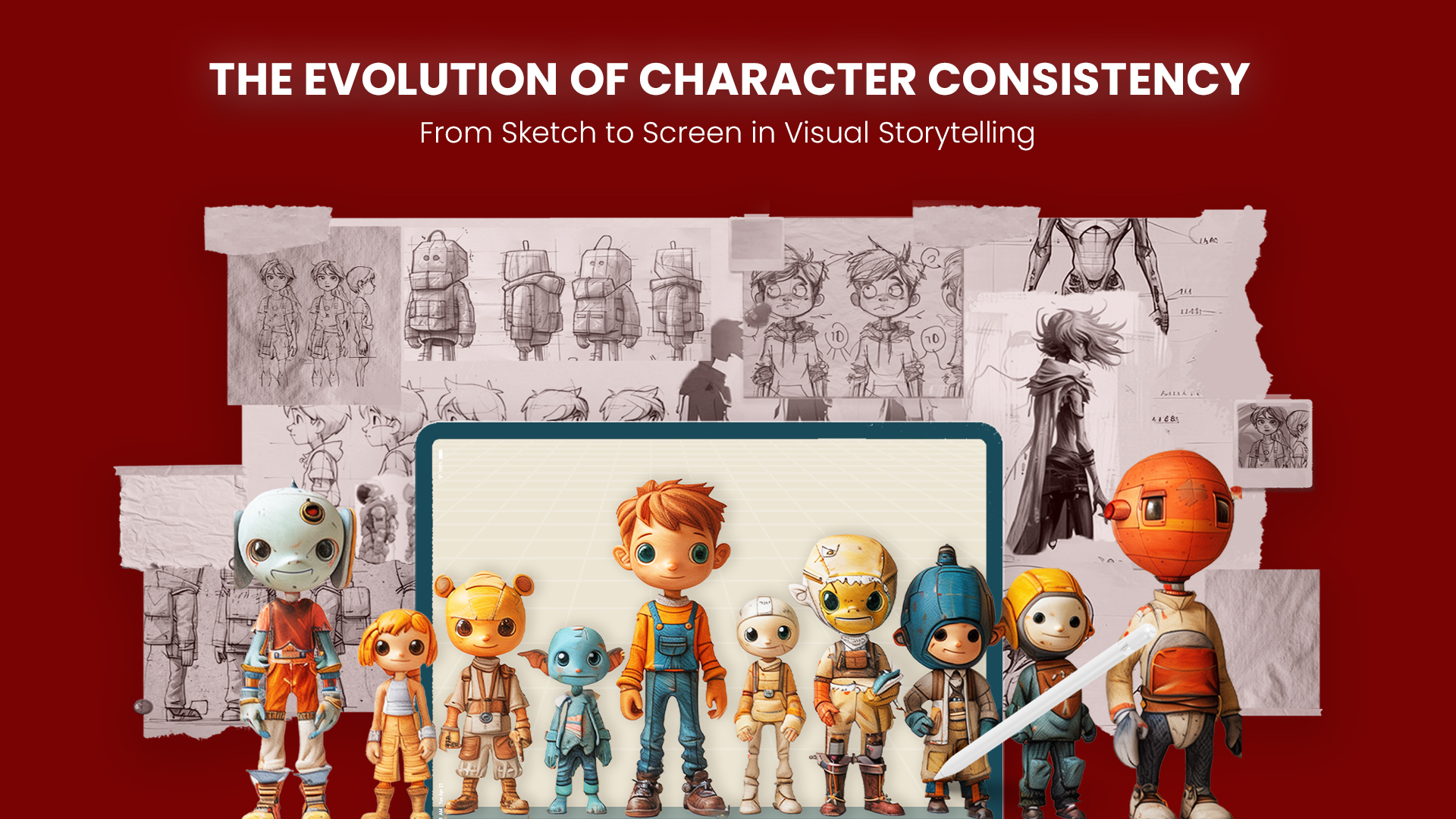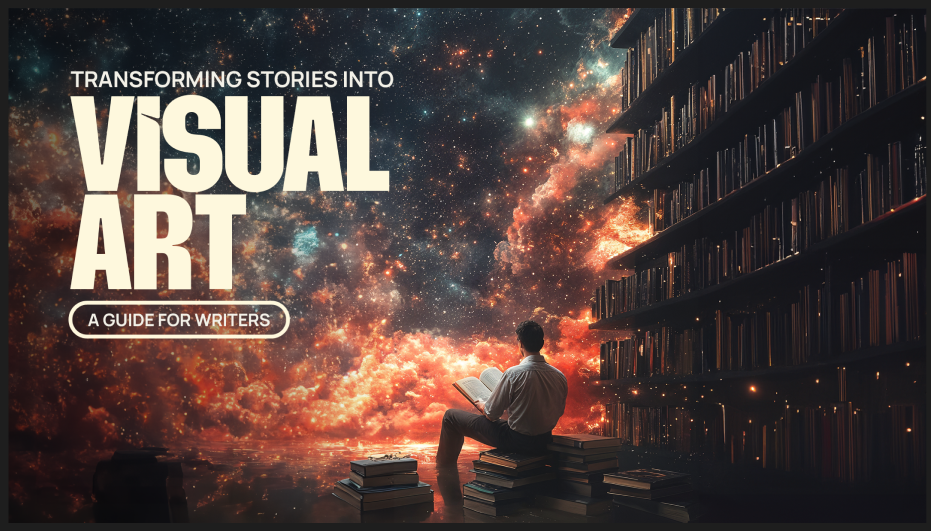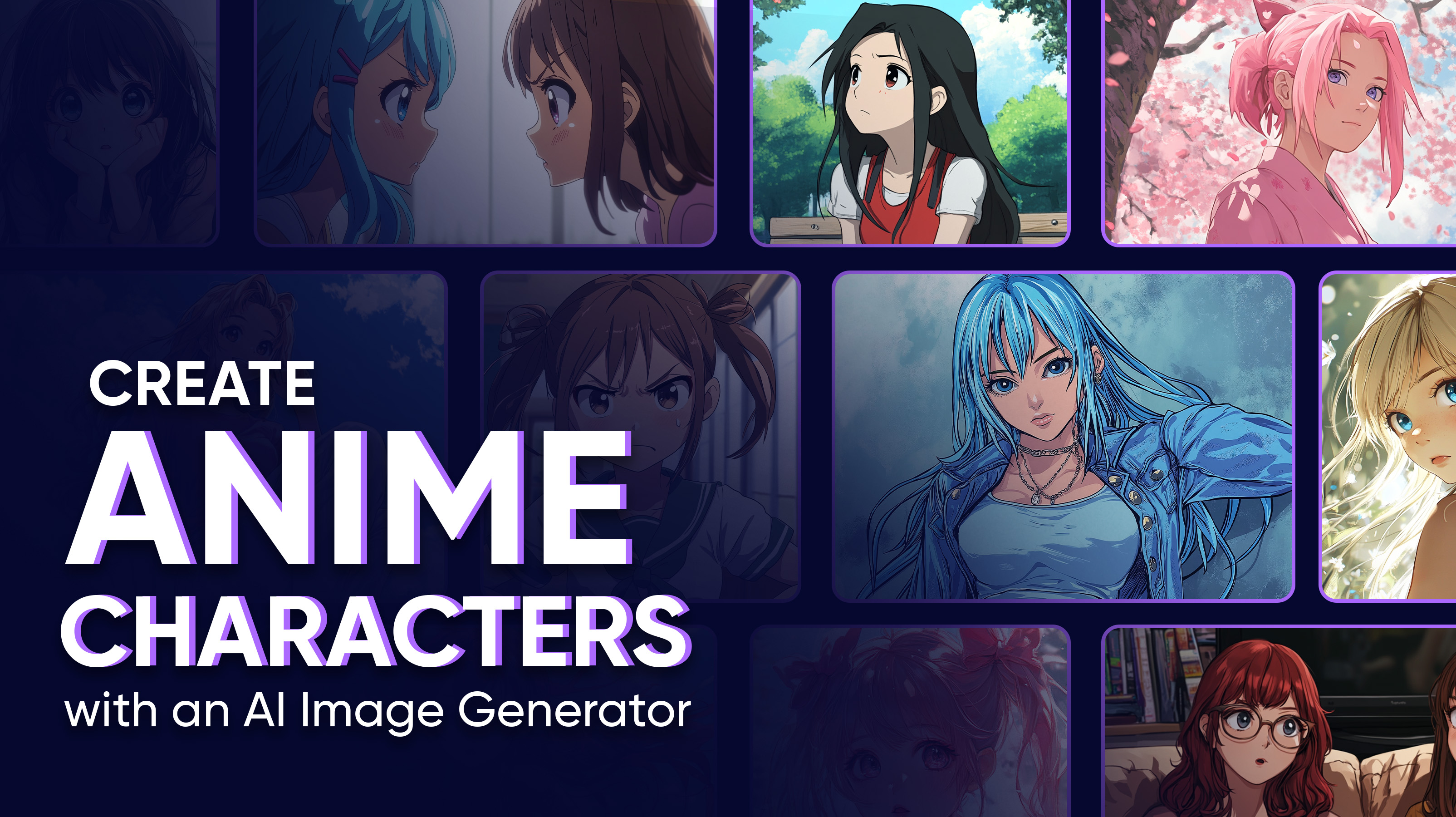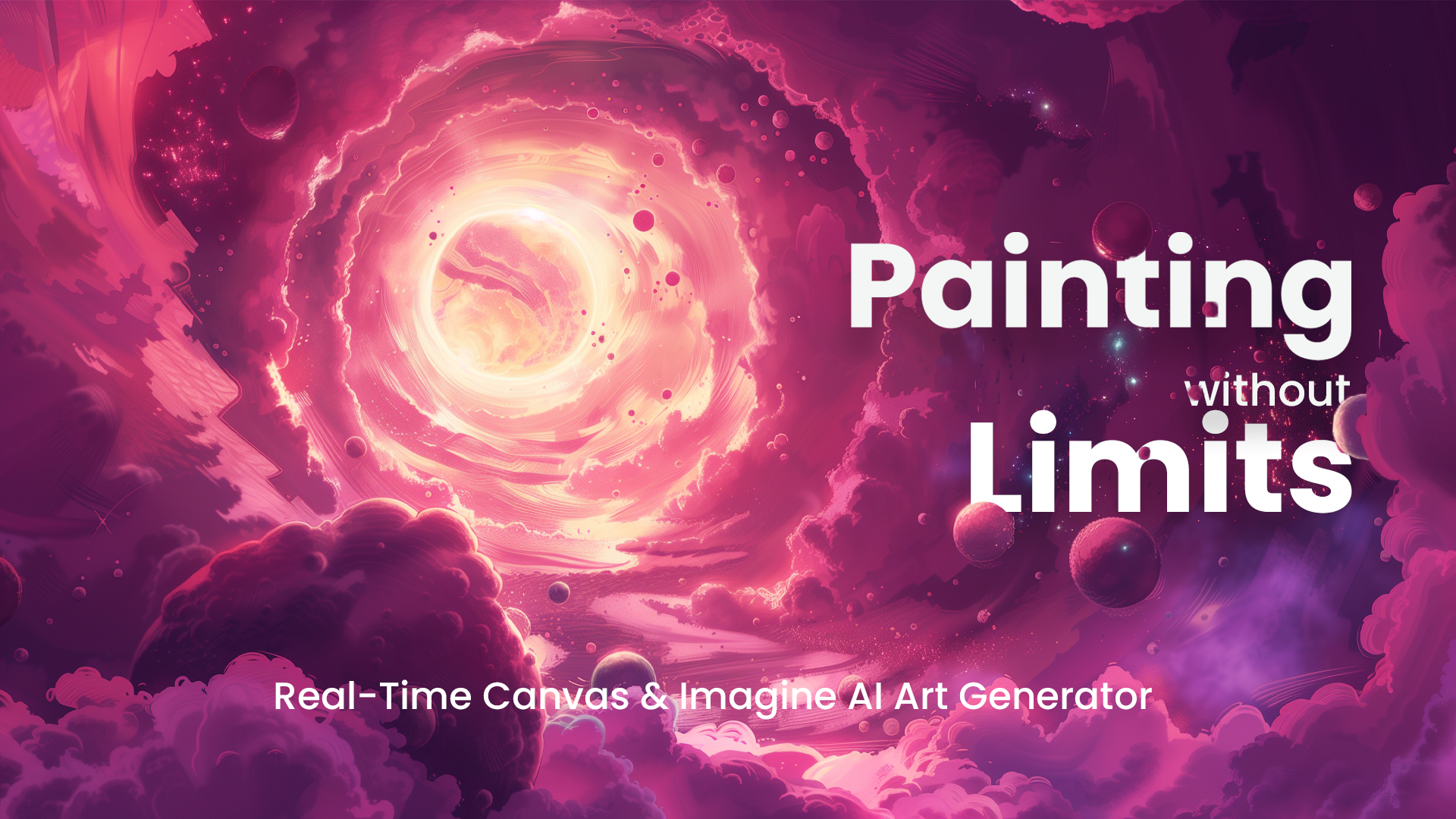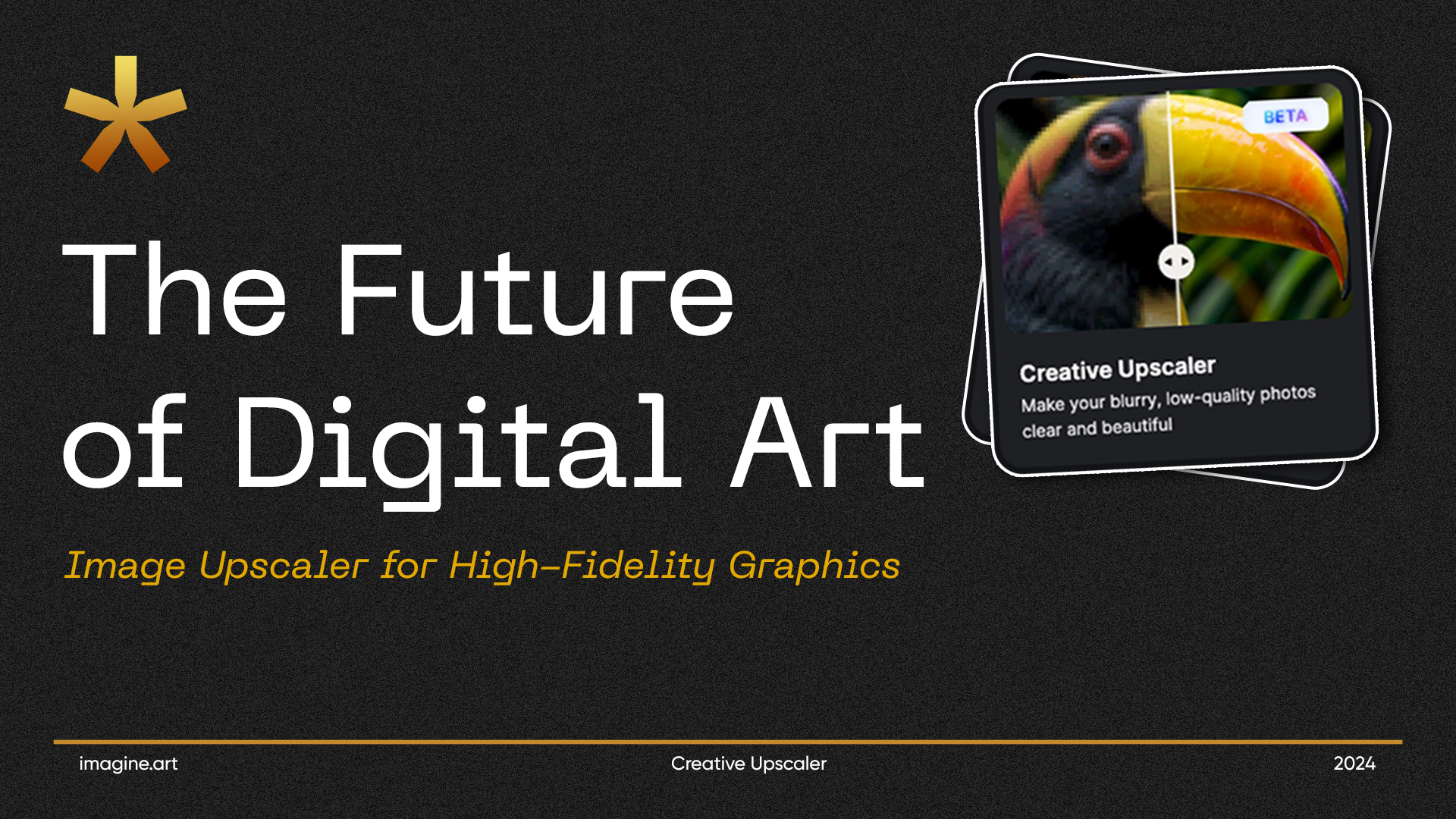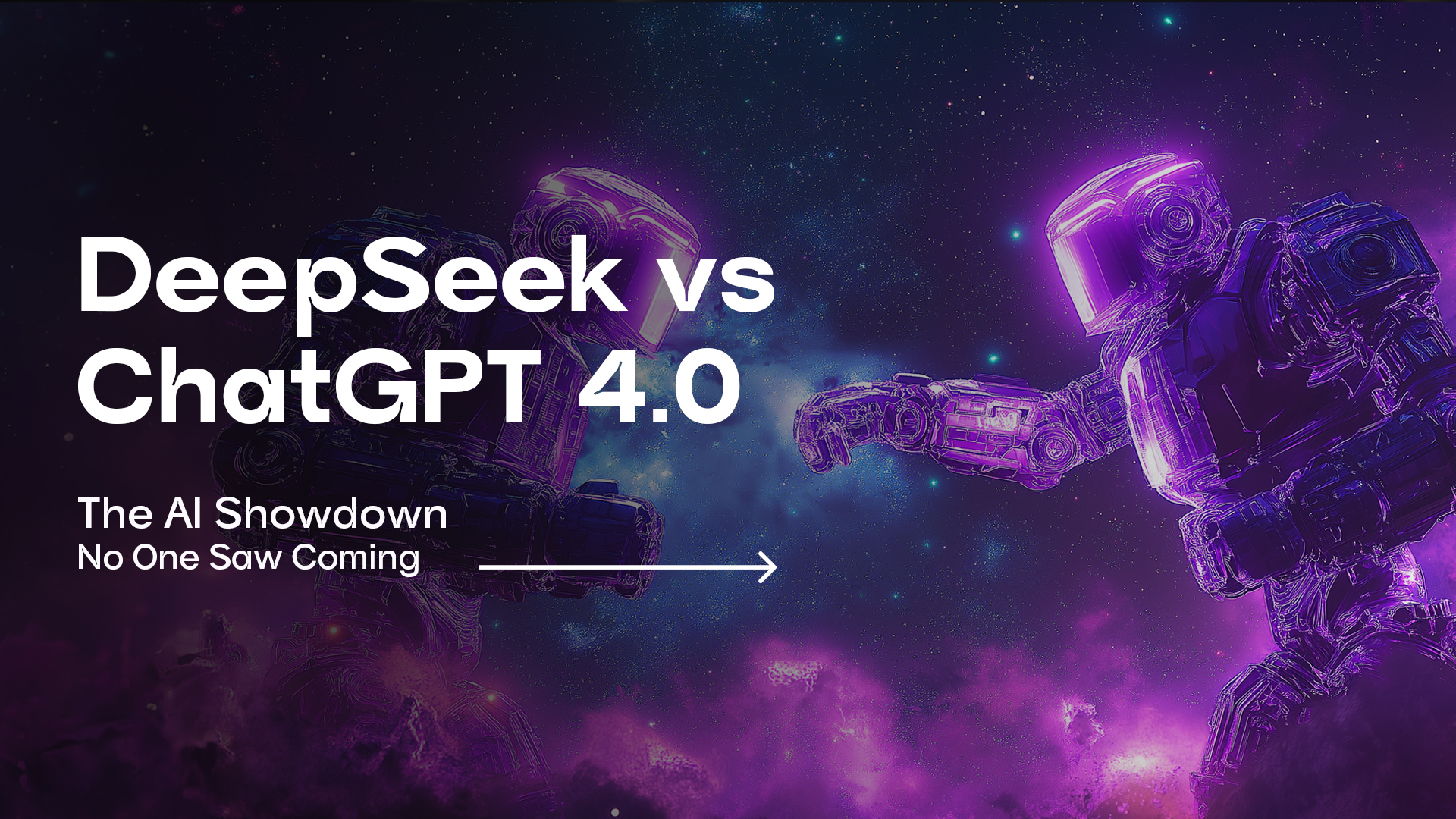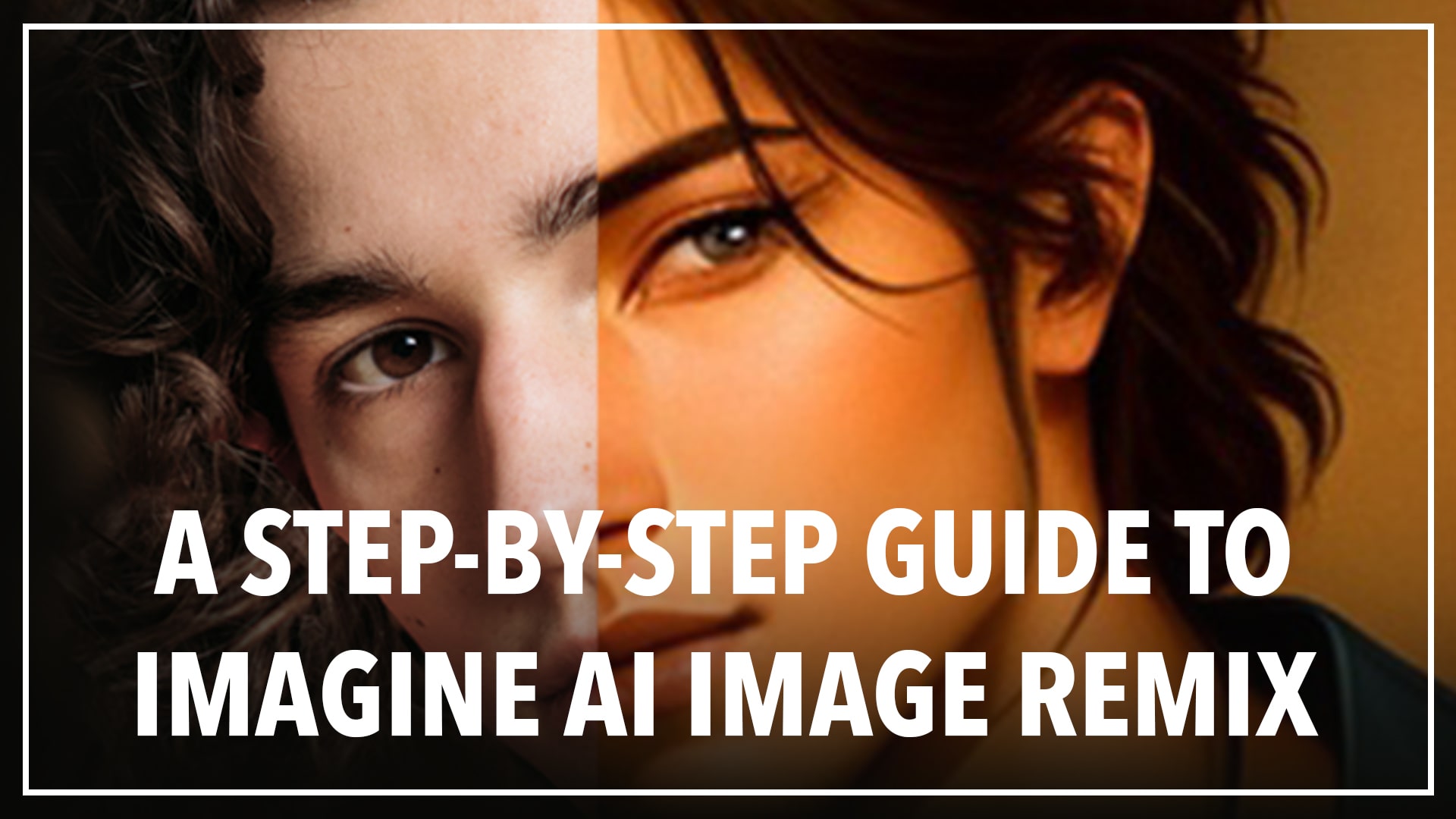

Ryan Hayden
Tue Oct 17 2023
6 mins Read
Ready to embark on a creative journey that will transform your ordinary images into extraordinary works of art? Imagine AI Image Remix is here to turn your artistic dreams into reality. In a world where AI has forever transformed the artistic landscape.
Imagine AI stands at the forefront, offering a rich array of tools. Now, alongside its remarkable AI Art Generator, Imagine AI introduces the Imagine AI Image Remix groundbreaking tool that remixes your input images through style transfers.
You have multiple customization options including the power of textual prompts. Get ready to explore the limitless possibilities of AI-generated art like never before!
In this simple and straightforward guide, we'll walk you through the process of using this incredible AI tool to transform your images into stunning works of art.
What is Imagine AI Image Remix?
Before we dive into the details, let's get the basics down. Imagine AI Image Remix is a wizard wand for your photos. It's an AI-powered tool that takes your input image and combines it with your artistic vision to create something distinctive . Whether you're into realistic art, anime, or cyberpunk styles.his tool has got you covered!
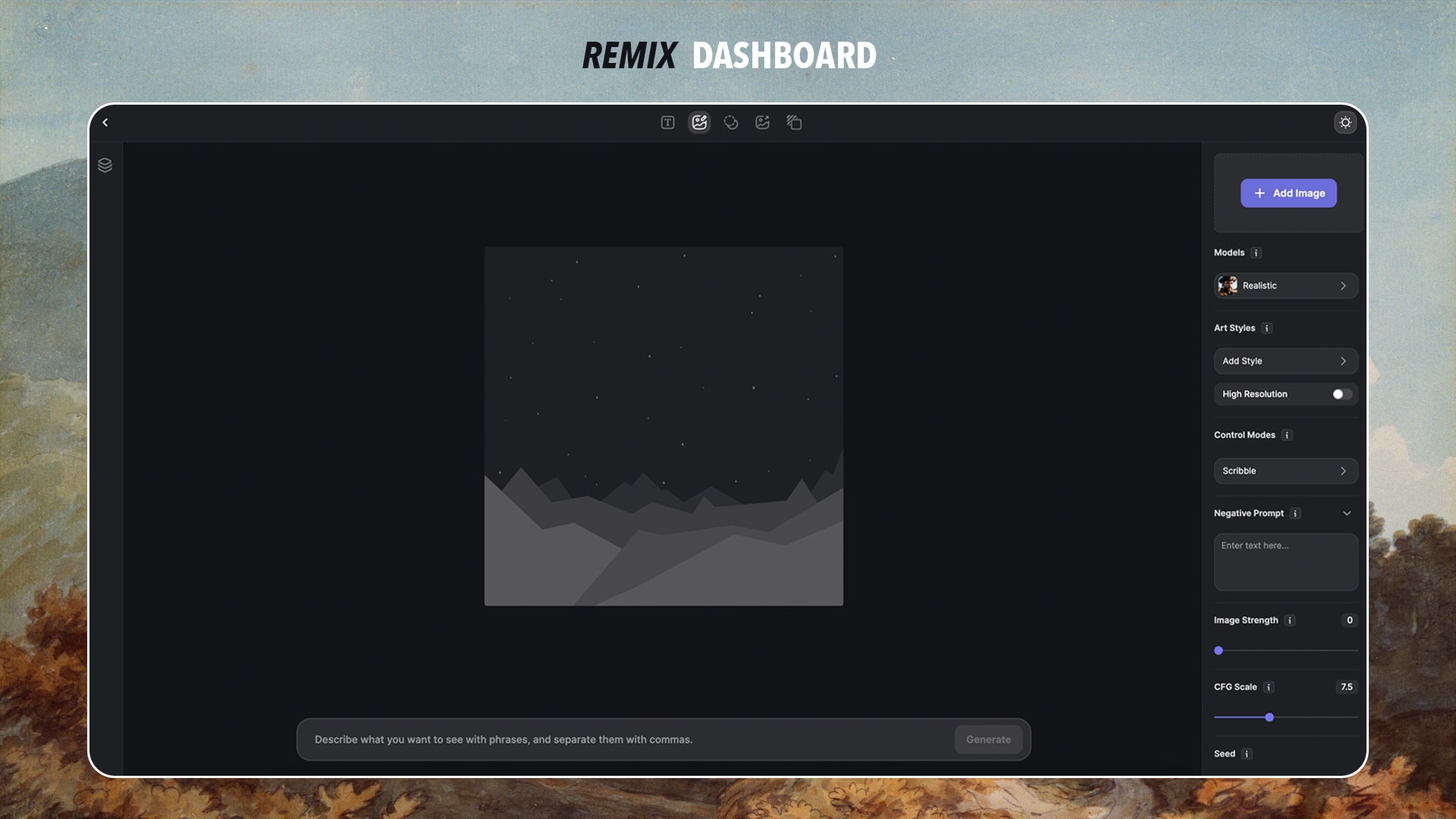 Imagine Remix Dashboard
Imagine Remix Dashboard
Step 1: Getting Started with Imagine AI Image Remix
First step is to head over to Imagine AI's dashboard and find the "Image Remix" button. It's right there, waiting for you in Imagine AI’s dashboard. Just a simple click, and you're ready to roll.
 Icon of the Imagine Remix
Icon of the Imagine Remix
Step 2: Uploading Your Input Image
Your image is the heart and soul of your creation. Upload the image you want to transform. you can easily customize your aspect ratio. This too! is all about expressing yourself.
Step 3: Adding a Textual Prompt
Now, let's add some words to the mix. Think of a textual prompt as a little spark of inspiration. It guides the AI in understanding the style or theme you're aiming for. It's like giving your artwork a little direction.
Step 4: Customizing Your Artwork
This is where the fun really begins. Imagine AI Image Remix offers a bunch of options to play around with:
-
Selecting Art Styles & Models
Choose an art style that goes according to your taste. You get multiple options from realistic, anime to something else entirely.
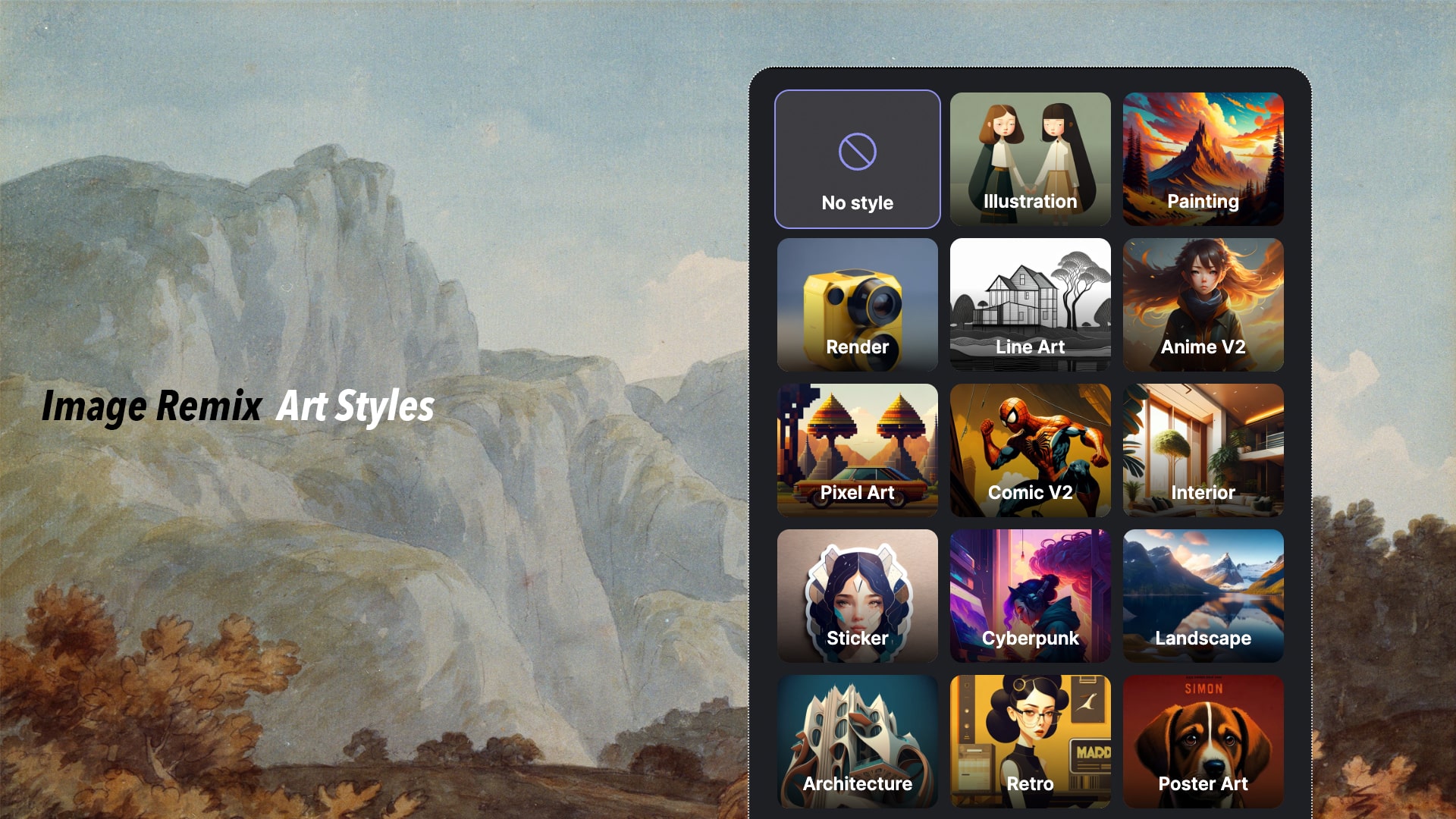 Collage of Art Styles in Image Remix
Collage of Art Styles in Image Remix
-
High-Resolution Consideration
Ensure your masterpiece is pixel-perfect with the high-resolution option. Crisp and clear, just the way you like it.
-
Exploring Control Modes
Get creative with Scribble, Depth, Open Pose, Line Art, and Canny. These tools let you fine-tune your artwork to your heart's content.
-
Using Negative Prompt for Precision
Want to remove specific elements from your image? Add a negative prompt, and watch them disappear.
-
Fine-tuning Image Strength
Control how close the AI Generated Image is to your original input. It's like adjusting the volume of your favorite song.
-
CFG Scale
Find that perfect balance between following the prompt and letting your artistic expression shine through.
-
Adding Seeds
Want to add a little extra something to your creation? Seeds are like secret ingredients that can take your artwork to the next level.
Step 5: Creating Collections and Downloading Your Masterpieces
Why stop at just one masterpiece? With Imagine AI, you can create collections of your favorite artworks. You can easily download it in formats like jpg, png, or pdf.
Why Choose Imagine AI Image Remix?
Now that you know how to use Imagine AI Image Remix let's talk about why it's a game-changer for artists and enthusiasts alike:
-
Endless Possibilities
With a wide range of styles and customization options, your creative possibilities are limitless.
-
User-Friendly:
You don't need to be a tech wizard to use this tool. It’s simple to use as It's designed for people of all age group
-
Quality Matters:
Imagine AI ensures that your artwork is of the highest quality, making every detail count.
-
Save Time:
Instead of spending hours creating art from scratch, Imagine AI Image Remix streamlines the process, giving you more time to focus on your creativity.
-
AI Magic:
It's like having a creative AI assistant by your side, helping you bring your ideas to life.
Examples
Now that you're familiar with the steps to use Imagine AI Image Remix, let's dive into a couple of examples to see how this powerful tool can transform your images into captivating artwork.
Example 1: From Ordinary to Anime
-
Input Image
Start with a simple photograph of your favorite pet. You upload the image to Imagine AI Image Remix and click on customization options.
-
Textual Prompt
You can add a textual prompt like "Transform into Anime Style." Here you can explain your favorite settings to generate the best Anime Art in Imagine
-
Customizations
Select "Anime V2" as your art style, choose a high-resolution output, and experiment with the Line Art control mode. You can also add a negative prompt to remove any background clutter keeping the focus on your adorable pup.
-
Result
In just a few clicks, Imagine AI Image Remix takes your puppy photo and turns it into a charming anime-style artwork. The lines are clean, the colors are vibrant, and your pet looks like it belongs in your favorite animated series.
 Generated with Imagine
Generated with Imagine
Example 2: Dramatizing a Realistic Landscape
-
Input Image
Imagine you have a beautiful landscape photo taken during your last vacation. It's lovely, but you want to give it a touch of realism and drama.
-
Textual Prompt
Add a textual prompt like "Enhance Realism and Drama."
-
Customizations
Choose the "Realistic" art style for a lifelike effect, opt for high resolution to capture every detai. You can also experiment with the Depth control mode to create dimension in your image.
-
Result
What was once a simple vacation snapshot now looks like a stunning piece of realistic art. The colors are more vibrant, the details are crisper, and the image exudes a sense of depth that draws you right into the scene.
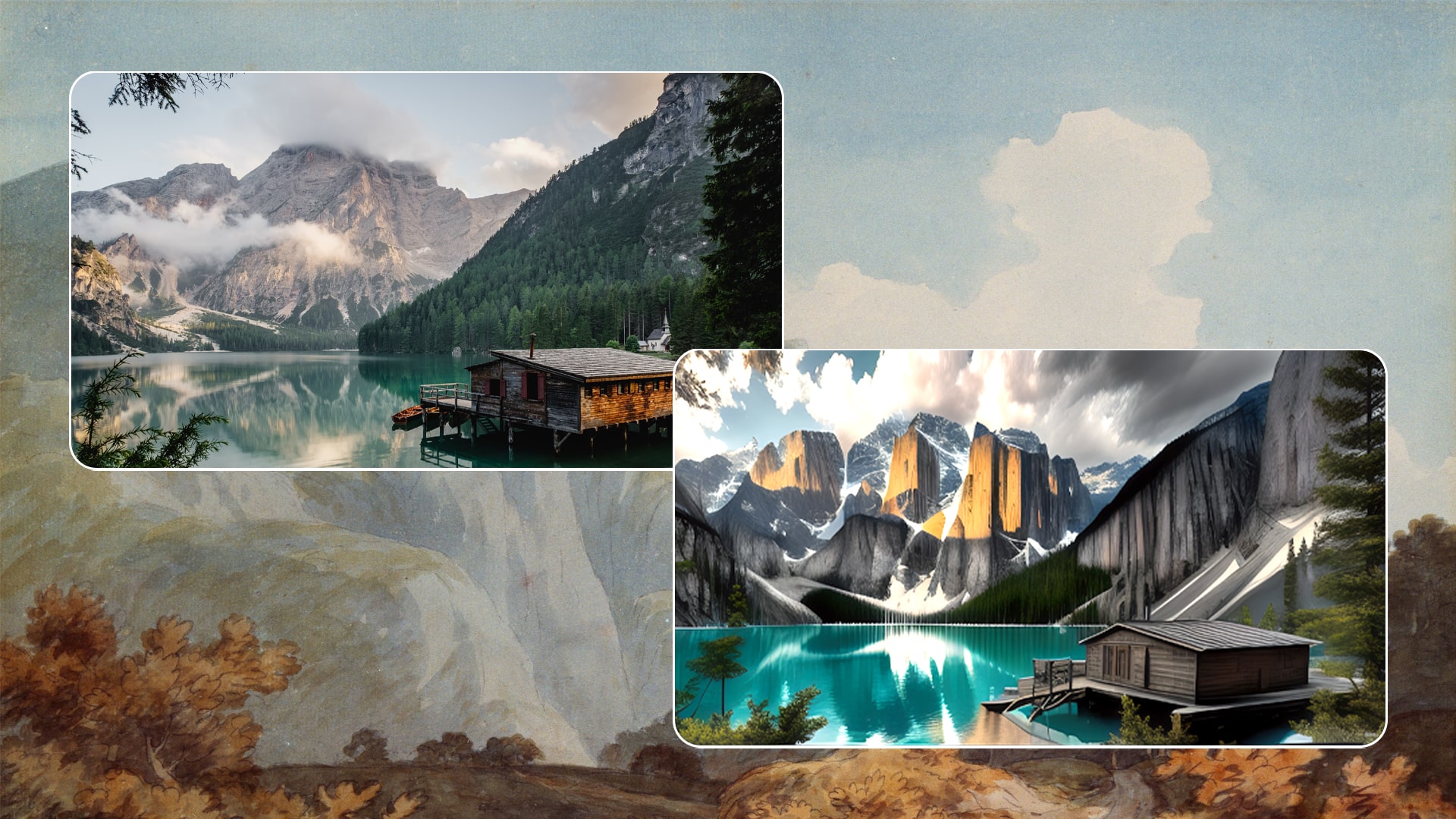 Generated with Imagine
Generated with Imagine
Conclusion
So, there you have it, a simple step-by-step guide to using Imagine AI Image Remix under the vast ambit of generative AI tools in Imagine AI Art Generator. It's a tool that empowers your inner artist, allowing you to transform your images into something truly remarkable. Whether you're creating for fun or for a project, Imagine AI is here to make your artistic journey a breeze. So, what are you waiting for? Go ahead, give it a try, and let your imagination run wild with Imagine AI Image Remix.
Ready to turn your imagination into art? Get started with Imagine AI Art Generator now! Whether you're on the web, Android, or iOS, the creative world is at your fingertips. Transform your images effortlessly with Imagine AI Image Remix and discover the magic of AI artistry today.
Looking to enhance your creative projects even further? Join our Affiliate Program and explore the powerful Imagine API to unlock endless possibilities and elevate your artistic endeavors!
FAQS:

Ryan Hayden
Ryan Hayden is a passionate AI explorer and writer, dedicated to diving deep into the evolving world of artificial intelligence. With a keen eye on innovation, he breaks down complex AI concepts into captivating reads, inspiring readers to think differently about how technology can reshape the world.